Fact: Hubspot found that LinkedIn is 277% more effective at generating leads than Facebook and Twitter. It’s also reported that 80% of social media leads of B2B marketers are from LinkedIn.
So if you are still sending “template messages” on LinkedIn, you’re missing out on at least half of those leads.
Messages are super easy to send, but they’re also very easy to ignore if they’re not personalized… If a CEO on LinkedIn gets at least 50+ messages a day – then your chances of getting a reply are pretty steep. So how do you make sure that your messages stand out and that you get a response?
The answer?
Ladies and gents, Personalization is the key!
But what really is personalization? Contrary to the popular belief, personalization is not as simple as inserting someone’s name into a premade generic template that is sendable to everyone on your contact list.
Truth is, personalization means you write a tailor-made message so that your recipient KNOWS you wrote it for them and for nobody else.
Why does personalization matter?
You might be asking yourself right now, why bother with personalization? Why spend 3-5 minutes on every message when you can bulk-send to 100 prospects in a minute or less? The answers are pretty simple:
1. GET MORE REPLIES
According to the research conducted by SalesLoft, B2B marketers that are personalizing their sales email communications are outperforming those who use little to no personalization.
They found out that by personalizing 20 percent of their email content, the open rates increased over 40 percent on average and reply rates increased 112 percent compared to emails with no personalization at all.
Same thing goes with LinkedIn, when you spend time writing personalized messages, your chances of getting a reply will soar!
To slam dunk this point home, our lead generation agency is getting a reply rate of 25 percent to 55 percent because our personalization was on point.
2. PROTECT YOUR ACCOUNT
Aside from driving your reply rate, personalization can also bulletproof your LinkedIn account. If you keep sending your frowned upon un-personalized messages on Linkedin, people might click that “I don’t know this person” button.
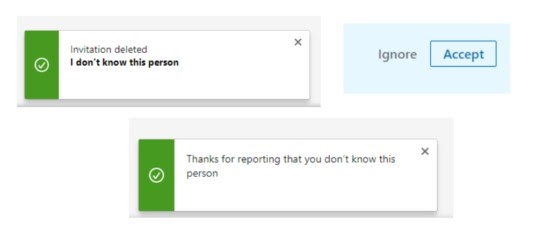
Once you receive an excessive number of “I don’t know this person” as a response, your account could be restricted and that will hinder you from connecting with your prospects.
Or worse, get you kicked off the network for good.
Check out this link that provides instructions on what to do if your LinkedIn account gets restricted.
3. HONOR LINKEDIN’S GOLDEN RULE
I get it, LinkedIn makes it very easy to connect with your ideal client. You can effortlessly send a templated message in the blink of an eye, hoping that you’ll receive that prized reply. However, you must bear in mind that though LinkedIn is a social media platform, you are still interacting with REAL people.
So practice the golden rule: treat others the way you want to be treated.
Avoid sending that generic spam-like message if you hate receiving such messages. Own it and make it your Platinum rule on LinkedIn messaging: Send your prospect messages they would WANT to get.
5 ways to personalize your LinkedIn message?
You can easily build a connection with a stranger if you appear like you’re interested in them which is why it is essential to find out all you can about the person. I’ll list all of the best places I can think of for finding these key pieces of information and how to turn them into personalized messages.
(How to use google as a personal research assistant)
Google the person’s full name, company, and add the word “interview.” Scan the results to look for any interviews that you can personalize.
Check out the screenshot below. The link under the images is a good podcast where you can find important info about the person. It’s so much better if the interview is posted on a different website and not from the company they work for.
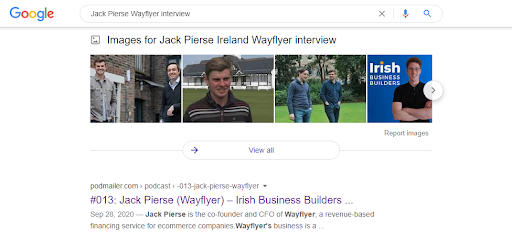
Once you find an article, podcast, or video where the person got featured, quickly scan it and take note of any personal details, takeaways, or interesting facts. Now that you got what you need, subtly incorporate it in your message.
You can say,
Hey, great interview with irish business builders. Love hearing your thoughts on what makes online marketing work.
Or you can also say this,
Just listened to your interview with an irish business builder and was impressed with how Wayflyer was born.
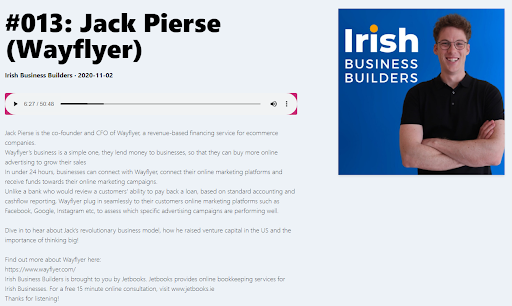
Don’t fret if you can’t find interviews with that person; another way you can use google to uncover ‘talking points’ for your prospects is by leaving out the word interview.
Here, you may find other features or accolades the person has won …
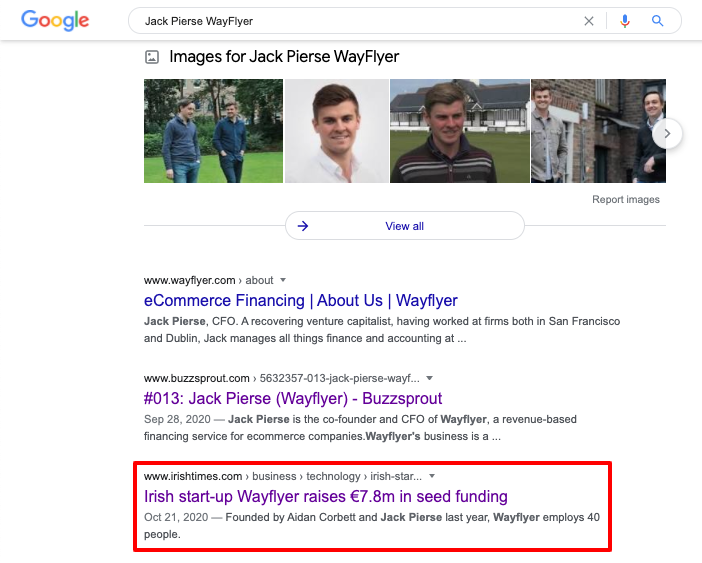
In the screenshot, the highlighted search result is an article detailing how the start-up company raised €7.8 million in seed funding. You can use that new-found information to tailor-fit your message.
For example:
Saw your feature in the Irish Times and found out how you raised €7.8 million in seed funding. Congrats on your company’s growth!
LinkedIn Profile
The second best place to look for people’s deets is none other than their LinkedIn profile. There’s a lot of sections that are oozing with information that is perfect to personalize. Here are the best sections on LinkedIn to check:
ABOUT
The about section is my favorite place on LinkedIn to hang around and in fact, I made it my habit to always check this before I move on to another section.
This is just the juiciest place in anyone’s LinkedIn profile because this is where most LinkedIn users detail their experiences, beliefs, goals, skills, and even their hobbies. Quickly scan the about section and choose one information you can personalize.
The screenshot below shows a LinkedIn profile of a person that is loaded with great info about his experiences, skills, and even what he does in his spare time. If I’m going to send him a message, I’ll focus on his hobbies just to break the ice.
For example:
What part of U.S. history do you like the most?
Or
Where would you like to play golf?
These are simple questions, but they help make your message more conversational. It doesn’t feel like the message is coming from a robot.
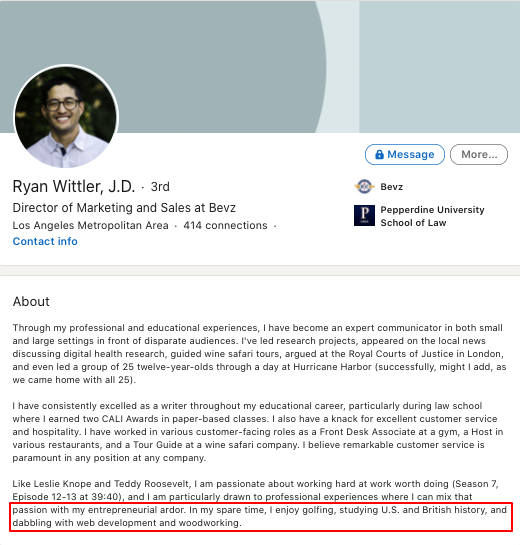
Sometimes you’ll also encounter profiles with nothing but a blank space, but no worries, there’s still plenty of sections to explore.
ACTIVITY
Activity is like a treasure trove of information! I enjoy digging into this section and I must admit I’m guilty because I spend more time checking this out than the other sections on LinkedIn.
How else could I not do that? Activity is where you can find most of the person’s interactions on LinkedIn. This is where you can see what they posted and what they commented on. Most of the time, this is where I discover the beliefs of the people I’m looking for, which is a great resource to personalize.
In the image below, you can see that this person fully supports minorities. You can give them a simple compliment by saying:
I truly admire anyone who supports people of color. I want to see more leaders like you!
It’s very simple but who knows, you might make them smile after reading your message.
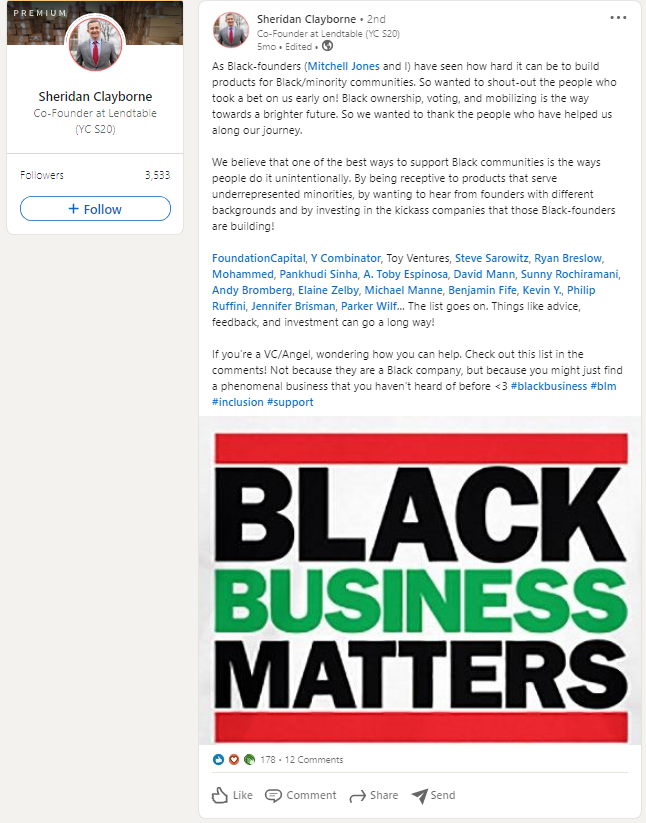
If there’s nothing noteworthy in the Activity, the next agenda is to find out if the person is involved in volunteer work.
VOLUNTEER
Talking about volunteer work is a great way to break the ice! You can ask them how they got involved with the organization or commend them for supporting a cause.
For this example, I would say:
I’ve noticed that you’re a cross-cultural volunteer. Thanks for getting out there and helping people in need.
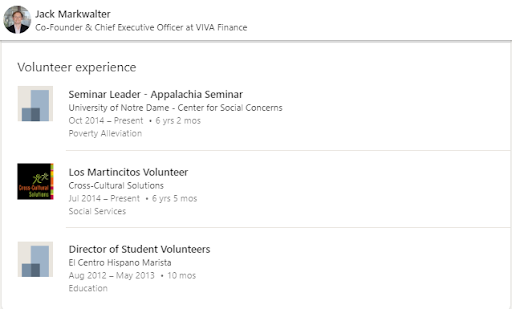
Noticed that I did not mention the complete name of the organization? It’s because I don’t want to sound transactional.
Pro Tip: Just imagine you’re talking to a friend you haven’t seen in a while. It would be awkward to recite the complete name of an organization, especially if it’s too long.
It’s also safe to assume that the person already knows what you’re talking about.
ACCOMPLISHMENTS
If the person has no volunteer experience, that’s totally fine. You can move on to his accomplishments. It is part of human nature to feel good when given a compliment. Compliments make people feel happy – both giving and receiving.
Look for published articles, awards received, or patents on “accomplishments” and shoot them a compliment. Don’t forget to note the languages they speak! You can ask them for tips on how to best learn that specific language.
Check out the image below. This person indicated that he can speak 5 languages. Impressive right? Then let him know! You can say:
How did you manage to learn all 5 languages? That’s very impressive! I’d welcome any tips from you.
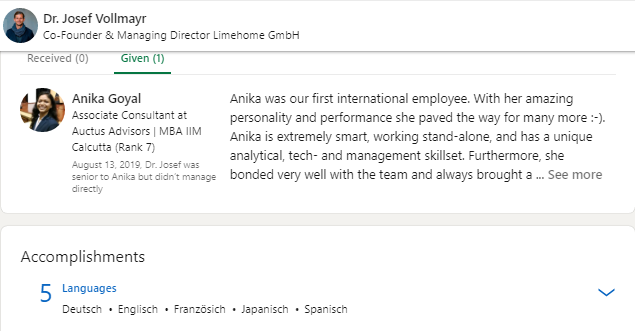
Here’s another example you can use:
Congratulations on being the recipient of the “CALI” award. Well-deserved!
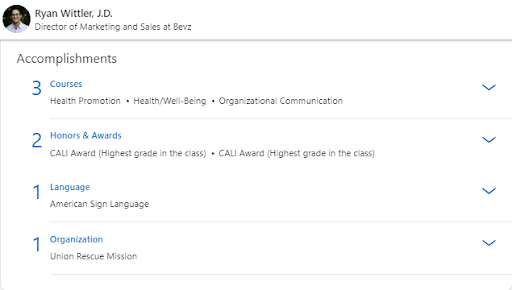
If, once again, there’s nothing in the “Accomplishment” then there’s still one section left to check. You can check their work experience.
EXPERIENCE
Being in a company for so long is something you should not take lightly. It takes a hell of a lot of patience and dedication. Give them a booming congratulations and don’t hesitate to ask for their secret to last long in their company.
For example:
Hey, I noticed that it’s been 16 years since you founded IBD. Congratulations! Care to share your success tips?
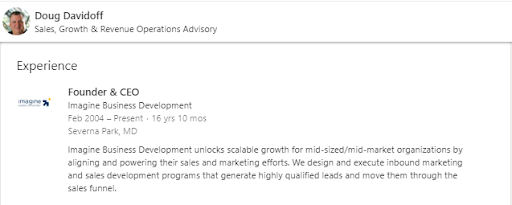
You’ll also find people who recently got hired or just recently started a company. Getting a new job or founding a company is a milestone that should be celebrated. Congratulate them on a job well done and ask them if they like their new role!
Congratulations on getting hired for the VP marketing role! What do you like about your new job?
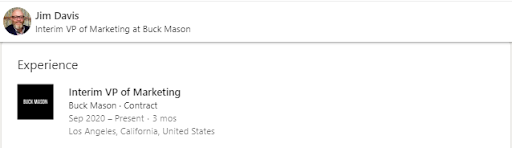
Company Website
Now, there are times where you’ll find a profile with nothing in the about, activity, volunteer, accomplishment, or experience sections. No worries, it’s not over yet. You still have the option to check out their website for more information.
Just type the name of the company on google search and click the most relevant result.
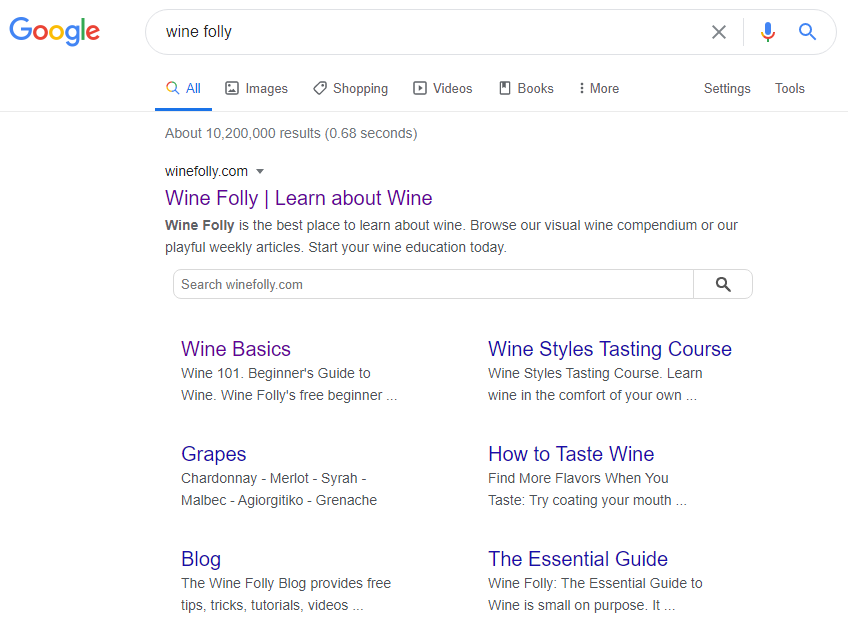
Once you’re on the company’s website, look for something noteworthy or impressive and mention it on your message.
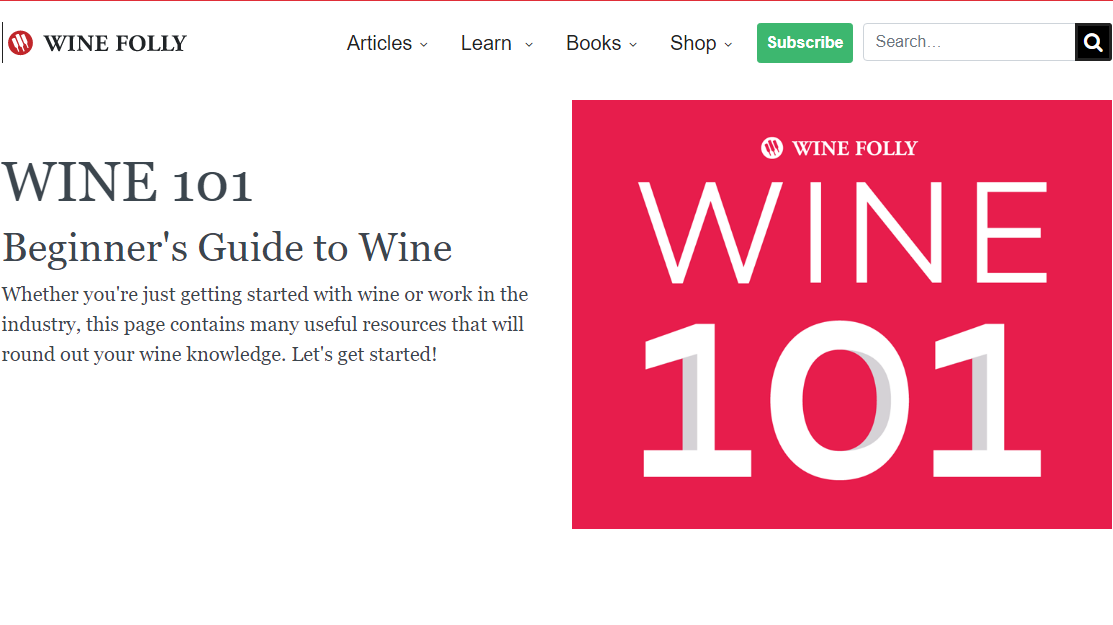
This website has a “learn” section on their website to educate the site visitors about all things wine. You can give them a compliment by saying:
Love the “learn” section on your site! I enjoyed reading the articles about wine.
The company’s website is a minefield of information to personalize. You can go to their homepage, or even to their mission or their vision. Your imagination is the limit!
Conclusion
Let’s recap:
- You know how important personalization is (2x more replies)
- You know how to do thoughtful personalization on any LinkedIn prospect
Now, I just have one question for you…
Are you ready to finally depart from your old-template-sending ways?
If not, think about this: How much is a new client worth to your business? Can you really afford NOT to do this? Especially if it has been scientifically proven to double your reply rates (not to mention profits?)
Didn’t think so.
That’s why I challenge you to try this out today. Spend an extra 5 minutes personalizing your messages for every prospect and your sales team will thank you for it.
