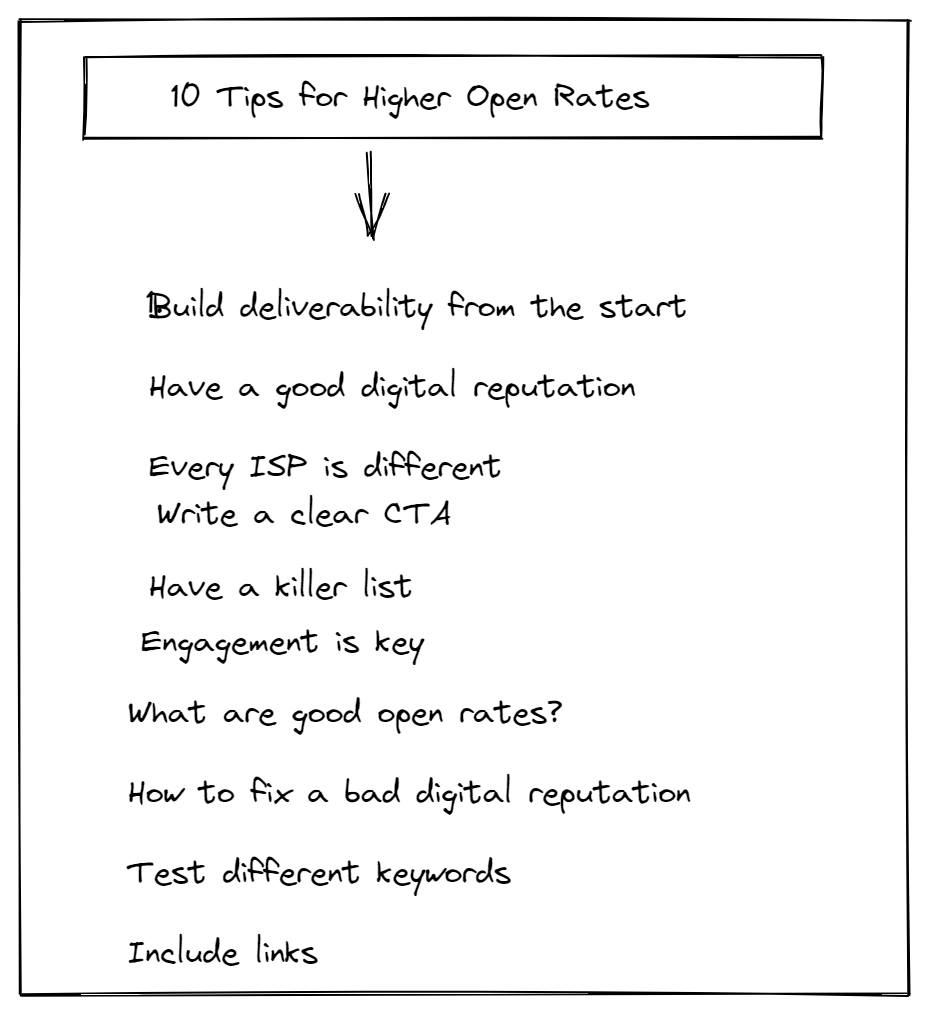
When it comes to cold email, deliverability is KING.
Why?
Because if you can’t get your email into your recipient’s inbox, then you will NEVER get a reply… even if you wrote the perfect cold email.
But as any outbound sales team knows, spam filters are trying to keep unwanted cold email (yes, even yours) out of the inbox.
So how do you fix this problem? How do you beat the spam filter and get your prospects to see your email?
SalesBread and Quickmail teamed up to create the number 1 course on cold email deliverability
In this post, we’re sharing our best deliverability tricks, plus tips from our must-watch interview with another email deliverability expert, David Fowler.
David Fowler is an email veteran who has been involved with email-related activities since 2003. If you would like to know more about him, check out his Linkedin page.
In short, keep reading for the “secret sauce” on how to get higher open rates and get your email seen.
Tip 1: Build deliverability the right way from the start.
The most important aspect of getting deliverability right, especially now, is the data that you have, how you manage and nurture it. We live in a data-driven society, much more so than we were a couple of years back.
Therefore the right way to start building deliverability is to nurture, manage and use the data that you have from the get-go.
You’re probably thinking, what do we mean by data?
Before we answer that question, know that there are cold emails and warm emails. But when your prospect receives either, they don’t know the difference between the two. What stands out to the reader is the message that you send.
(If you have no data on a prospect, you could send out thousands of cold emails, and maybe only 10% reply to your message, but if you have the right data, you can send out a few highly engaging personalized mails, and this will bring in greater metrics.)
So you might get your email into your client’s inbox, but what makes them convert is the message you send to them. This is where the right kind of data comes in.
Example:
If you have information about the specific prospect, you could use that in your email marketing campaign because we have seen time and time again that personalization leads to engagement.
So remember to use the data you have on a prospect, nurture it and manage it.
Why?
Because this will lead to higher open rates and greater inbox placement.
Tip 2: Improve your digital reputation.
Creating a good reputation is essential for communication to continue between yourself and the prospect in the digital world.
For example, in real life, you meet someone, form a decision based on what they are like, how they act, and so forth; the same can be said about email senders.
How so?
Well, remember that everything you send out with an email, like IP address, domain, authentication, content, and links, all have reputational assessments.
This means that when marketers send out emails, they have to get through various barriers to make it into their prospect’s inbox and have them convert.
Your sender reputation depends on factors such as:
- The amount of mail that you are sending.
- How often do you send out your emails to your subscribers
- Whether you have a shared IP or dedicated IP address.
- How long has your domain been registered?
So there are multiple digital data points that you have to think about and consider, and what’s happening is that we as marketers don’t see what happens to the message when it gets into the domain ecosystem of the receiver.
The secret sauce is that if you send an email to Comcast or whatever ISPs, they see what the recipient is doing with the message.
They can see how long the email was open for, how long it took for them to read it, and so on. As marketers, we can’t track that, and this is what digital reputation is:
“The more that someone engages with the message, opening, clicking, forwarding, saving your address, is building a reputation based on the domain, the IP address, and so on.”
You have to build a reputation over time, to sustain a reputation, and in order to sustain your reputation, you need to maintain continuous deliverability.
Tip 3: Remember that every ISP is different.
Every ISP is different, so it’s not one shoe fits all.
For example, if you are having problems trying to get into Gmail, you can solve them, but remember that you will have different issues trying to get into Comcast, BT internet, or Yahoo.
Understanding the expectations of prospect’s across the industry is vital to have successful email delivery into your prospect’s inbox.
Tip 4: Build the correct list to avoid email deliverability issues
In the world of email engagement, it’s all about building the right kind of email list. Think about list management before you begin with your email campaigns.
Ask yourself:
- How old is your email list?
- How did you acquire your list?
- Whether or not people on your list are engaging with what you are sending to them. Are they opening your emails, reading them, replying to them, and buying your products?
If your lists are not correct, you could end up getting a lot of complaints. People could view your emails as spam and send your mails to their spam folder.
This will have a negative impact on your digital reputation because when a prospect hits that spam button, it tells the receiving domain that “this is unwanted mail.”
You can see how this creates a reputational problem upstream when you try to send out emails again.
You could end up hitting spam traps; There are organizations that monitor spam, and in severe cases hosting companies have been threatened to get your bandwidth cut off because there is a bad mailer within their cloud.
The best way to ensure that you don’t end up in spam folders is to check your lists. If someone on your list HAS NOT engaged with your emails in 6 months, you might want to think about segmenting that prospect out to a different kind of campaign like a reactivation campaign later on or take them off your list.
Example:
Let’s say that you have a list of 5 prospects that you would like to email; after 3 follow-ups, if no one has engaged with your mail, should you take them off your email campaigns? In short, the answer is yes.
But before you take that harsh step, you should know a little bit more about your prospect before scraping them from your campaign.
If they have still not replied in 6 weeks, you could always automate this specific segmentation and reach out to them at a later stage.
But the trick is to find out more about the prospect before you start your campaign. This is where personalization comes into your copy, as well as a clear call to action.
Tip 5: Have a clear CTA in your action plan.
Think about what is in your email copy. What are you trying to sell to the prospect?
In your call to action and your email copy, make sure to add in a value prop.
Here are 2 examples:
- “Hey, I’d like to set up a call, seems like we have some shared business interest.”
- “Hi, here is my calendar link. Please book a call.”
The first CTA has a personalized aspect to it; it mentions that there are shared business interests. The second CTA presumes that the prospect wants to talk to you, which they might not. Therefore they ignore the email. By ensuring that you have personalized copy and a clear CTA, the chances of a prospect engaging with you will be higher.
Tip 6: Engagement is key for higher open rates and deliverability.
In your email strategy, you need to write engaging copy for your reader. How do you achieve this? Once again, with personalization.
If you have a list of prospects, you could research each person, whether on Google or even Linkedin. You could mention something that they did that you found interesting.
Perhaps they were interviewed on a podcast, or they hosted a webinar. If they have, mention it in the first few lines of your email.
You could even use it in a subject line, for example: “Really enjoyed your podcast.”
Have a look at some examples below:

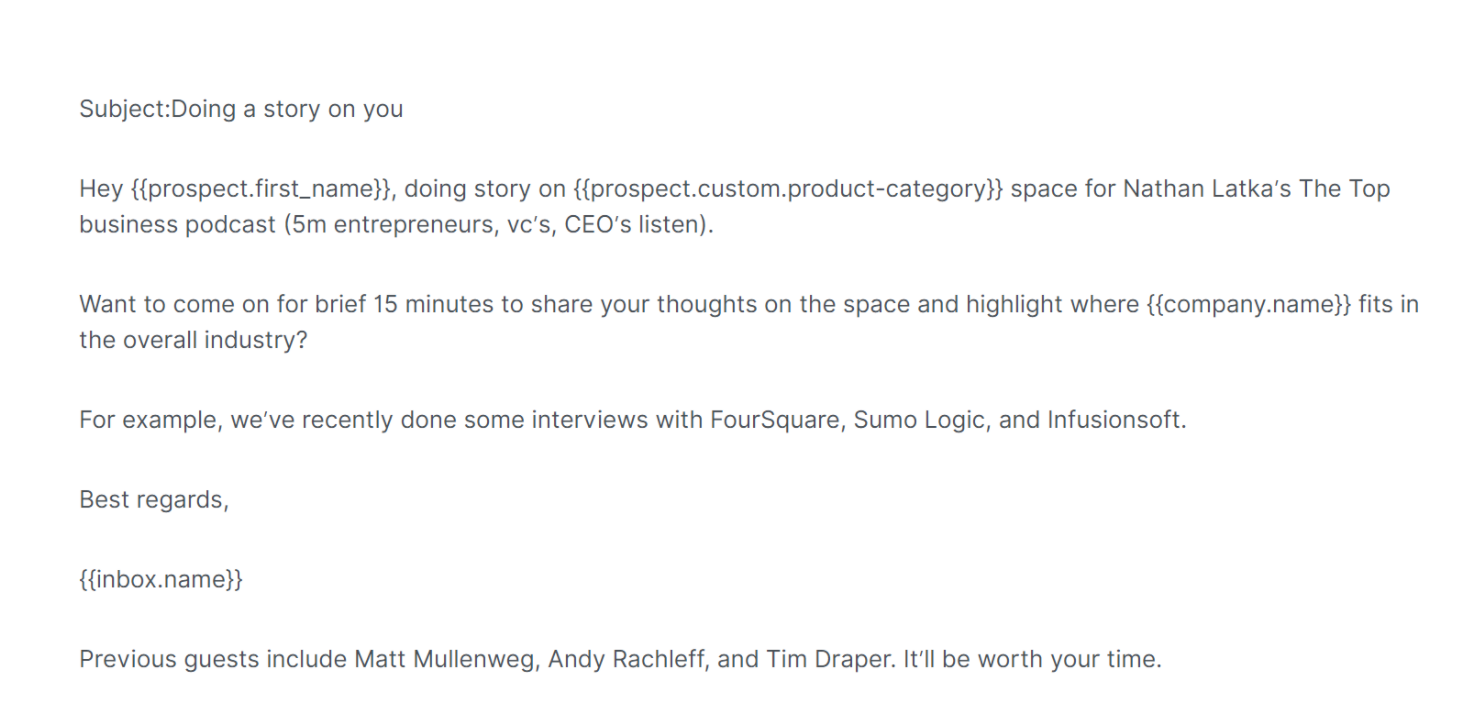
Tip 7: What would a good open rate be?
If you are new to the world of email and want excellent email performance from day 1, you would probably wonder what reasonable open rates would be?
If you have done everything correctly like:
- Building the right list
- Not spamming prospects
- Taking those who are not interested off your lists
- Create engaging copy
- Have clear CTA’s
What type of open rates should you expect? If you are in the B2B space getting open rates above 40%, this would be good. But at the same time, you need to remember that it’s not just about numbers.
Every campaign is different, and you will often get different metrics depending on various factors like volume, your list, and timing. There isn’t an exact number to show that you are killing it, and oftentimes some campaigns will be better than others.
Tip 8: What to do if you have a bad digital reputation?
You might be a cold emailer and have found yourself in S%$*&… Maybe you followed bad advice in the past, or perhaps your list wasn’t just right, and now you keep getting thrown into spam folders.
How do you fix your IP reputation? Can it even be fixed?
The good news is that your reputation can be fixed, but it will take time.
You might think that choosing a look-alike domain is a good idea. (Example, instead of my company.com, you might choose mycompany.co)
But the problem is, though, that you will have to start from scratch.
Another issue is that you might end up looking like you are trying to hide something by using a different domain instead of your original company domain.
(This is what some criminals do) So people might lose even more trust in you.
The trick is to be transparent.
So what should you do to fix your reputation?
You could send emails out using a sub-domain from your company. This is, in fact, what Sendgrid suggested. They mentioned setting up a subdomain for each client on a list in order to protect you from landing up in spam.
It’s still important to use segmentation. For example, separate your regular mail from your risk mail. But once again, it’s not about one shoe fits all. What works for one business might not work for another.
Theoretically, though, you could set up a sub-domain for all outbound type emails, thus creating a safety net.
But the most important thing that can fix your issues is to have great copy, a valuable message, an excellent subject line, and a CTA. This will all get the recipient to open your email.
If you get all of these components teed up correctly, this final piece will make it happen for you.
Tip 9: If you at first don’t succeed, change your keywords for optimization.
Placing keywords in your emails could always be a bit of a wild card. Sometimes you might think that you have the right keyword, only to find out that it’s not working and your open rates are awful.
But change the keyword to a synonym, and you might find that your open rates double.
The best option would be to run a few real-time tests and see which keywords work for you.
Some deliverability consulting firms say that you should never use the word “free” or “viagra,” for example, as these words might make your email look like spam.
Tip 10: Include links in your email.
By including links in your email, you are creating opportunities for engagement. As long as your links are not fake news or clickbait-type links, include links to your website, interesting articles, or posts on your site.
When the email recipient clicks these links, it lets the mailbox providers know that the sender is legit and that the receivers are engaging with the emails.
Just be cautious if your links come from third-party websites, as you could end up in the spam folder.
Extra resources and tools to consider:
MX Toolbox
If you are running your own email program as a technical person, you could use a tool called MX toolbox that gives you a complete sense of information on how you are technically looked at when it comes to your IP address in your domain.
It also offers a blacklist check.
“Which will test a mail server IP address against over 100 DNS-based email blacklists. (Commonly called Realtime blacklist, DNSBL, or RBL).
If your mail server has been blacklisted, some emails you send may not be delivered. Email blacklists are a common way of reducing spam.” – MX Toolbox.
Email on Acid
Email on Acid is a service that streamlines the email pre-deployment process with marketing technology that simplifies and automates complex tasks. They also offer a free trial to see if the tool works for you. Have a look at the pricing guide below:

These tools help with more content-based assessments and HTML assessments, whether or not you need to fix code or if it’s heavily weighted in one way or another.
In conclusion
Email marketing is not easy. You need to consider many things if you want to make it work, BUT if you can get it right, then your ROI will be great.
Remember that there are no shortcuts, and if you are taking them, you are going down the wrong path. The real beauty of email is that you can test anything. As David says, it has and will always be a marathon, so keep training and enjoy the challenge!
PS:
If you are looking for a company to increase your open rates, allow our deliverability team to find those qualified leads.
No generic email templates are used. We do not spam thousands of prospects through automation tools but instead focus on quality, personalization, and a humanized experience that will get you 1 lead per day.
