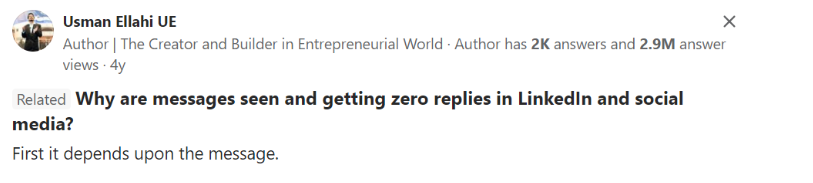
Good question.
And you’re probably here because you’re wondering the same thing.
If your outreach messages on Linkedin are getting zero replies, it could make you feel frustrated. Maybe you’re wondering how to improve your b2b lead generation strategy on Linkedin.
Why?
Because you know that Linkedin is an excellent tool for b2b lead generation.
If you aren’t using Linkedin the right way, you’re missing out on a whole pool of prospects.
So what’s the best way to find:
- Prospects who need what you are selling?
- …And who have the budget to buy what you’re selling?
In this article, we will discuss how we generate 1 guaranteed sales-qualified lead per day through Linkedin outreach.
(At SalesBread we don’t run Linkedin ads.
We never have and we never will.
We have had clients tell us that they spent thousands of dollars on Linkedin advertising and never even received 1 lead in return.
This article goes into more detail, and shows why we prefer outreach.)
Let’s dive into our Linkedin lead generation process… (Or just book a free 15-minute strategy call here.)

1. Build a list of prospects based on current buyers’ data
This is where many b2b marketers go wrong.
If you have a basic, very broad list of prospects, you aren’t going to see results.
For example, if you feel your ideal target audience is small businesses in the healthcare space in America, the chances of campaign failure will be higher.
Why? Because this list is way too broad.
Let’s say you’re using a tool like Crunchbase to find all the healthcare companies in America with only 10-50 employees.
You’re going to get a list like this:

785,547 results.
This is waaaaaay too broad.
So here’s what you need to do.
Have a look at which accounts have purchased from your business within the past 6 months.
Then ask yourself…
What do all these businesses have in common?
( At SalesBread we use 34 filters to find patterns between your target accounts. )
For example:
- What kind of healthcare companies are buying from you? Hospitals? Clinics? Health insurance? Psychiatrist?
- Where are these companies located? The USA? 500 miles from New York? Europe?
- What’s the company size? 10-50 employees? 100 + hospital beds? 20 billion dollars in annual revenue?
- What services do they offer? Emergency? Psychiatric care? Outpatient?
- What departments are on their payroll? Content marketing? Social Media? HR? CFO?
- Who seems to be the decision maker for purchases?
- Do these companies use the same CRM tools? Or marketing automation tools?
- Are many of your sales coming from referrals instead?
When you look for current buying patterns, it’s so much easier to build ultra-targeted lists of prospects to go after.
You’re ensuring that you’re reaching out to b2b companies who actually want what you’re selling and who have the budget.
(Read this case study to see exactly how we did this for a company called Ultrascope, and how we boosted their reply rate from 20 – 30% on Linkedin.)
The video below is an example of how we would look at patterns to build a look-alike list of prospects based on buyers’ data.

The screenshot above shows how you can begin to filter out your ideal target audience. Watch the video for a full guide.
For a more in-depth article on how to build the perfect list, read this.
Side Note:
It’s also important to make use of various lead generation tools and not just Linkedin Sales Navigator.
Sometimes third-party data providers provide a more accurate database of information.
You can always use these third-party providers to double-check contact information. This article discusses 5 prospecting tools we can’t live without at Salesbread.
2. Filter your list by your 2nd-degree network & by recently posted on Linkedin
If you have Linkedin Sales Navigator, you can then filter your list of prospects by your second-degree network and by recently posted.
(You can do this without Sales Nav, but if you’re serious about generating leads, Sales navigator is an important prospecting tool to have.)

And why filter by recently posted?
Because this shows you whether or not the prospect is active on Linkedin. There’s no point in sending a Linkedin message if they aren’t using the platform.
If your prospect isn’t active on Linkedin, you could always add them to a cold email campaign.
This process refines your list even further. If you obsess about list building, the chances of reaching out to the right people who will agree to a booked meeting will be so much higher.
3.Research each prospect and write personalized messages
Because your list has been perfectly refined, you won’t have thousands of potential clients (who are a bad fit) to research. Instead, you will have a couple of hundred potential customers who are a perfect fit for your campaign.
Why should you research each prospect on the list?
So that you can write a personalized outreach message specifically tailored for them.
Stats from Linkedin and Hubspot show that when people receive a personalized experience, they are more likely to engage with you, or buy the product.
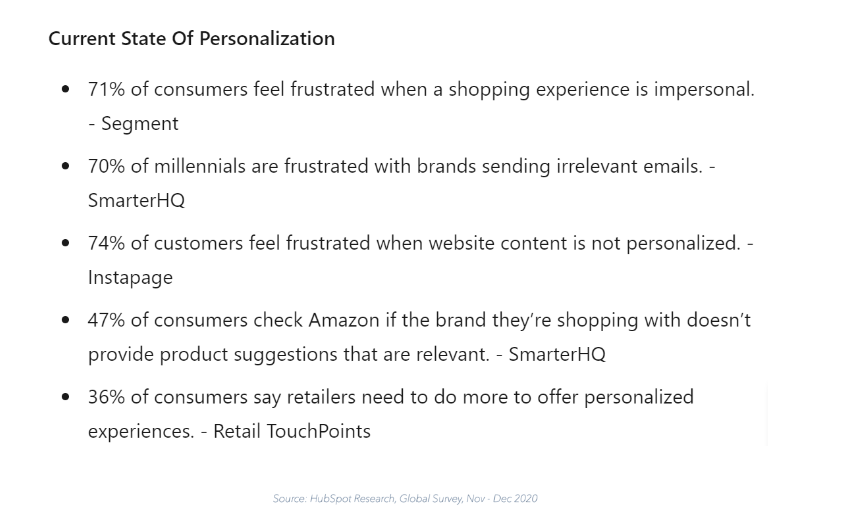

Step 1: Research your prospect
Have a look at your prospect’s Linkedin profile. Usually, there will be tons of information that you can use in your message. If you can’t find anything on their LinkedIn profile, Google their name. See the example below:
Step 2: Use the CCQ Formula
CCQ stands for:- Compliment
- Commonalities
- Questions

Here’s an example of a compliment you can use in your connection request message:
“Tyler loved your article on “The one Thing Technology can’t replace”. Handwritten notes are always special. Would love to connect with you here, see we are both in the Saas space.”
Or
“Tyler, found your webinar enlightening. Curious about how your company deals with XYZ? Mind if we connect here?”
Think of the best approach based on your potential lead‘s profile. It could be a compliment, a question, or a mentioned commonality.
Read this article for more connection request templates.
Remember: These messages are written in such a way as to just get your foot in the door to further the conversation to a sales call.
4.Follow up with a clear call to action and ask for a booked meeting
Next up is for your sales team to follow up.
Many lead gen agencies either follow up too much or too little; So getting the balance just right is imperative for outbound success.
We have found that the perfect cadence between messages is 3 days.
Don’t send a follow-up every day or a few times a day. This will just frustrate prospective customers, and you will come off as a pushy salesperson.
Send a maximum of between 3 to 5 follow-up messages.
Add more personalization in your follow-up and mention just for context why you’re reaching out to them.
One of the best things to do in your follow-ups is to ask the new lead, how their company deals with a certain pain point that your company solves.
Never have a salesy pitch in your messaging though. Keep your sales pitch for the call.
Here are a few CTA’s you can use in your lead generation strategies:
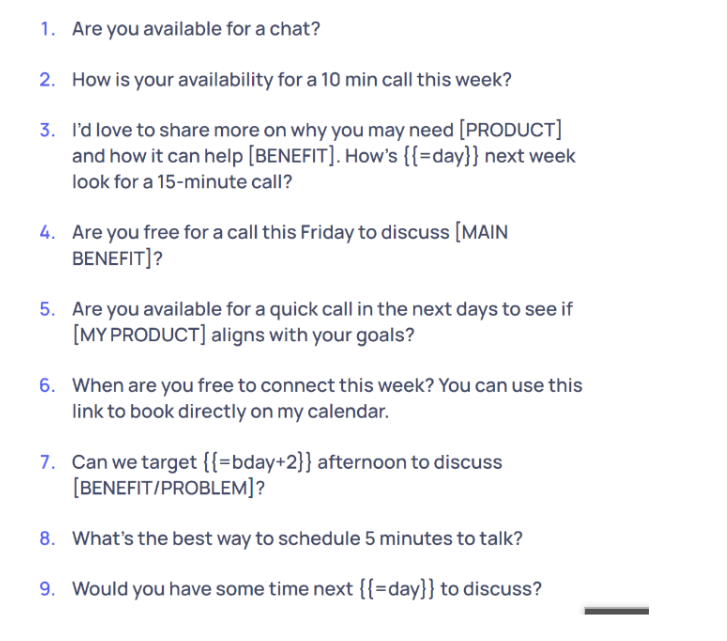
Do these kinds of Linkedin lead-generation campaigns work?
Yes they do. This above strategy is what we use to bring our clients 20+ sales-qualified leads every month. We guarantee 1 lead per day. See our average metrics below:Sales Qualified Leads in 24 months
%
Average Connection Rate
%
Positive Repy Rate
Qualified Leads Per Day
So if Seo, cold calling and various forms of inbound marketing aren’t working and you need immediate leads (yes, our clients get their first lead within 48 hours) then using the above sales process is a great strategy for getting high-quality leads.
If your marketing efforts aren’t giving you the results you’re hoping for, hop on a free 15-minute consultation call with SalesBread.
Our marketing strategy guarantees warm leads in your sales funnel every day.
