Super excited…
You send it out and expect to get quite a few replies.
You were really positive in your sales pitch and sent the message out to nearly 1000 prospects.
What could go wrong?
So you wait…. And wait…. And wait… Only to get 1 reply that says, “I’m not interested.”
(Queue a few curse words…)
If this sounds like you, don’t lose heart.
Today you’re in luck, as we are going to share a Linkedin message template that will get you not only positive results, but also our Done-For-You sales strategy, which brings our clients 1 lead per day.
Our Linkedin lead generation strategy, that guarantees 1 lead per day.

Step 1: Build a list of target companies that NEED what you sell.
WARNING: Here’s where most LinkedIn outreach campaigns fail.
Are you sure that everyone on your list actually needs what you sell right now?
If not, keep reading.
Because if you could contact someone that’s NOT feeling the pain point your offer solves WHEN you reach out to them…
Your chances of closing a sale drop to almost zero.
That’s why the first step in our Linkedin outreach campaigns is to build a list of the perfect target audience.
How do we do this?
We ask our clients who have purchased from them within the past 6 months. We then analyze the companies and look for patterns between the purchasers, and this gives us some insight into who the right target audience is.
Note: Here we’re looking for COMMON and VISIBLE attributes or signals that indicate a company is ready to consider purchasing their offer.
For example:
If you’re selling a service that brings U.S. CEOs vetted virtual assistants that can help with digital marketing…
You want to find CEOs in the U.S. that:
- Are already doing some form of digital marketing
- Already have at least 1 offshore employee (some CEOs don’t believe in using offshore talent; this is a group that will be VERY hard to sell this to.)
- Have hired a VA recently – thus indicating they are in growth mode and likely to need another VA shortly.
(There are a few more “Signals” we can narrow our list down by, but these 3 are a good way to start seeing how to build a list that is LIKELY to need this service.)
Here are some questions that you can ask yourself in order to find patterns:
- What similarities do these customers have?
- What is your ideal customer profile?
- What kind of buyers are these?
- Are they all located in a similar area?
- Are they all in a specific industry?
- What is the size of their business?
- Do they also use a similar type of tech or CRM tool?
Once you have found these patterns, it’s much easier to build a list.
We suggest narrowing the list down to two segments. It’s also important to have at least 500 accounts to avoid running out of prospects too quickly.
Have a look at the example below of how we would build a list of prospects, using various prospecting tools.

We sort by recently posted, so only looking at Linkedin accounts that have posted content within the past 30 days.
With this specific client, we were looking for various experience levels to reach out to and those we had a salary of over $80.000.
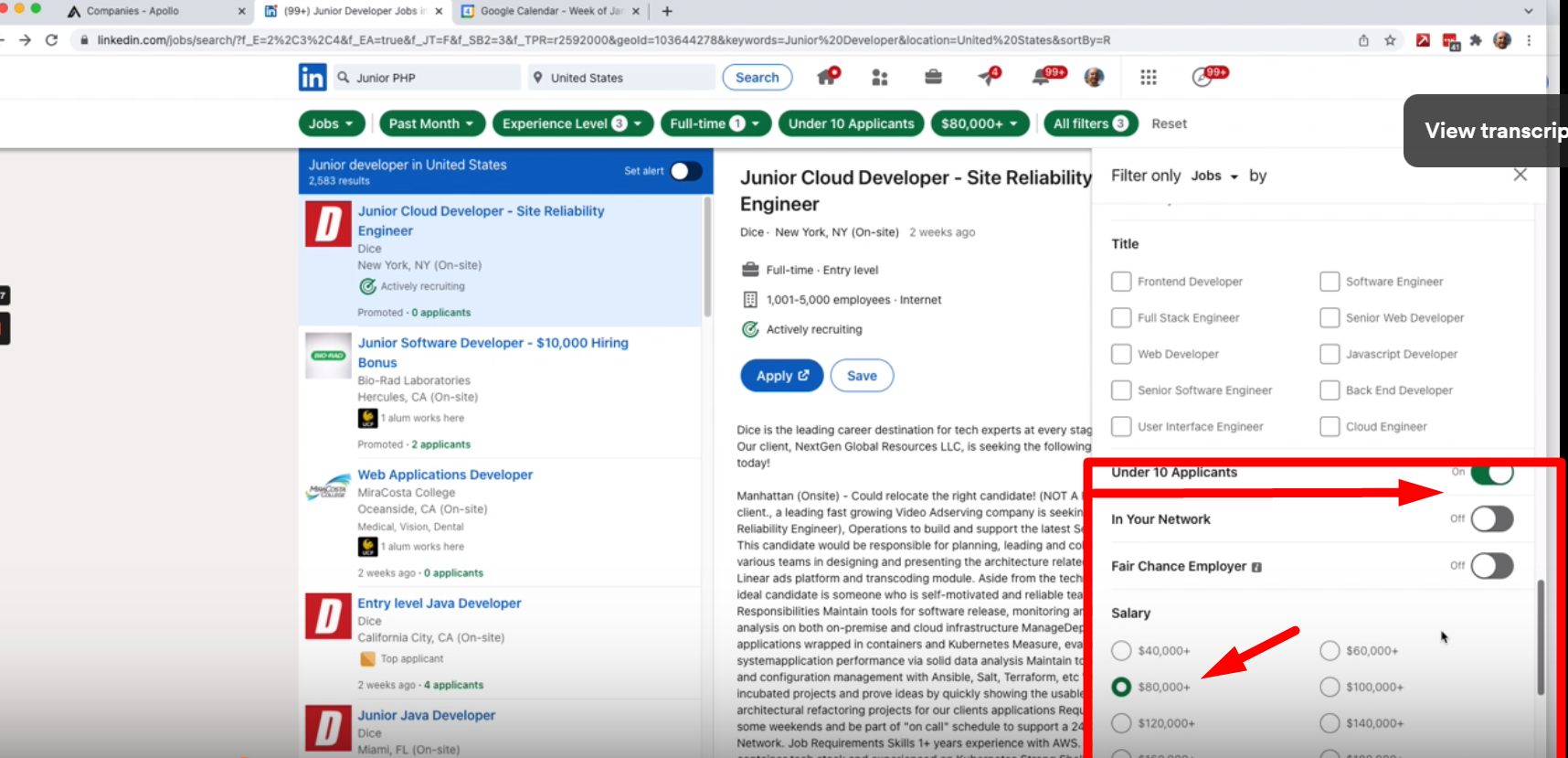
We then take the company IDs and generate a URL, and find the IT manager, CRO, or CTO.
We also needed to filter by 30-50 employees.
Another option:
We also used Apollo.io to exclude competitors. ( You can see this in the screenshot below.)
Note how we don’t just rely on one data tool, but rather a few different ones.
The reason?
This allows us to get super granualr when building our lists.

Step 2: Add your list into a Linkedin Sales Navigator search

Or if you are looking for anything else, such as people, you can use the filters.
You can then add those companies to a blank sales navigator search (in the Company section) and add the correct job title keywords, geography filters, seniority, etc.

Step 3: Refine your list
At this point, you have a list of prospects. Great!
The mistake that most sales teams make at this point is that this is where they stop. Either they grab emails and/or send basic LinkedIn invites to their list.
But that’s not what we do.
You still have to refine this list if you’re using Linkedin for your outreach.
Why?
Because if you want 50+% invite acceptance rates, you need to find out which prospects are MOST likely to accept your invite and engage with you on LinkedIn.
How do you do that? Simple.
Filter by prospects in your “2nd-degree” network AND by prospects that have posted on LinkedIn in the last 30 days.

Why?
It shows you who’s most active on LinkedIn lately (not inactive profiles) AND who has accepted people you know.
Once your list has been filtered and refined, you can then move on to the next step.
Side Note: You might be wondering… “But after I’ve refined my list, it’s really short. It’s not enough prospects? Shouldn’t I rather send messages to thousands of people?”
The answer is no.
The reason why Salesbread obsesses about list building is that when we have an ultra-refined list, we always get replies.
Why is this?
Because you are sending information to people who find your product or service relevant to their needs.
There is no point in selling baby clothes to veterinarians.
If you have 100 qualified leads on a list, the chances of you receiving higher reply rates will be much greater than sending thousands of messages to prospects who are a bad fit.
Besides this, when your list is perfect, you won’t waste time on people who aren’t interested.
Time=money. Period.
Step 4: Write and send PERSONALIZED connection request messages
(Why personalized? Because this will capture their attention. If you aren’t personalizing messages you are not going to get a reply.)
Where would you find personal info?
Well, have a look at the prospect’s Linkedin profile, or Google their name, and see what comes up.
Here’s how:
1) Share a commonality, like a mutual connection or whether or not you both follow the same Linkedin groups.
(Example: “we’re both in the HR space” OR “we both follow Priscilla Tan”)
Stats show that when people have some common ground, they are more likely to interact with one another.
2) Add a sentence (4-8 words) about something unique about their profile.
An example of a personalized message:
Invite Message:

Side note:
“Doesn’t personalization take time?” Yes, it does, but it’s worth it. When you add something personal to your invite, the chances of your prospect reading your message will be much higher.
Why?
Because your message stands out from the hundreds of spam messages that prospects receive daily on Linkedin.
Oftentimes automation tools are used to write random messages that are more or less the same.
Eventually prospects “switch off” from these kinds of messages, therefore you need a “pattern interrupt” to catch their attention, and this is where personalization comes in handy.
If you would like to become a personalization pro, watch this video. It explains our CCQ method, and how you can use it to personalize thousands of messages.
CCQ stands for:
- Commonality
- Compliments
- Questions
Step 5: Follow-up with your new connections.
Once you have your second-degree connections accept your connection requests messages, you can then follow up with them.
Add more personalization (write them another “custom 1st line” and ask for a meeting (yes, right away).
The trick is to do this without being salesy.
No one wants to talk to a salesman that just pushes the sale.
Instead, make the message all about them, highlight a common pain point, and explain why a meeting would be beneficial to them.
But you have to personalize. Always personalize or this won’t work:
Example:

Linkedin Message Templates (Quick find)
Linkedin Connection Request Message Template
Please adapt the message, depending on your Linkedin user’s profile.
“Hi Jack, just found out about your sales podcast here. Since we both follow Priscilla Tan and work in lead gen, would you like to connect here?”
Or
“Loved your webinar on XYZ. I’m looking to expand my professional network, would you like to connect here?”
Follow-up message– Remember to ask for a meeting right away.
You can also adapt this template to your needs.
Hi {firstName}, {custom Intro}
After reading that you’re working on {specific project responsibility} for {type_of_client}, I’d like to find out how you’re dealing with {current pain point}.
My company is working on new ways to handle {unique benefit} for {customer_type}, but I’m curious to hear what’s been working for {Company} lately if you’re open to exchanging ideas around {pain point}. How’s Thursday or Friday looking to connect?
Remember to follow up 3 to 5 times.
BONUS FOLLOW-UP TEMPLATE:
{first_name}, probably should have shared this link with you in my last message:
LINK HERE
(Shows you how this may help you with {BENEFIT} in {TIME FRAME.)
Any interest to explore this further?
Key takeaways
Remember that the same kind of template can be used for recruiters, companies, referrals, and even for networking events.
The principles stay the same.
If you would like new opportunities remember:
- Build the perfect list
- Use personalization (Add your name, the company’s name, and something personal that you have found out about the prospects. Check out social media pages or Google to do this)
- Always ask for a meeting. Whether it’s via phone call, Zoom, or in person. Never be afraid to ask.
For more pointers on lead generation, please feel free to read our articles.
But for qualified leads within the first 48 hours of launching your campaign, hire Salesbread as your ABM agency today.
(The best part? All of this for less than hiring a full-time SDR)
