If you’re looking into a lead generation tool that will help you get more qualified leads, then investing in LinkedIn Sales Navigator is a great step in the right direction.
But there are various plans and pricing available.
So the question is, which package would be right for your team?
And besides this, how much does each plan cost, and what features does each plan offer?
In this article, we will share the pricing of each option: (Annual and monthly)
- LinkedIn Sales Navigator Core
- Linkedin Sales Navigator Advanced
- Linkedin Sales Navigator Advanced Plus…
Along with each option’s features, so that you can choose the best option for your business.
(Did you know that SalesBread offers 15-minute free LinkedIn lead generation strategy sessions? If you’re ready to take your business to the next level, let’s talk. SalesBread promises their clients 1 qualified sales lead per day.)
LinkedIn Sales Navigator Pricing
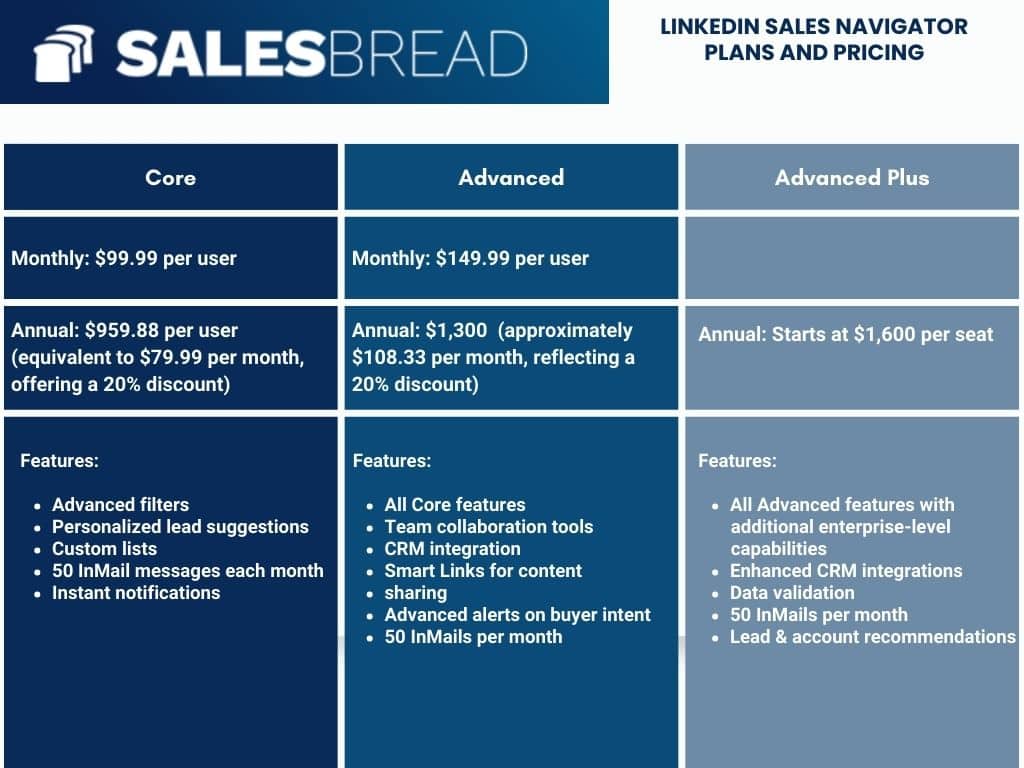
LinkedIn Sales Navigator Core Pricing
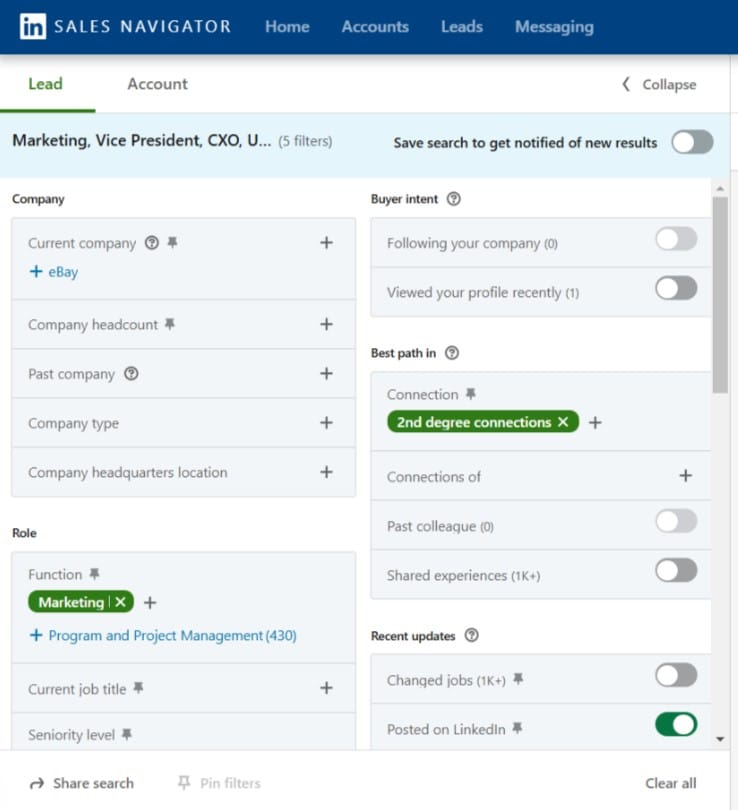
With Sales Navigator Core you can expect to pay the following:
- Monthly: $99.99 per user
- Annual: $959.88 per user (equivalent to $79.99 per month, offering a 20% discount)
With both the Core and the Advanced plan, you can access a 30-day free trial.
You also have the option to pay annually or monthly and cancel anytime.
Best for:
The Sales Navigator Core option is best suited for individual sales professionals such as:
- Freelancers
- Solopreneurs
- Small business owners
- Professionals who are on a budget
- Those who are new to using LinkedIn Sales Navigator
Core is a great starting point if you would like to get more familiar with the tool before buying the more advanced options. You can still try out the most important features without feeling too overwhelmed.
You can access a free trial for one month with both the Core and the Advanced plan.
You also have the option to pay annually or monthly and cancel anytime.
Core Plan features
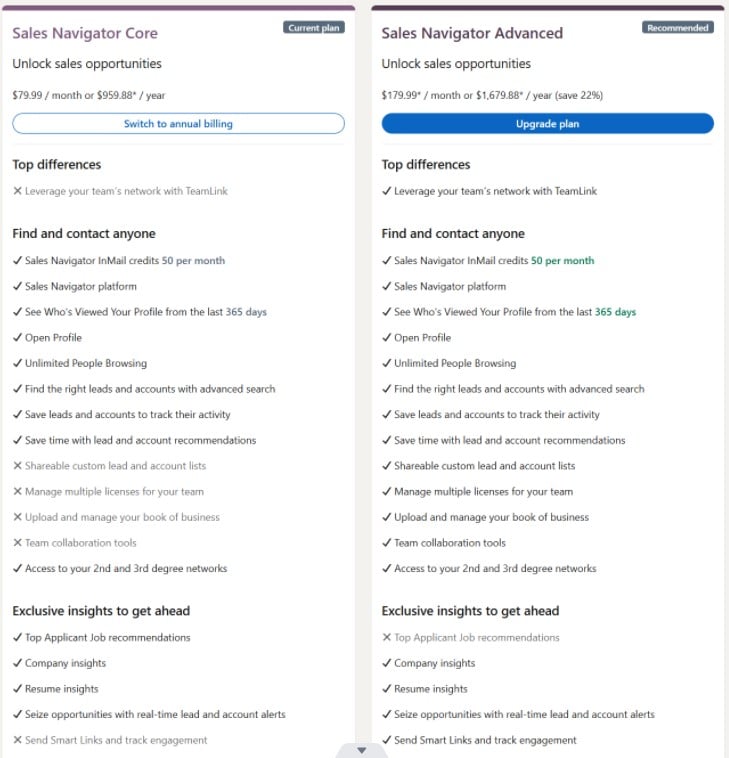
-
Relationship Explorer: Discover the best way into an account by suggesting leads that match personas and relationship cues.
-
Relationship Map: This is a new feature. Build org charts that notify you about important leads and highlight gaps in the buying committee.
-
Advanced Search Filters: Utilize Advanced Search Filters to pinpoint the ideal leads and accounts.
-
Lead & Account Recommendations: Get suggestions based on your activities, saved leads, shared connections, and buyer interest.
-
Real-Time Alerts: Stay updated with important signals from decision-makers, like job changes and new content they’ve posted.
-
Account Prioritization via Account Hub: Keep an eye on the accounts that are most important to you for easier prioritization and new opportunities.
-
InMail: Send 50 private messages directly to connect with your prospects and customers.
LinkedIn Sales Navigator Advanced Pricing
With LinkedIn Sales Navigator advanced, you can expect to pay the following:
Monthly: $139.99
Annual: $1,679.88 (20% discounted rate for paying for the full year, equivalent to $139.99 per month.)
Note: With the Advanced Plan, there is also a 30-day free trial.
Best for:
The advanced plan is best for:
-
Sales Teams Needing Collaboration
-
Organizations Who Need Advanced Analytics
-
Sales Teams Seeking Scalability
-
B2B Sales Experts
Advanced Plan Features
-
Advanced Lead and Account Search – Such as Boolean search, and spotlight features, where you can find leads based on recent activities like job changes or content sharing.
-
Lead Recommendations – AI-powered suggestions for new prospects tailored to your saved leads and preferences.
-
CRM Integration – Connect with tools like Salesforce, Microsoft Dynamics 365, or HubSpot.
-
InMail Messaging – 50 InMails per month
-
TeamLink – Tap into your team’s LinkedIn connections to find mutual contacts with leads.
-
Smart Links – Create and share links that you can track.
- Buyer Intent Signals – Spot accounts showing buying interest based on engagement data and interactions with your company.
LinkedIn Sales Navigator Advanced Plus Pricing
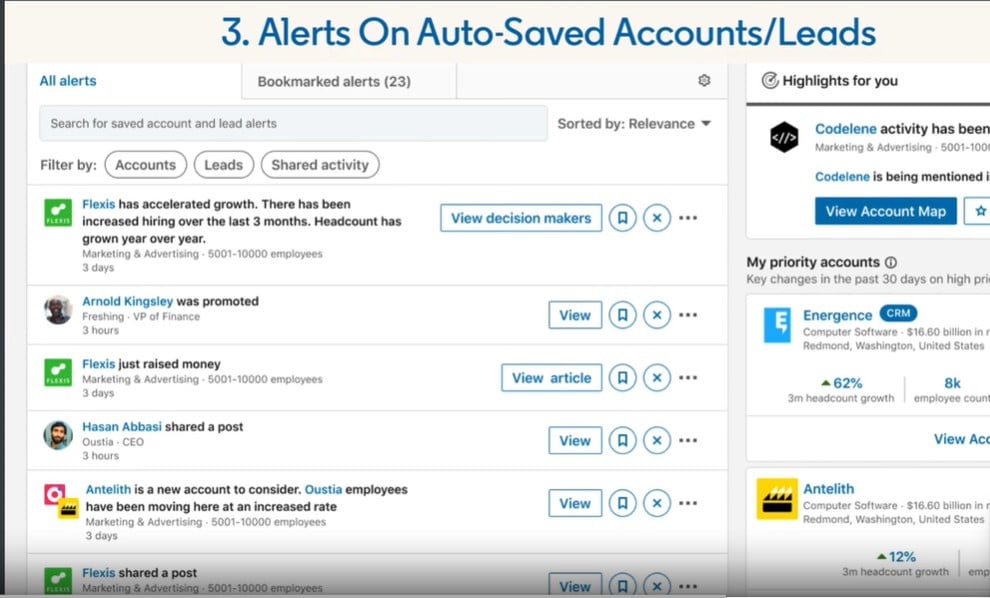
You would have to contact LinkedIn directly in order to get tailored pricing for your team. Some users have stated that you can expect to pay around $1,600 per seat annually for the LinkedIn Advanced Plus plan. LinkedIn hasn’t officially said how much this package costs, though, so we suggest contacting them directly for a free demo..
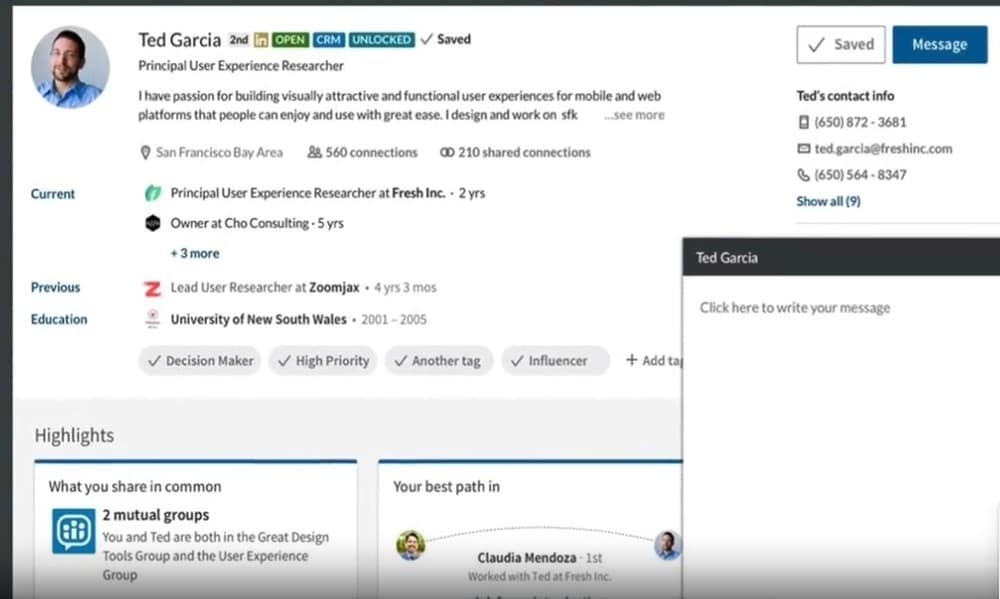
Best for:
-
Large sales teams
-
Enterprise-level Companies
-
Organizations Needing CRM Integration
-
Companies Focused on Account-based Marketing (ABM)
-
Teams who need advanced reporting and analytics, such as your team performance metrics
Advanced Plus Features
Advanced Plus Plan Features come with all the advanced features and enterprise benefits.
-
CRM Integration: Link up with CRMs like Dynamics 365 Sales, HubSpot, or Salesforce
-
Data Validation: Spot outdated contact details
-
Lead/Contact Creation: Generate new leads and contacts in your CRM straight from Sales Navigator.
-
ROI Reporting: Get customized ROI reports that showcase how Sales Navigator benefits your business.
-
CRM Embedded Profiles: Check out LinkedIn insights on leads, contacts, and accounts right within your CRM.
-
Account IQ (NEW): Leverage generative AI to craft account summaries for better research and planning.
-
Relationship Map (NEW): Create interactive org charts with alerts for key leads and insights into buying committee gaps.
-
Enterprise License Management: Features Cross-Identity Management, SCIM, Single Sign-On (SSO), and Employee Data Integration (EDI).
You will also be able to engage with your prospects and customers using your team’s network.
If you need to have engagement tracked, then the more expensive options might also be a better choice for your company.
Each plan allows you to:
-
Find the right people, by using advanced search and sales spotlights.
Have a look at some of the search filters below:
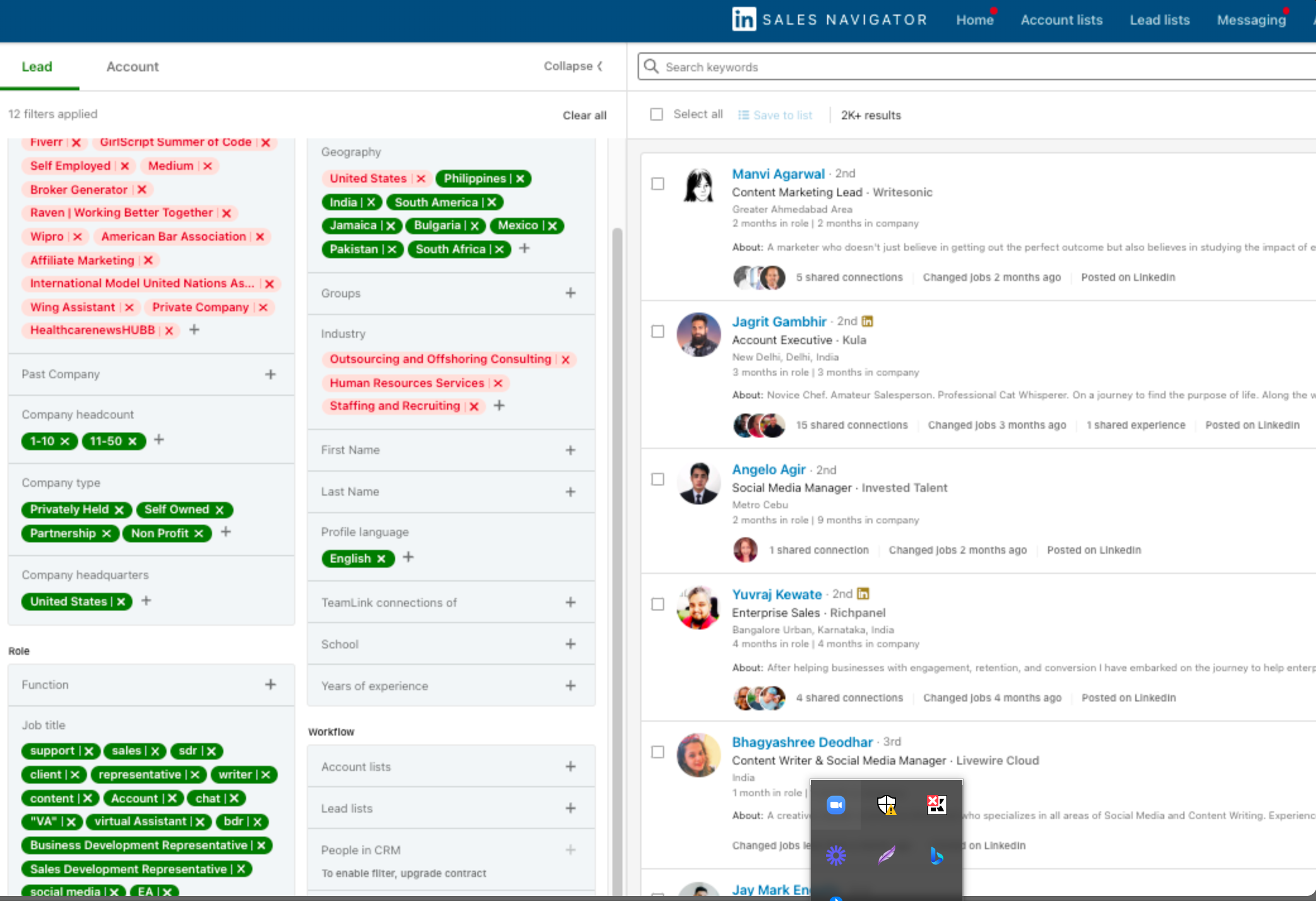
Sales Navigator search filters include:
-
Geography
-
Company headcount
-
Job title
-
Language
-
Teamlink connections
-
Company Type
-
Prioritize and qualify leads (by lead recommendations and sales preferences)
-
Integrate with your sales tools
-
Keep track of people and companies by saving leads and creating custom lists
-
Extended network access. This means you can see who’s viewed your profile within the past 90 days, unlimited searches, and saved searches.
Consider this before choosing a LinkedIn Sales Navigator plan
Don’t upgrade from core to another plan unless you have a team
In our opinion do not upgrade from core to any other plan unless you’re planning on leveraging Linkedin as a team.
If so, advanced is going to be your friend because you can prioritize leads based on which team member has closer access to a prospect.
That’s a clear no-brainer.
If it’s just you and you are worried about losing the CRM sync option, no worries, we suggest that you should still just use Core because you can use other tools to sync your CRM safely to Linkedin.
Below we will go into greater detail about why we feel this way.
The advanced plan shouldn’t be considered if…
You only have one person selling on your team.
The reason why?
Sales Navigator Advanced really shines when you can use filters on Advanced that show you which team members have a network, that’s better for each lead.
If you have a few salespeople on your team, then using the Advanced plan or Advanced Plus can be really helpful.
Why is this special?
Because stats show (and from our personal experience) that when people share mutual connections, they are 90% more likely to book a sales meeting with someone than if they were in your 3rd-degree network.
This allows you to have a further reach with your market if you’re selling as a team.
Don’t consider the Advanced Plus plan just for CRM integration
Often LinkedIn will try to get you to upgrade the CRM sync so that you can autosave, or put people in your CRM from there, which is handy.
But it’s not the only way to sync LinkedIn to your CRM. Keep in mind that there are other tools, like Expandi.io, to do a lot of CRM syncing without upgrading to this option. LinkedIn sells it as if it’s the only way to sync your CRM, but it’s not, it’s actually one of many to choose from.
Each option only allows for 50 InMails a month
At SalesBread we use InMail to supplement our outreach. We prefer sending LinkedIn connection requests first.
Why?
Because we send direct outreach messages for our clients to their second-degree network; We have found that more prospects reply via direct messaging than they do via InMail.
Our theory is that prospects are picky about whom they reply to because it’s a paid service.
But if you are thinking that a higher package will give you more InMail messages, this isn’t the case. Each plan only allows for 50 InMails per month.
Frequently asked questions
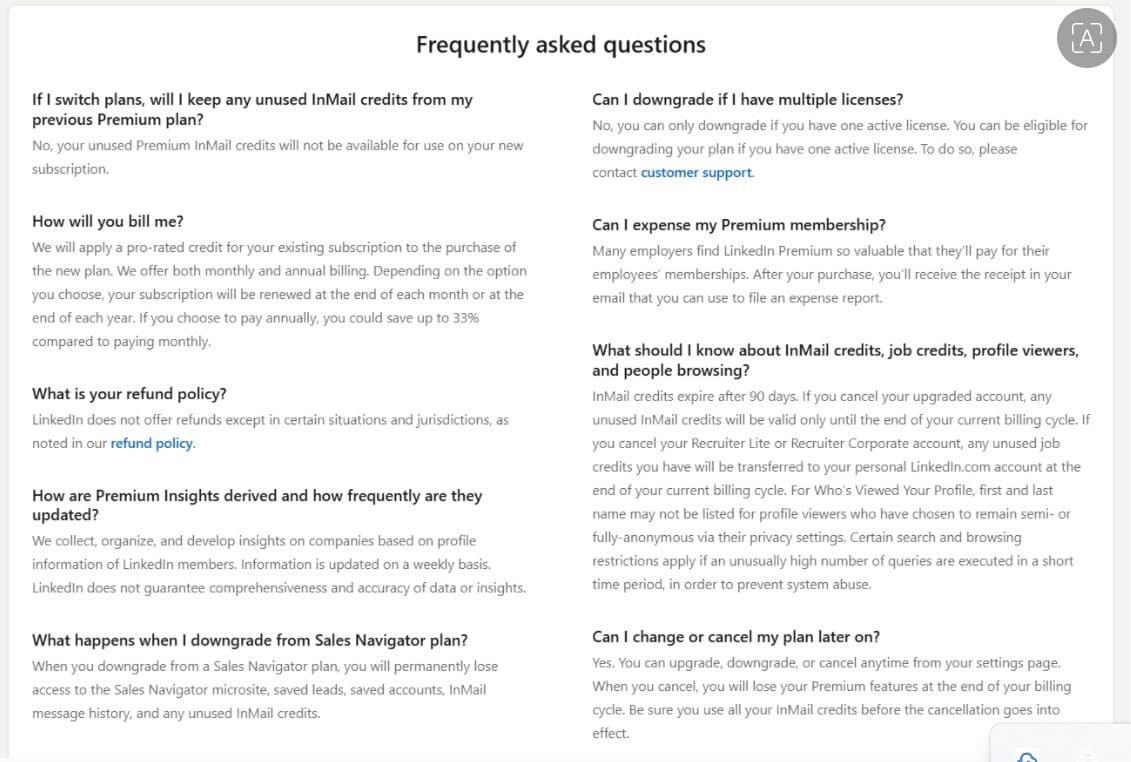
Is Sales Navigator worth it on LinkedIn?
Yes.
At Salesbread, we use LinkedIn Sales Nav all the time and feel that if you are a sales professional, you can’t run your business without it.
It has helped us to narrow down our lists, reach out to potential prospects via their LinkedIn accounts in real-time, and streamline our workflow.
But you have to use it the right way, which you can read about here. In that particular article, we share how to use LinkedIn the right way and why we feel it’s a great investment for your sales team.
So Which Option is Best for Your Team?
If you’re in sales management, hopefully, this article has helped share some valuable pointers.
Pricing plans and options really depend on your needs. But to recap, if you don’t have more than one team member, stick to Core.
It offers pretty much all the same options, and it’s cheaper.
Can I Try LinkedIn Sales Navigator for Free Before Subscribing?
Yes. Luckily, LinkedIn Sales Navigator offers a 30-day free trial for you to test it out. There is no free plan, though.
What happens when I downgrade from a Sales Navigator plan?
You need to be careful here. LinkedIn mentions that when you downgrade from a Sales Navigator plan, “You will permanently lose access to the Sales Navigator microsite, saved leads, saved accounts, InMail message history, and any unused InMail credits.”
Can I Try LinkedIn Sales Navigator for Free Before Subscribing?
Yes. Luckily, LinkedIn Sales Navigator offers a 30-day free trial for you to test it out. There is no free plan, though.
Are there any LinkedIn Sales Navigator alternatives?
There are some LinkedIn Sales Navigator alternatives, such as:
- Zoominfo
- Apollo.io
- Lusha
- Cognism
Need help?
If you need help with finding more qualified sales leads hop on a free 15-minute strategy session with our LinkedIn Lead generation agency. We promise our client 1 qualified sales lead per day.
