
Pipedrive vs. Hubspot? Which one is right for your business?’
Short answer:

Continue for a detailed explanation…
We decided to try out both free plans and see which CRM tool worked the best.
Here is what we found, as we played detective and battle-tested the 2 most popular choices of sales CRM’s.
Pipedrive
What is Pipedrive exactly? Pipedrive is a CRM software that was designed by salespeople for salespeople. It helps users to visualize the sales process and get more done. The tool was created around activity-based selling, which is an approach that schedules, completes, and tracks all activities when it comes to your sales.
The easy-to-use features allow you to see where each deal stands during your pipeline management.
Features


As you can see, Pipedrive offers many cool features, including communication tracking, automation, insights, reports, mobile app integrations, even lead management, and deals(via a custom chatbot and web forms).

Above is an example of what the home page looks like. As you can see, the home page is user-friendly and easy to navigate.
Things that you can do on the home page is:
- Add in your qualified lead
- Add in whether or not contact was made
- Type in whether you have scheduled a demo
- Whether a proposal was made and if negotiations have started.
This is an excellent tool for sales teams to remain organized and for everyone to see exactly where your lead is in the sales pipeline.

Clients are added in at every stage of the sales process from start to finish, easing your sales team’s workflow.
Insights
We really liked the insights page, as you can track absolutely everything that’s going on with your small business.
From how many emails are sent and received to how many leads have been converted. You can track the progress of each deal and even keep track of how many sales were lost.

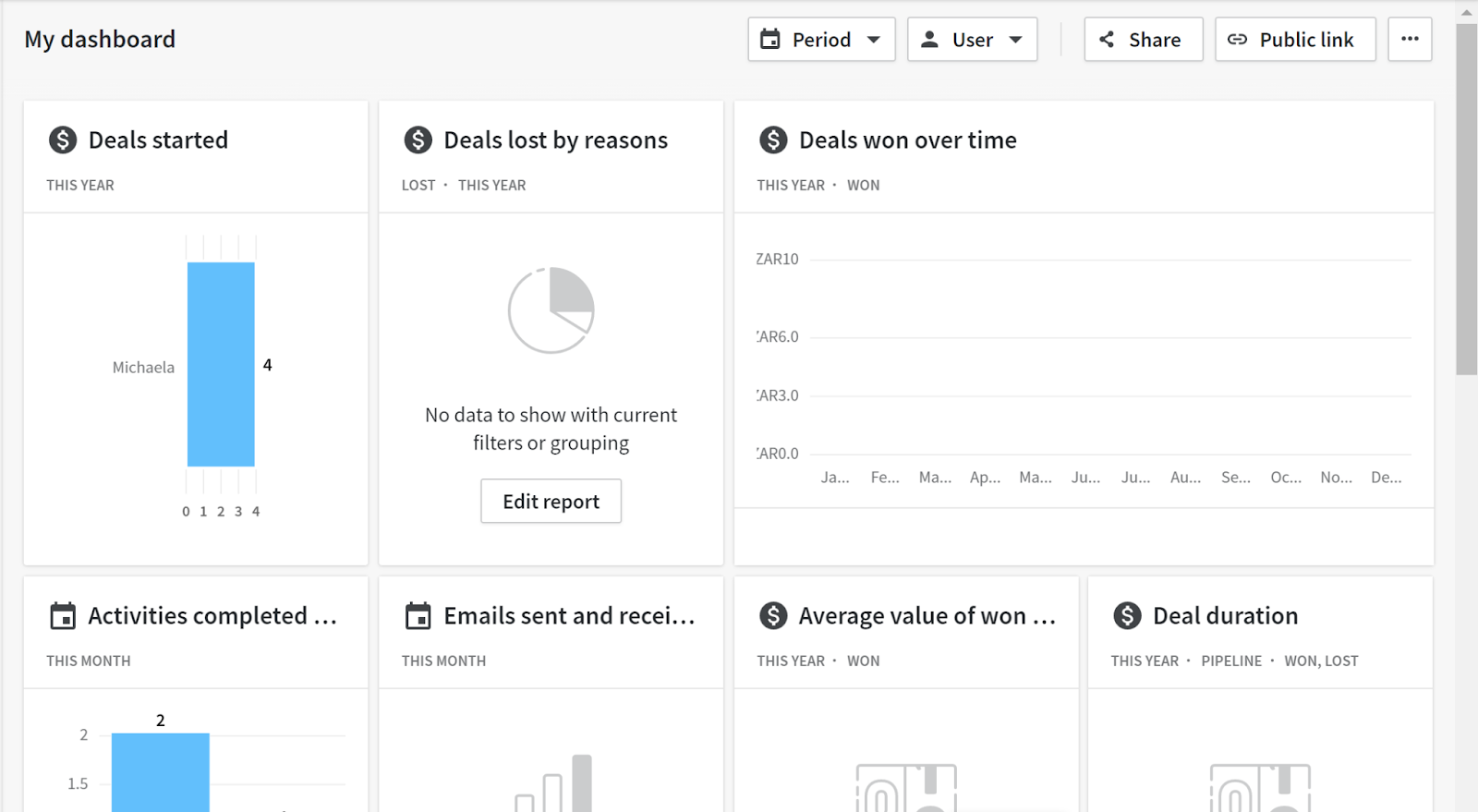
The workflow automation feature
One of the best features of Pipedrive is that it has an excellent automation feature. You can create your own template or start with a ready-made template. These automated messages can be emailed, sent to slack, or even be used to create a new card in Trello.
Other integrations that can be used along with the workflow automation are:
- Mailchimp
- Microsoft Teams
- Asana
- Invoicing
- And marketplace apps
What’s customer support like?
Before you can access an online chat, you need to sign up for a free trial. You can also contact customer support via email before you start a trial, but I must say, I like to use a live chat immediately if I can.
We decided to ask customer support if the pricing plans ever go on discount. It took about 6 min before I got a reply, which isn’t too bad. The lady who helped was professional and friendly.

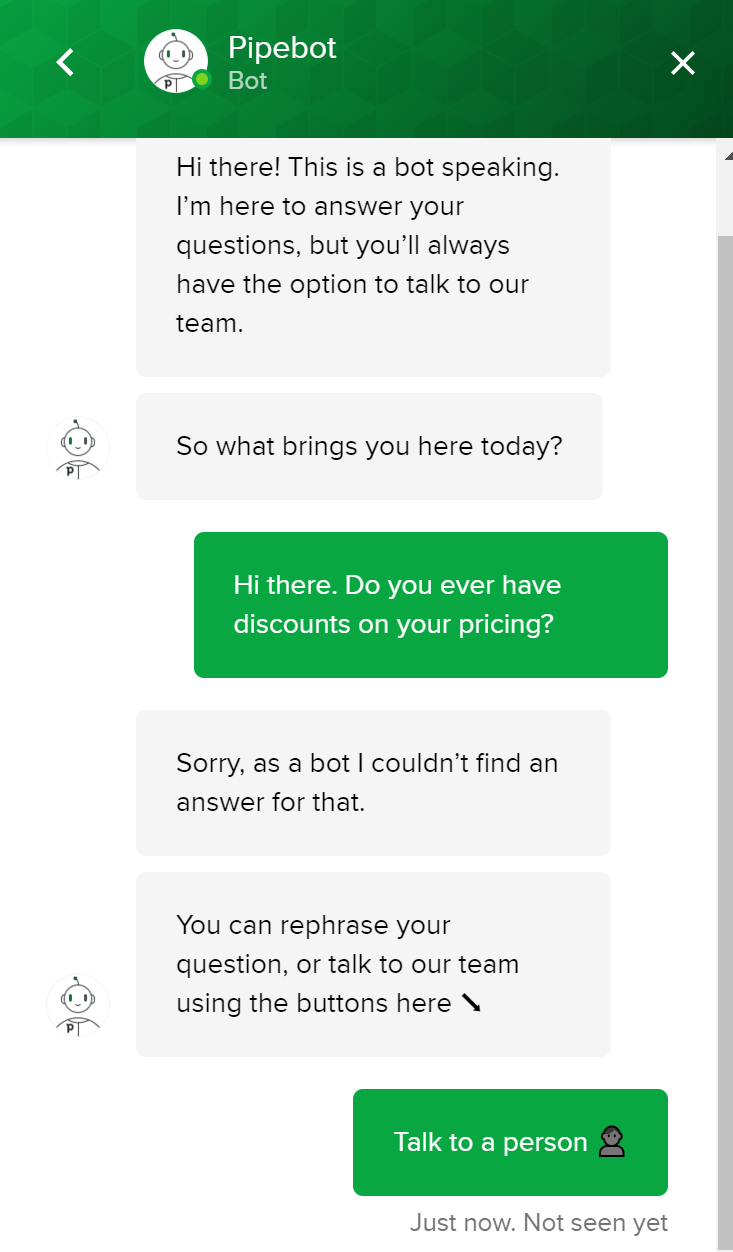
Unfortunately, they do not offer discounts, except if you pay upfront for the year; but they do have a referral program that can help you receive rewards and some discounts (but discounts are not promised).
See the reply below:

How much does it cost?
There are a few pricing plans to choose from. You can be charged per month or annually. You would need to pay per user, which is on par with most other CRM tools.
In fact, Pipedrive seems to be affordable compared to other tools such as Salesforce. The enterprise plan might seem costly, but most other customer relationship management programs cost more than $130 per user per month, with the most expensive being $300 per user per month.
We also liked that all packages have a 14-day free trial, which is great, and you don’t have to add in your credit card details, which is also a plus.

Pros of Pipedrive
- Many different integrations are available (including email integration, Slack, and Trello)
- The program offers incredible features that allow for a detailed look at each prospect during the entire sales process.
- It offers great automation tools.
- We also loved the company insights page
- There are various pricing plans to choose from
- It has a drag and drop feature
- Affordable compared to other CRM tools
Cons of Pipedrive
- There is no A/B testing feature
- Customer support is a little slow to respond
- You have to pay for additional features like Lead Booster.
- They don’t offer free tools.
HubSpot
HubSpot CRM offers a few different types of tools, which is pretty great if you are looking to track a few different things in your business. The tools they offer are marketing, sales, a service hub, analytics, and even automation. With the marketing feature, you can keep track of SEO, social media, and landing pages.
Hubspot believes that all these different integrations will help your business grow. Each and every tool is super powerful when used together, increasing the functionality of this tool. It’s like a one-stop platform for growth.
Note: One of the best things about Hubspot is that it offers a free CRM feature if you are just getting started. But also note that the more in-depth features like social media and SEO tracking are only provided when you pay for the higher packages.

Features

As we mentioned above, there are various features when using Hubspot.
1. Marketing Hub
Which includes:
- Ads
- SEO
- Landing pages
- Email tracking
- Social Media
Below is an example of how you can manage your social media pages through Hubspot, which is great for marketers, as you can publish or schedule a post.
It also offers monitoring and reports. (The more advanced marketing tools are under the professional plan, though.)

2. Sales Hub
Which includes:
- Deals
- Forecasting
- Tasks
- Documents
- Meetings
- Quotes
- Playbook (Included in the Enterprise package)
The sales feature is easy to use and offers a lot, but in my opinion, I found Pipedrive easier to navigate. It allows you to connect with Gmail, Office 365 (Including many versions of Outlook), or other IMAP’s.
You can add in your leads, when you last contacted them, if they are high or low priority, and if they are qualified to buy. You can also make calls, send emails, create tasks, and schedule meetings.
One thing that Pipedrive doesn’t have, which Hubspot does, is a call function that records calls straight to your CRM so that all your data is in one place.
As you can see below, you will have a detailed outlook of what your sales pipeline looks like.
This is great for sales management so that teams can see what’s happening with their prospects every step of the way.


3. Service Hub
The service hub offers tickets that can be used to keep track of issues with your customers. You can assign tickets to members of your team so that they can provide help to each client at the right time.
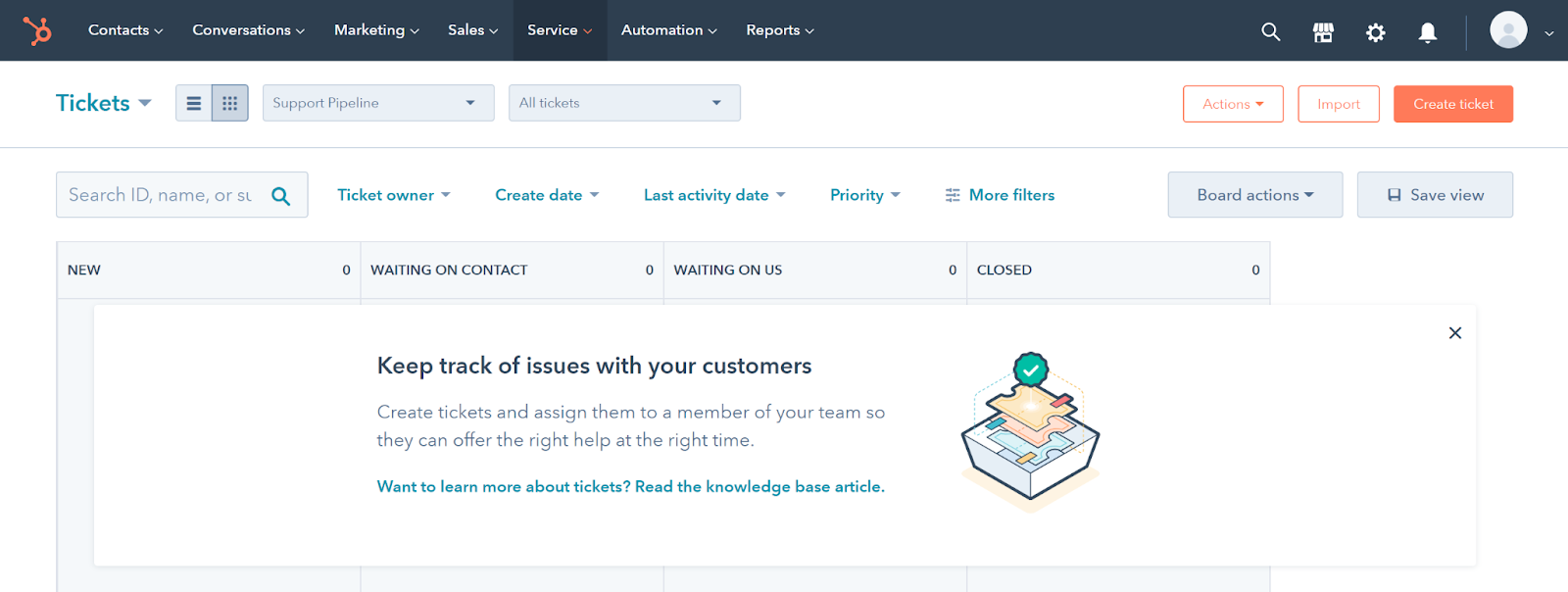

You can also use filters for a more effortless user experience, which streamlines your workflow.
Search your different filters to find exactly what you need. There is also a data import button, which allows you to sync, or import data from other apps.
4. Automation
The automation feature works well. For example, if you would like to let a team member know when a lead has viewed your website three times, you can automate an email that will be sent to your sales rep. This will tell them that they should contact the client.
(They also have email templates that you can use, or if you prefer something customizable, you can create your own.)


The ease of use when it comes to workflow automation is super simple, which is an excellent feature for effective project management.
5. Reports
I must say that I liked the reports feature quite a lot for Hubspot, as you can keep track of all aspects of your business in one place. There are many options in this section that you can use to keep an eye on metrics, from your team performances to your sales pipelines, the calls that have been made, and even your marketing analytics.
So if you are data-obsessed, then Hubspot might be the right option for you, as it takes data tracking to the next level.
It includes:
- Analytics
- A dashboard overview



Customer Support
The customer support for Hubspot was incredible. They replied in real-time via a live chat, which was great. I once again asked for a discount, and the sales rep was friendly and helpful. He asked for more context on my question regarding specific plans to help me.
I also received an immediate email from a sales rep to schedule a call to discuss the various plans offered.
The knowledge base is also incredible as they offer demos, trials, courses, blogs, and even e-books. Therefore if you need training on using the platform, there is a wealth of knowledge at your fingertips.
The courses are also free, with certification.


As you can see, the customer support and resources are indeed next level in comparison to Pipedrive.
Pricing
As mentioned, there is a free plan for Hubspot, which is really useful if you are starting out in the world of CRM’s. This allows you to check out the tool and see if it works for you or not. If it does, you can then consider using the paid plans.
The plans are not paid per user like PipeDrive, but rather as one bulk payment per year. This might be costly, though, to settle at once if you are a small start-up.
But if you’re unsure, Hubspot does offer a 14-day free trial without having to put in your credit card details.
Free Plan

Marketing Hub Price Plans

Sales Hub Pricing

Customer Service Hub

CMS Hub

Operations Hub

BUT the best part is that you can mix and match features to create your own package or bundle that will work best for your business.

Therefore, Hubspot has a pricing plan for literally anyone.
The Pros of HubSpot
- There are many different pricing plans to choose from.
- You can start off with the free plan and a 14-day trial without having to put in your credit card details.
- This is a CRM tool that offers everything you need under one roof
- Customer support is fast and helpful
- HubSpot has a ton of resources at your disposal, as well as free courses, trials, and demos.
- The analytics is super in-depth, perfect for those obsessed with data.
The Cons of HubSpot
- It can be pricey if you have to pay an entire year’s membership upfront, especially if you are a new business.
- There is so much going on in HubSpot that it could be complicated to navigate initially.
- It wasn’t as easy to use as Pipedrive.
Quick Comparison Guide
| CRM TOOL | Price | Features | Used for | Customer Service |
|
Pipedrive
|
$12 – $99 per user/per |
Pipedrive offers many cool features, including communication tracking, automation, insights, reports, mobile app integrations, even lead management, and deals(via a custom chatbot and web forms).
|
Mainly used for sales |
A bit slow
|
|
Hubspot
|
Free – $4000 per month |
The tools they offer are marketing, sales, a service hub, analytics, and even automation. With the marketing feature, you can keep track of SEO, social media, and landing pages.
|
Mainly used for marketing
|
Excellent customer service.
|
In Conclusion
Both CRM tools are pretty awesome. Remember, though, that Pipedrive is mainly for salespeople and lead generation, whereas Hubspot offers a lot for businesses who are in marketing. Both tools have excellent contact management features, data tracking, and email automation.
The prices vary, but it also depends on your needs. It’s difficult to say which is the best CRM tool at the end of the day, as they both have their pros and cons.
Our advice: If your company is hardcore into sales, without much marketing activities, chose Pipedrive.
If you’re already running robust digital marketing campaigns, Hubspot is the clear winner thanks to its marketing-friendly features.
