Okay, so you’ve heard about Linkedin lead generation ads, but you’re unsure if they really work?
And if this type of lead generation does work, how does it work?
How much does it cost, and what’s the difference between Linkedin ads and Facebook ads?
In this ultimate guide, we will uncover everything you need to know about Linkedin lead generation ads, and how you can find success in your ad campaigns.
(But… We also want to mention that we have had clients come to us in the past and say that they paid over $10 000 for Linkedin ads to a reputable company, and never even recieved 1 qualified lead. If your interested in reading our take on Linkedin ads, read this: Don’t Hire a Linkedin Ads Agency Before You Read This…)
What are Linkedin Ads, and how do they work for lead generation?
Basically, Linkedin Ads are paid adverts that you can create on Linkedin to target a specific audience. The best part is that marketers can get super granular about who they want to target and how they want to target their audience.
For example, you can target specific:
- Locations
- Job titles
- Industries
- Company names
- Demographics, such as the gender and age of a person
- Education and experience
You can even upload matched audiences to your Linkedin campaign.
This means that you can upload companies or contacts lists (this includes email addresses).
You can also retarget people who have visited your website, viewed your videos, those who have opened your lead gen form, or those who have engaged with your LinkedIn profile page.
Click here for a complete list of targeting options with Linkedin Ads.
This allows for a streamlined lead generation campaign that targets the right prospects.
And this is one reason that makes Linkedin ads really unique compared to the other social media platforms out there.
Yes, you can still target specific people in your ad campaigns, for example, on Facebook or Instagram, but Linkedin can be highly granular in who you target.
This makes it one of the best platforms out there when it comes to finding quality leads.
“Okay, so it sounds good,” you might say, but does it work?
Let’s see what stats say:
Stats have shown that Linkedin’s lead conversation rates are three times higher than any other ad platform. 79% of marketers agree that Linkedin is a very effective platform for marketing campaigns.

Another important factor to consider is that there are 740 million users on Linkedin.
By being able to micro-target specific audiences, you have a massive platform for finding new leads.
Besides this, the average user on Linkedin earns over $75k per year.
This means that most people on LinkedIn have a good education, are employed, and have extra cash to spend.
According to KleintBoost “Linkedin is responsible for 80% of B2B leads in current PPC campaigns.”

But as mention earlier, we have had clients try Linkedin ads in the past, and it just didn’t work for them. So we suggest trying it out for a month or 2 and if you arn’t seeing positive results, scrap it and try a different form of lead generation.
What’s unique about Linkedin ads compared to Google Ads, Facebook, or SEO?
How do Linkedin ads compare to Google ads, Facebook, or SEO?
1. Linkedin shows you what you didn’t know you needed
Google Ads are great for targeting audiences who know precisely what they want. This is one reason why Google is dominant because it’s easy to find exactly what you’re looking for in a few clicks.
But what if you don’t know exactly what it is you need?
This is where Linkedin Ads play a role. An ad pops up, but it’s been directly created for a particular target market.
The ad will show to people who might not have had user intent or even realized that they needed the product or the service until they saw the ad.
For example:
A person who uses social media like Instagram for their business might not realize that there is an easier way to do graphic design, and then an ad for Canva pops up on Linkedin, and bam, Canva has a new lead.
2. Linkedin provides super laser-focused targeting
Another main reason that makes Linkedin unique is its ability to be super laser-focused on a specific person, industry, or job title.
For example, if you want to target one specific person, you could create an ad for a minimum amount of 300 people with your precise specifications.
You could even go so far as to have the ad shown to a specific department in an industry or business.
This ultra personalized advertising way is excellent if you would like to find high-quality leads, which will increase your conversion rates.
When it comes to other platforms out there, it’s not as granular when it comes to targeting your ideal audience.
Here is an example image of how specific you can get with targeting the right audience:

3. You have different options on where you want your ad placed
You also have various options of where you want your ad to be featured. For example, your ad could be featured:
- In sponsored Inmail ads – directly to your ideal prospects inbox
- On the side panel
- In the newsfeed
This gives you various places to test out your ad and allows you to be creative with different formats.
Besides this, Linkedin also allows for lead gen forms to integrate into your sponsored content ads, which supports different formats like video, carousel, text, and dynamic advertising.
Facebook does have some of the above features, but the difference is that Linkedin has the upper hand when it comes to super detailed targeting.
Other social media platforms also allow you to direct message someone, but only after opting for it.
This could be by means of clicking a registration link, entering your email address, or giving up any other contact info; with Linkedin, you can Inmail you can put an ad in front of someone, without any issues.
(Note: But we still feel that Inmail specifically isn’t as successful as messaging someone directly on Linkedin through your connections, as personalized messages work better.)
4. Linkedin lead generation ads can have better ROI but are pretty pricey
Linkedin lead generation ads are also more expensive than Facebook ads, but Linkedin offers a better ROI. This is better than spending less on a digital marketing campaign and getting nothing back for it.
5. SEO vs. Linkedin Ads?
We all know that there is a science behind SEO. When it comes to SEO, it takes time for Google to recognize your site and see that it actually offers value to its readers.
You need specific targeted keywords, which takes good research and time.
You could also use programs like Clearscope.
If you compare this to Linkedin Ads, we know that you can target a super-specific audience, even down to a person’s name; but we also know that your Linkedin account ads are instant.
You don’t need time to get your brand out there.
Talking about cost… How much would CPC be on Linkedin?
The answer to how much you might spend on Linkedin ads depends on your needs.
Example:
Let’s say you have a list of 700 email addresses and 500 different accounts.
You might want to target senior sales people on each account.
Depending on where you choose to feature your ad, you can save quite a bit.
If your ad runs in the news feed part of Linkedin, the click-through rate is pretty low.
Only about 1% of people will see it and click on it, so this wouldn’t be too expensive. You might spend a few dollars a day.
But remember that this wouldn’t have as much impact, for example, if you had a more extensive list of about 50,000 people to go after.
This would have a more significant impression, but you would need a bigger budget.
So, in short, you can expect to pay between $3-$8 per click on Linkedin.
The average, though, for Linkedin advertising seems to be about $5.39 per click in 2023.
The following in the image below shows what will also affect your CPC (Image Source)
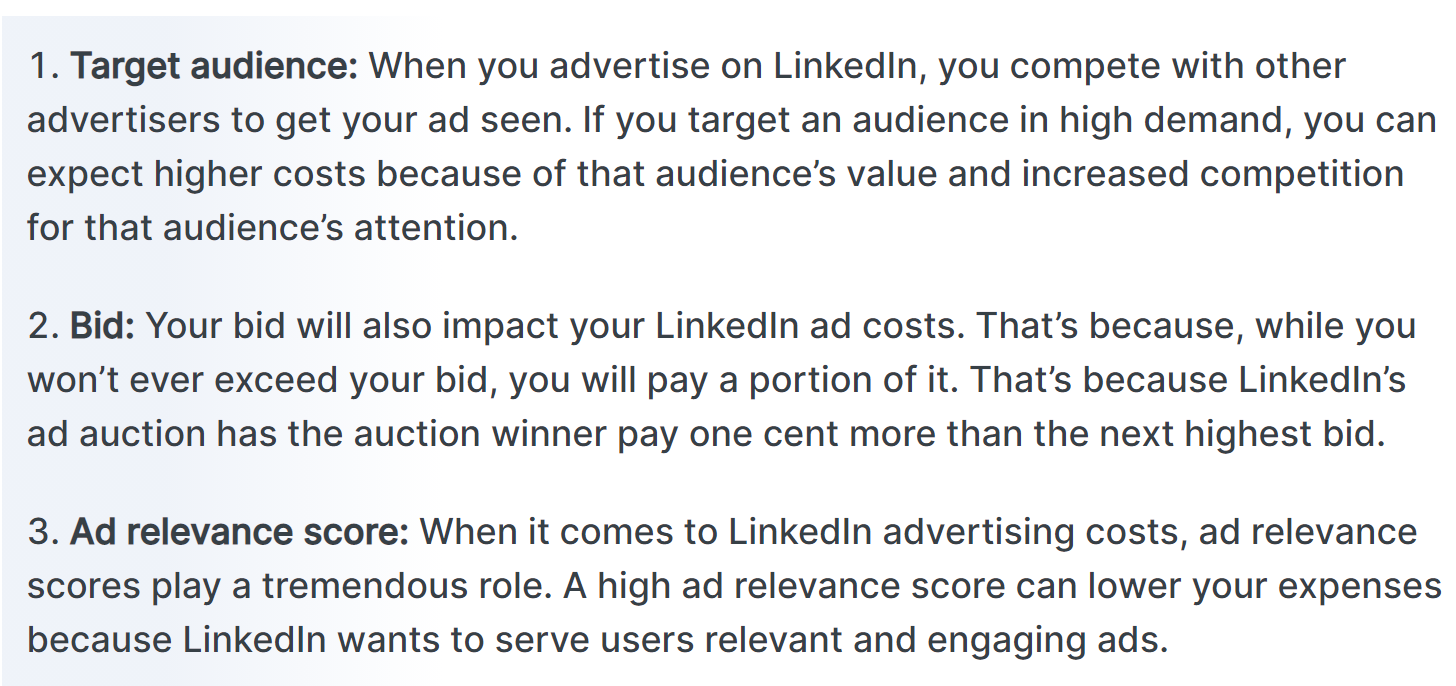
The good news is that you can set a budget so you don’t overspend. Here is an image provided by Web FX that explains three ways that you can control ad spend:

What ads can you run on Linkedin, and what are Linkedin Lead gen forms?
There are three different ad types that you can run for your perfect target audience.
Sponsored Ads
These ads appear in the news feed section and are the most common type of ad. But this can also get expensive, especially if there is a higher click-through rate.
Inmail Ads
Inmail ads appear in your specific prospects’ inbox. The only problem with this is that you have no idea if they will actually open the ad or just delete it. Besides this, Inmail sponsored ads are more expensive.
Text Ads
Text Ads are a great idea for those who want to warm up their audience. Text ads appear on the right rail, only on desktops, and you could text ads for consistent branding.
These are good because they will have a lower click-through rate, which means you will pay less.
It would be a good idea to have a simple ad, with a small text. The click could end up on your landing page of your website as well.
You can still target your specific audience, and when they see your ad every other day, they might be more open to the idea of speaking to you and listening to your pitch.
What about lead gen forms?
Linkedin lead gen forms are used for sponsored content campaigns. These forms are also specifically used for users who use their mobile phones.
They don’t cost anything and can be a great way to target a specific audience. You can also add a CTA, or an offer headline, like download your latest E-book or check out your new webinar.
When users click your CTA, they will then be redirected to a signup form inside the app.
The cool part is that Linkedin will already have all their details, so all they will need to do is confirm their email address.
You can also choose whether your sponsored content will take your prospects to your website or if you would like the Linkedin campaign manager to collect leads for you.
This is what a Linkedin lead gen form looks like:



As you can see, there is so much that you can do with this form, and there is quite a bit of information that you can also receive about your potential leads.
So now that all the basics have been discussed, here are:
Tips for creating successful LinkedIn Ad Campaign
Tip 1: Pre-warm your audience first
When it comes to warming up a cold email list, LinkedIn ads can be the perfect way to do so.
This is a great way for sales reps who are actively reaching out to have tremendous success once they call or message their prospects.
Studies and experience have shown that clients were more defensive when cold marketers called them out of the blue, but when they saw an ad for about a month or so, they were happy to converse.
The trick here is to show an ad for a month or so to an exact specification.
You can do this by having a list of accounts.
Here is an example:
If you have a list of 100 companies to go after and their departments, you can hit people in a wide range and take email lists and upload them to LinkedIn.
LinkedIn then looks at that list and creates an ad for your audience.
Generally, people sign up with their personal email. So you could upload 700 names and only 400 matches, but if you target broader, you might now have 1200 people.
The ad will then be shown to this group of people, and when you do call or message them after a month or more, you will have leads that have successful conversion rates.
Tip 2. What to put in an ad to warm up a list
The number one question that many might ask is that if they use a LinkedIn campaign to warm up a list, what should they put in?
Remember, the main goal is to capture someone’s attention, and as a b2b marketer, you want to get genuine leads; this could be getting their email addresses or phone numbers.
The main goal is to eventually set up an appointment with them to pitch your product or service.
You could send them to a blog post or something interesting on your website.
Webinars are also great for advertising on LinkedIn ads. Remember that you want to advertise something that will make an impact.
Use high-quality images, catchy phrases, or videos.
You could even offer free information, like a free checklist or a short e-book.
Videos do really well in ads, but LinkedIn is a little behind with video advertising, unfortunately.
If you do decide to use a video, make it short. Videos that are longer than 40 seconds lose interest really quickly.
You could also arrange a networking event with your LinkedIn lead gen form and see who would like to attend.
Another great idea could be to ask people to comment underneath your ad.
This will show LinkedIn that there is a lot of interest in your advert, and this is an organic way to optimize your ad.
The more interaction you have with your post, the more people will see it.
Linkedin rewards engagement.
So, think about what you are offering. Will it give your audience value?
Is it a good offer?
Ads that provide something of importance rarely get ignored.
Tip 3: Reach out but don’t be salesy
So once your ad has been shown for a month, it’s time to reach out to your prospects.
Personal outreach for b2b leads is incredibly important. People are more interested in interacting if you cut the sleazy sales pitches.
(Please see our article on 60 free personalized templates that you can use)
Fluff up the person’s ego.
Give them a genuine compliment.
You could mention how impressed you are with something that they did in the past or some achievement they made.
Once a person gets to know you, they will be more willing to listen to your pitch.
Some people like automation, which isn’t bad, but research has shown that personalized messages have a much higher interaction rate.
But don’t just leave it there.
Once you have reached out and your prospect messages you back, follow up.
This will lead to more sales for sure!
Tip 4: There is a huge difference between posting and inspiring engagement
Have you ever seen a page on social media that just posts random images?
Or things that don’t seem relevant or interesting?
Most of the time, these pages get unfollowed faster than you can say Link…edin.
Aim to inspire.
Engagement drives the campaign’s success. Whether your message will be seen depends on your ad’s value.
LinkedIn will give you benefits for better engagement rates.
Think of the right type of custom questions to ask your audience.
This will also promote engagement, as people enjoy sharing their opinions.
Your post will be boosted with the more engagement it receives.
Put together ads that provide real value.
Tip 5: Should you just throw in the towel if you see no immediate results?
The answer here is NO.
Do not give up. I repeat. Do not give up.
Allow your campaign to run for at least three months.
After 2-3 months, the vast majority of your audience should have seen you.
You can retire the sequence.
You need to wait to see if it’s working.
Each user needs to see the ad 2,3, or 7 times to make an impression.
“But won’t this be expensive?” You might ask. The answer is, no, it won’t be too costly.
So if you have a list of 1000 emails, for example, and you run the ad for 2-3 months, you can expect to spend between $200 – $500 a month.
You can always keep the original list you upload on LinkedIn and try retargeting the same group once the campaign ends.
Or you could even create a new list or mix and match your old and recent list.
This allows you to target different groups.
But importantly, try to be creative and use different ads to keep things fresh for your audience.
There you have it!
If after trying Linkedin ads and your business is still not seeing qualified sales results, why not hop on a free 15 minute strategy call with Salesbread to see how our done for you service works.
We gaurentee 20+ qualified sales leads per month, or your money back.
