Looking for the perfect Linkedin Inmail template? Have you tried to send a few, but still no response from prospects?
There could be a few reasons for this.
Unfortunately, many people think that because you’re paying for the InMail credits, you have the right to pitch to a prospect immediately…
BUT this is not the case. Truth is, Inmail (like cold email) is just another way to start a conversation with a potential lead.
If you’re not getting replies, you are probably following the wrong template.
Here’s is the right way to do it.
What is a Linkedin Inmail exactly and how does it work?
What is a Linkedin Inmail? Well, essentially it is a paid message that goes to any Linkedin member. You pay for the right to reach any individual on the platform. The message is delivered directly to the prospect’s inbox on Linkedin.
It works on a pay-per-send basis and if you have a Sales Navigator account, you will get 20 Inmails credits a month. When someone responds to your message, you are refunded a credit. Theoretically, you could message more than 20 people a month, if you have a high response rate.
On average each Inmail costs between $0.30 and $1 to send, depending on your target audience. You will also receive a certain amount of Inmails, depending on which package you have on Linkedin. Another important thing to know is that you can also purchase more Inmail credits if you need to.


Why your not getting any replies
We have seen that people use Inmail thinking it’s an easier way to get a response from somebody, which isn’t the case.
Just like a connection request, Linkedin Inmail messages, are just door openers. Many salespeople hop into their sales pitch immediately and there could be 2 reasons for this.:
Reason 1:
They are paying for the InMails, therefore they want to say as much as they can in one message. They want to get the most of their ROI out of these campaigns as possible.
But remember people’s lives are busy and they don’t have time to read lengthy messages. In fact, Linkedin shows that the shorter the message, the higher the InMail response rate. Linkedin advises keeping your message under 400 characters.

Reason 2:
People might think that Inmails give them the right to pitch to their prospect
BUT
This is not the case. If you have a look at these messages, that don’t get high response rates, it’s because there is very little in the message about the prospect. They jump into the “ask” from the word go, and this does not work.
In fact, you’re just chasing prospects away. People are not interested in sales pitches. They get bombarded every day with hundreds of Inmails from various sales professionals.
You need to make your Inmail stand out and you do this with personalized messages.
Linkedin has shown that personalized Linkedin Inmails perform 20% better than messages that are not.
The best way to get a reply
We have tested a lot of Inmails this year and it turns out the best way to get a reply, is to treat these Inmails, exactly as you would a connection request message.
You would not even ask for a meeting, but ask them to click a “prefilled out” response.
An example would be: “That sounds interesting, I would like to learn more.”
You can also customize these checkboxes. Please see the example below:
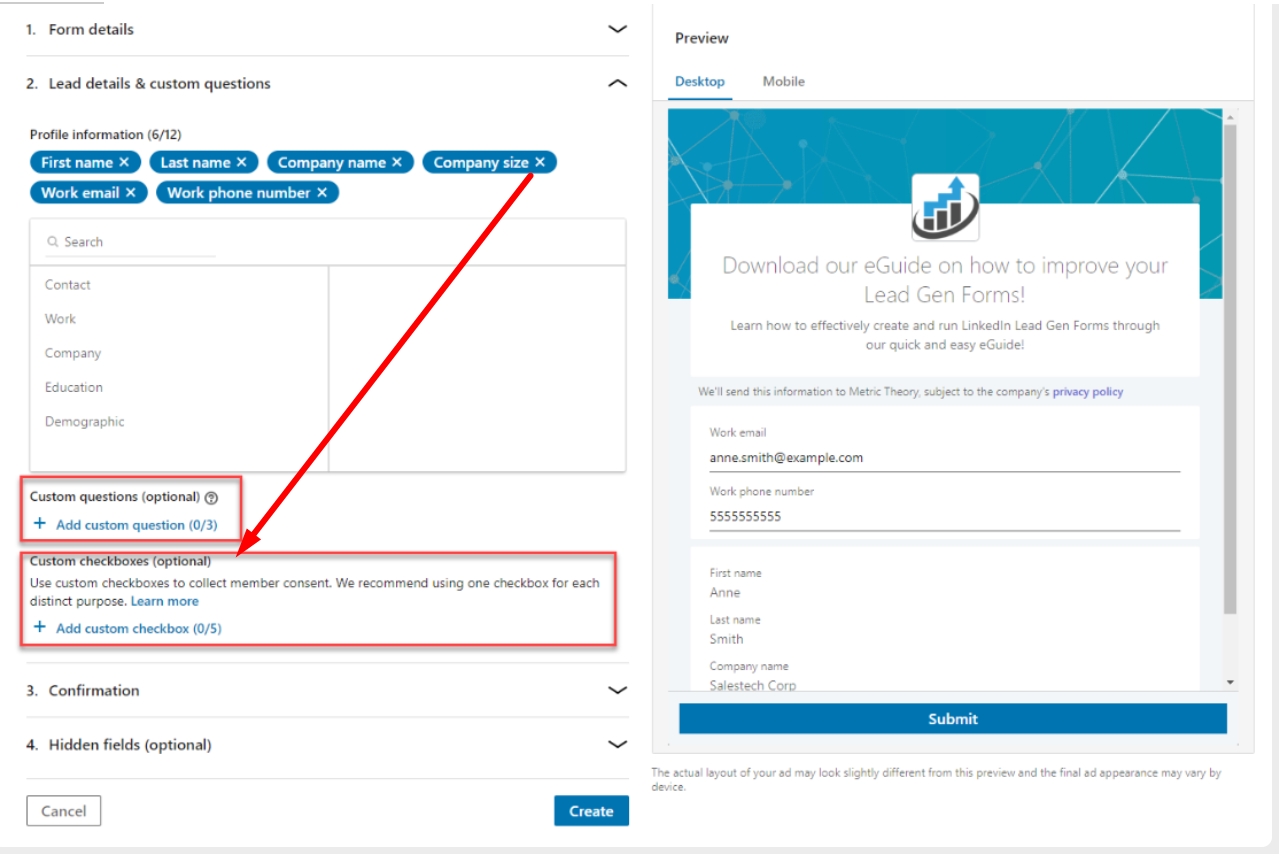
Linkedin wants to make it as easy as possible for prospects to reply, so they have clickable responses that prospects can respond with.
If a person clicks “I’d like to learn more” then it is reasonably easy to follow up with a meeting request message.
For example, if you optimize the message, making it easy for the prospect to click “Interesting, I’d like to learn more.” You can then treat this almost like a connection request, where you are tweaking the person’s curiosity.
Some of our inMail example templates
Below we will discuss 3 different examples that we use for lead generation. These examples have had good open rates and response rates, as you see below in the mentioned stats.
Example 1
Linkedin InMail template below is getting a 14% response rate and this is how we structured the message:
1. Write a curiosity-grabbing subject line.
2. You will then need to write a short, personalized message (for personalization you can have a look at their Linkedin profile for info) with a call to action at the end.

3. We then add in a testimonial of the service and follow up with meeting requests. This starts the conversation off easier.
Do you notice how short the message is? It’s to the point but also raises curiosity, without going into a sales pitch.
Example 2
Here is another example of one of our recent campaigns. This campaign is getting a 22.3% reply rate. As you can see in the template, the message is short and raises a person’s curiosity. You are encouraging them with questions for easy outreach.

Example 3
This last example is a bit longer than the above messages. And just for your information, this message does not get as high a response rate, but it does go into the “ask” quite early not. We usually get a 12.5% reply rate for this kind of message.
You can use this template for decision-makers, whereas the templates above are great for getting referrals.
With this specific message below, you would still use personalization, but you also ask for a call.
In the message you will need to explain why you are contacting them, and why you can be of benefit to them.
Also, notice that the message is mainly about the prospect and not about your sales pitch.
Pro-tip for this strategy: This type of messaging needs tons of personalization when asking for a meeting. It’s a lot more work, (as you will need to do research, and even find commonalities to get the personalization perfect.) but you will get the results you’re looking for faster if your willing to do the extra work.

After each of these messages, you can add in a pre-filled automated response that the prospect can just click. We like using “Id like to learn more” as a response.
This is one that we received from a recent prospect:
“Hi, Thanks for reaching out. I’d like to learn more.”
InMail best practice tips
When it comes to prospecting Linkedin has also provided great resources for sending an InMail that actually gets a reply.
1. Choose your prospects wisely
Before you send out your InMail make sure that you are targeting the right people. There is no point in sending a message about divorce lawyers to a wedding planner start-up on Linkedin.
So do your research, build your lists accurately before sending out your messages.
2 Personalize your InMails according to the prospect
Once again this is where research comes into play. Look for commonalities, mutual connections, and anything that could tell you a bit more about the prospect, so that you can gain common ground.
Do they have a social media page, or have they been on a podcast? If you can find something about them, that you can compliment them on, you are bound to get higher reply rates.
This also shows the prospect that you are not some automation tool, but rather a Linkedin user, who has taken the time to send them something thoughtful.
3. Write a curiosity grabbing subject line
Think about it. Are you more likely to open a message if the subject line actually interests you? Sure you are. When something piques our curiosity, we want to see what it’s about. You could add a business topic in the subject line or something with a personal touch, that might get the prospect to open your InMail.
4. Start a conversation
You can use InMail to start a conversation with a prospective prospect. Remember InMail allows you to get your foot in the door to ask for a meeting or phone call later on.
5. Be brief
People don’t have time to read essay messages. Keep it short and to the point. If you can less than 150 words.
6. Make a call to action
Do not sell your pitch in the InMail, but rather use it to ask for a quick meeting.
Like: “Are you free for a 15-minute call on Thursday at 10 AM?”
7. Have a great Linkedin profile yourself
After looking at your Inmail, most prospects will hop on over to your Linkedin profile. Remember first impressions count. So make sure that your profile looks professional. Be sure to include things like your company name, job title, education, and work history, to make your profile look as professional as possible.
8. Leverage relationships
Prospects who share meaningful things in common with you, such as shared experiences or interests, are more likely to respond.
There you have it…
As you can see, it takes quite a bit of work to write the perfect InMail. You will need to do extensive amounts of research, pay for premium accounts, and personalize the message.
Don’t have the time? Contact SalesBread today and allow us to help you find those qualified leads in no time at all.