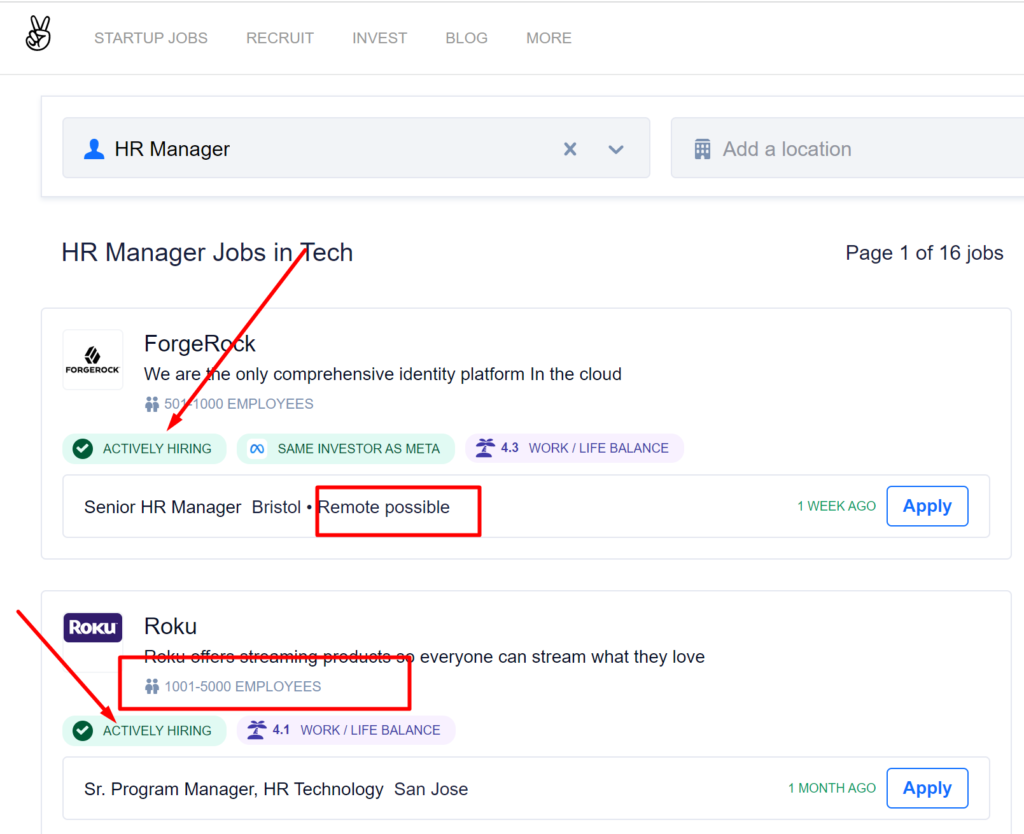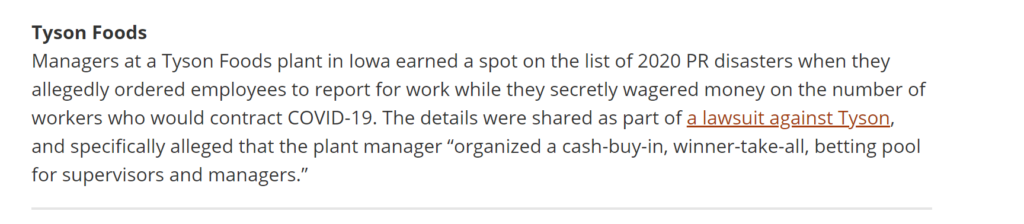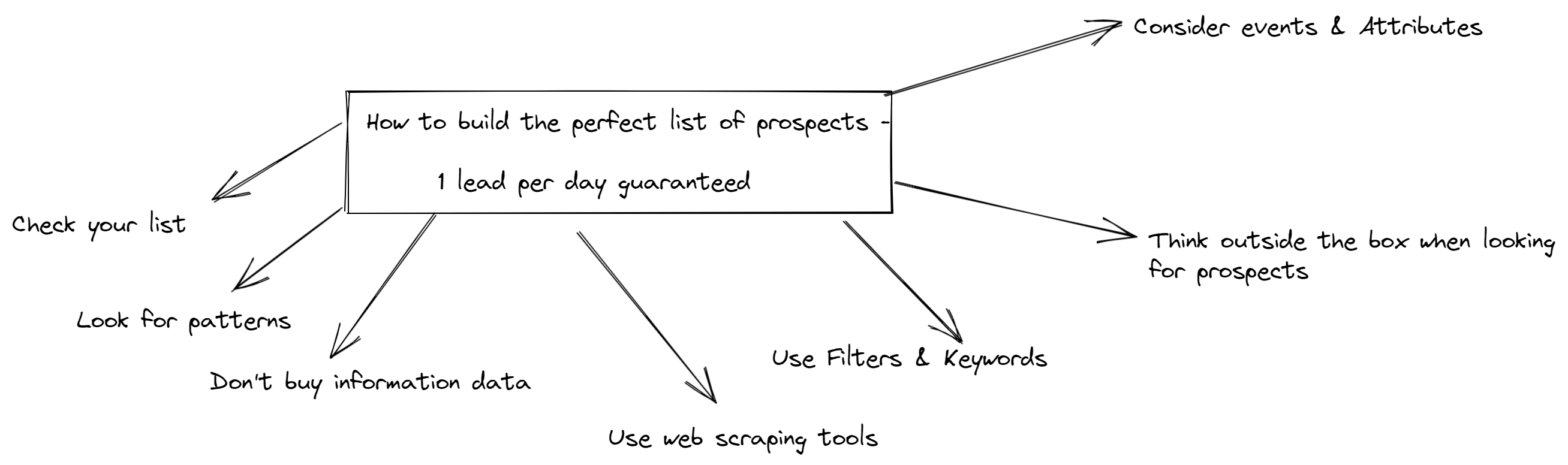
At Salesbread we OBSESS about list building.
Why?
Because without an accurate list of prospects, you’re not going to see results.
There is no point in having a B2B prospect list of thousands of people, and only 2 of them are a fit for your service.
When your target list is refined, the chances of you having better conversion rates will be so much higher.
And isn’t that what we all want at the end of the day? Sales.
Targeted lists = More sales.
This is how our custom list building service works, to get 1 guaranteed lead per day.
How it works
Step 1: Discuss WHO to target and analyze current buyers
The first thing that we do when we begin building lists for our clients, is to actually get on the phone with them and kick off an hour-long meeting.
What do we discuss in this meeting?
Well, we need a deeper understanding of their ideal customer profile.
We always ask our clients WHO we should target. It’s important to assess who has actually purchased the product/service within the past 6 months.
Why?
Because by analyzing the current customers, we will be able to find patterns, which will help us know who to target for the marketing campaigns.
These patterns could include:
Buyers from the same demographics, or industry. Maybe those who have purchased the product have a specific problem that your product can fix. If you can find patterns, then it makes the list-building process easier.
Here are some questions that we ask in order to find patterns:
- What similarities do these customers have?
- What is your ideal customer profile?
- What kind of buyers are these?
- Are they all located in a similar area?
- Are they all in a specific industry?
- What is the size of their business?
- Do they also use a similar type of tech or CRM tool?
Example:
If you offer SEO services for websites, you could look on Google and see which companies are ranking really badly. Maybe if their site is on the 15th page on Google, you could add them to your list.
But first, make sure that they actually have an advertising budget. Maybe check if they have blogs or if they are advertising anywhere else. If they are, you know that they are willing to spend some money on advertising.
Step 2: Look at events and attributes.
What does this mean?
An “event” is exactly what you think it would be.
It’s a company that’s gone through something that you can track, like:
- They are hiring a new position
- They have just gone through a PR disaster and have had a recent press release on the issue.
See the example below:
- They have just done a round of funding
- They’ve just started a new ad campaign
An “attribute” is when you are looking for specific characteristics in a company. This would include things like:
- The size of the company
- The location
- Their revenue
- The technology that they are using
- Their unique monthly visits to a specific website
- It could even be their podcast downloads
- Job title
When it comes to building your list, look at both “events” and “attributes.” It’s important to note that most data tools are set up for searching for companies’ “attributes” rather than events.
Here is an example:
You are selling HR software to tech companies to help them with employee retention problems.
The first thing that you would need to do is Identify companies that you would like to target.
Your absolute best accounts are in the tech industry, between 50 and 200 employees.
Some people might stop here and send messages to these accounts. But you should take this research a bit further when it comes to building your list so that you can have an even more targeted list of accounts.
You can do this in 3 ways:
1. Look at companies that have one HR person in the department. This means that one person is dealing with all the HR issues. Therefore, they would be open to seeing how your HR tool would help them.
2. The next step would be to look at which tech companies are hiring employees at the moment. This shows that there is churn at their companies and that they will be looking to hire employees and keep them around longer.
3. You could also look at tech companies that have poor Glassdoor ratings. This will indicate that employees are not happy, suggesting that their HR managers might need your software to help them out.
You could then target all of these companies, as they would be an excellent fit for your product. You could even set up a Google alert to help you find who you want to track, or you could use sites like indeed.com and angel. co.
Where to find attributes.
- Company size: LinkedIn, Angel.co, Crunchbase
- Company revenue: LinkedIn
- Office location: LinkedIn, Google Maps, Yelp, Foursquare
- The same CEO for 5 years in a row: LinkedIn.
- Technology used: BuiltWith, Datanyze, NerdyData, LinkedIn Sales Navigator
- Website is not optimized for mobile (NerdyData)
- More than $30k/month spent on ads: SpyFu.com
- Twitter followers: FollowerWonk
- Monthly visits: Alexa, SEMRush
- Webinar attendees: just join one in the middle and see the number of people showing up
- Podcast downloads: iTunes, iTunescharts.net
Where to find “events”.
- Raised money: Angel.co, Crunchbase
- Acquired: TechCrunch, Angel.co
- Hiring: Indeed.com
- Nominated or won an award: Google Alerts, industry website/directory, company website
- PR disaster: Google alert for keywords (“Company” AND “Disaster”) OR (“Customer” AND “Outraged”)
- Just started a new ad campaign: SpyFu.com
- Just hired a new role: LinkedIn Sales Navigator, company website
- Entered a new market (know they don’t know everything): SpyFu.com, LinkedIn News, TechCrunch, Google Alert (“Enters New Market”)
- Holidays (4th July, Anzac day), Google Calendar
- Seasons – winter/summer: Google Calendar (for cyclical sales events)
- Company anniversary: LinkedIn, Who. is to see when the website domain was 1st acquired
- Featured on product hunt: Product Hunt
- Just got a really bad employee rating: glassdoor.com
We then explore options for finding look-a-like clients by using some of the resources mentioned above.
We choose 2-3 segments to work with because this reduces the risk of our outreach campaigns. Remember the more that you can narrow down your list so that it’s ultra-targeted, the better.
Side Note: How to find contact information – Make use of web scraping tools
What is web scraping? Web scraping is a term used for extracting data from a website.
Why should you make use of web scraping?
Well, you might need to collect phone numbers, company names, specific demographics, or even email addresses for email marketing, and this is where web scraping can come in handy.
You could either hire a V.A to do this manually, but this will cost you a ton of money and time.
We suggest making use of web scraping tools instead. There are many Google Chrome extensions that you could use.
But we have found these two tools to be the best when it comes to web scraping:
If you are new to list building, you could try the free version of Data miner, which includes a scrape of 500 pages per month. Or you could pay for various packages ranging from $19.99 a month to $200 per month.
Phantom Buster allows you to find data from email addresses, to contact information. You can even scrape social media platforms like Instagram and Linkedin. The pricing is also reasonable. There is a free option, but packages start from $30 – $900 a month.
You can also use the tools mentioned here to find the contact information of prospects; especially with regards to email addresses.
Step 4: Refine your list even more by making use of filters.
Once we have a basic B2B contact list, we will try to refine it even more. We try to get a list of 50 target accounts that are so super-targeted, that most of them will probably say “yes” to a meeting.
How do you narrow down your list even more? Well it’s important to make use of various filters on Linkedin Sales Navigator or even have a look at Crunchbase (if your target audience is companies.)
Our client then reviews the list and adds comments to help SalesBread refine our targeting efforts. At this stage in the list-building process, we expect to be 70-80% accurate.
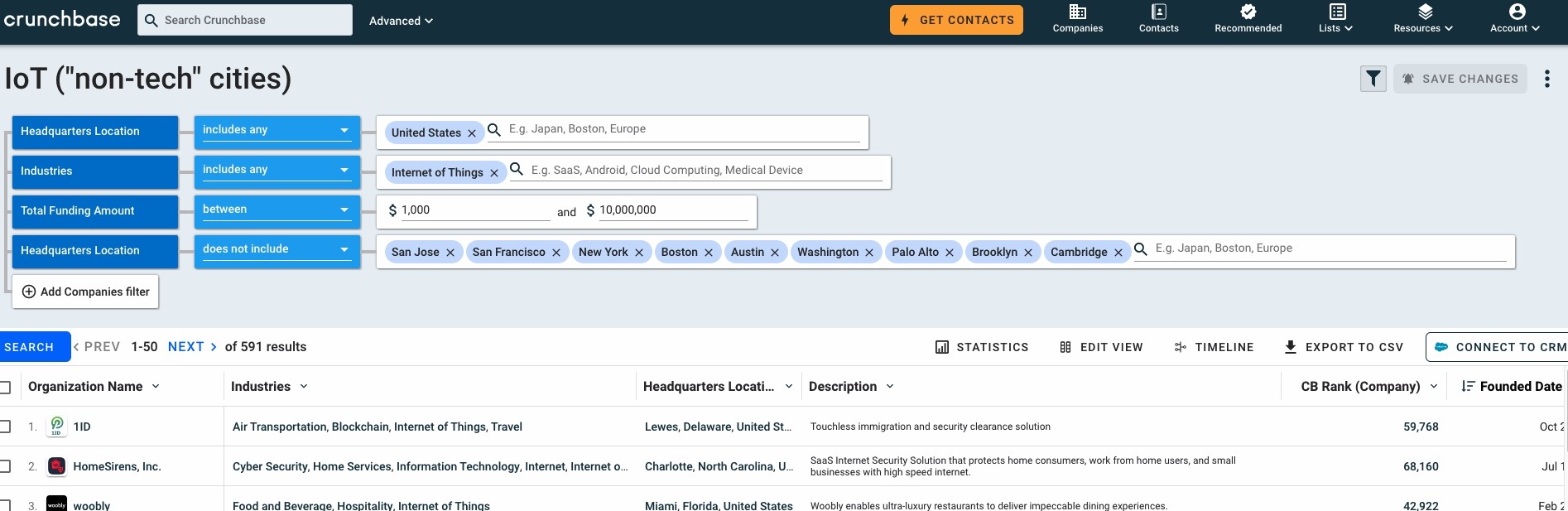
Step 5: Get approval and run the list through our client’s 2nd-degree network
At this point we expect our list to be between 90 and 95% accurate. (By launch, we are close to 95-98% accurate — our sales team will perform a final manual inspection on each lead to verify “fit” before passing it to the client.)
If we receive any feedback from our clients, we then adjust it and make sure that everything is 100% perfect before we launch our lead generation campaign.
(Pro Tip: Make use of multi-channel outreach options, to contact high-quality leads. At Salesbread we use Linkedin, email, and SMS to reach our leads. Therefore our lists include Linkedin profiles, email addresses, and even phone numbers.)
Lastly, we plug our list into Linkedin Sales Navigator and filter by our client’s second-degree network, and recently posted on Linkedin to find the most engaged prospects, to begin with.
If we can’t reach potential customers via Linkedin, we will then add them to an email list.
Does this approach to list building work?
It might seem like a lot of work…
And in all honesty, it really is.
But because Salesbread builds such a refined list for our client’s target market, we can bring them 1 lead a day in their sales pipeline.
Before we begin our actual campaigns, the process of onboarding clients, list building, and copywriting takes 7 days. This ensures high-quality B2B email lists, and qualified Linkedin leads.
Would you like 1 qualified lead a day for your business?
Email list building, building a list of companies with a list of contacts, and finding potential leads on Linkedin are just some of the things that we specialize in.
If you would like 1 guaranteed lead per day, don’t hesitate to get on a call with us.
Allow SalesbBread to build an ultra-targeted list of leads that will get you results.