ChatGPT took the world by storm not too long ago.
If you have a look at Google Trends, you can see a huge spike in traffic for this artificial intelligence tool.
The most commonly searched keyword is “chat gpt login” with 6.1 million searches per month.
From writing code for websites to producing SEO-based articles, and even writing medical documents for doctors, this powerful tool can assist users in many different ways.
But…
How does Chat GTP perform when it comes to lead generation or writing personalized sales messages for outreach? Can it help salespeople build lists of your ideal target audience?
From our findings after using the tool, we have seen some useful ways of using ChatGPT for sales, but also some ways in which the tool isn’t as helpful as some sales teams might think.
In this article, we will share what we have found as a lead generation agency, and how we use the tool. But also mention other ways in which you could use Chat GPT for b2b sales.
How ChatGPT works
ChatGPT is a specialized language model that was trained on tons of data about code and info from the internet.
It uses machine learning and the AI learns which words are more likely to follow other words. It was trained on text data but can produce inaccurate responses.
Therefore it’s important to always double-check the information that ChatGPT has provided.
Remember, you are limited by ChatGPT prompts but can get creative on what you’re asking.
Which we will show you below.
What we have found using Chat GPT as a lead generation agency
There might be a compulsion to use Chat GPT for writing. That’s the gut reaction for many salespeople. Chat GPT is a writing tool, so let’s have it write our cold messages, sales pitches, or even email templates.
And more specifically some sales teams might want to use ChatGPT to personalize their outreach.
This is the most logical use case we are seeing with other agencies, SDRs and sales teams when it comes to using ChatGPT for sales.
If you go this route… (which we have resisted because frankly, Chat GPTs personalization isn’t as good as our in-house team SDRs who are trained to find really good personalized topics to write about. And we don’t think this is where Chat GPT shines.)… It’s fine, but definitely have a team member edit the copy, shorten things up and check to make sure that what’s written is relevant.
We tested Chat GPT out to write a personalized Linkedin outreach message and this is what it wrote:
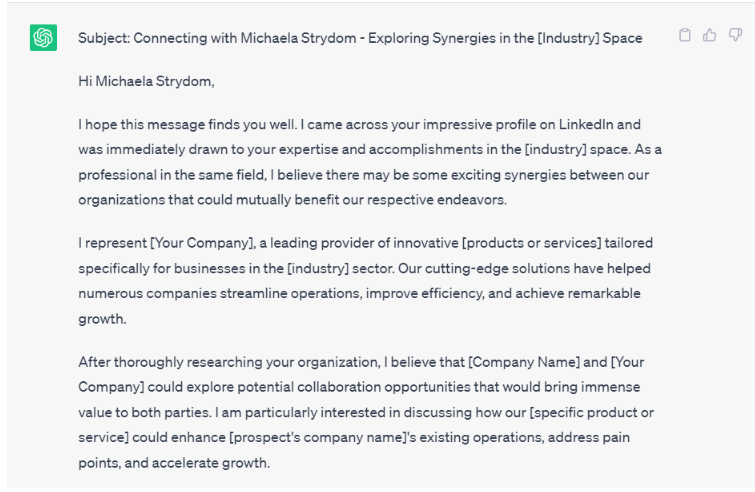

It’s a long wall of text, which we stay away from during our outreach, but it’s also pretty vague.
We then changed our prompts and used a more specific question and this is what we got.
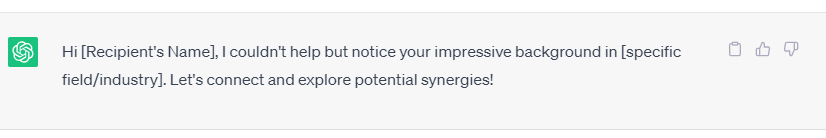
Yes slightly better but We think many people can still “smell” what’s been written by a robot with regard to personalization. And frankly, our personalization expert at Salesbread does this much better than Chat GPT.
Have a look at this case study which shows how we approach personalized messaging.
This is NOT to say though that Salesbread is ignoring the technology. BUT, we are using it more as a list-building assistant.
How we use Chat GPT as a list-building assistant

There’s a Google Sheet add-on called GPT for Sheets and Docs. User reviews have mentioned how the possibilities of OpenAI‘s ChatGPT and GPT-3 in your documents are almost endless.
It does the following:
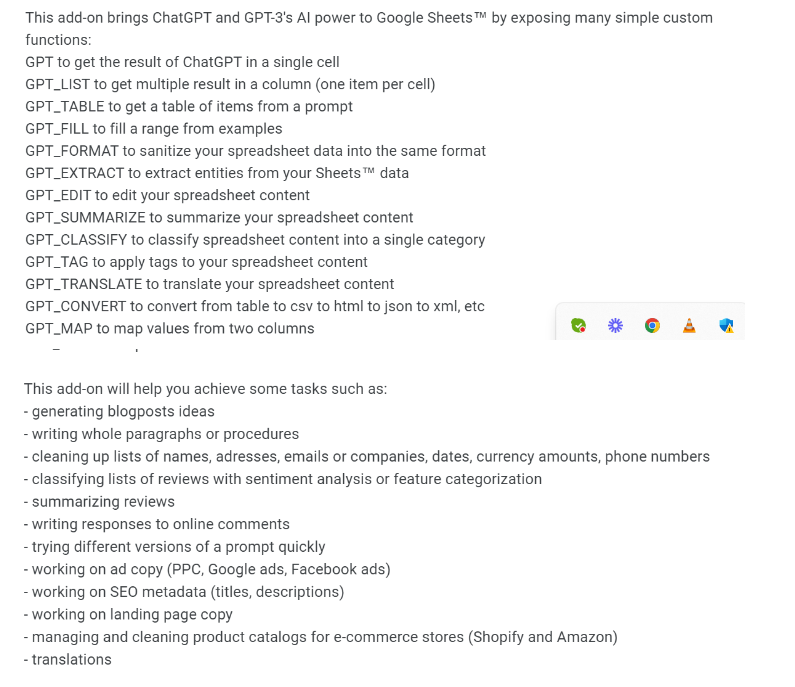
So this add-on really has many features…
BUT…
We are using this to enrich the prospecting lists we are building for details that tools like Apollo, Zoominfo, and Crunchbase, are not really great at providing.
For example…
You may be running a campaign for companies that sell b2b.
Unfortunately, it’s difficult to just have Zoominfo reliably tell you which companies are b2b and which aren’t.
It kind of offers that functionality but, let’s face it, if you have combed through those lists before you will know that it’s not 100% accurate…
And up until now, it required a team member to comb through the data and double-check it.
But now if you want to use Chat GPT for sales, use it to be a second set of eyes on your list.
How do you do this?
By asking the chat feature: “Are these companies b2b? Answer with one word, yes or no.”
You can then apply this to your whole sheet and almost magically you have eliminated the 15% of bad fits on your prospecting lists.
Imagine the implications here.
You can get even pickier… and with list building you should.
If you are making a targeting list of companies that are selling to marketers, for example…
If that’s not doable with the sales databases that you’re using today, you can use the sales database to create a “start list” and then use Chat GPT to refine it even more.
You can ask the chatbot specific questions about the websites on your list and build a super-refined list of your ideal target audience.
There’s a caveat here too…
We often don’t believe in the first line written by this machine learning tool. It’s a little bit hacky at the moment. But instead, you may want to use personalization like “who your target audience is selling to”.
Use Chat GPT for market research of potential customers
For example, we won’t use chat GPT to write a personalized message, but we might ask it to show us who our target companies are selling to. And then use that information in our personalized messages.
(This can also save time when it comes to sales reps needing to research their prospects because market research is time-consuming.)
Here’s an example:
“Hey John, I noticed you’re selling to XYZ.”
So instead of asking Chat GPT to write personalized first-liners (which in our opinion, humans should do) Chat GPT can do a pretty good job of giving you the job titles that your target customers are selling to.
And as long as a human double-checks this information, you have now added a level of personalization that is going to help your sales outreach.
These valuable insights can be used as part of your sales strategy to create really personalized messages that get prospects to reply to you; whether you’re sending them a cold email or a Linkedin connection request.
The more in-depth your market research and prospecting list is, the better high-quality leads you will receive.
Other ways to use Chat GPT for sales
Develop a sales training program for new sales representatives
Chat GTP can be really useful for creating a training program for your new employees or sales reps. Think about what skills to include in your training guide as well as resources to include to help your new hires succeed.
Lead Qualification
You can also ask ChatGPT specific questions about your leads and it can help you determine how likely a certain target audience will become a paying customer.
Creating cold calling scripts
Chat GPT can’t make cold calls, but you can use it to create cold calling scripts that focus on objects from prospects. This can help you know exactly what to say if a prospect raises an objection.
See the example below:
This is what we asked ChatGPT:
Imagine you are a sales representative that is selling a CRM tool.
Create a friendly cold-calling script that handles objections from the prospect.
- Don’t make the script salesy
- Focus on the prospect’s pain points
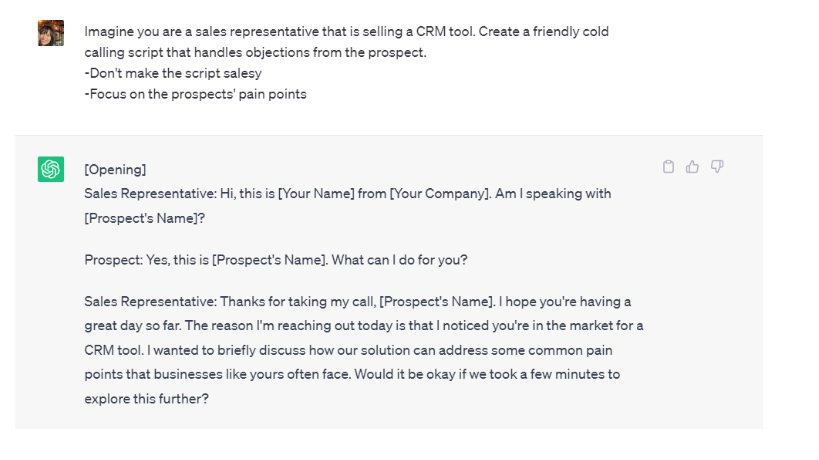
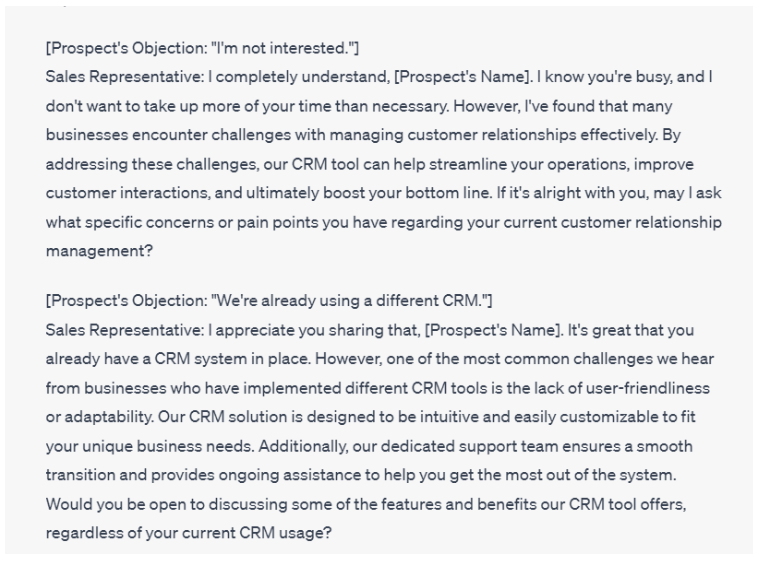
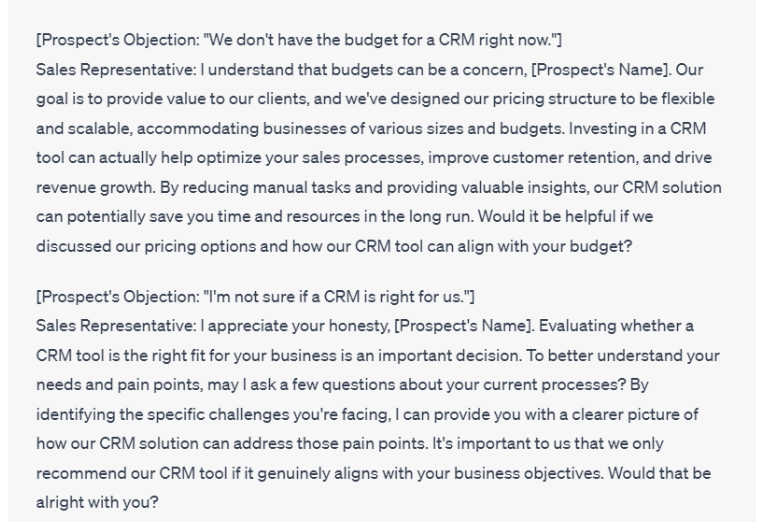
Obviously, you would have to comb through this and see what works and what doesn’t, but it can help speed up the process of writing a script for your team.
Client retention
In your sales process, using ChatGPT for client retention can also be helpful.
For example, you can use ChatGPT to give you ideas for:
- Follow-up emails
- Creating questionnaires or surveys
- Creating feedback forms
By doing this you can figure out:
- Customer experience
- Customer Inquiries
- Customer satisfaction
- And how to provide better customer support through the answers they provide.
This can help you with closing deals and retaining current customers.
Here’s an example of a saas customer survey created by ChatGPT:
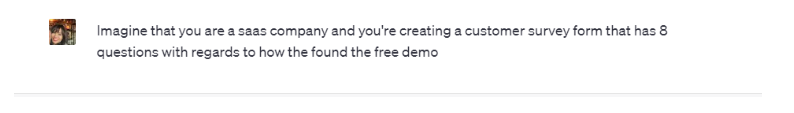
Below is ChatGPTs response:
Customer Survey – Free Demo Feedback
Thank you for taking the time to provide us with your valuable feedback regarding our free demo. Your insights will help us improve our services and ensure we meet your needs effectively.
Please take a few minutes to answer the following questions:
1. How did you first learn about our free demo?
- Online search (Google, Bing, etc.)
- Social media (Facebook, LinkedIn, Twitter, etc.)
- Referral from a friend or colleague
- Advertisement (website, blog, newsletter, etc.)
- Other (please specify)
2. What motivated you to sign up for the free demo?
- Interested in learning more about our product feature
- Need to solve a specific problem in my business
- Curiosity to explore new software solutions
- Seeking alternatives to my current software
- Other (please specify)
3. On a scale of 1-10, how easy was it to find information about the free demo on our website?
- (Very Difficult)
- (Very Easy)
4. What were your expectations prior to trying the free demo?
- Understanding the product’s core functionality
- Evaluating its ease of use and user interface
- Assessing how well it aligns with my business needs
- Testing specific features relevant to my requirements
- Other (please specify)
5. Did the free demo meet your expectations? Please explain.
6. What specific features or aspects of the free demo did you find most valuable?
7. Were there any aspects of the free demo that you found confusing or difficult to navigate? If yes, please provide details so we can improve.
8. Overall, based on your experience with the free demo, how likely are you to consider purchasing our product?
- Very likely
- Likely
- Neutral
- Unlikely
- Very unlikely
Thank you once again for your feedback. We appreciate your time and your input will play a vital role in enhancing our product and services.
Linkedin post ideas
Social media might not be everyone’s forte but you can use Chat GPT to create Linkedin posts that are engaging.
This might help if you’re struggling with a bout of writer’s block.
Below is an example
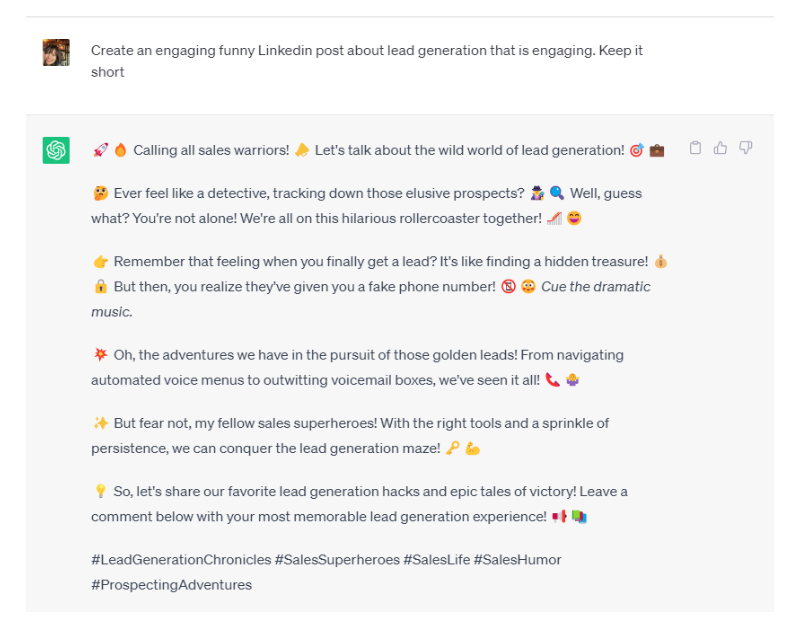
Tips on using ChatGPT for sales
- Be as clear and specific as possible. The more specific the prompt the more accurate the answer will be.
- Provide background information for context
- Keep prompts short and to the point – Using bullet points can be helpful
- Use some testing and adjust your tasks to have more accurate answers
Last thoughts…
ChatGPT is an awesome tool which should be leveraged in your sales strategy.
It isn’t great at writing personalized sales messages, but it can be used for list building, creating client retention forms and lead qualification.
