Nothing is more frustrating than implementing a cold outreach strategy (or hiring a lead generation agency) that yields little to no results.
Your time and money are precious; So when it comes to implementing outreach campaigns, you need to use a strategic approach.
This means, skipping the sleazy sales pitches, using personalized outreach messages, and really obsessing about who your ideal buying customer is.
This article will share in detail what cold outreach is and some of our top strategies for more reply rates.
( At SalesBread we specialize in LinkedIn and cold email outreach, our clients know they can expect 1 qualified sales lead per day. If you are interested in a free 15-minute strategy session, get in touch with us.)
What is cold outreach?
Cold outreach is simply reaching out to a total stranger, whether it’s through phone calls, social media platforms, sales emails, or messaging, and trying to convince them to buy your product/service.
But here’s the problem…
Many lead generation agencies or salespeople use sleazy pitches, the same copy/paste generic automation-based messages, and very basic prospecting lists in their marketing strategy.
For cold outreach to be successful, you have to:
A.) Build in-depth prospecting lists based on current buyers’ data
B.) Reach out to people who have the buying power
C.) And write ultra-personalized messages that resonate with your ideal customer . This actually means researching each person on your list, and writing something very specific just for them.
D.) You then have to follow up consistently and ask for a booked meeting or sales call.
If you don’t follow this approach systematically, you risk failure. This approach can apply to LinkedIn outreach, cold calling, and even cold email campaigns.
What’s the difference between cold outreach and warm outreach?
Cold outreach implies reaching out to a total stranger, as we mentioned above. For example, you might have a list of prospects who know nothing about who you are or what you are selling.
Whereas, warm outreach means reaching out to a prospect who already knows a bit about your service or product.
This could include prospects who have already consumed your content via monthly newsletters, social media posts, or anyone who has already engaged with you about your product/service.
You might use the same channels such as LinkedIn, phone, or email, but your approach would be slightly different.
How we do cold outreach at Salesbread for 1 lead per day
Step 1: Build a prospecting list based on your current buyer’s data
Most companies and sales teams have an idea of who they should be targeting.
For example, you might want to go after SEO agencies in America that have between 50 – 100 employees, with a marketing budget of X.
And then reach out to all these companies.
But you run the risk of lower conversion rates if you reach out to a broad list like the one above.
Wouldn’t it be better to reach out to 500 ultra-qualified prospects who will say yes to a booked meeting, than 2000 prospects who might be a bad fit?
This is why at Salesbread we build lists based on current buyer’s data for our clients.
It helps us paint an in-depth picture of exactly who to target.
So have a look at who has purchased your product/service within the past 6 months, this will give you an idea of who your ideal target audience is.
Then ask yourself…
What do all my current buying customers have in common?
For example:
-
Which industries are they in? Saas? Content marketing? Health and wellness?
-
If they are in a specific industry, what do they specialize in? List building? Psychiatry? Accounting software?
-
Where are these businesses located? 10 miles from Alaska? South Africa?
-
What’s the size of the company? 1-10 employees? More than 100?
-
Have they recently been funded?
-
Do they have a specific marketing budget?
-
If they do, where are they spending their advertising budget? Instagram? Television ads?
-
Who is on their payroll?
-
Do they use the same CRM tools? Like Hubspot or Salesforce.
At Salesbread we use 34 different filters to find patterns between buyers, and this helps us create look-a-like lists of prospects to go after.
Some include:
-
Marketing strategies (such as investing in advertising and analyzing website traffic)
-
Online communities (like the LinkedIn group focused on marketing strategies for law firms)
-
Customer feedback (seeking businesses ready to sell, specifically targeting highly-rated ones mentioned as “family-owned” in local listings)
-
Geographical locations (either through zip code databases, city directories, or lists of states/countries)
-
Multilingual content (identifying websites that feature documents in German and Spanish languages)
-
Specific industries (such as Fintech, Regtech, Automotive, and U.S. universities)
-
Available services (including offerings like cold email outreach or “pen-testing” services)
-
Technological preferences (companies using Enterprise Slack, for instance)
-
Local market exploration (identifying newly established hotels along the East Coast)
-
Web functionality (highlighting companies with live chat support or an aesthetically pleasing app interface)
-
Search criteria (targeting businesses that mention GDPR compliance on their law firm homepage)
-
Engagement in industry events (identifying participation or sponsorship in events like MOZCon)
-
Recruitment status (companies currently seeking product designers)
-
Intention-based data (identifying companies actively looking for video production services)
Here are some platforms you can use to find this kind of information:
-
Secured funding: Utilized platforms like Well Found (Formally Angel List) and Crunchbase for fundraising efforts
-
Business acquisition: Reported acquisitions sourced from platforms such as TechCrunch and Angel.co
-
Recruitment: Used resources like Indeed.com for hiring purposes
-
Recognition or awards: Identified through alerts from Google Alerts, industry-specific websites/directories, or the company’s own website
-
Public relations crisis: Monitored using Google Alerts with specific keywords (“Company” AND “Disaster”) OR (“Customer” AND “Outraged”)
-
Launch of a new advertising campaign: Observed through SpyFu.com
-
New hires: Tracked via LinkedIn Sales Navigator or the company’s official website
-
Market expansion Sourced information from SpyFu.com, LinkedIn News, TechCrunch, and Google Alerts (“Enters New Market”)
-
Special occasions (such as 4th of July, Anzac Day): Marked and tracked through Google Calendar
-
Seasonal variations (e.g., winter/summer): Monitored using Google Calendar for cyclical sales events
-
Company milestones (e.g., anniversary): Researched on LinkedIn or Who.is to determine the initial website domain acquisition date
-
Product features: Recognized through Product Hunt’s platform
-
Poor employee ratings: Detected on platforms like Glassdoor.com
And yes, this takes time.
In fact, it takes us a week to build ultra-refined prospecting lists.
But if you implement this strategy, the chances of receiving higher conversion rates will be greater, and this is why we tell our clients to expect 1 qualified sales lead per day.
Why?
Because you’re reaching out to people who need what you’re selling, who have the buying power, and who have the budget.
Next, find the right people to reach out to at your target accounts…
Here’s how…
During this step, it’s important to invest in outreach tools such as LinkedIn Sales Navigator, and Expandi.
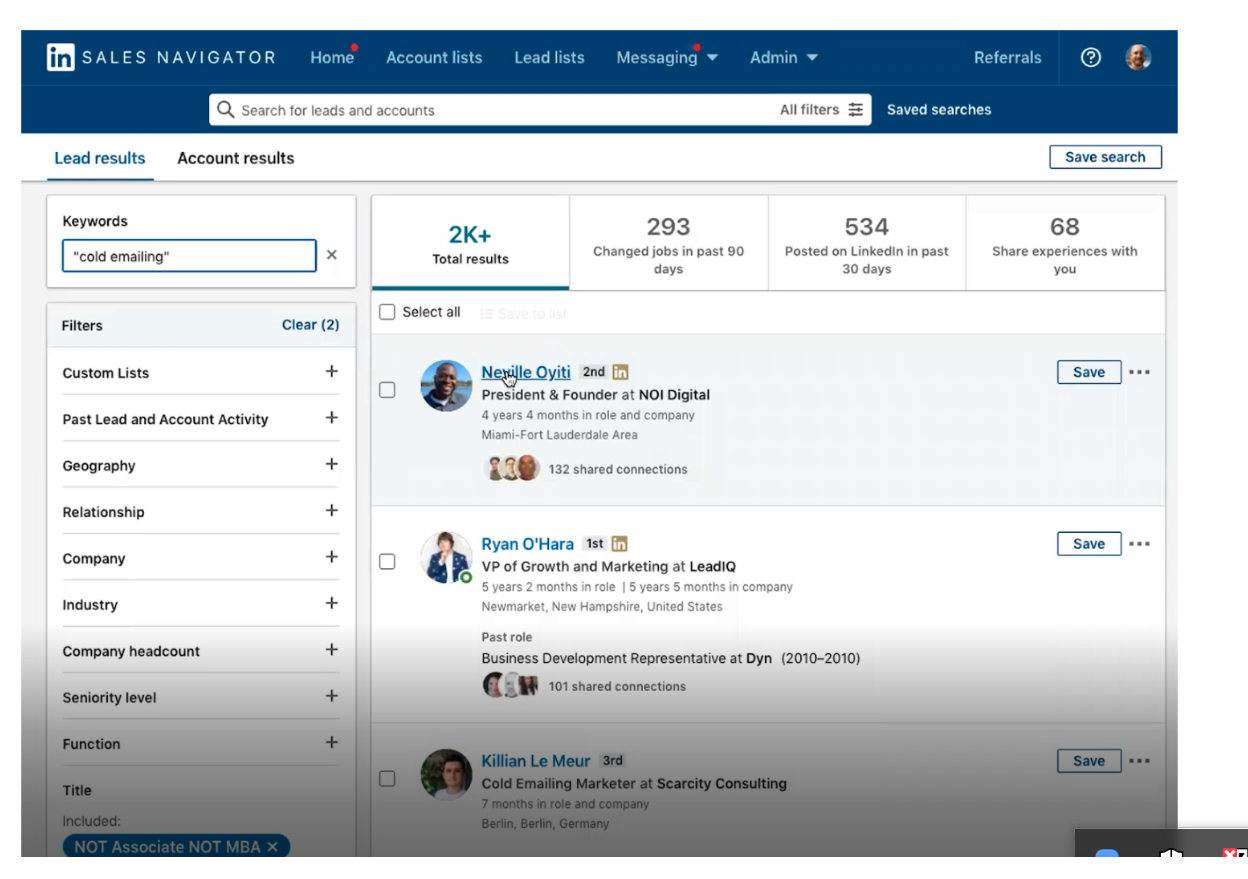
You will then plug your list of accounts into Sales Nav and start using various filters to refine your list further and find the right people to reach out to.
You might want to use filters such as:
-
Job title
-
Keywords
-
2nd-degree connections
-
Groups
Just a word of caution…
Sales Navigator is only 33% accurate.
This is why we suggest having someone triple-check the data.
The video below explains why:
Reach out to prospects via LinkedIn messaging or a cold outreach email campaign.
We will discuss both options and how to do this.
Pro Tip: Use a multichannel strategy. For example, at Salesbread we use LinkedIn and email. So if a prospect doesn’t respond via LinkedIn, we will send them an email.
LinkedIn Outreach
When it comes to LinkedIn outreach, you need to forget the sleazy sales pitches and hard sales.
LinkedIn is all about building relationships that will help people expand their careers.
So use the platform in the way that it was intended.
If you can have the mindset of “How can I help one person today?”
It’s going to be a game-changer for your cold outreach.
So we suggest looking at your potential customers’ “pain points”, and addressing how your product/service can make their lives easier.
If you can solve their “bleeding neck” problem, the chances of them agreeing to a booked call will be much higher.
Research each prospect on your list and write a personalized message
One of the main selling points of our company is that we actually research each individual on our list.
Why do we do this?
Well, it helps us write ultra-personalized LinkedIn cold messages that actually get replies.
(When you use a personalized intro sentence, you can expect metrics like the ones we have below.)
Here are our metrics for LinkedIn outreach:
%
Linkedin Connection Rate
%
Positive Reply Rate
Qualified Lead Per day
Here’s how we do it.
You can either Google each individual or take a look at their LinkedIn profile.
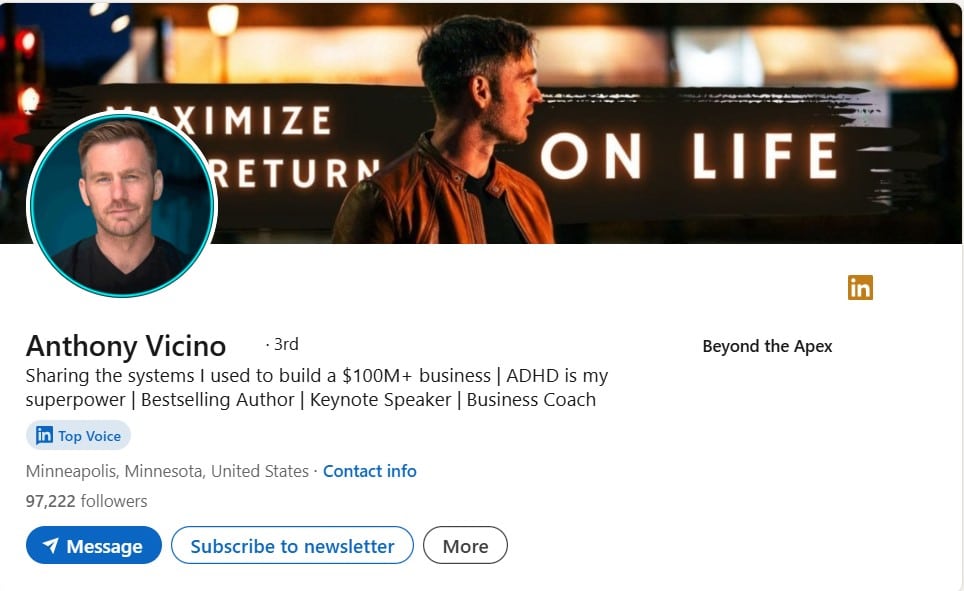
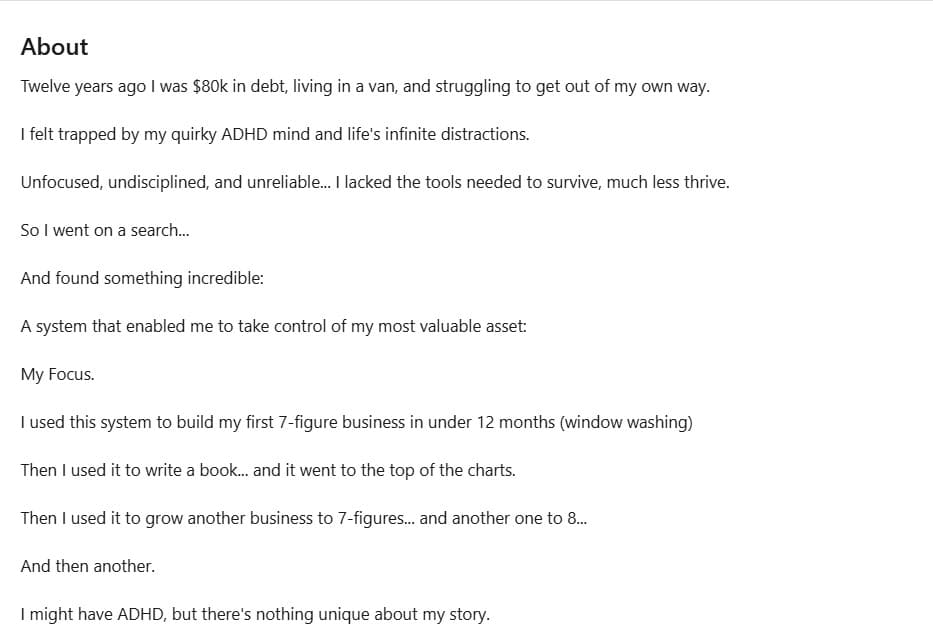
Now, look at the prospect’s profile.
Is there something specific that you can mention in your messaging that will capture their attention?
For example, we use the CCQ method.
This means finding something to:
Compliment the prospect, such as:“ Anthony, I found your life story incredibly inspirational. As someone who also has ADHD, I can definitely relate. Would really like to connect.”
Or
Mention a commonality, such as: “I see we both have Rachel Kline as a connection, she mentioned great things about you, and I would love to connect.”
Or
Ask a question: “I noticed that you are in the social media space, how do you handle {{pain point}}? Would love to connect and hear some of your thoughts.”
Notice that these kinds of messages are very different from the usual cold outreach campaign messages that you find on LinkedIn.
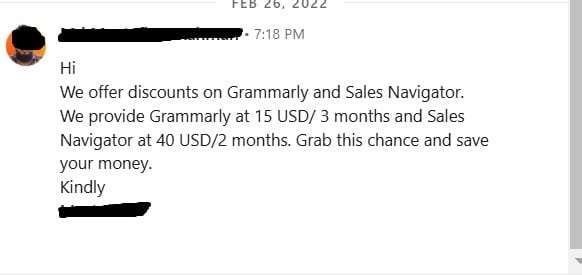
Messages like the one above are generic.
There’s no personalization and nothing about this message stands out from every other spammy sales message on the platform.
Personalization is more than just mentioning the prospect’s company name, or name and surname.
Like all of us, potential customers have “blinkers on” when it comes to sales pitches.
Most messages get ignored, but if you send something very specific, just for them, the chances of receiving a reply will be greater.
Linkedin message templates
1. Hey {{Name}}, since we’re both working in {{commercial real estate}} here in {{San Diego}}, I’d like to invite you to share my network here on LI.
2. {{Name}}, I’m looking to connect with like-minded professionals who are on the {{revenue-generating}} side of things. Let’s connect?
3. Hi {{Name}}, I’m looking to expand my network with fellow business owners in the {{HR Tech}} industry. Looking forward to learning more about what you do and see if there’s any way we can support each other.
4. Hi (Name) LinkedIn showed me your profile multiple times now, so I checked what you do. I really like your {{sales posts}} and would like to connect with you here.
5. Hey (Name) I hope your week is off to a great start, since we both work in the {{HR/Employee Experience}} field together, are you open to connecting?(My background is in employee retention, happy to share insights anytime.)
6. Listening to your podcast now & subscribed! Wanted to connect and say thank you for sharing your insights – I’m using them to help land a lead gen job. Cheers,{{Signature}}
7.{{Name}}, we’re looking for a {{law firm}} like yours to collaborate on an upcoming book. Would like to interview you based on your {{10}} years experience with {{AI law}}. Have 15 minutes to talk next week?
8. Hi {{Name}} I’m on a personal mission to connect with thought leaders in the {{B2B lead gen}} industry. I’m still relatively new to the field, but glad I found your {{podcast}}. Let’s connect?
9.Hoping to connect with a fellow {{hr director}}. If you’re looking to do some networking, I’m happy to introduce you to other HR professionals I know here on LI.
10.Hi (Name), saw your last {{corporate retreat}} in {{Chicago}}. Had a few {{travel management}} questions for you. Open to connecting and sharing a few insights?
Read this article: 60 LinkedIn Connection Request Message Templates, for inspiration to use in your sales outreach .
Follow up consistently
Next, you’re going to want to follow up using the Fibonacci sequence.
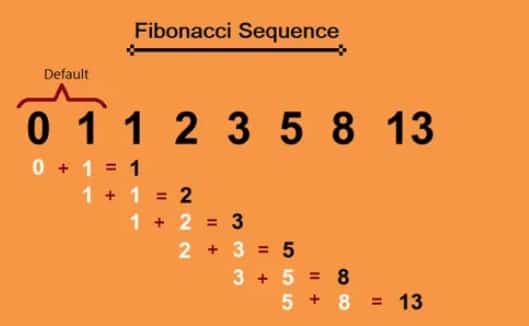
The Fibonacci sequence can be used to follow-ups with leads by creating a structured and strategic cadence. Instead of following up at random intervals, sales teams can use a Fibonacci-based schedule (e.g., 1, 2, 3, 5, 8 days, and so on) to space out interactions.
This approach begins with closer follow-ups, ensuring that warm leads are engaged quickly, then gradually spaces out the follow-ups to avoid overwhelming the lead while keeping the connection alive.
Using the Fibonacci sequence also allows sales teams to respect the lead’s space, showing persistence without appearing overly aggressive.
This structured pattern can make follow-up processes more intentional, helping teams track and prioritize interactions based on lead interest and timing, ultimately increasing the chances of converting leads into clients.
Have a clear call to action
It’s important to ask for a booked call or meeting in your CTA . Many sales people feel nervous about this step, but it helps the prospect know exactly what you want from them.
Your call to action should also be low commitment; meaning… Make it super easy for your prospect to respond.
If you ask them to sit in a 2 hour webinar, they aren’t going to be too happy. Instead, ask for a quick 5 minute call at a time that works for them.
Here are some examples:
1. What would your thoughts be on a purely exploratory call to determine if [MY COMPANY] can add value?
2. Are you open to learning more about {{prospect.custom.topic}}?
3. Worth a conversation, or no?
4. Does this sound like something you would be interested in exploring, {{prospect.first_name}}?
5. Are you contemplating {{prospect.custom.project}} this year?
6. What’s the best way for us to connect?
Some more tips for LinkedIn cold outreach
-
Keep your messages short, you really only need to write 2 – 3 sentences
-
Send messages to those in your 2nd-degree network first, and filter by recently posted.
-
Don’t sell in your messages, rather wait for the sales call.
-
Only mention one value proposition per message
-
Make use of a/b testing – Write 2 different kinds of messages, and send them to 2 different prospect lists, to see which performs better.
Cold email outreach
When reaching out to potential clients via email, many of the same principles apply that we use in LinkedIn outreach.
Use the same process above for your email strategy.
Build your email list, find contact information (using tools like Hunter .io), research prospects, write personalized emails, follow-up emails, and use easy-to-follow CTAs.
But one big difference with cold email outreach is that you might want to consider using a warm up tool for your inbox.
These tools will help you develop a good sender reputation, which will help your emails not end up in the spam folder.
Think about it… Even if you have written a killer first email, your potential leads won’t see it because it’s in spam.
“Auto warmers are pieces of technology that automatically send email on your behalf to controlled groups of recipients that will respond automatically.”
These tools also:
-
Make your email account more active and engaged.
-
Increase the likelihood that your emails will end up in the inbox of the people you want to reach.
-
Tell email service providers that you’re a reliable sender.
Do email subject lines make a difference?
Studies show that 35% of people open emails based on subject lines alone. So this shows that subject lines can make a difference to your open rate.
What’s important though is to make sure that your subject lines do not look like spam.
So don’t use capitals, or a sales pitch in your subject line.
An example of this would be: “BUY NOW and get 10% off.” This sense of urgency can cause your email to end up in spam.
Rather, use simple subject lines like: “Quick Question” or add some personalization such as: “When’s a good time?”
Keep your subject line as short as possible, 2–3 words is enough.
This article: 121 Cold Email Subject Lines and guidelines on how to write subject lines that get better open rates.
Basic cold email format to follow
Subject Line :
Keep it simple
Short Customized Intro sentence:
{Prospect name} loved the article you wrote for { company name ]. Especially the part about influencer marketing.
Email body
Mention the prospect’s pain point, one value proposition (what’s in it for them), and why you’re reaching out, just for context.
Clear CTA
Tell the prospect what you want them to do, whether it’s book a quick call, or check out your website.
Use a customized P.S (See example below)
P.S. Does your B2B company need more qualified “Yes, let’s talk” leads?
If so, check out our done-for-you lead generation service here.
Email Signature
Cold email templates
1. Subject: Re: Partnership opportunities
Hi there,
I wanted to follow up on my previous email. For your convenience, just select a number below and I will handle the rest:
1) I am super interested! Please follow up today.
2) I am interested, but please follow up at a later time.
3) I have no idea what {product} is.
4) Not interested, but thanks!
Looking forward to hearing back.
Cheers
John
2. Subject: SEO?
Hey Jeremy
Thought I’d send you this Twitter thread (add link) I recently published on how long it takes to rank on page 1, might be helpful ?
Are you doing any of this on your own right now?
John Doe
Company name (your contact info)
3. Subject: Salesbread app
Jack, I’ve been binging on the cold email outreach podcast and especially love the tear-down episodes. (Hope this email meets your standards 🙂 )
We’ve been building 12 mobile apps for lead generation companies like ( A and B).
Our b2b conversion team guarantees that our mobile app will increase your average deal size using “habit-forming” dashboards.
I wanted to know if Salesbread would benefit from something like this too.
Just reply yes if you would like me to share details.
4. Subject: Partnership opportunities
Hi there,
Happy Friday! I was just on your company website and thought your platform would be perfect to introduce {your company name}. We specialize in identity resolution and data connectivity, and several of your peers rely on us to enable people-based marketing.
What’s the best way to grab a 15 min phone call on your calendar to share some ideas? Also, I have included a link to a one-pager here.
I look forward to connecting
John
Cold email outreach tips
-
Keep emails short and to the point
-
Skip the sales pitch
-
Use personalization
-
Share some social proof or case studies – This will help your company look good.
-
Mention only one value proposition per email
-
Understanding the Basics of Cold Outreach
Quick review of cold outreach tips
Start with Clear Goals
Setting specific goals and defining clear outcomes for your cold outreach will help you tailor your approach to get the results you want.
For instance, if your primary goal is to book meetings, your message should be concise, focusing on the value you bring and the reason for connecting.
On the other hand, if you’re aiming to build brand awareness, your outreach can be broader and more informational, emphasizing your brand’s story, core values, or insights into the industry.
Each objective requires different messaging, follow-up timing, and success metrics. Clear goals will ensure that your outreach isn’t just about contacting potential clients, but connecting with purpose, leading to more efficient use of resources and higher conversion rates.
Always use personalization
To stand out in busy inboxes, every cold outreach message should feel personal and relevant.
You can do this by tailoring each message with our CCQ method.
This means that you should either:
-
Compliment your prospect
-
Mention a commonality
-
Or ask a question
Begin with a genuine compliment—something specific to the person, like their recent achievement or shared interest. This creates a positive opening and shows you’ve done your research.
Next, you can establish common ground to build rapport.
You can also ask a clear question or use a call-to-action, giving them an easy way to respond. Keep the subject line brief but engaging, and make your message concise—starting with a warm intro, delivering value, and closing with an actionable next step.
This structure not only personalizes your message but also helps it stand out by addressing the recipient directly and inviting an easy response.
Try Multiple Channels
Don’t rely solely on email for cold outreach—mix in social media channels like LinkedIn, and even consider a well-timed phone call.
Different channels add variety and let you reach prospects in ways that may feel more natural to them. For instance, LinkedIn messages can feel more conversational and casual, making it easier to connect professionally without the formality of email.
Each medium has its strengths, so adjust your approach accordingly. By spreading out your outreach across multiple platforms, you increase visibility and the chance of a response.
Follow Up Strategically
Following up with leads is key to maintaining engagement and increasing conversions.
After the initial outreach, wait a few days before sending a well-timed follow-up that offers additional value, such as new insights or updates.
Each follow-up should be personalized and avoid simply “bumping” the previous message. Use the Fibonacci sequence for timing, and consider different channels (email, LinkedIn, phone) for varied approaches. Be sure to offer clear next steps, showing your lead why engaging with you is worth their time.
Constantly Improve Your Strategy with AB testing
Test your emails, track performance, and tweak your approach as needed. Look at metrics like open rates and response rates to understand what’s working and what’s not.
A lot of agencies test incorrectly with outbound. Especially with regard to LinkedIn and cold email marketing/outreach.
They don’t have enough sending volume to test multiple variations at a time.
In the above interview on marketing data, the biggest mistake cold emailers make when A/B testing is:
“We look at reply rates instead of the actual replies.”
Yep, now, when I run A/B tests, I don’t care about reply rates. At least, not at first.
Why? According to data scientists, reply rates are not a reliable metric until you get 100 replies per cold email variation.
If you end a test BEFORE you get 100 replies per variation, you won’t know (with confidence) which email performed better!
This means that if you get a 10% reply rate per variation, you’d need to send 2,000 emails before you can adequately run an A/B test.
Do you see the problem here?
That kind of volume may work with landing page optimization or inbound marketing… but if you have a VERY targeted list, you won’t have 2,000 people to contact per segment.” – Jack Reamer Mailshake article
Overcome Common Challenges
Cold outreach has challenges like rejection and low response rates. Accept rejection as a normal part of the process. Overcome objections by clearly and directly communicating the benefits of your solution.
Think about what objections your prospects might have and prepare beforehand on how you would answer their concerns.
Build Long-Term Connections
Building long-term relationships through cold outreach can take time. Remember, don’t think about “What’s in it for me.” Try your best to think about how you can really help improve your prospect’s life with your product or service.
It’s about establishing trust and delivering value over time. To succeed, consistently share relevant content, check in with prospects, and align your outreach with their evolving needs.
This relationship-driven approach transforms initial contacts into engaged clients, leading to lasting success.
By focusing on providing ongoing value, your cold outreach efforts can evolve into meaningful, long-term partnerships that drive business growth and sustainability.
FAQs on cold outreach
What are some best practices for successful cold outreach campaigns?
Some best practices for successful cold outreach campaigns include creating compelling subject lines, keeping your message concise and to the point, providing value to the recipient, using personalized messages, and following up with prospects who show interest.
How can I measure the success of my cold outreach efforts?
You can measure the success of your cold outreach efforts by tracking metrics such as open rates, response rates, conversion rates, and ROI. Use analytics tools to monitor the performance of your campaigns and make adjustments as needed to improve results.
What are some common mistakes to avoid in cold outreach?
Some common mistakes to avoid in cold outreach include sending generic messages, not following up with prospects, being too pushy or aggressive, neglecting to personalize your outreach, and failing to provide value to the recipient. Always prioritize building relationships and adding value to your outreach efforts.
Need help with your cold outreach strategies?
If you’re looking for more sales this year, why don’t you hop on a free 15-minute strategy session with Salesbread?
No sales pitches, just great b2b outreach strategy sales advice, that will help you win more clients.
(And if you want 1 qualified lead per day, we offer a done-for-you lead generation service with pricing less than hiring a full-time sales rep.)
