At Salesbread we have a saying when it comes to b2b lead generation :
“The harder the list is to build, the easier it is to get a reply.”
What does that mean?
It means that if you spend a lot of time thinking about who truly needs your offer the most (those with a “bleeding neck problem”), you find uncommon ways to build a prospecting list and help these people solve their pain points…
You don’t have to be a master copywriter to get these people to respond.
Instead, you’ve found yourself, Gary Halbert describes, as a starving crowd.
The story goes as follows:

So our job as marketers, is to find our starving crowd.
And that’s why we’re sharing X ways to find these B2B leads that will hopefully help you push yourself to build a better list so that it’s far easier to turn these accounts and individuals into leads that are interested in what you have to offer.
Keep this in mind as some of the b2b lead generation strategies are quite involved, but remember the harder it is to build your list, the easier it is to get a reply.
(If you would like some help with your sales process, we offer free 15-minute strategy sessions. Our LinkedIn lead generation agency helps our clients get 1 qualified sales lead per day.)
1. Use LinkedIn Sales Navigator
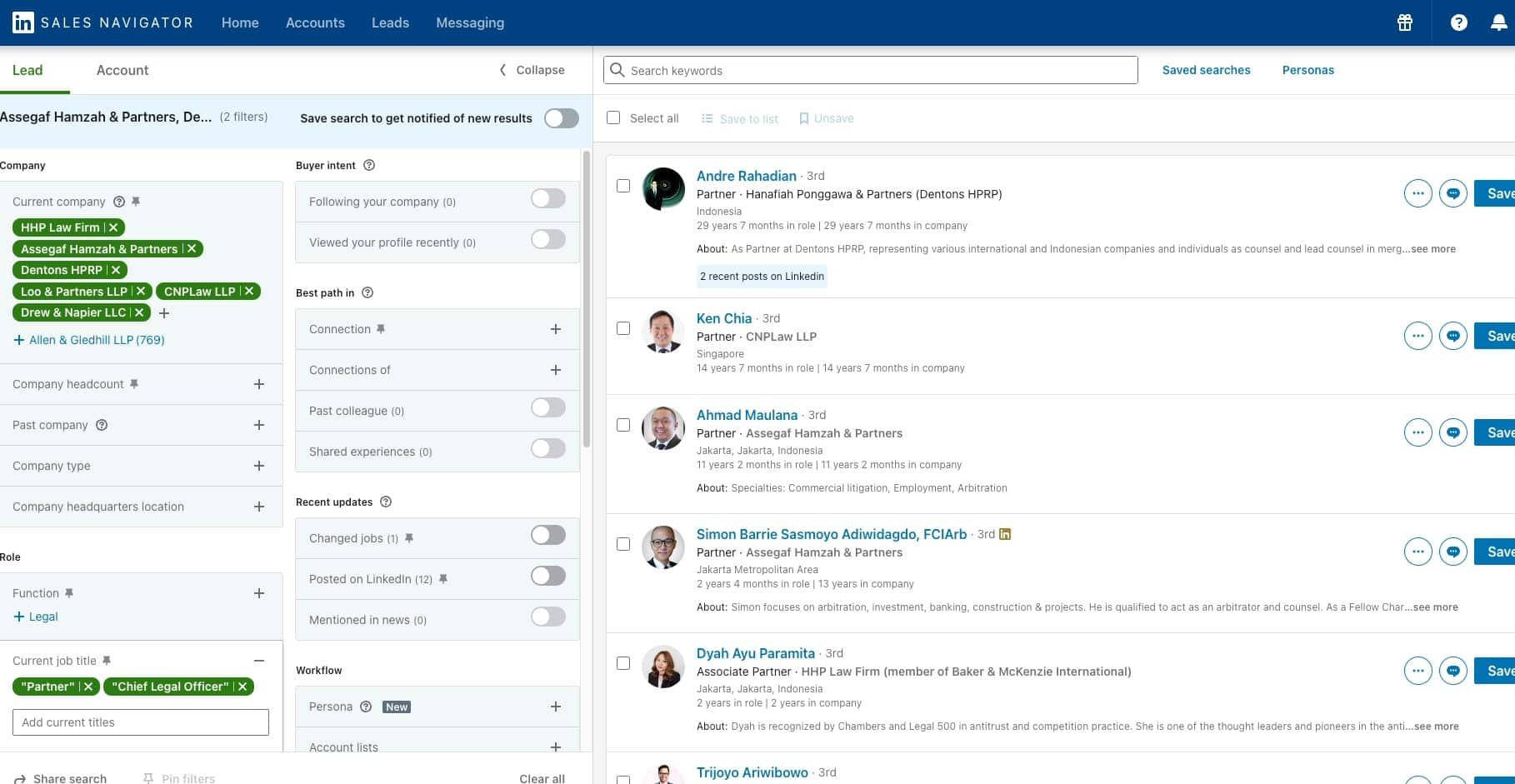
Some B2B lead generation agencies and marketing teams only stop at LinkedIn Sales Nav and don’t think outside the box when finding hot B2B leads.
BUT If you aren’t using LinkedIn Sales Navigator yet to find qualified leads, then you are making a mistake.
Why do we say that?
Well, LinkedIn is a treasure trove of information. Not only can you use various filters to find prospects in your target audience, but you can also use it to create personalized messages or emails.
Have a look below at some of the filters you can use:
You can filter prospects via:
-
Title
-
Years of experience
-
Groups
-
Posted content keywords
-
Company
-
Location
-
Industry
-
First and Last name
You can even see if a prospect has posted something on Linkedin within the past 30 days; this is an important filter feature because it tells you if they are active on Linkedin or not.
However, in order to turn these individuals into B2B leads, we recommend connecting with them and following up with ultra-personalized messages on LinkedIn.
If you have a list of prospects, check out every single person on Linkedin.
Usually, their profiles share a myriad of info that you can use to write prospecting messages.
See the example below:

If you have a look at our content marketers’ personal Linkedin profiles for example, there are various things that you could use to write a personalized message.
At Salesbread we use the CCQ method.
It stands for:
-
Commonality
-
Compliment
-
Question
If you look at the profile example, you could use the following personalization in your outreach message:
“Hi Michaela, I enjoyed reading about the fastest growing fintech companies. Let’s connect here, I would like to hear more.”
Or
“ Hi Michaela, I liked that quote about toxic work cultures too. It’s interesting how many people are leaving their current jobs (the great resignation). They say it’s from a toxic culture at work. Would love to hear your opinion. Can we connect here?.”
Just by digging in a little deeper, you can write interesting, personalized messages that are bound to capture the attention of potential clients.
Why?
Because it’s not just a “copy-paste” message that’s been sent to thousands of people. It’s a message specifically for the prospect.
2. Use various B2B lead generation databases
There are tons of different databases on the web.
Some of these providers will let you download the data instantly, but the quality of the data might be an issue depending on your service provider. Below are some of the databases we use to help us in our lead generation efforts.
Zoominfo – If you’re looking for the best data base
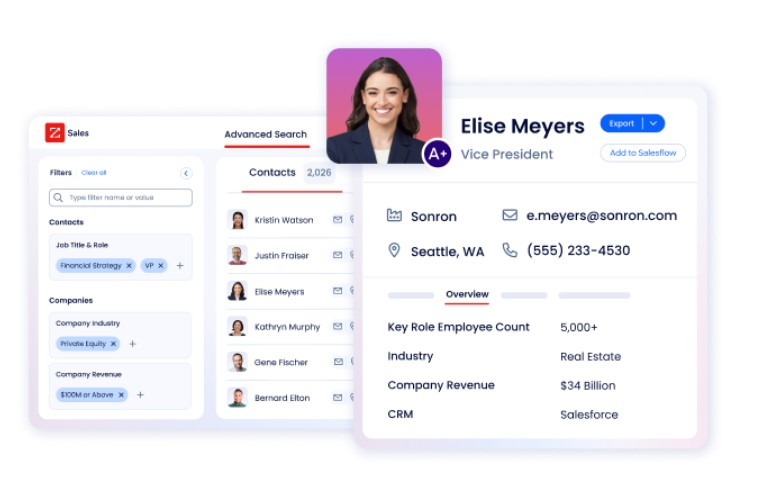
We love using Zoominfo.
It’s the best source of B2B data available today; including advanced firmographics, corporate hierarchy, org charts, and intent signals.
Zoominfo is pretty costly. They do offer a free trial, which can help you decide whether it’s the right tool for your company.
Clutch – If you’re looking for businesses in specific industries
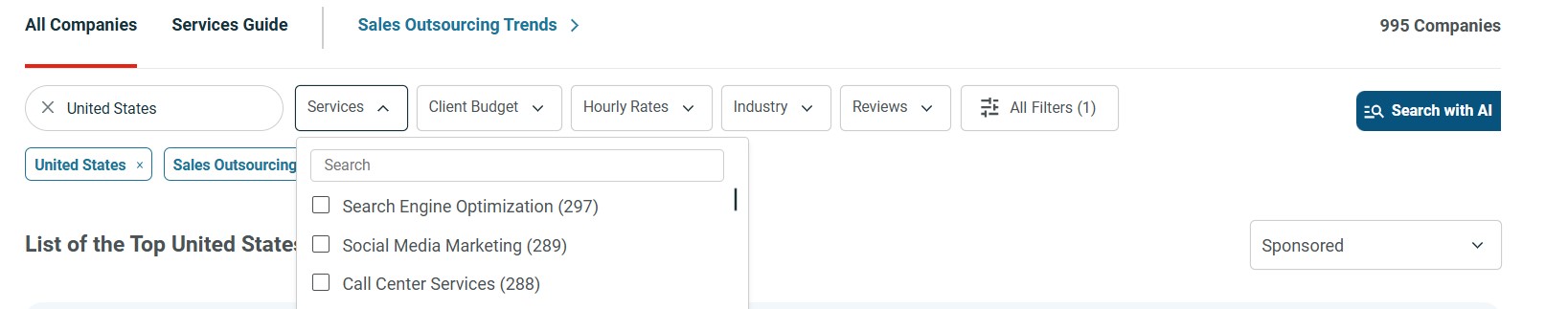
Another database that we have found quite useful is Clutch. Especially if you are looking for certain businesses in specific industries.
(LinkedIn’s filters for “industries” are notoriously infamous for being inaccurate, therefore using other database providers is better when it comes to the industry filter.)
Have a look at the example below for Clutch:
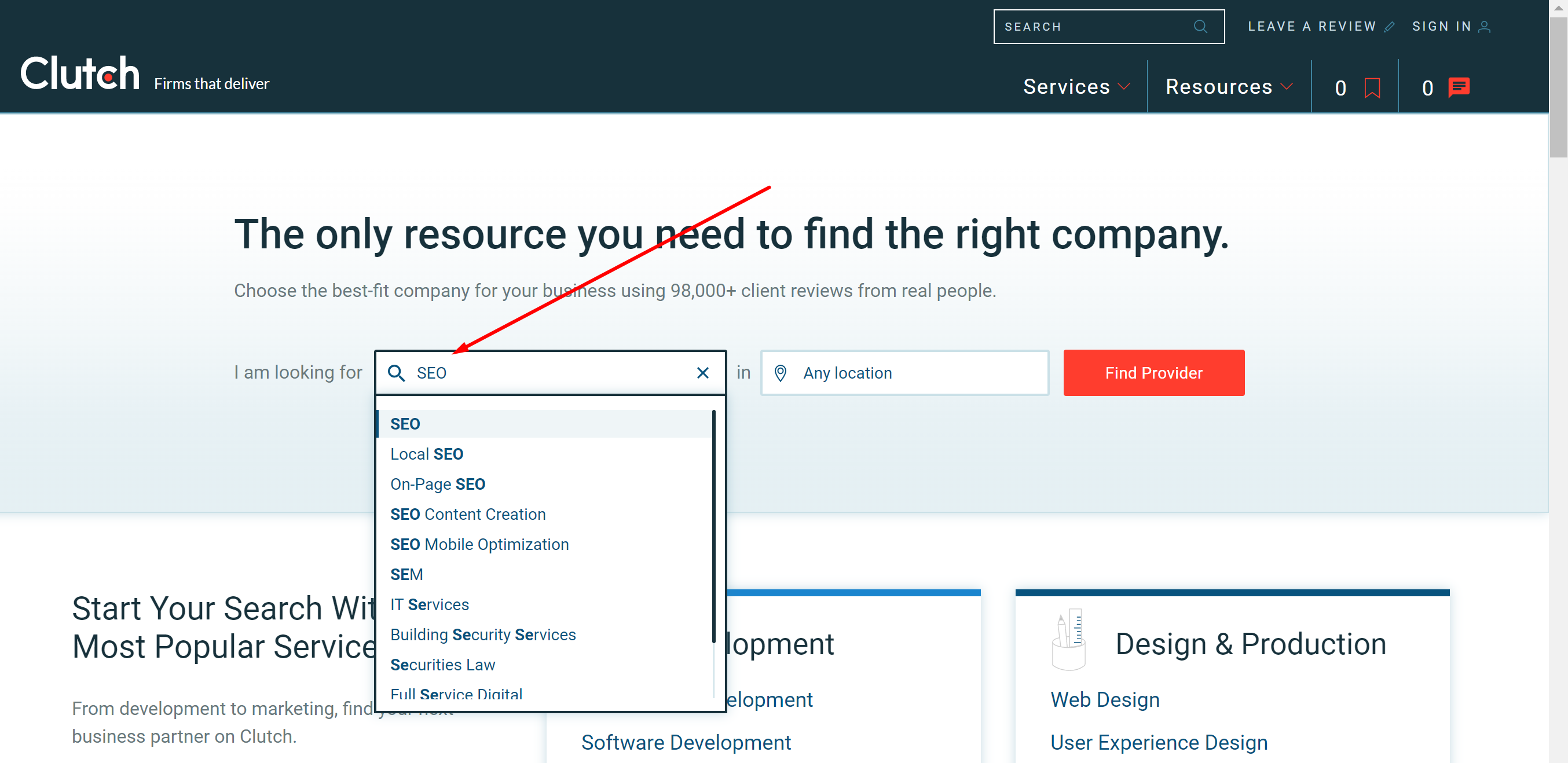
For example, if you are selling a SaaS product to SEO companies, then you can easily filter out companies that offer SEO services.
Take a look at the various filters that can be used:

Once you have extracted all the data, you will then have to take this list of prospects and convert them into warm leads.
Crunchbase – If you’re looking for startups, Fortune 500 companies & investor funding data
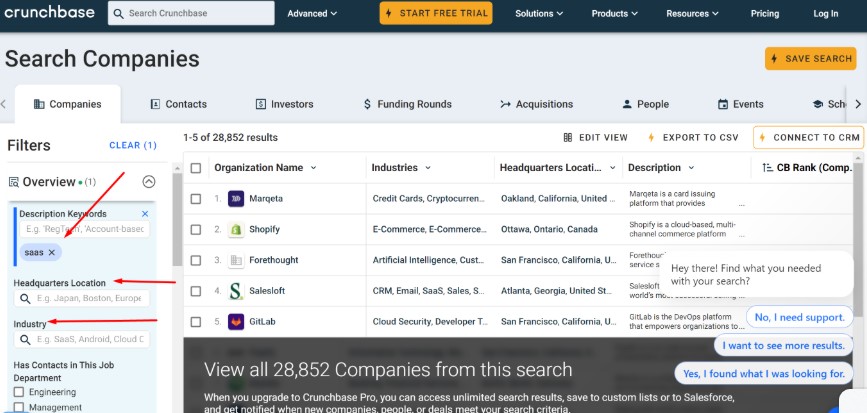
If you are looking for b2b leads in the startup space, Crunchbase is also a great place to look.
Crunchbase allows you to do an unlimited number of exports. Crunchbase is the best place to go for finding B2B leads, and I recommend using it if you’re going after startups. You will notice that this tool also has great filtering options.
Capterra & G2 – If you’re looking for B2B leads in the SaaS and Software space
If your sales team is looking for SaaS and software companies, you can make use of platforms such as Capterra and G2.
Capterra for example offers 800+ software categories to browse, as well as 50 000 products. From CRM tools to Yoga Studio management software companies, Capterra has a massive database.
Here’s a quick example:
We once had a client who helped mobile apps speed up their loading times. So we used an app pairing G2 to search reviews of software users who complained about slow-loading apps.
And we extracted over 300 apps with negative reviews mentioning their slow loading speeds. You can imagine that it was really easy to start a conversation with these companies because their customers were complaining about a pain point that we could help them solve.
You can either use Capterra to look for the b2b leads that match your ICP, based on their product categorization, or you can discover people who use products compatible with your own (which may make them ideal prospects as well).
GrowthHackers – If you’re looking for marketing leads
Check out GrowthHackers. It is known for people who publish their content on the site. So if you are looking for prospects or experts in a given field, you can find some posts that they have written.
With this, you can then add them to an email list and write a personalized email, instead of using a boring old template. Use their article as a reference to start a conversation, this will allow you to get your foot in the door and start a conversation.
In the example below, you can see the article that has been posted, as well as read the comments from readers.
.
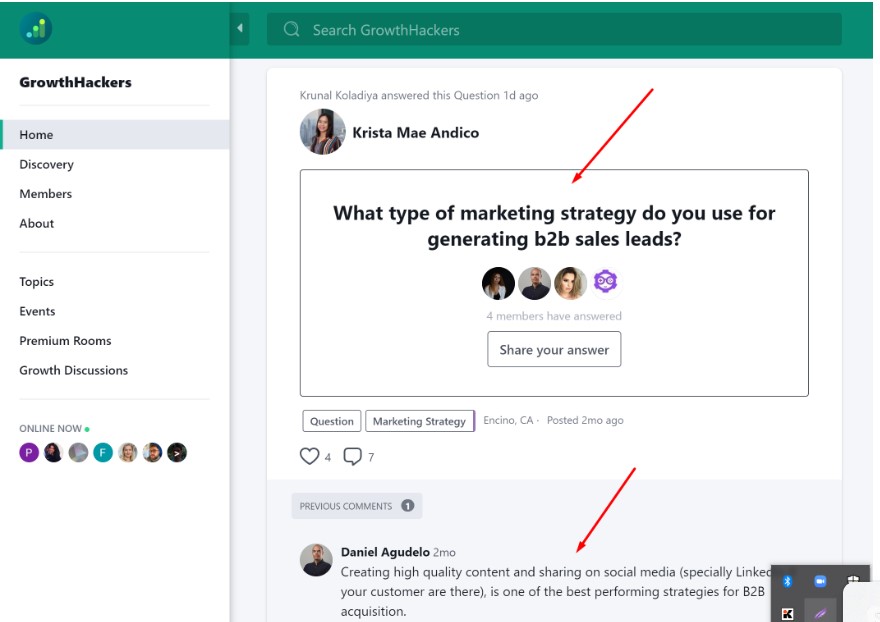
3. Use email outreach in your lead generation strategies
In a similar way to LinkedIn outreach, you could also make use of cold email. Once you have the perfect list, reach out to your prospects with a short, personalized cold email.
Remember not to send too many emails all at once. You might end up with a bad sender’s reputation, which means most of your emails will end up in the spam folder.
The videos below will help you write a great cold email that will actually get replies
4. Try social selling
Social media platforms have sprouted all over the place; the best part is that millions of users make use of these platforms daily and
besides this, often personal information is shared; Meaning that you can research prospects in-depth to find out if they would be a great fit for your lead generation campaign.
(One of our clients builds their B2B lead lists by scraping companies that follow their clients. And because they know their clients, the case studies are highly relevant and they are enjoying high response rates, both with cold email and LinkedIn.)
Here are some of the main social media platforms that you can use to generate b2b leads:
-
Twitter
-
Instagram
-
Facebook
-
Reddit
-
Quora
-
Tik Tok
-
LinkedIn
-
Blue Sky
-
Medium
Remember when you come up with lead generation strategies for social media, you will need to treat each platform differently.
For example, with Instagram, you can’t post links, but in your bio, you can add a LinkTree account that can direct your followers to your website, blog, or shop.
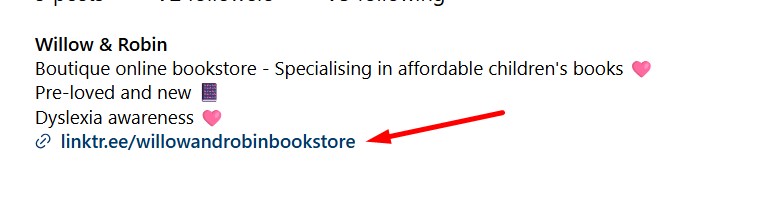
Many people have promoted their courses, books, or eCommerce stores on Linkedin, and this has generated leads for them.
One example of a b2b company making use of Instagram is Shopify.
They have turned their Instagram account into a blog.
“They’ve taken a blog post and broken it up using the ‘multiple image’ feature on Instagram. It gives their followers the chance to read a quick snippet of a blog post without clicking a link in their bio or leaving the Instagram experience at all.”
If engagement is high and consistent, leads come to you. Inbound marketing is a great way to generate leads, without an aggressive approach.

Dan Martel, who we have also interviewed in the past makes use of Instagram to sell his SaaS coaching services.
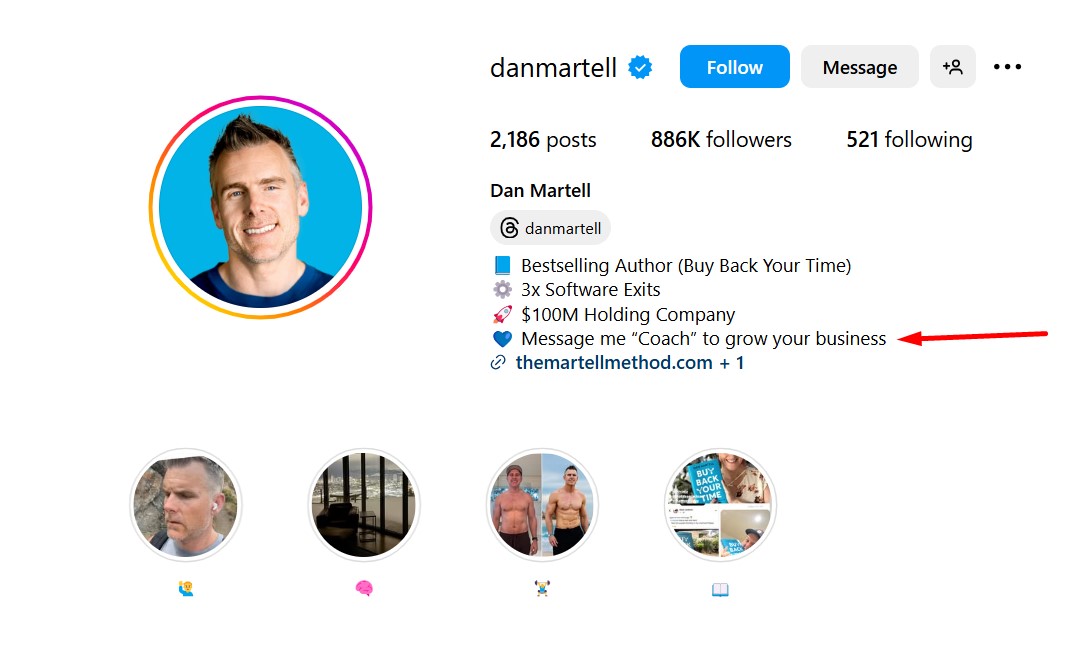
He posts videos, as well as quick educational coaching reels, that engage followers to take action by buying his services.
5. Try web scraping in your b2b lead generation strategies
Even if you aren’t tech-savvy, making use of web scraping can be a great way to find potential customers. It might sound complicated but the good news is that it’s not as bad as it sounds.
If you’re able to use web scraping you will have an almost unlimited source of unlimited prospects and leads. Web scraping allows you to target leads in a way that is more advanced than Sales Navigator or even ZoomInfo.
We once used web scraping to find lawyers who were interested in podcasting for a client of ours.
You can read the case study here: Outbound Lead Generation Case Study: Booking Meetings with Consultants and Law Firm Owners
What is web scraping & how does it work?
Web scraping basically turns websites into spreadsheet rows. It takes all the data off a site and puts it in a format that is easy for you to read. Many people use VA’s for this, but it should be done by a robot.
Why?
Because it saves time and money.
You want to use scraping for 2 things:
-
List building
-
Personalization
How to use web scraping for list building AKA finding B2B sales leads
The first step is to go to a directory online of people that you would like to target.
Go directly to the source where people are updating their info, by doing this, you are guaranteed to get the freshest data.
(Buying data doesn’t guarantee the freshest leads, because often companies share data with each other, and sometimes these lists are over a year old, this is why it’s better to scrape websites yourself.)
If you want to build a list of high-quality leads, you can scrape websites by adding your own filters. This will ensure that your potential leads are super targeted.
How do you do this?
You can use sites such as Yelp and Crunchbase.
Here’s an example:
Say you want to sell “Reputation management services” to hairdressers so that you can help them improve their Yelp scores so that they can get more customers. You could use scrapers to generate a list of companies.
How do you do this?
Go through Yelp in every city in your country and use it to find hair salons that have a 3-star rating.
From there, tell your scraper to extract the company names, phone numbers (contact information), names of stylists, and company websites to find the correct email addresses of people to whom you should reach out to.
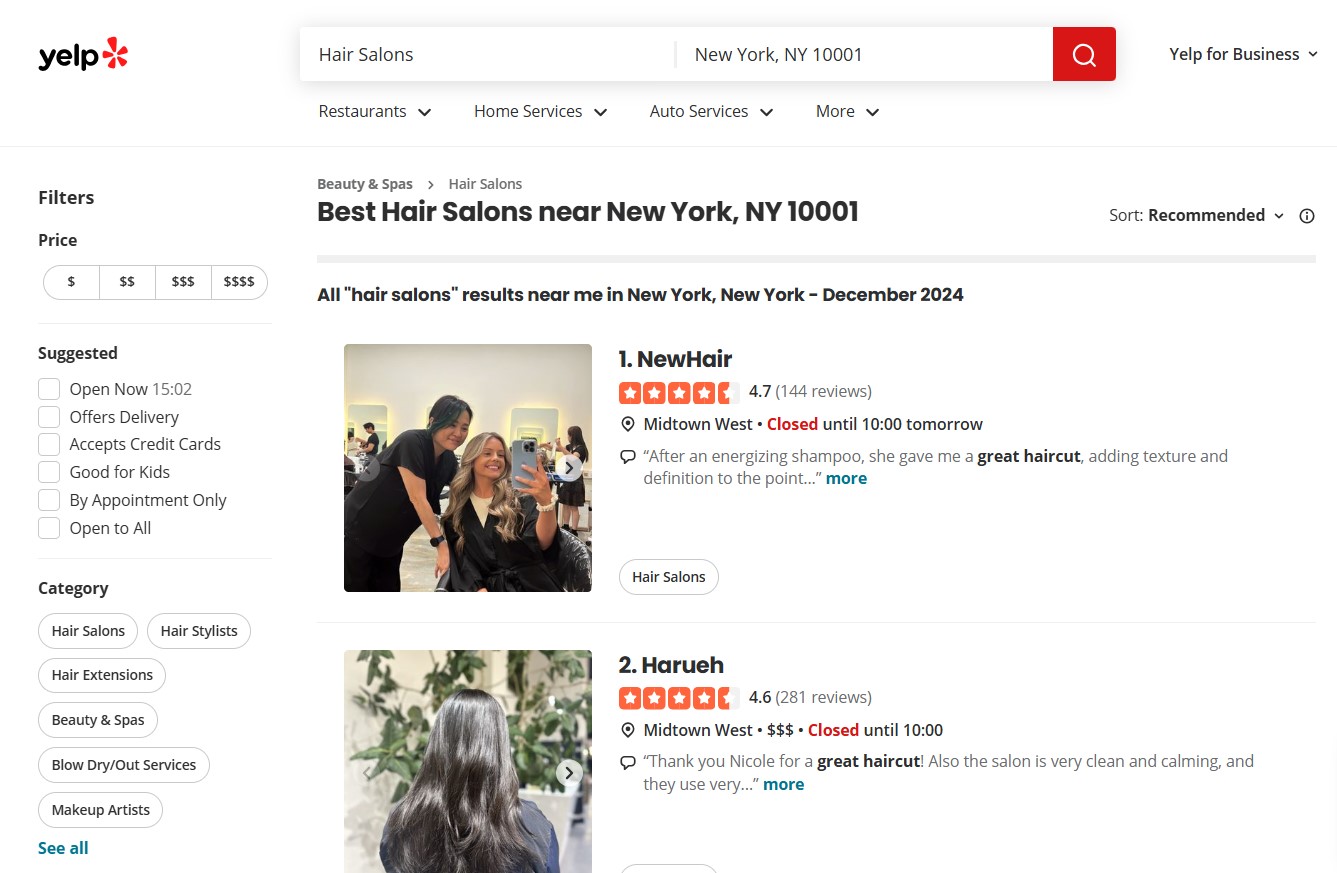
There are very few places that you can go to find this information.
Web scraping takes time, but if you do this to understand how web scraping works, then you can get very defined about who is on your list.
You could do the same with Crunchbase to find companies that use a specific technology.
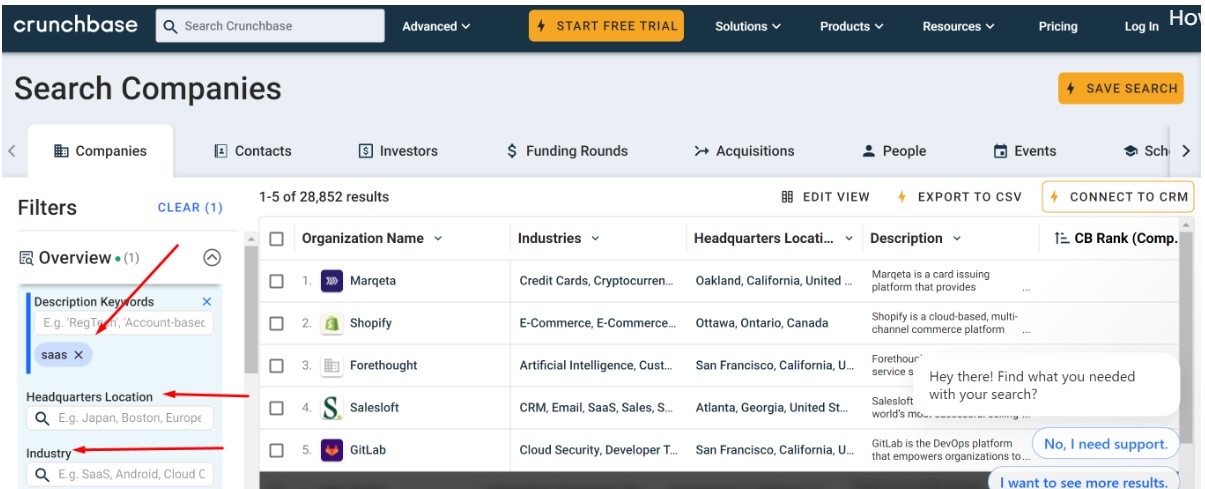
Crunchbase uses web scrapers to filter out websites that happen to use a given tool.
Why is this important?
Well, imagine you spam hundreds of potential customers with your product or service, and they have no need for you.
With the example above, imagine if you tried to sell your “reputation management services to hair salons that have 5-star reviews.
What are the chances of them using your services? Not much… Why pay for a reputation-building service, if you already have great ratings?
This is why specific targeting during the list-building process is imperative. You don’t want to come across as a spammer during your marketing campaigns.
By using filters during web scraping, you can build an ultra-targeted list, but also to add personalization when it comes to your cold email outreach. Play with filters to narrow down your audience.
Which web scraping tools should you use for building targeted lists?
At Salesbread we like to use Phantom Buster and Dataminor.io.
Phantom Buster can be used to extract data off LinkedIn, as well as many other platforms:
There are various pricing packages available, so you can choose which will suit you best:
Once you have scraped all the information you need of either individuals or businesses, you can enrich that list with email addresses so that you can find them on LinkedIn for outreach.
(You could even use Uplead to find mobile numbers in case you wanted to try cold calling.)
6. Try Content Marketing
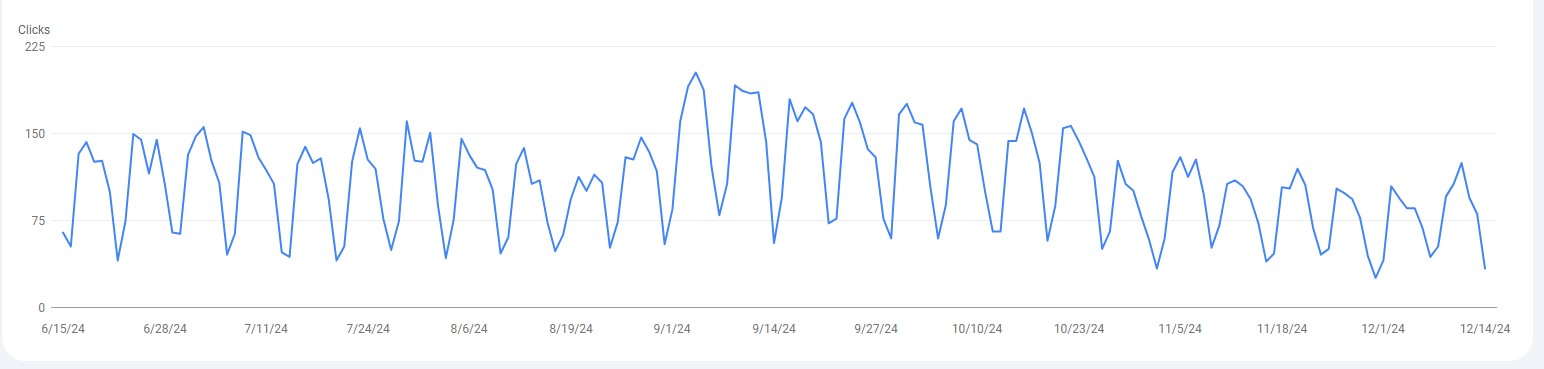
Stats show that content marketing produces 3x as many leads as traditional marketing methods, but it’s also important to note that content marketing takes time.
Thanks to the Google Algorithm, getting your website on the first page of Google isn’t as easy as it seems. Consistency is key when it comes to generating informative, educational, and helpful content that is SEO optimized.
If you have a digital marketing strategy that is filled with intent keywords, you can attract the right leads to your website. Clients who are looking to work with a company just like yours.
Think about it…
What’s the first thing you do if you are looking for a company to work with, or a service?
You Google it…
And very few companies out there appear on the first page of Google, and even fewer customers search beyond that first page.
This is why content marketing is important because, with time, you can get that coveted spot on Google’s first page… So instead of searching for leads, leads come to you.
Niel Patel, the Godfather of content marketing, puts it simply:
“93% of B2B marketers use content marketing. (Source: CMI) The vast majority of B2B marketers have embraced content marketing over traditional advertising.
That might be because it’s much easier to communicate with a new audience by creating and giving away quality content, rather than just asking them to buy your product.
It may also be caused by the typically longer sales cycles in B2B. Great content builds trust over time and keeps prospects close to you. And trust comes before the sale. Without trust, consumers won’t buy from you.”
So if you want b2b leads to come to you, a content marketing strategy is important to have in place.
Salesbread can be used as an example. We started our aggressive content marketing last year February 2021 and within 9 months we had from a few views a day to thousands of views a day.
This in turn leads to more clients booking calls with us.
Remember though that content marketing isn’t limited to blogging.
Try a variety of different methods, such as:
- Google Ads
- Video marketing (On YouTube, for example)
- SEO
- Social media advertising
- Influencer marketing
- LinkedIn ads
- Social media outreach on Facebook, LinkedIn or Instagram
7. Start up conversations
If prospects ask you questions about your product or service, don’t just send them a link to your website. Start a conversation, and answer their questions. See how you can genuinely help your potential customers.
This is why engaging with a human and not just automation tools is important.
I once received a great sales email that got my attention. I replied, asking for more information about the product, only to have an automated response sent back with none of my questions answered.
Did I buy the product?
No…
Why?
Because I didn’t get to speak to a real-life human who could answer my questions. Having real-life conversations can make a huge difference in turning leads into paying customers.
8. Make warm sales calls
Cold calling works IF you warm up your prospects beforehand. This is why we like to use LinkedIn outreach and then hop on a sales call with them. But if you want this tactic to work, it’s important to use personalization. If you reach out to new leads through LinkedIn or email, they already know who you are and what your business does.
This makes it easier to book a sales call and chat about how your product/service can help them.
9. List your company on online directories
Boosting your company’s presence through online directories can really amp up your chances of snagging some new B2B leads.
Online directories offer more exposure.
Getting your company listed on sites like:
- G2Crowd
- Capterra
- Software Advice
- Crunchbase
- SaaS Genius
Can really boost your visibility to potential clients who are on the hunt for services or products like yours. These platforms are magnets for users looking for solutions, making them great spots for finding qualified leads.
A well-crafted company listing can also help you climb search engine rankings, making it easier for potential customers to find you. This works even better when you use targeted keywords that relate to what you offer.
Besides this, being featured on trusted directories and platforms adds a layer of credibility to your business. Many B2B decision-makers look at reviews and ratings before making a purchase. Positive feedback on these listings can build trust and encourage prospects to get in touch.
10. Use E-books to increase sales leads
Creating an e-book can be a great way to generate B2B leads.
Here’s why:
It will help you establish yourself as an authority in your field and as a thought leader. Crafting a well-researched e-book allows businesses to highlight their industry knowledge and expertise.
This helps you become recognized as thought leaders, boosting your credibility and attracting potential clients who are on the lookout for trustworthy information and solutions.
A great e-book should zero in on the specific challenges that the target audience faces. By offering practical insights and solutions, businesses can engage readers who are actively seeking answers, which increases the chances of capturing leads.
Your e-books should work well as a lead magnet, especially if you exchange valuable content for contact details.
This involves gating the e-book and then asking users to enter their name and email to access the content. Once leads are captured through e-book downloads, businesses can keep nurturing these relationships with follow-ups and additional content.
Frequently asked questions
What’s the difference between SQLs & MQLs?
A B2B lead is a qualified prospect that has expressed interest in your offer at some level, period.
They may have booked a sales call. (A Sales Qualified Lead, sqls)
Maybe they even signed up for your marketing newsletter, in which case they’re a marketing-qualified lead or an MQL.
But the important distinction is a lead has taken the first step towards finding out more.
More about your offer.
Whereas a prospect, a B2B prospect, is just a qualified individual who’s in your market and a potential buyer for your product or services.
Let’s face it, prospects don’t put money in the bank. It’s B2B leads that will eventually pay money that we all value more.
Quick Caveat
If you want to find B2B leads, you’re going to have to first find prospects and then convert them into leads.
What are some proven ways to generate B2B leads?
Some proven ways to generate B2B leads include creating engaging content, attending industry events, utilizing social media platforms, optimizing your website for lead generation, using email marketing campaigns and LinkedIn outreach.
Want more qualified leads?
Finding b2b leads doesn’t have to be boring. You don’t have to stick to the same old platforms.
If cold calling isn’t your thing, try email marketing, or content marketing. Make use of search engines or e-books and different avenues to find b2b leads.
Why?
Because we all want unlimited growth and more leads in our sales funnel… And you can do this by getting out of your comfort zone and using different ways to find leads.
(And if the lead generation strategies above aren’t hitting the spot, hop on a free 15-minute strategy session with us. We promise our clients 1 qualified b2b sales lead per day.
