There are many forms of outreach, but which method works the best?
Is it Inmail? Email? Or just a direct LinkedIn message?
At SalesBread, we always suggest using a multichannel approach, but we have seen the best results come from direct LinkedIn messaging, with InMail as a supplementary approach. You can add cold email to the mix for more results, especially if prospects aren’t active on LinkedIn.
This article will share our findings as lead generation experts, and hopefully will help you figure out which channel would be best for your company.
(Looking for some lead generation advice? Or a strategy that will help you get 1 lead per day? Hop on a free 15 minute strategy session with the CEO of SalesBread, Jack Reamer.)
LinkedIn messaging for cold outreach
At SalesBread, we personally prefer to send a thoughtful LinkedIn connection request first.
Here are some reasons why:
Higher Response Rates Through Personalized Messaging
We are seeing higher response rates from sending personalized LinkedIn messages compared to InMail and cold email..
Here are some of the stats we are seeing:
-
45 % Connection request acceptance rate
-
19.98% Reply Rate to LinkedIn Messages
-
48.14% Positive Reply Ratio (These replies were either meeting requests or qualified sales inquiries on their product or service.)
(Compare this to cold email, where ~ 50% of cold email campaigns have a reply rate of under 10% .) By researching each prospect and crafting messages that reference specific details, such as recent posts or shared interests, we achieved significantly higher engagement. This approach leads to a 39% positive reply rate, as opposed to generic messages that often go unnoticed.
Reach out to your Second-Degree Connections
Focusing on second-degree connections (mutual contacts) enhances the likelihood of message acceptance and response. Prospects are more receptive when there’s a shared connection.
Why?
Because they have already accepted someone into their network, like you, in the past. Going after prospects in your second-degree network results in higher acceptance rates, making outreach more effective.
LinkedIn messages are free
You have to pay for InMail messages, and recipients often see InMails as less personal. Personalized messages to second-degree connections are free and more warmly received.
You can start conversations with LinkedIn messages
When you send a connection request, it’s as if you’re putting your foot in the door for further conversation.
When you focus on the prospect’s interests and challenges, rather than immediately pitching a product or service, people are going to be more inclined to listen to what you have to say…
This approach fosters genuine relationships and opens the door for meaningful business discussions. By prioritizing the prospect’s needs, the outreach becomes more about providing value than making a sale.
Here are some replies we have received from prospects:

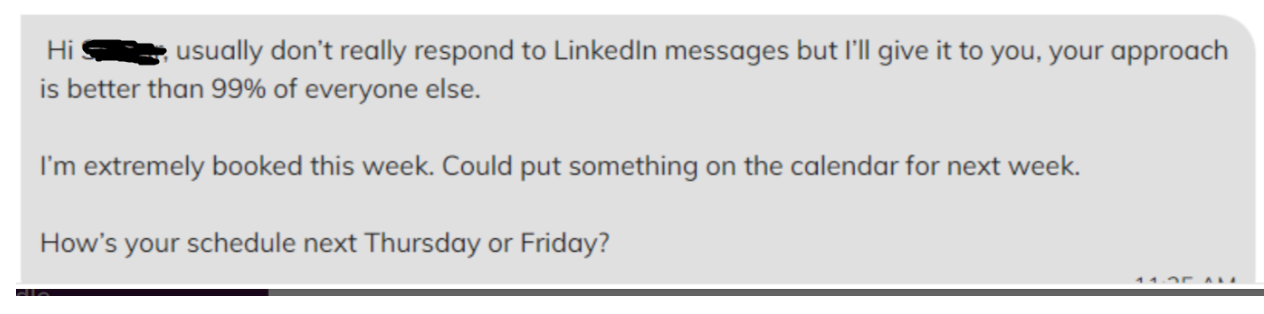


InMail – When to use it
InMail is almost like the “cold call” of the outreach world. Everyone knows that you’re paying for it.
We still suggest first sending a thoughtful connection request first, and then if you don’t get a reply, use InMail to supplement your outreach. Interestingly, though, InMails have a higher reply rate compared to cold emails. This is because there are more touchpoints with InMails.
When you receive an InMail, you get an alert on the app and in your email inbox. LinkedIn also doesn’t charge you for the InMail if you get a reply. So this rewards good senders.
Below, we will discuss when it’s a good time to use InMails.
Look for an open profile
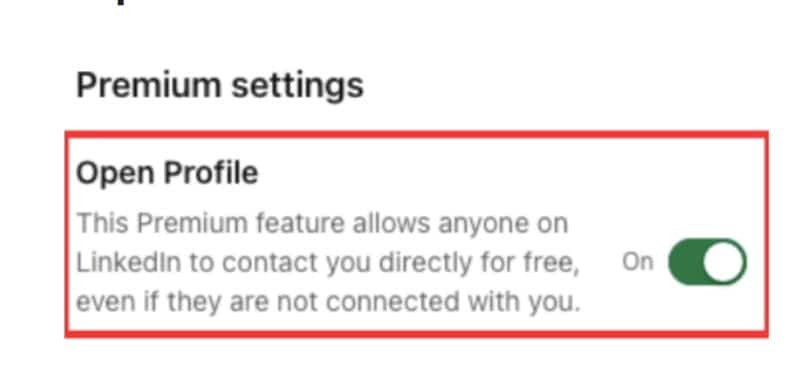
With InMail messages, you can contact those in your 2nd and 3rd degree networks without sending a connection request.
It’s important to realize that LinkedIn InMails are just another tool that you can use to get in touch with prospects.
But just because LinkedIn wants us to think about InMails as the primary way to contact a prospect on LinkedIn, doesn’t mean that you should consider it as priority 1 in outreach.
We view it as simply another approach you can use for your LinkedIn lead generation strategy.
It’s very much second place when compared to sending a thoughtful LinkedIn message to connect with the person you would like to engage with.
We suggest FIRST trying direct LinkedIn messaging and then using InMail to supplement your outreach.
You should use InMail when these 2 conditions are met:
1. When you see that an individual has an open profile, it means that it’s free to send InMails to that individual. Not because you can save costs, but because this individual has raised their hand saying: “It’s okay to receive InMails.”
2. The second criterion for sending InMails is when you send a connection request but fail to get a response from the prospect.
InMail is a great idea for people who:
A) Do not connect with your (personalized) LinkedIn invite.
Perhaps you have sent a personalized LinkedIn connection request, and the prospect just does not respond. In this case, you can send an InMail.
B) You can not find their valid email address
If you have tried to find your prospect’s email address but haven’t been able to, then sending an InMail to your prospect on LinkedIn is a good idea.
C) They are a qualified, high-value prospect
If your prospect is a qualified, high-value prospect, and you know that they will reply to your InMail because they are the right target.
If these above conditions are met, then it’s a smart idea to pay for sending an InMail.
Why? It’s the only way to reach them. (Not including cold calling or other social media channels)
You may also want to use InMail if someone does not respond to your cold emails — again, if your prospect is really high value, it’s smart to try your best to get a reply from them.
Note: Inmail’s credits are not used if you get a reply.
InMails can and should be used as a supplementary approach to your outreach.
InMail pricing
When it comes to using InMail, remember that you have to pay for the service. With each LinkedIn Sales Navigator Plan, you will only get 50 InMails per month. With other plans, such as Premium Business and Recruiter Lite, you will get less InMails.
Monthly InMail messages allotment per account type:
This is the number of InMail message credits you receive on a monthly basis:
-
Premium Career: 5
-
Premium Business: 15
-
Sales Navigator Core: 50
-
Recruiter Lite: 30
If you are really good at personalization and have a knack for getting a higher response rate, then paying for InMails might be worth it, especially if you’re targeting high-value prospects.
If you are a LinkedIn free account user, you can only send messages to those who are in your degree connections. So, if you would like to send a message to someone that you are not connected to, you have to sign up for a LinkedIn Premium account.
You can also purchase additional InMail credits at approximately $10 per credit.

Cold Email Outreach
Here are some reasons why cold email outreach is still a good idea.
Reason 1: It’s free to send as many emails as you like.
The great thing about using cold email for outreach is that it’s completely free. Plus, finding people’s email addresses isn’t too difficult nowadays, thanks to technology.
If you need to find someone’s email, you can look on their LinkedIn profile, or sometimes a Google search can also provide you with the contact information you need.
We also make use of Zoominfo, which provides a vast database of contact information.

Remember above, we mentioned that with InMail, if a person replies to your message, you don’t have to pay for the credit? But what if you have prospects and no one is replying? You could quickly burn through your InMail credits and then have nothing left for the month.
With email, if you use personalization, the chances of someone replying can be higher, but besides that, you can send follow-up emails free of charge.
2. You can send as many emails to as many prospects as you want
When it comes to email campaigns, you can send as many emails as needed to as many prospects as you like. ( Remember, though, less is more. Always remember low-volume, high-quality emails if you want to maintain strong open rates and email deliverability. )
With LinkedIn, you can only send a certain number of connection requests and InMails before your account gets suspended.
The last thing you want is to see this little beauty:

With emails, you can send as many as you need to, without getting your LinkedIn account restricted.
BUT
Be wary, because sending too many emails at once could make you look like a spammer, and the last thing you want is to end up in a prospect’s spam folder. It can take a really long time to get out of email spam purgatory.
You do not want this.
Here is a podcast explaining more about deliverability:
Email outreach is all about being a responsible sender.
If you give value to your prospects and capture their attention with personalization, they will respond to you, no matter which platform you use.
3. If prospects don’t reply to your LinkedIn messages, email is another avenue for outreach.
If, like Salesbread, you use LinkedIn as your main source of outreach, and you don’t receive a response from a prospect, you can then add them to an email campaign.
Oftentimes, if someone doesn’t respond on one platform, they might respond on another.
The trick with any outreach campaign, though, is to always add personalized messages. Without it, you will get low reply rates.
Why?
Prospects are not interested in generic templates that get sent out to thousands of others. Rather, they are more interested in receiving a message that’s just for them.
One that hits home and solves their pain points. A personal email just for them is bound to capture their attention rather than a spammy one.
LinkedIn messaging, InMail & Cold email pros and cons

FAQs
What are the main differences between LinkedIn Messages, InMail, and Email for outreach?
LinkedIn Messages are messages sent directly through the LinkedIn platform to connections. InMail is a paid feature that allows you to message people you are not connected to on LinkedIn, and Email is a traditional form of communication sent through email platforms like Gmail or Outlook.
The main differences lie in the reach, level of personalization, and response rates.
Which option is best for outreach: LinkedIn Messages, InMail, or Email?
We believe in using each platform. Start with LinkedIn messaging, if you don’t get a reply, try InMail, and if that doesn’t work, use email. A multichannel approach will help you get results.
Remember to always use personalization, no matter which channel you use.
Are InMail messages worth the cost for outreach campaigns?
InMail messages can be worth the cost for outreach campaigns if used strategically. Make sure to target prospects who are likely to be interested in your product/service.
Personalize your message to make it relevant to the recipient, and track the success of your campaigns to determine if the ROI justifies the cost of using InMail.
In Conclusion
When it comes to InMail vs. email vs. LinkedIn messages, we suggest using all 3 platforms. If you can’t find a prospect’s email address, and they haven’t responded to you via a connection request, InMail messages are the way to go. (Especially if it’s a high-value prospect.)
The trick is to know how to run a successful outreach campaign, how to use personalization, and how to write messages that capture a prospect’s attention. (It’s not just about a catchy subject line.
If you aren’t happy with your LinkedIn outreach and would like more qualified leads, hop on a free 15-minute strategy session with the CEO of SalesBread, Jack Reamer.
We would love to help you get 1 lead per day…
