LinkedIn InMails can be a powerful tool for reaching out to your prospects; Albeit, at Salesbread, we use InMails as a supplementary form of lead gen.
We have seen better reply rates from sending thoughtful, personalized LinkedIn connection messages and follow-ups. (On average 45% connection rates, and 39% positive reply rates. You can see more LinkedIn stats here.)
LinkedIn mentions that InMails have an average response rate of between 18 and 25%.
This means that a well-thought-out InMail message can still have success.
So if you would like to send better InMails, keep reading. This article will share 10 InMail best practices to keep in mind.
These tips apply to sales teams and recruiters alike.
(If you would like more help with your outreach strategies, hop on a free 15-minute strategy session with Salesbread.)
What to consider before sending InMails
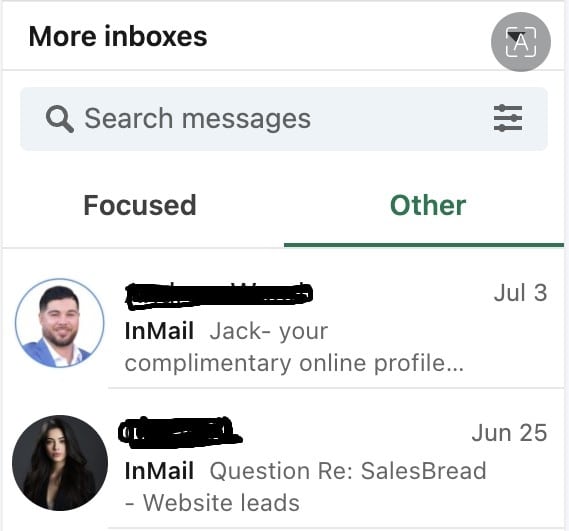
With InMail messages you can contact those in your 2nd and 3rd degree networks without sending a connection request.
It’s important to realize that LinkedIn InMails are just another tool that you can use to get in touch with prospects;
But just because LinkedIn wants us to think about InMails as the primary way to contact a prospect on LinkedIn, doesn’t mean that you should consider it as priority 1 in outreach.
We view it as simply another approach you can use for your LinkedIn lead generation strategy.
It’s very much second place when compared to sending a thoughtful LinkedIn message to connect with the person you would like to engage with.
We suggest FIRST trying direct LinkedIn messaging and then using InMail to supplement your outreach.
You should use InMail when these 2 conditions are met:
- When you see an individual has an open profile; it means that it’s free to send InMails to that individual. Not because you can save costs, but because this individual has raised their hand saying: “It’s okay to receive InMails.”
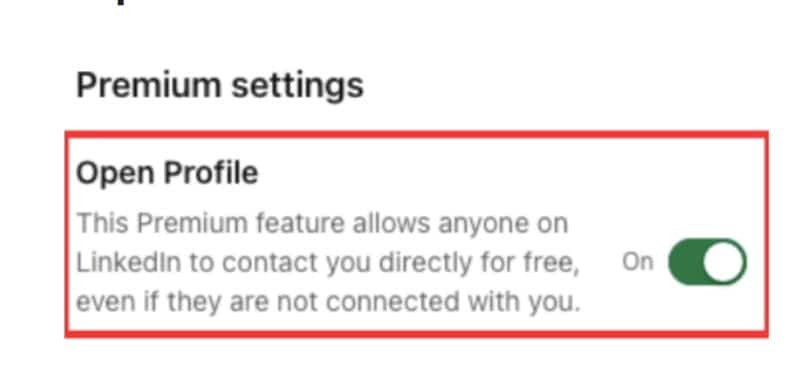
It’s a signal that they prefer this kind of communication.
2. The second criterion for sending InMails is when you send a connection request but fail to get a response from the prospect.
For more tips on a LinkedIn outreach strategy, we suggest reading this article: The Best 6-Step LinkedIn Lead Generation Strategy…
Let’s dive in:
LinkedIn InMail Tips for More Positive Replies
1. Have a refined target audience
Before you even begin with your InMail campaigns, ensure that your prospect list is ultra-refined. Especially for InMails.
Because you pay for InMails, you don’t want to reach out to people who are going to be a bad fit for your product or service.
A simple hack to make sure you have the right list is to see who your current paying customers are.
Look at data from the last 6 months.
What do all your buying customers have in common?
- Are they in the same industry?
- Are they located in the same area?
- Have they recently been funded?
- Do they use the same kinds of software?
- Who’s on their payroll?
- How big are these companies?
- Have they recently received bad reviews on YELP?
- Or are they hiring new roles?
- Who are the decision-makers?
Once you begin seeing patterns, it’s easier to build look-a-like lists.
This will help you reach out to companies who need what you’re selling, and who have the buying power and the budget.
More targeted lists get higher replies.
The spray and pray method just doesn’t work. Imagine sending hundreds of InMails (that you pay for), only to have no one respond because they aren’t interested in your offer.
So take the time to build your list accurately, this will ensure higher reply rates and conversions.
If you need more advice on how to build a targeted list of prospects, we suggest reading this: How to Build B2B Lead Generation Lists That Drive Sales
2. Keep your messages short
Stats show that shorter InMails perform better than longer ones. If you can, keep your message brief and to the point; Just 2 – 3 sentences are enough.
InMail messages can have up to 200 characters in the subject line and 1900 in the body.
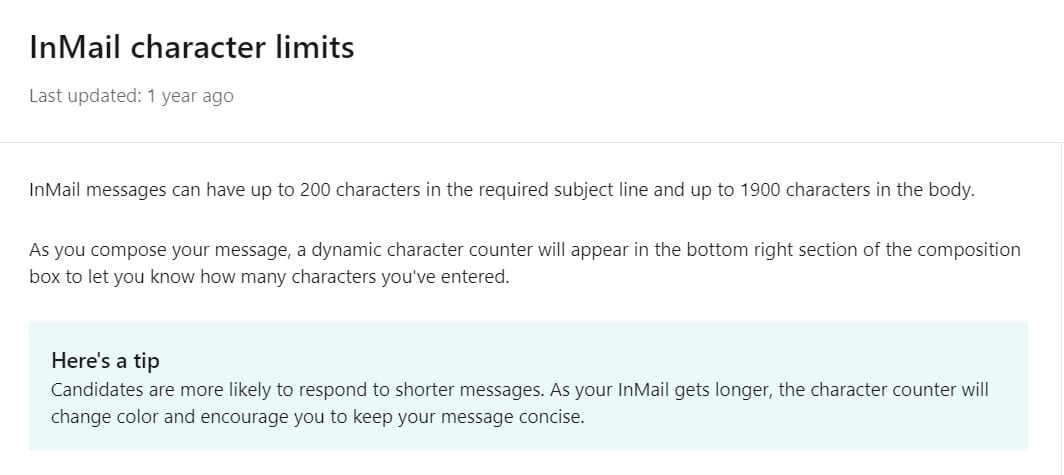
LinkedIn itself shares that shorter messages get higher reply rates.
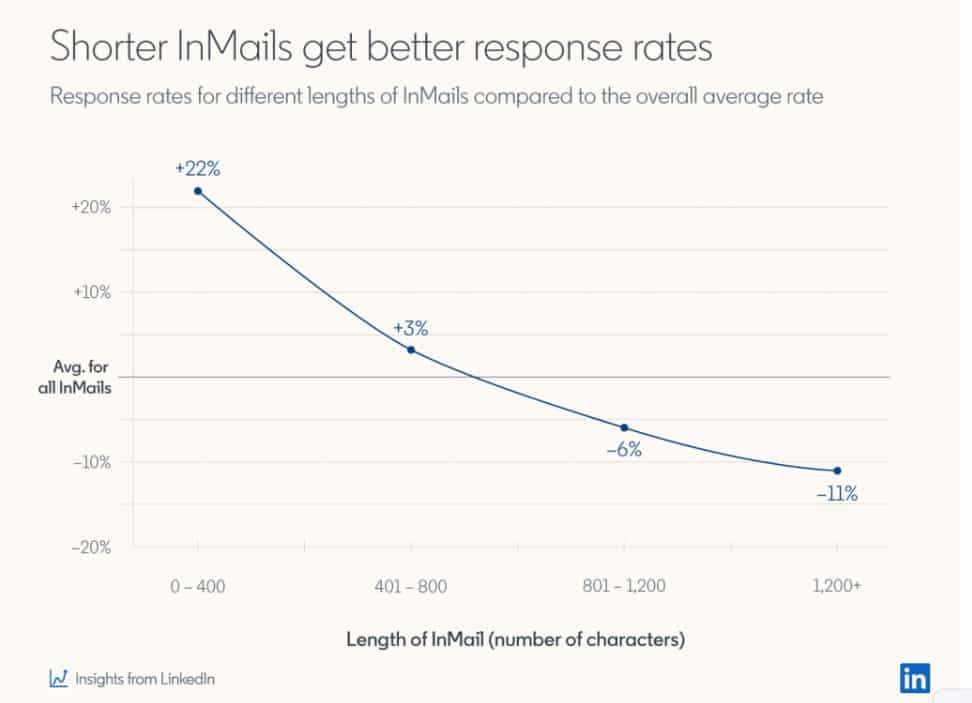
Think about it, if someone sends you a long boring message like this:
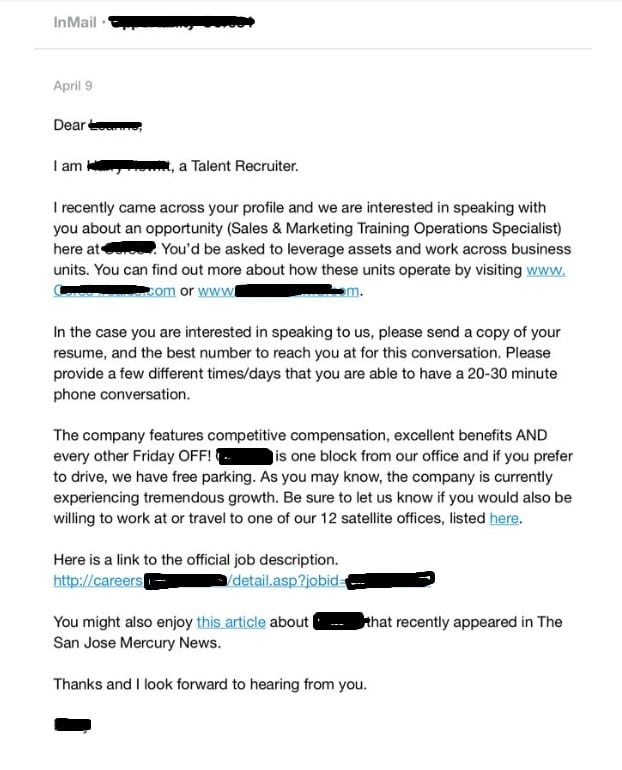
… You’re most probably going to ignore it, ESPECIALLY if there is no value for you.
But if you find a short, to-the-point, personalized message in your inbox, (like the one below) the chances of you replying might be higher.
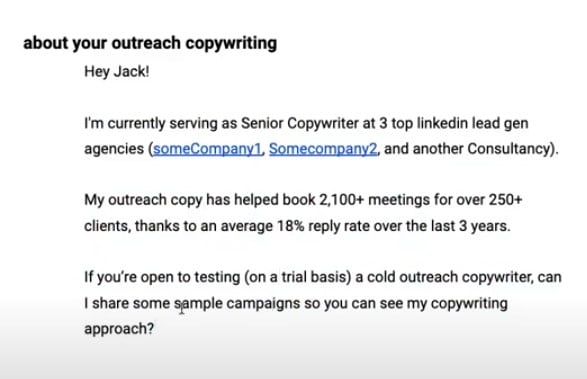
Interested in InMail teardowns to help improve your copywriting skills? Check out our Salesbread YouTube Channel.)
3. Update your profile
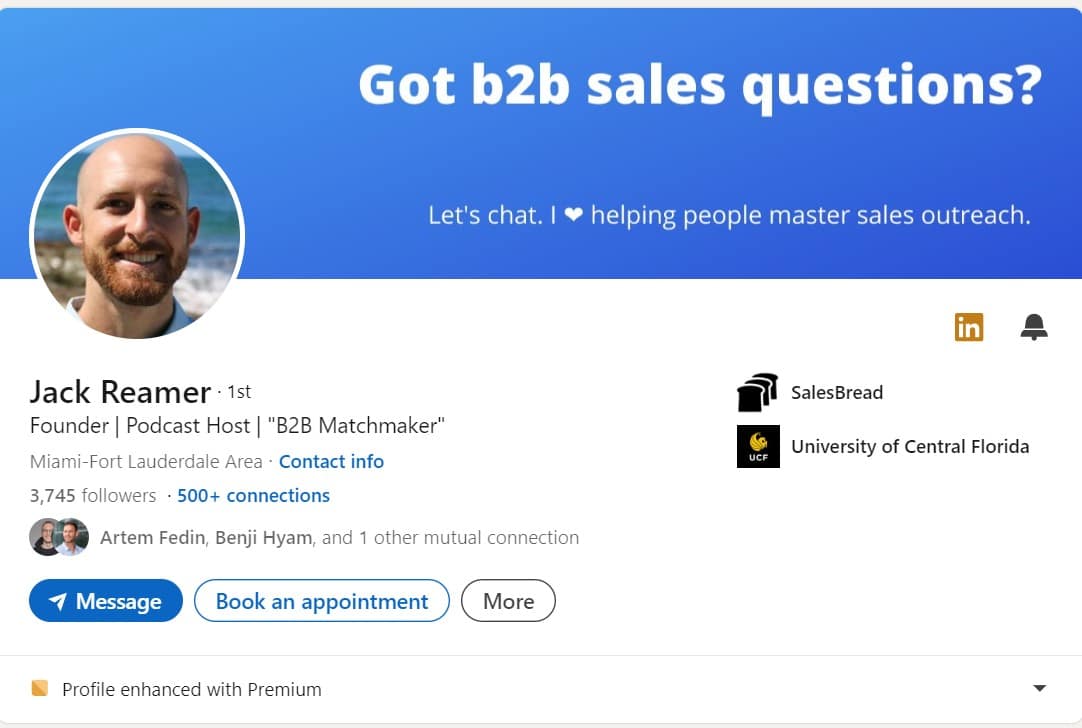
First impressions can pack a punch.
So if your LinkedIn profile looks unprofessional, the chances of someone wanting to reply to your InMail is going to be slim.
Who would you rather interact with?
Option A:
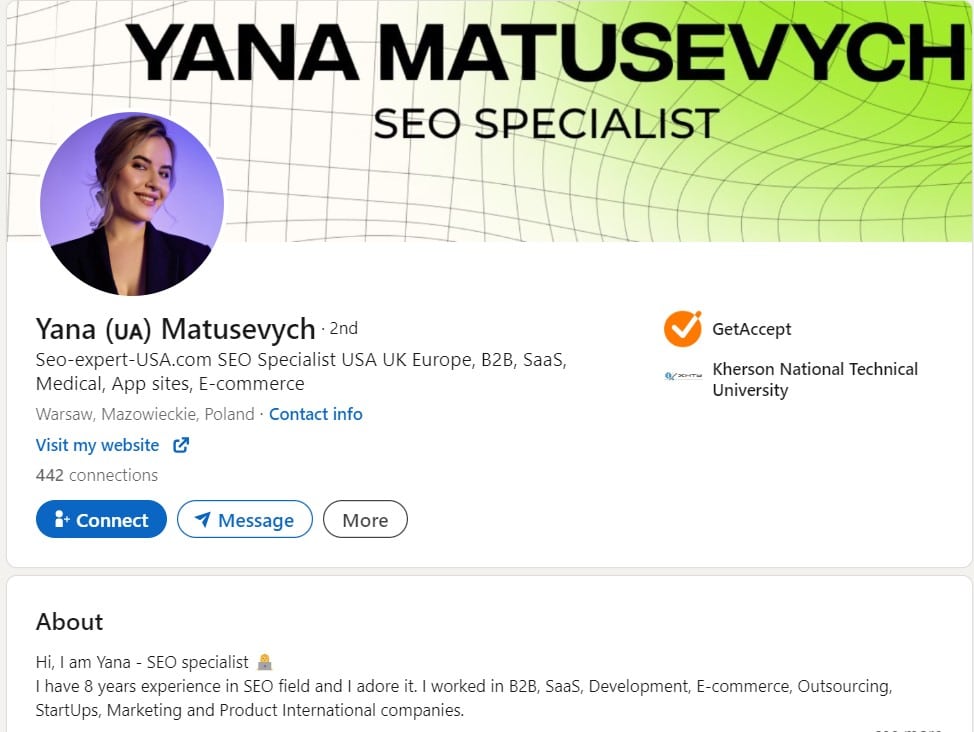
OR
Option B:
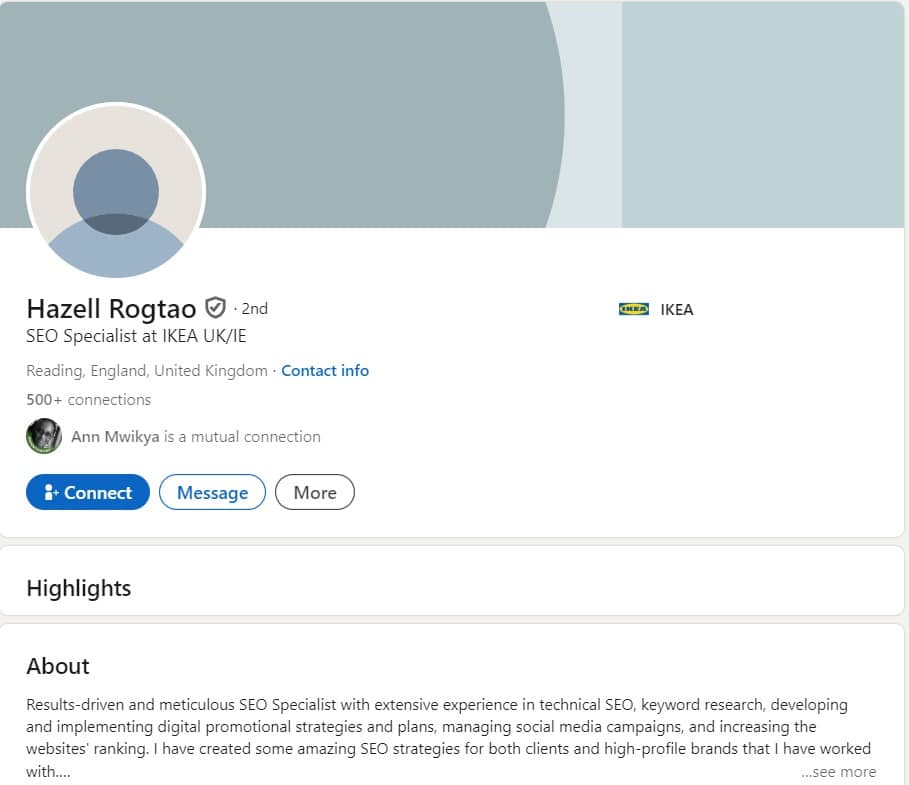
I’m betting that you’d rather respond to an InMail from option A.
Why?
Because they LOOK professional.
So if your LinkedIn profile needs a revamp, do it.
You could either hire someone to fix your profile, or do the following:
Choose the right profile picture
We are visual beings. So choose a professional photo. (No selfies here)
You want to choose a profile picture where your face takes up 60% of the frame; LinkedIn suggests wearing what you would wear to work.
But I’ve also seen some interesting photos that aren’t the standard copy-paste photo. These stand out and also capture the attention of prospects.
Add a background banner photo
You could use the banner image as a cheeky sales section. Niel Patel, SEO guru has done just that.

Notice how he has a CTA that says: “Want more traffic?” He has also included some awards that he has won in his banner and shares what his company specializes in.
So when creating your banner, you could do something similar.
Use your “about section” as a sales page
Don’t use your About section as a resume. Rather state how you help solve the pain points of your clients.
You could even mention if your company has been featured in any important articles, who your company has helped, and how you have grown revenue.
All of these things add to the credibility and trustworthiness of who you are and what you do.
Share testimonials
Ask your current customers if they would be willing to share a recommendation for you on LinkedIn.
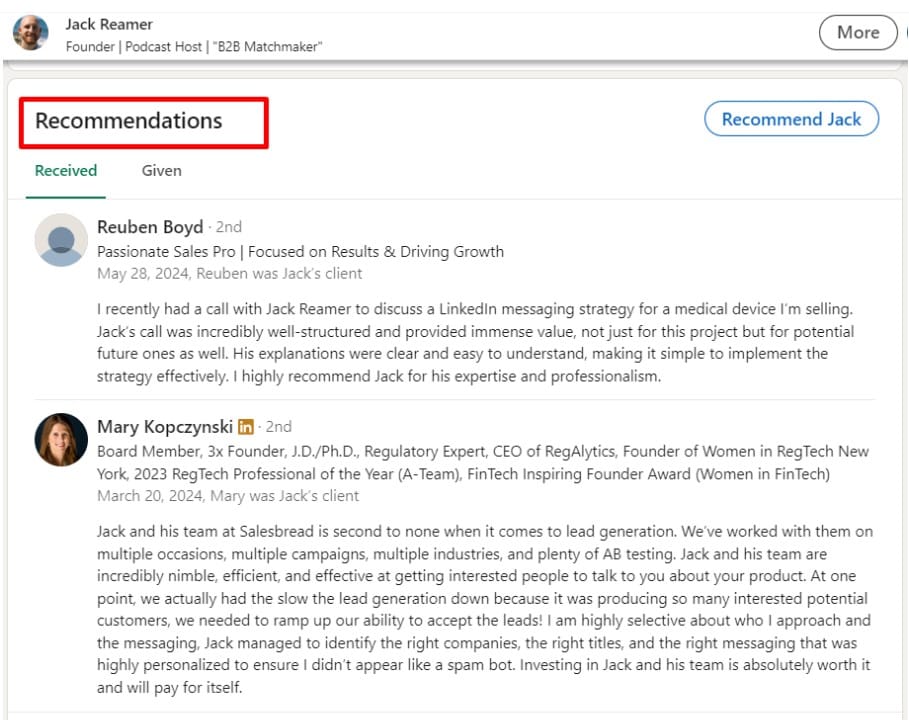
This will add to your credibility.
Once a prospect takes a look at your profile, they will already have consumed positive information about you and your company, thus, they might be more willing to hear you out and respond to your InMail.
(This article shares more helpful LinkedIn profile tips.)
4. Personalize your InMails
There are sooooo many spammy salesy InMails that get sent by sales teams and recruiters every single day.
If you want to cut through the noise, do some research on the recipient of your InMail, and add something specifically about them in your message.
Perhaps you noticed that they were interviewed on a podcast, or that they won a recent award; add that to your copy. Studies done by LinkedIn show that personalized InMails have a 40% increase in acceptance rates.
Remember, personalization creates a “pattern interrupt”. This means, people are so used to spam, that they literally block it out; But if there’s something that breaks that pattern, like personalization, they will look twice.
Here are some LinkedIn InMail examples you can use and adapt for your outreach.
If you’re interested in learning more about personalization, take a look at the video below:
5. Use an intriguing subject line
Don’t use a boring subject line, or ask “How’s it going?” (We have actually seen subject lines like this.)
Rather, write your LinkedIn Inmail messages first and then think of a subject line that will capture your prospect’s attention.
Interestingly, though, we analyzed 1 million cold emails and the stats showed that subject lines don’t play a huge role in whether a person opens your email or not.
We did notice though that if you personalize your subject line, it can make a difference.
Data also showed that when a company name was included in the subject line, open rates increased by 10%.
You could add the person’s first name, for example:
“Quick Question About {{Company Name}}?”
Or you could say:
“John, are you really…you?”
Another important factor in writing a winning subject line is to just keep it short.
Think about what would make you want to open a message.
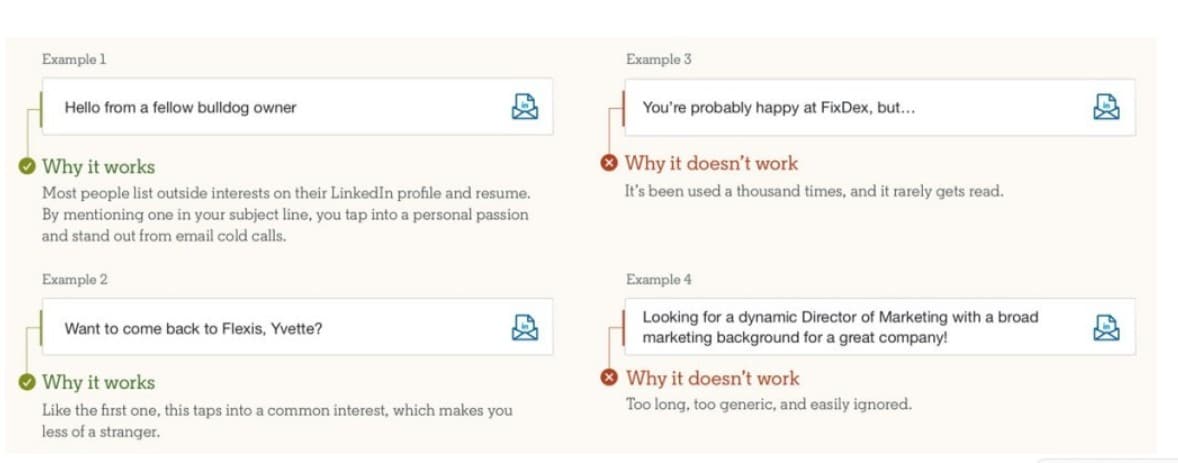
Above are some examples from LinkedIn that show what works and what doesn’t.
6. Don’t be a pushy salesperson
If LinkedIn users smell a small hint of a sales pitch, they will ignore your message. We always recommend just starting conversations.
If you can say something that will help you get your foot In the door to further your conversation, the chances of getting a reply will be higher.
Don’t think about “What’s in it for me”.
Rather, think about how you can make the prospect’s life or day so much better by helping them solve their pain points.
If you know that this person has a bleeding neck problem that you can fix, share that…
You could simply ask: How is your company dealing with {{pain point}}?
7. Choose the right day and time to send InMails
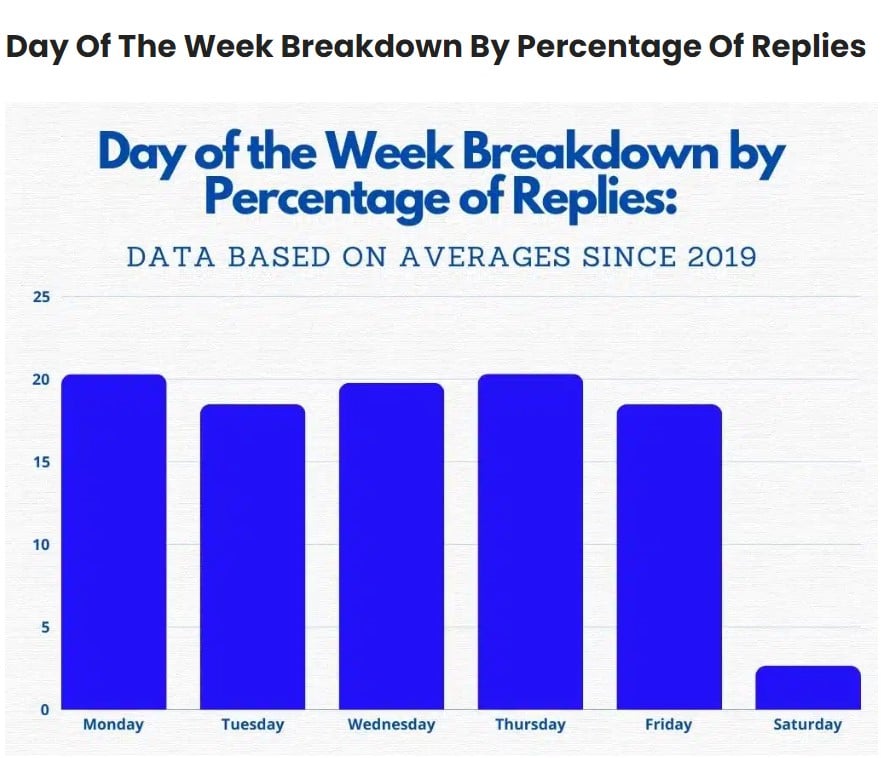
According to our data, most prospects respond to LinkedIn outreach messages on Thursdays and the least likely day to get a reply is on a Saturday.
Monday: 20.30%
Tuesday: 18.49%
Wednesday: 19.77%
Thursday: 20.32%
Friday: 18.48%
Saturday: 2.65%
The worst time to send messages on LinkedIn is on the weekend. The best days seem to be Thursdays.
We also took a look at which times prospects were more likely to respond.
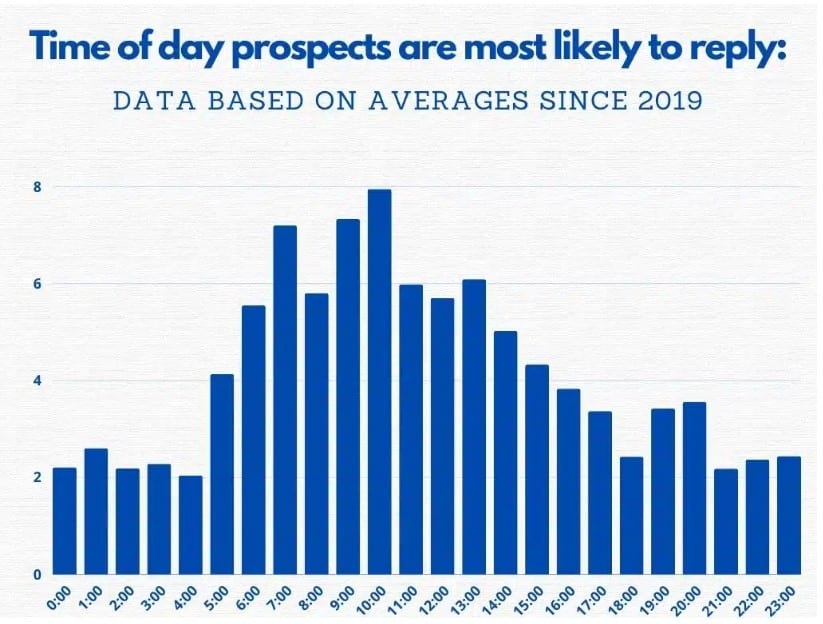
As you can see, most prospects responded at 10 am.
8. Avoid complex jargon
Certain industries have specific jargon that you can use but don’t use complicated jargon just for the sake of sounding smart.
InMails performs better if the message is clear, concise, and conversational.
Write in the same way that you would write to a colleague, to keep the message conversational and friendly.
Your goal is to start conversations; Be authentic and genuine, and take an interest in the prospect.
This can also set the stage for building relationships with your target audience.
So even if they aren’t interested in your services just yet, they might remember you a few months down the line and be ready to hire.
9. Warm up your prospects beforehand
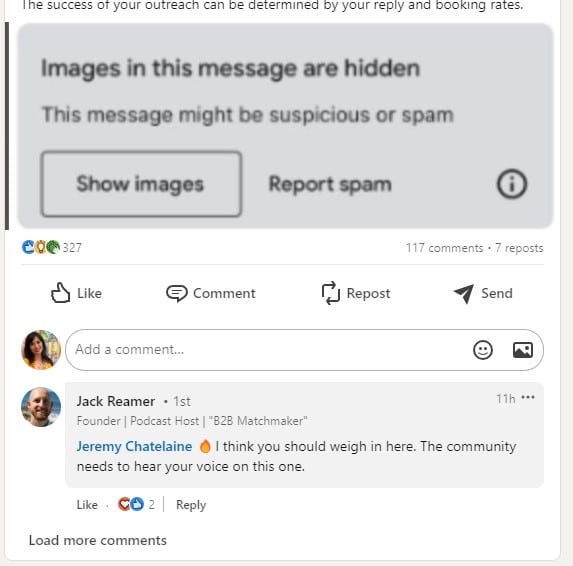
Instead of just sending an InMail out of the blue, try to warm up your prospects beforehand.
You can do this by commenting on their posts and sharing relevant insights go a long way.
When a prospect gets to know you before your InMail, the chances of them responding will be higher.
To recap: LinkedIn Inmail tips
- First, consider when you should send an InMail
- Have a refined target audience
- Keep your InMails short
- Update your profile
- Personalize your InMails
- Use an intriguing subject line
- Don’t be a pushy salesman
- Choose the right time and day to send your InMails
- Avoid complex jargon and focus on simplicity
- Warm up your prospects beforehand
If you want more positive replies…
Try the above tips, but if you’re still not happy with your reply rate and conversions, hop on a free 15-minute strategy session with Salesbread.
We help b2b companies find 1 qualified sales lead per day.
