When it comes to lead gen, there are a ton of strategies you can use to find new prospects.
But when it (specifically) comes to SaaS lead generation tactics, you need to consider your price points, first and foremost.
(If you aren’t sure how to do this, we suggest listening to this podcast first.)
For example, if you’re selling a product that’s $19 per month, you’re going to use a different strategy to someone who’s selling SaaS that’s $ 100,000 per year.
Your strategy will differ if you’re selling enterprise Saas or if you’re selling a lower-cost B2C Saas.
So before you even decide on which strategies to use, consider your price points, because this will help you figure out which kinds of marketing you can and can’t afford.
(Quick example, if you’re selling saas that’s $100 per month, you might not be able to hire an in-house sales rep, whereas if you’re selling saas that’s $2000 per month, you could build a pretty decent sales team.)
Once you have this first step figured out, you can then choose the best lead generation strategies for your business.
This article will share some of the best ways to generate qualified leads for your saas company.
(If you would like a more tailored approach to your saas strategy, hop on a free 15-minute consultation call with the founder of Salesbread, Jack Reamer. We have helped a number of saas companies find high-quality leads, even in really competitive markets.)
1. Consider price points to determine your lead generation strategies
Lower price point software
Once you have watched the above podcast, we suggest thinking of the following; If you are selling a product that’s $19 per month, you want to move people to convert by using CTAs on your website, or via email outreach such as:
- Start a free trial
- Watch a quick demo video that will show them how your tool solves a pain point
This will essentially allow you to not have to hire a sales team member to handle this process. If you could create a “check out style” site for your lower-price end products, then this makes more sense than hiring someone full-time to do outreach for you.
Higher price point software
But if you are selling higher-end software, you shouldn’t start the conversation with CTAs, like “A free demo, or trial”.
A business development style outreach may work better.
You could contact the decision maker directly and find out if they have a pain point around what you solve. You could even ask if they are open to considering new ways to handle a certain challenge.
This would involve more of a dialogue around several calls before closing.
If your price point warrants a slower sales process, then by all means, you need to do that.
It’s very difficult to get a 6 figure software price tag sold by “self check out” inbound methods.
2. Use LinkedIn outreach for b2b Saas Lead Generation
LinkedIn is a great platform for reaching out to individuals who need your saas product.
With over over 1 billion members world wide, LinkedIn has a ton of prospects to reach out to. The lead generation process below is what we use at Salesbread to find high quality sales leads for our saas clients.
Build a list of your ideal target audience
When it comes to selling saas you need to make sure that your list is super refined. If your list is too broad and you intend on doing outreach, you stand the chance of a failed campaign.
For effective b2b saas lead generation, you need to look at WHO has purchased your software from you within the past 6 months. If you can find common patterns it makes it so much easier to build look-alike lists.
What do all your customers have in common?
- Are they all located in a specific area? 10 miles from Texas? Europe?
- Are these companies the same size? More than 100 employees or less than 10?
- Have they recently received a round of funding?
- Who’s on the payroll? Sales development reps? Marketing executives?
- Who were the decision makers? The founder, or head of department?
- Which industries were these buyers in? Tech? Health and wellness? E-commerce?
Once you have an idea of who to target it will be easier to go after companies who need what you’re selling. You could even look at sales intent data, to see which companies are actively searching for your SaaS solution.
You can use lead generation tools like:
- Bombora
- Apollo
- Crunchbase
To help you build ultra-refined lists.
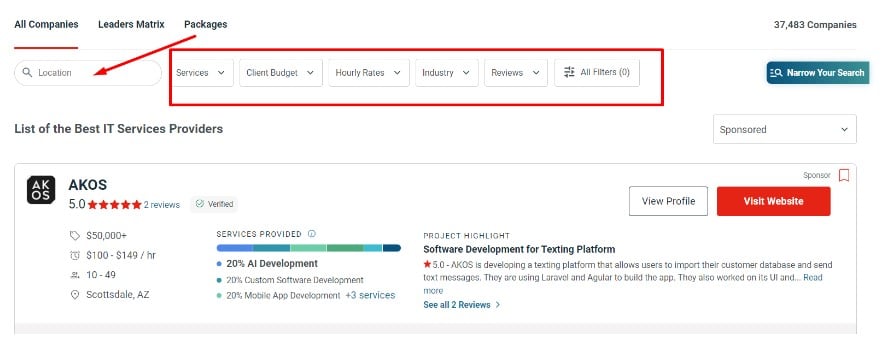
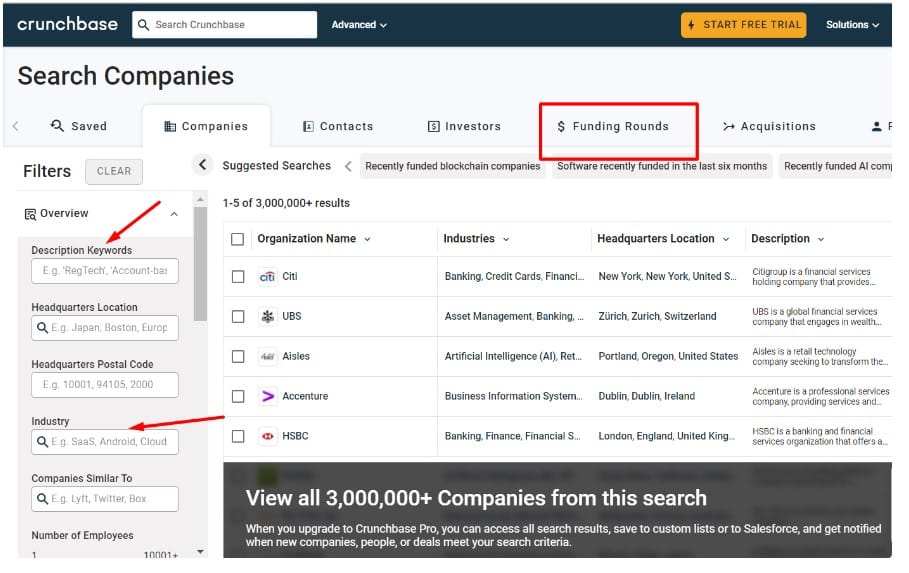
Side Note: Be tool agnostic in your lead generation efforts
You have to be tool-agnostic in order to build the best list possible. Don’t stick with one lead generation software.
For example, Zoominfo is really expensive, but they won’t have the best list of SEO agencies. The best place to search for this in my opinion is Clutch.
Or if you’re looking for brick-and-mortar restaurants, I actually think Yelp is the best directory.
Even though it’s not a paid platform, if you’re good at web scraping, you can build the tool you need that will help you pick the best resources.
For example, we have a client now, who wants us to find architecture firms that work directly with restaurant franchises.
No tool on the market has this data.
We actually found a blog article from an industry trade magazine that highlights the top 50 architecture firms that work with national brands.
This is super targeted and we couldn’t have built this list using any other tool but this directory that we found online.
A good list builder should have a number of tools at their disposal; both paid and manually built resources.
Use LinkedIn Sales Navigator to refine your search further
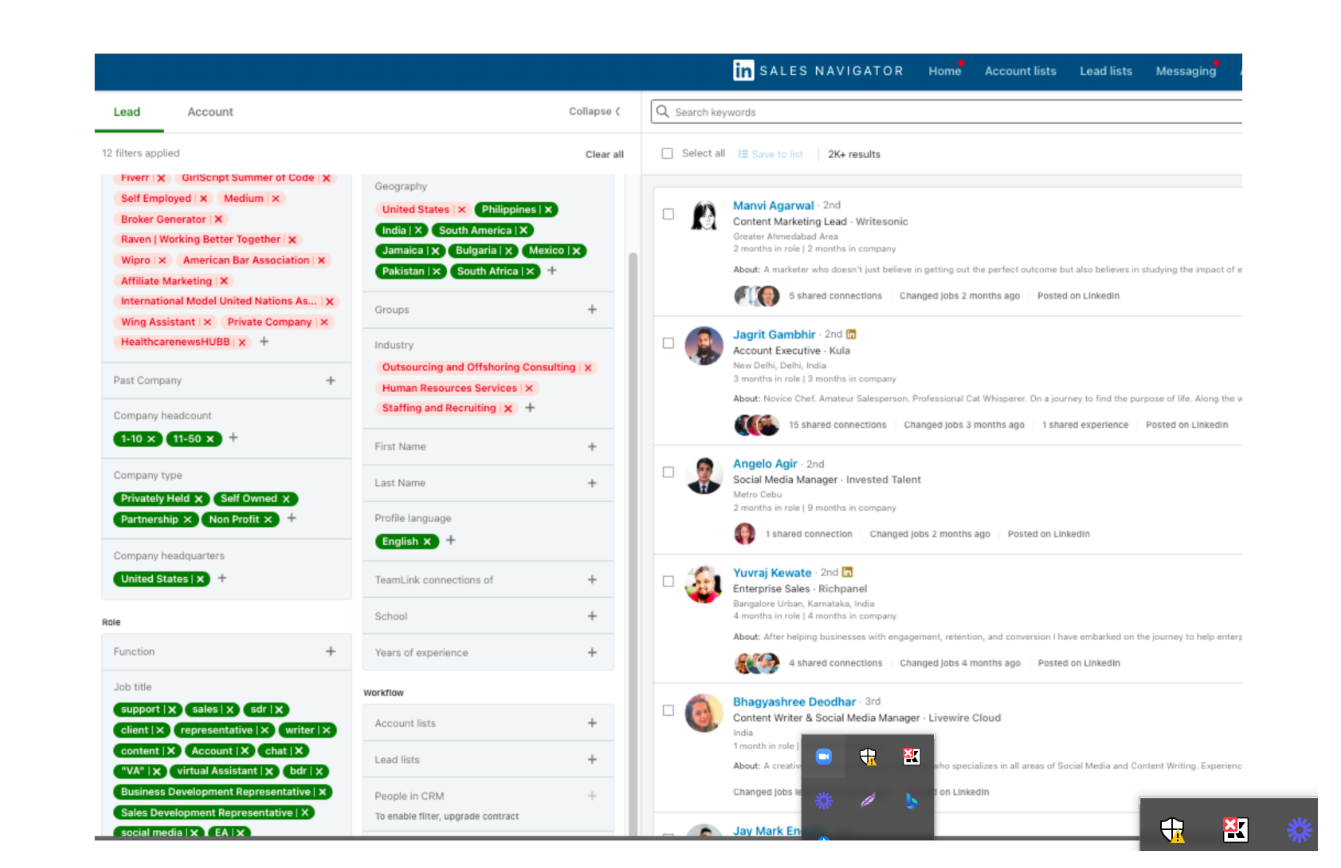
Next, you want to plug your list into LinkedIn Sales Navigator and find the right people to reach out to at your target accounts.
If you notice that it’s mainly founders making buying decisions, then you want to send founders a well-thought-out very specific personalized message.
You can also filter your list by your second-degree network and by recently posted. The reason for this is that stats have shown prospects are more willing to accept your connection request if you already share a connection.
And the reason you should reach out to those who have posted on LinkedIn within the past 30 days, is because it means that they are active on the platform.
There’s no point in reaching out to users who don’t use the platform; You could rather add them to a cold email outreach

Send a personalized connection request message
If you want to stand out from every other b2b saas company, you need to use personalization. Remember, most people who use LinkedIn, get spammed a couple of times a day by various salespeople.
If you can find something very specific about your prospect to mention in your messages, the chances are that you will capture their attention.
You just want to get your foot in the door in order to start a conversation.
So we suggest researching each prospect on your list and then using our CCQ method to help you write personalized outreach messages.
This means either using a compliment, commonality, or question to get the conversation flowing.
Here are some examples:
- “Listening to your podcast now & subscribed! Wanted to connect and say thank you for sharing your insights – I’m using them to help land a lead gen job. Cheers,{{Signature}}”
- “Hey {{Name}}. I notice we share a mutual connection or two & would love to add you to my network of professionals. If you’re open to that, let’s connect!”
- “{{Name}}, A friend pointed me your way for B2B lead gen – would love to connect.”
- “{{Name}} Really love what you’re doing with the {[blog}}. Especially the article on {{topic}}. Just curious how is your company dealing with {{pain point?}}. For reference, my company does {{solution}}.
Follow up and ask for a booked meeting
Lastly, you want to follow up and ask for a booked sales call. You could simply add more personalization and ask if they would be interested in hearing more.
An important thing to remember is that you should never make the message about you. Focus on the prospect and their pain points and see how you can make their lives easier with your SaaS software.
Here are some simple CTAs to use:
- Are you available for a quick meeting to discuss your use case and see if we can assist in any way?
- Do you think it could help {{company.name}}? If so, happy to tell you how (here’s my calendar) or show you a demo.
- Do you have 10 minutes in the next few days to see how video can generate sales and reduce acquisition costs for {{company.name}}?
- Want me to coordinate with your assistant?
3. Make use of a content marketing strategy
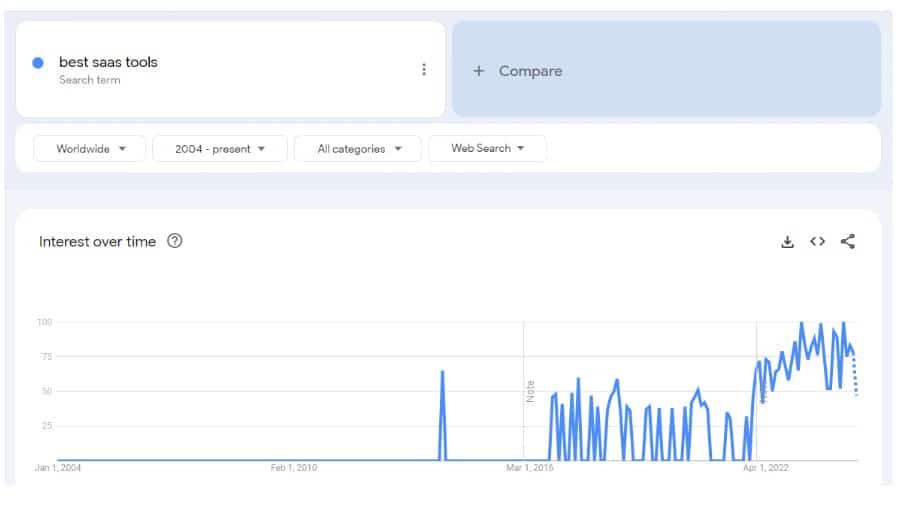
Saas marketing over the web is incredibly important. Many businesses usually Google to find the best tools for their pain points.
Besides this, they might even look for reviews, case studies and compare different tools before they make a purchasing decision.
For an effective content strategy to work, you need to think about “what would users search for when looking for your product or service?”
For example, they might be using a specific tool, but perhaps it’s too expensive; Therefore they might search for alternatives.
You can then write blog posts around specific keywords.
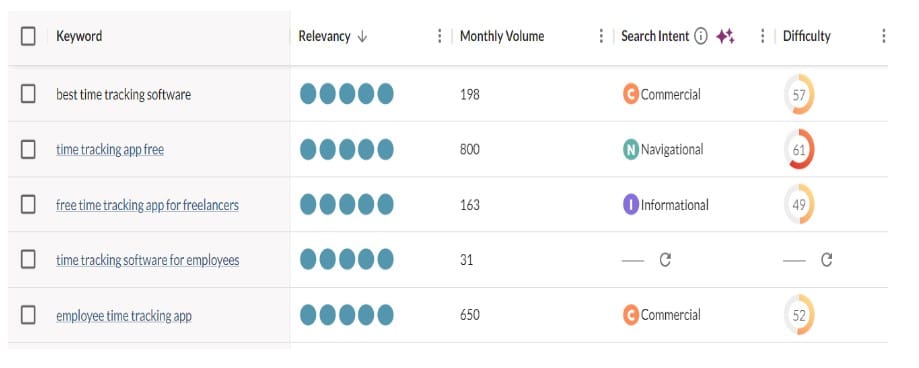
In order to find the right keywords, you could use tools like Moz, Google Keyword Planner, and even SE Ranking. These tools can help you identify the best keywords to target.
Try to go after keywords that don’t have too much difficulty but also a decent amount of traffic.
Some very high-intent keywords might have as little as 50 searches per month, but it’s important to note that users who are searching for that specific keyword, are probably in the market to buy what you’re selling.
Write helpful content that shows off your expertise
When it comes to writing blogs, you want to show that you really know what you’re talking about. Don’t use AI to write an entire post, copy/paste it, and then hit publish.
You want to write valuable helpful content that resonates with readers.
If you want these readers to convert and book demo calls, why not share case studies, customer testimonials, and stats on how your software has helped other companies?
Some tips on inbound marketing for your saas business
If you are already using inbound marketing (such as content marketing, and social media marketing), do yourself a favor and learn about what’s working in inbound on 2 fronts:
Number 1: Who has been buying from inbound
This will help inform you on a really detailed list to build. For example, when we worked with SE Ranking, they already had thousands of users that we were able to comb through to get insights on how to target intelligently. If this is you, use this to your advantage.
Number 2: Study what your competitors are doing
Have a look at your competitor’s landing pages, images, and the value props that they use. This will help you quickly glean what the best selling points are going to be. This is important in order to create successful lead-generation campaigns.
Extra tips:
- Study your top 5 competitors landing pages in great detail; Paying close attention to the headlines but also to the testimonials on these landing pages.
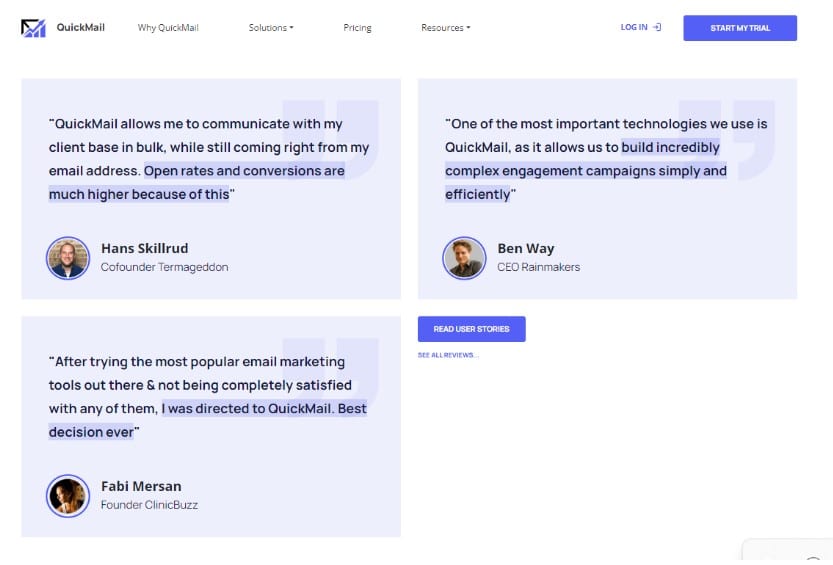
- See what your competitors’ users are excited about; You’re literally seeing why your competitors’ users bought the specific tool.
4. Run paid ads
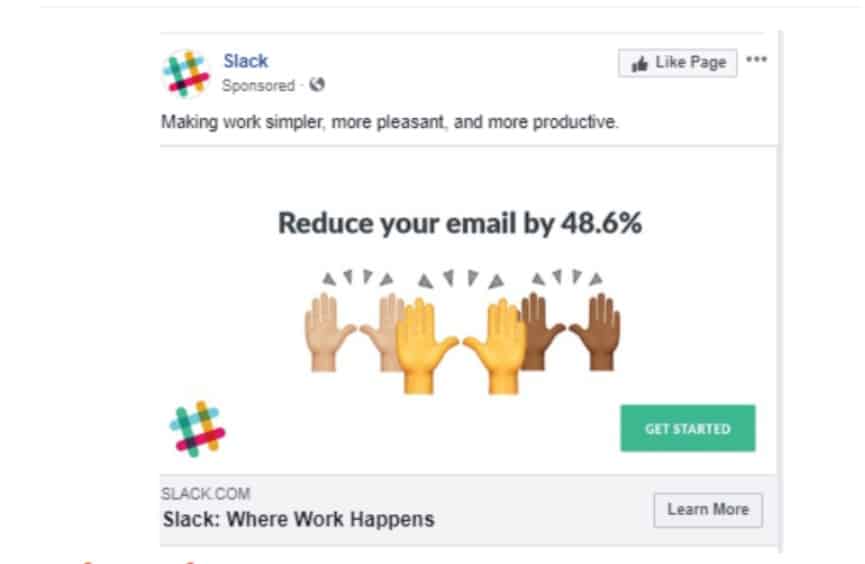
Paid advertising can be expensive, but we suggest running an ad for 3 months. Whether it’s on LinkedIn, Facebook, Twitter, or Google, and seeing how it performs.
If you notice that you get a few leads or potential customers from it, then you can continue using it.
One helpful thing is that you can get pretty targeted with most platforms.
For example, you can choose which countries to target, which ages you would like your ad to show to, and specific keywords you would like to use.
5. Host webinars – Live and on-demand
Think about it, only people who are highly interested in your product are going to sit through a webinar.
If you’re selling a search engine optimization tool, you could host a webinar on the latest SEO tactics, and show users how they can use your tool to gain more leads through SEO. 73% of B2B marketing and sales leaders say webinars are the best way to generate high-quality leads.
Before coming up with a topic for your webinar think about what a specific buyer persona would like to see at a specific stage in their buyer journey.
You can then create polls to see what your followers would like to see in a webinar.
Next, you would need to structure your webinar:
- Intro
- Presentation
- Question and answer
- Outro and call to action
Most webinars are between 40 and 60 minutes.
You could even ask people to sign up before the webinar, this will give you access to their email addresses and needs. You can then reach out to them personally at a later stage and find out about their needs.
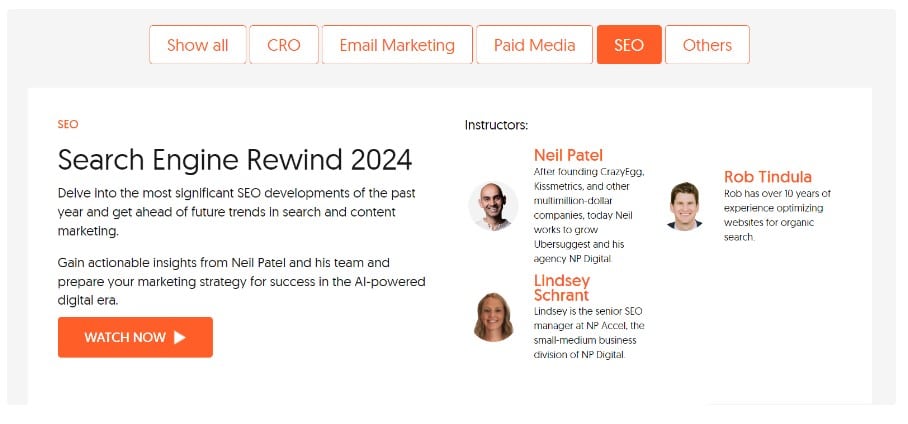
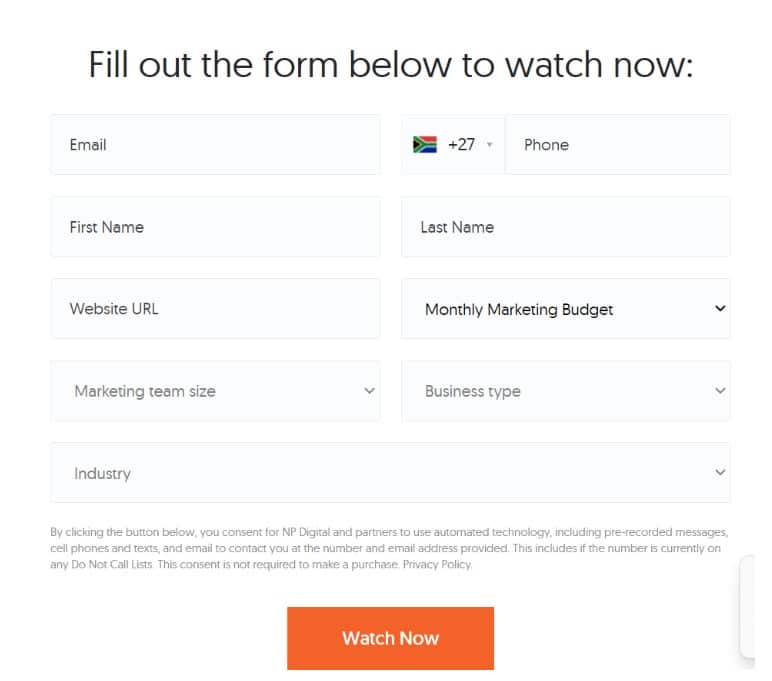
6. Use email marketing
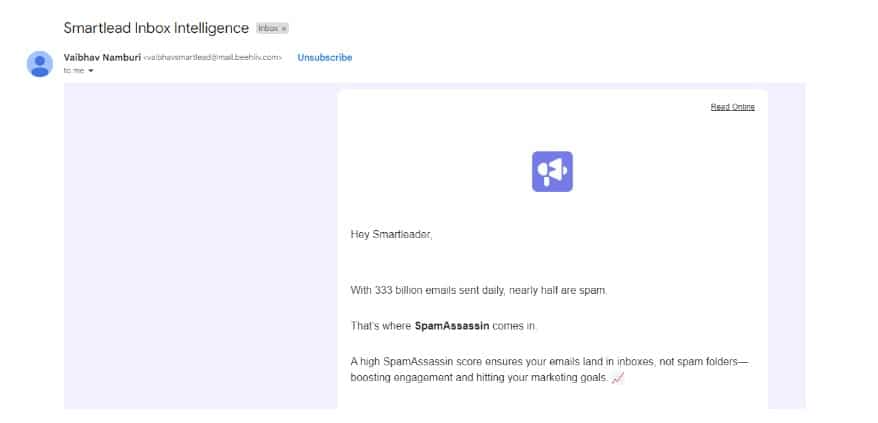
Many Saas businesses also use email campaigns to keep their software in the minds of their potential customers.
For example, you could send a monthly newsletter with interesting stats, tips, or testimonials. You could also share blog posts that direct the reader to your website.
Remember to also use CTAs in your marketing efforts as this will allow your target market to take action; They could either book a free demo, or trial or hop on a consultation call.
You could also add helpful videos, tutorials, or even free gifts with a limited-time offer.
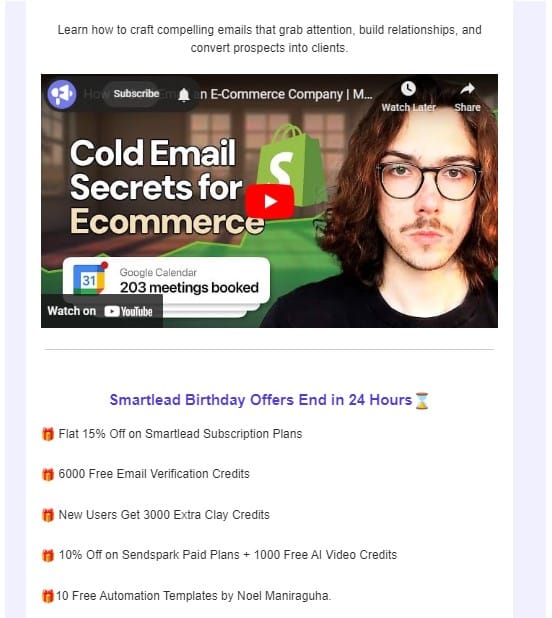
7. Make sure to offer free demos and trials – Even if it’s for a short period
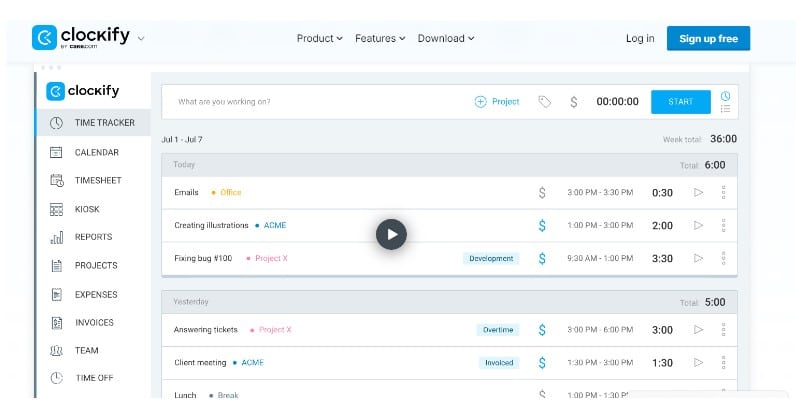
Demos and trials help users get acquainted with your software with no strings attached. You can also show off unique features, and they can then choose which tools suit their needs the best.
You should also simplify the signup process. You don’t want to lose potential clients because your sign-up process is overly complicated. Only ask for the most necessary information.
8. Hire a lead generation agency that specializes in getting leads for saas businesses
If all of the above seems pretty daunting, you could also hire an agency that specializes in business growth and lead gen.
Remember your price points will also set the stage for your budget.
When looking out for an agency be sure that they have already generated leads in your industry, and ask for testimonials and case studies.
Salesbread has generated thousands of high-quality saas sales leads over the past decade for companies such as:
- SE Ranking
- TheoremReach
- PandaDoc
- ChatLingual
… And many more.
If you’re interested in learning more about our services, or even a quick strategy session, we offer free 15-minute consults.
For successful saas lead gen…
Try the above tactics; Determining your price point will help you figure out which strategy you can afford, and if you ever need some lead gen advice, you can always hop on a free 15-minute strategy session with the founder of Salesbread.
