There are countless articles with stats that show how Linkedin is a profitable platform for generating sales-qualified leads.
Within 24 months, we generated close to 7000 leads for our clients through Linkedin.But, if it’s not working for you or your team, don’t give up just yet. Sometimes all you need is a helping hand from those who have mastered the platform. This article will share our top tips, tricks, tools, and hacks that we use for Linkedin prospecting. (Or if you prefer, hop on a free 15-minute consultation call with Salesbread) If you implement what’s laid out below, we guarantee that you will see results in your outreach. Salesbread uses these methods to gain 20+ qualified leads for our clients every single month. (And as an added bonus, we threw in some templates just for you 😉
Before you begin with sales prospecting on Linkedin, consider this…
There are 3 essential things that you have to consider before you start with your prospecting strategy.1. )What does your Linkedin profile look like?
Because if it looks unprofessional, or unengaging, prospects aren’t going to respond to your prospecting efforts.2. Do you know who your ideal target audience is?
And who has purchased your product or service within the past 6 months? What are their pain points and how can you help? If you aren’t 100% sure who your ideal customer is, you will be reaching out to the wrong prospects. This means engaging with people who don’t need what you’re selling, hence you will be wasting valuable time and money.3. Do you have the right prospecting tools?
There are some great Linkedin lead generation tools on the market and some that are not so great. We will share the ones that we use to build prospect lists and streamline our messaging process. Let’s answer each question…What does your Linkedin profile look like?
Remember a prospect’s first point of contact with you is your Linkedin account. And I can tell you now if you send them a message, the first thing that they are going to do is check out your profile. So if your profile looks unprofessional, or reads like a CV, they aren’t going to be interested in engaging with you. Think of your profile as a “sales page”. If you can utilize your profile to sell yourself, then you have already won half of the battle.PRO TIP: If you’re thinking about using your company page for outreach, think again. Statistics have shown that prospects engage better with personal accounts than they do with business accounts.Why? Because people want to interact with a face and not a logo. People enjoy interacting with other people, and isn’t this the point of Linkedin? Forming business connections. So make sure that your Linkedin account looks great. Have a look at some examples below:
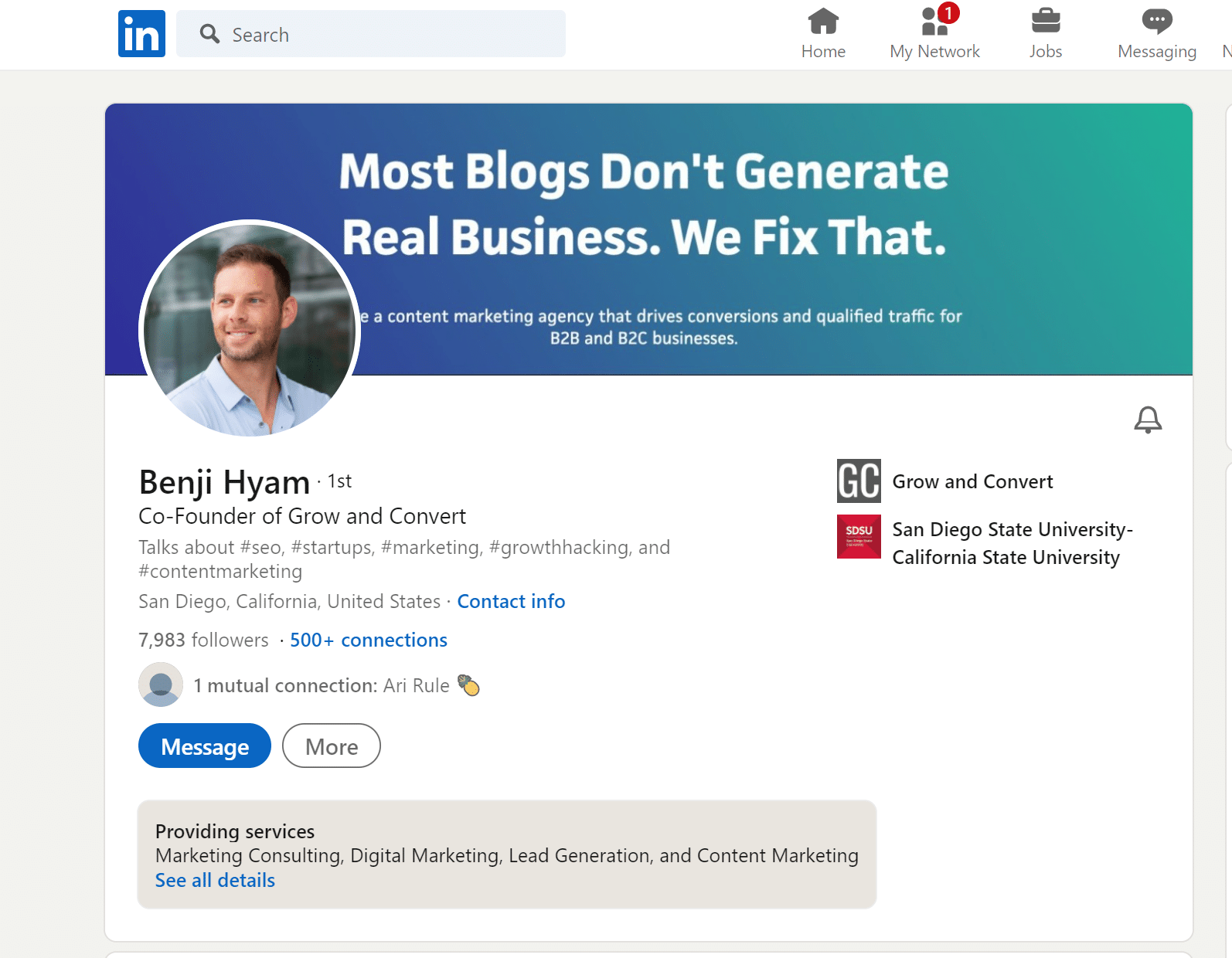

Above is the Linkedin profile of Benji Hyam from Grow and Convert.
As you can see, his Linkedin profile is professional, it tells you exactly what they do at Grow and Convert. There is also a contact info button, which makes it easy to contact them if needed.
The “about” section doesn’t read like a resume, but rather like a sales page. It lets you know exactly who Benji Hyam is. It’s actually incredibly impressive.
So when a prospect looks at this page, they end up thinking: “Wow, I HAVE to work with this person.”
When you have a look at your own profile think about the following:
What does your profile picture look like? Does it fill up most of the space in the frame? Look professional and approachable?
Below is a bad example of a Linkedin profile photo:

As you can see the photo is grainy and doesn’t look professional.
Also, consider if you are using all the features that Linkedin offers. For example, use the banner section to add an image that mentions more about what you do.
Don’t leave it blank like the example below:

Add as much information as you can to your profile, this will boost your social proof. Think of writing your “about section” as a story, instead of a resume.
By having a killer Linkedin profile, it will create a great first impression, making your ideal buyer persona want to connect with you.
Now that your profile is ready, you will need to invest in some of the following Linkedin prospecting tools…
Prospecting sales tools you can’t live without
By investing in certain sales tools, you can really up your game. But besides this, these tools make your life so much easier. The tools mentioned below are some of the tools that we make use of.NOTE: If you decide to partner up with Salesbread, we cover the expenses of these prospecting tools. Meaning that you can sit back, relax and allow us to find high-quality leads for you.
Linkedin Sales Navigator

What is Linkedin sales navigator?
Well, this is a prospecting tool that Linkedin itself provides. (Every sales rep that’s keen on Linkedin outreach should invest in this)
This tool offers various features (depending on the package you choose) such as:
- Advanced lead and company search
- Alerts on your saved leads and accounts
- Customized lists
- Content sharing and engagement tracking
- CRM synchronization
- Inmail
- Access to Linkedin subscriptions
How much does it cost?
Depending on which package you choose, the cost varies. The core package costs $79.99 per month if you buy it upfront for the year, whereas the enterprise package could cost quite a bit more depending on your needs.
The Pros of Linkedin Sales Navigator
This sales prospecting tool is great for marketers looking for prospects that work for a specific company; So, if you have a list of companies, you will be able to find people who work in those particular companies and target them. You can also get really granular about how you target prospects, from their job title, and geography to their seniority in a business. You can even use specific keywords to search for a prospect.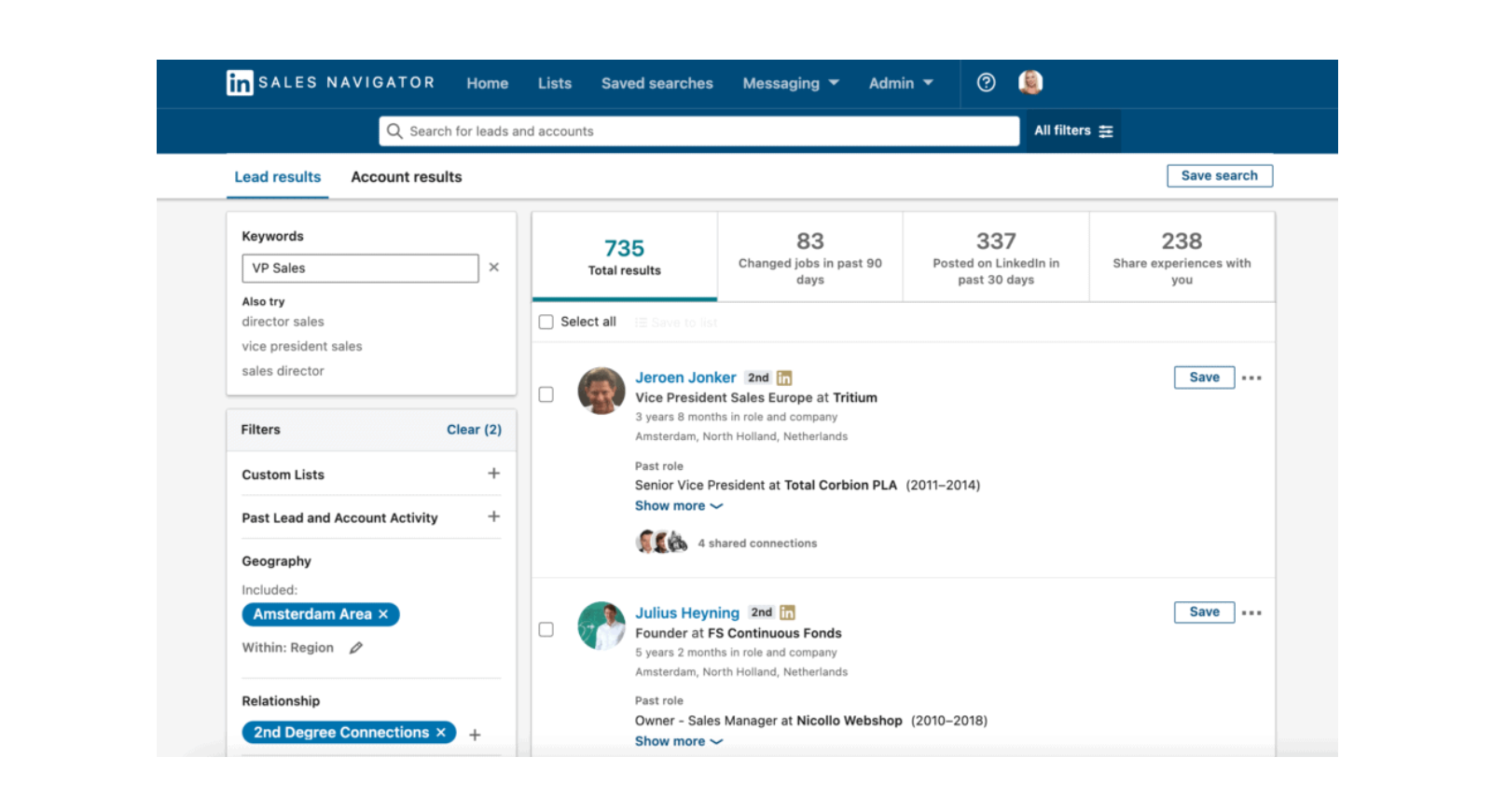
Have a look at some of the screenshots below as examples.
Filter for titles:
As you can see below, you can include a variety of very specific titles when prospecting

Filter for keywords
SalesBread suggests using negative keywords because when you look at a specific keyword, the outcome is not always the best. This is also known as a Boolean search, and it will help refine your list. Please see the examples below:
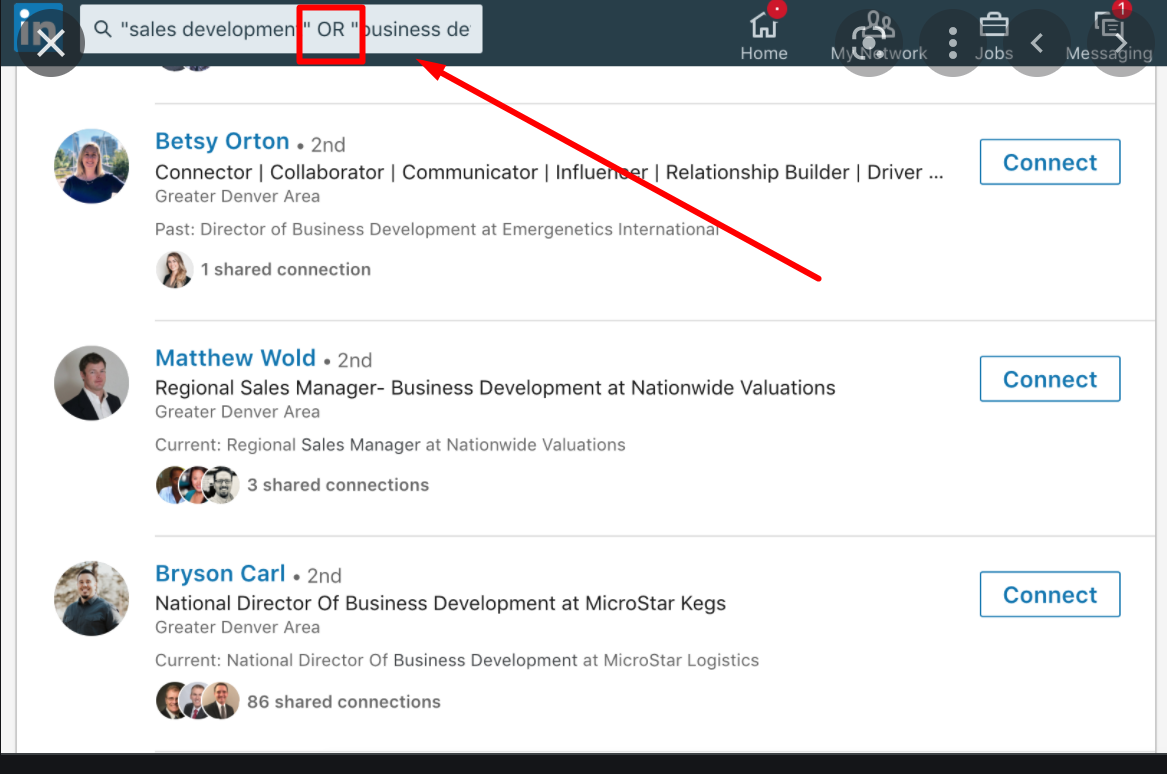

As you can see, Sales Navigator is a great tool for finding a specific target audience. If you need people, then this is the tool to use.
What’s not so great about Linkedin Sales Navigator
If you are looking for specific companies, do not use Sales Navigator. The industry filter is usually incorrect. The reason is that Sales Navigator has insufficient data for finding the correct accounts you want to target. Yes, you can narrow it down by “technology” and company size, but the industry tag is incorrect more than 40% of the time. (Industry is user selected.) For example, a fitness app could call itself one of these industries:- Health, wellness, and fitness
- Internet
- Computer Software
So, in short, use Linkedin Sales Navigator for:
- Finding people who work in specific businesses. (See the screenshot below)
Crunchbase

Crunchbase is another prospecting tool that we have found very helpful. It allows you to find data on prospects with:
- Advanced filters
- Analysis tools and
- Company alerts.
- What we like about Crunchbase
- CrunchBase is the best prospecting tool, in our opinion, for finding companies in a particular industry.
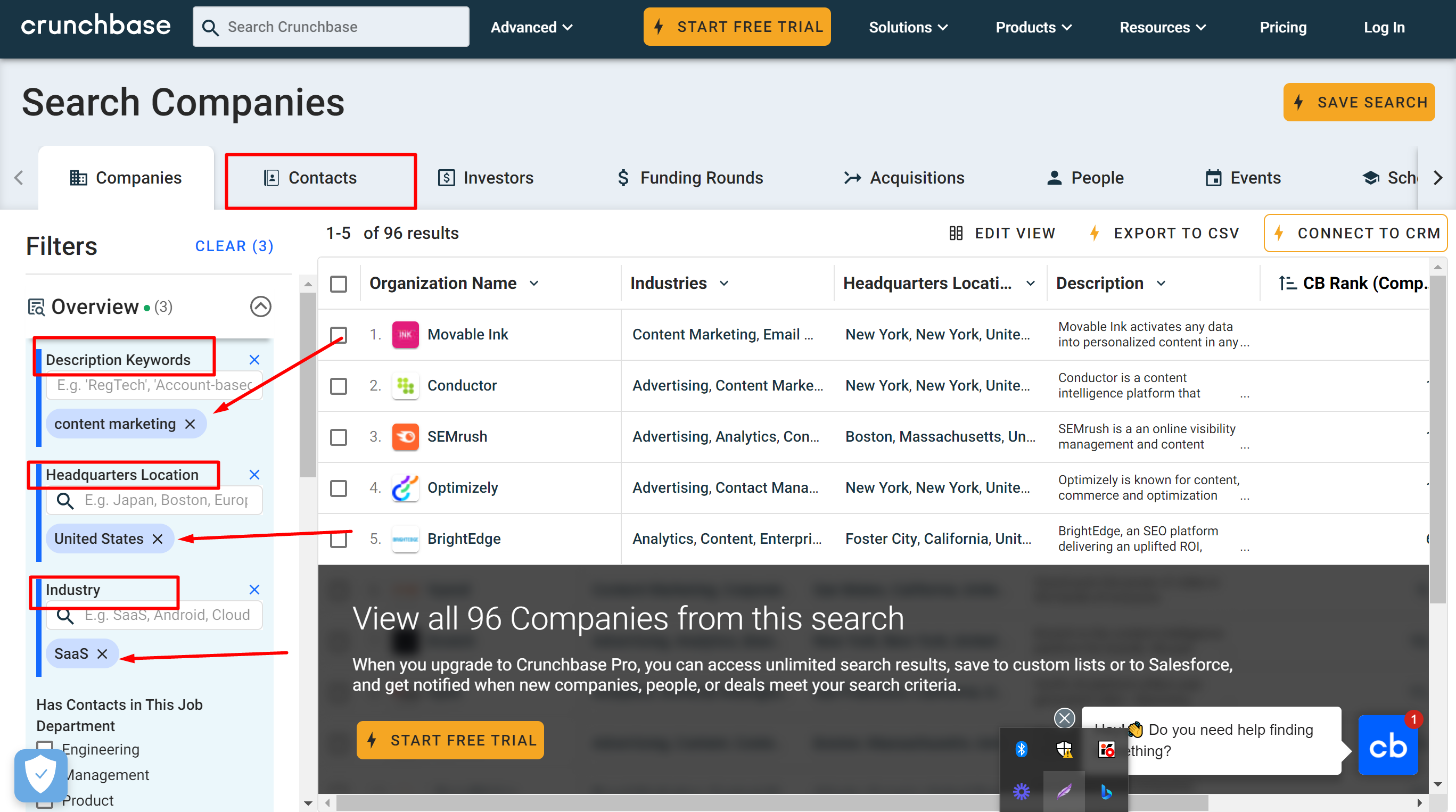
How much does Crunchbase cost?
The pricing is pretty reasonable and it’s a great data tool to use if you are looking for specific companies.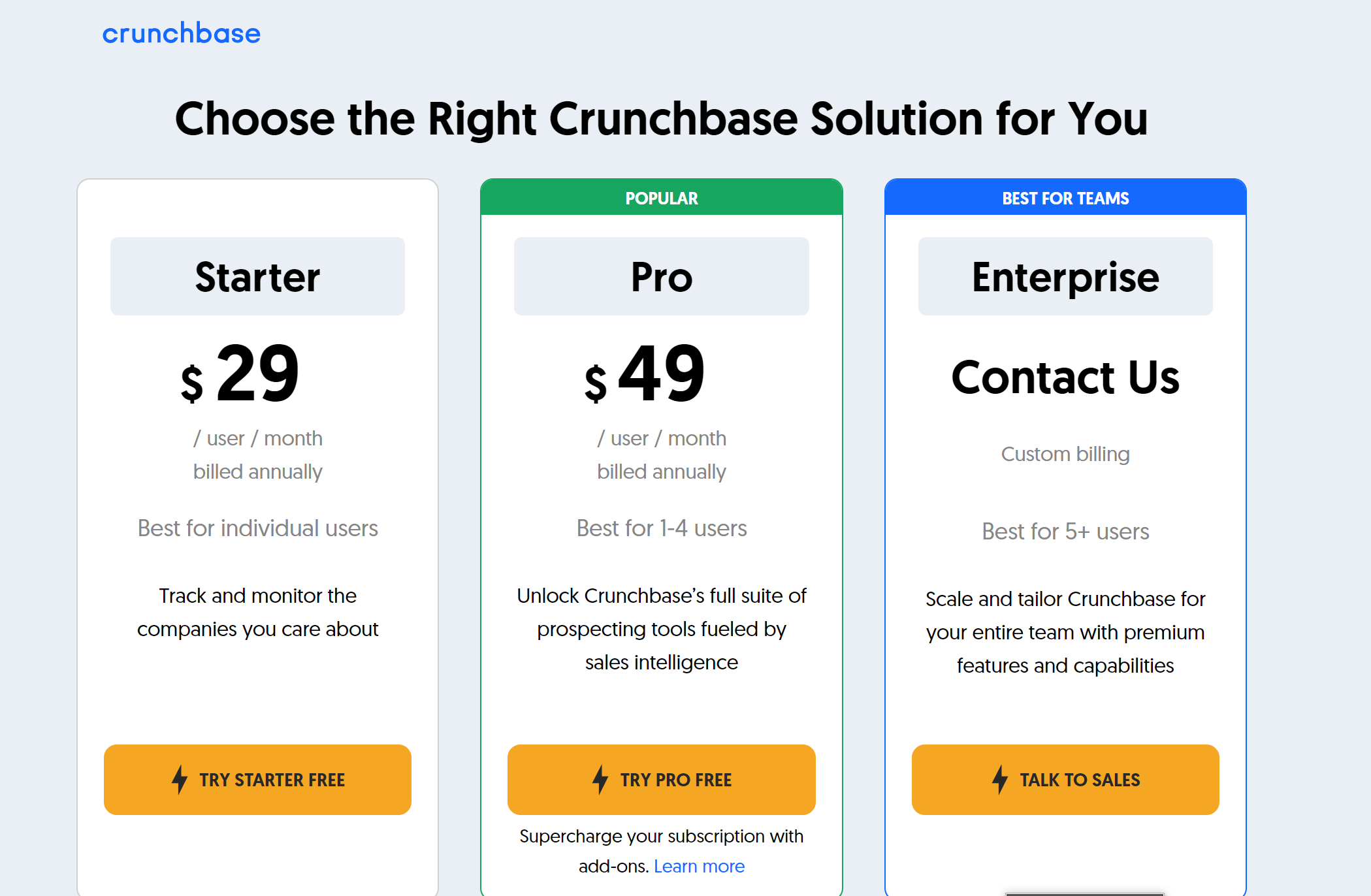
Expandi.io

Expandi is an automation tool that you use once you take all the accounts you have found from data providers like Crunchbase.
You can then pull and plugin the data into the Sales Navigator search.
You will then grab that search URL, and Expandi will scrape those prospects for you and add them to a connector campaign automatically.
(Just make sure the first names and company names are written perfectly before you start messaging.)
Expandi.io Pros
We like using Expandi to extract data. It’s a really safe way to extract prospects that you have reached. Not like chrome extension tools (Zapier or Prospect.io) which can be detrimental to your Linkedin profile) It also has “safe limits” for messaging, meaning that the chances of Linkedin suspending your account are very low. If you are using Linkedin as a form of outreach, then Expandi is a really useful tool, as it is used for the final stage in your Linkedin prospecting process.Expandi.io Cons
Expandi can only really be used for Linkedin prospecting, it’s not that helpful for email marketing, but if you use it as the first step to your outreach, you definitely want to start with Expandi. One other negative feature is that it is a little pricey. You will need to pay $99 a month for your account, but it might be a small cost to pay if it is one of the safest automation tools to use out there.
Bombora

Bombora uses intent data to prioritize leads. “Bombora’s Company Surge gives you insight into which accounts are most actively researching what you sell.”
This comes in handy when looking for prospects who need what you have to offer.
Bombora allows you to create a prospect list of people who are more likely to convert, which means you can close deals faster.
Once you have these prospecting tools in place, you can then start building a list of prospects
How to build ultra-targeted lists for Linkedin outreach
Before you begin building a list of prospects, you have to really understand who your target audience is. It goes beyond just saying “I need decision-makers in the healthcare space.” If you want your Linkedin prospecting to be a success you have to dig deeper when it comes to building a customer profile. At Salesbread we use over 34 account filters to analyze your current customers and accounts. We actually have a look at who has purchased your product or service within the past 6 months. We then use these account filters to detect “Buying Patterns” and uncover your “Look-A-Like” customers that, based on data, will need what you are selling.Here is a step-by-step video on how you can look at your current data of paying customers, to build a list of prospects.
You need to look for patterns between your paying customers and ask yourself what do they have in common?
Agencies should ask the following questions:
Because if you ask these questions, you will know who to target and who to avoid. This will save you time and money. Let’s take the health care example above; Ask yourself: A.) What kind of health care company? (e.g. Health Insurance? Hospital or Clinic? Non-Profit) B.) What’s the size of the company? (250 beds+? Top 300 University-affiliated hospitals in the U.S.? 5,000 employees? 40 Billion in Annual Revenue?) C.) What services do they offer? (Outpatient? Emergency?) D.) What’s their location? (U.S. and Europe? 350 miles from Newark, NJ?) E.) What departments/employees do they currently have/not have on payroll? (Marketing, Social Media, CNO?) Once you have a data-driven list of who to target, you can then use the above tools that we mentioned to refine your list.NEXT: Plug your list into Linkedin Sales Navigator & filter by your second-degree network
Why do this? By filtering through your second-degree network on Linkedin, prospects will be more likely to accept your connection request. How can we say this? Because historically speaking, if someone is already in your second-degree network, it means that they accepted someone like you in the past; Which means that they will be more likely to accept an invitation from you. We also suggest filtering your list by “recently posted.” This will then show you who is active on the platform. There is no point in sending messages to potential prospects who don’t even use Linkedin.
Personalization & copywriting can make all the difference
I’m sure that you have received some generic Linkedin marketing message, at some time or another, from well-meaning salespeople. Below is a message that I recently received
First things first, I’m a content writer, not a UX designer. Yes, maybe they figured that because I work in the digital space I might be interested in UX design, but I’m not.
The fact that I was on their list, tells me that their target audience was too broad. This means that they probably reached out to many people who aren’t an ideal fit for their career guide.
(NOTE: I received a second message from them, mentioning that they offer UX design courses. Maybe if it was a course in SEO or copywriting, I might have said yes… But UX design is way out of my field.)
Secondly, you can see that this message has been sent to hundreds of other Linkedin users. It’s the same automated message that’s been used, hoping to get some kind of a response from maybe the 1% of people that are interested in UX design.
Besides this, this was also an InMail message, which means that they probably have spent quite a bit of money on this.
So sending these messages to a broad prospect list is bound to end up with very low conversion rates.
This isn’t to say that this is what happened to these salespeople.
But what we have seen from other competitors, is that, if bad targeting is used and no personalization has been written in their Linkedin messages, most cold outreach campaigns don’t work out well.
Whereas, if these salespeople had built an ultra-targeted list (even if it was small) and personalized each message, the chances of a successful campaign would be so much higher.
And at Salebread we know this because we have managed countless campaigns and our average stats are as follows:
%
Acceptance Rate
%
Positive Reply Rate
Leads Per Day
So now that we know personalization is important, how would you go about writing personalized Linkedin connection requests and follow-up messages?
Here are some tips:
1. Always add personalization
This goes beyond just writing the prospect’s name. You actually have to go and research the prospect. How do you do this? A simple look at the prospect’s profile could tell you a lot about them. You could even Google their name and see what comes up. Have a look at the example below:
At Salesbread we use a method called CCQ.
It stands for:
- Commonalities
- Compliments
- Questions
2. Don’t be salesy
Another sure-fire way of making potential customers run to the hills, is hitting them up with a sleazy sales pitch. Don’t do this. Instead of thinking about what’s in it for you, think about what’s in it for the prospect. How can your product or service help them with their pain points? We use the 90/10 rule in our copywriting. We speak about the prospect 90% of the time and only 10% about ourselves for context. New prospects aren’t going to reply to your messages if they come across as “me, me, me.” So skip the sales pitch and work on just engaging people in conversation.3. Keep your message short
Another problem that we have seen, is that some salespeople send really long messages. They also mention a ton of value props, but what works better, is to talk about 1 value prop at a time. Keep your messages to a few sentences that stick to the point. Remember, people are busy and if they see an entire wall of text, they might just ignore it.4. Have a clear CTA & ask for a meeting
A clear call to action tells the reader exactly what you want them to do. If you leave a message open-ended, they might just not reply. But if you specifically ask for a meeting, it tells them exactly what you want from them, and it gives them an idea of where these messages are heading. Here are some ways in which you could ask for a meeting:- Are you available to talk later this week? Here is a link to my calendar:
- Can we get on call this {{bday+2}} 10 AM to discuss how we can help you solve [MAIN PROBLEM]?
- Do you have a quick 10 min to chat?
- Could I grab 10 min of your time to chat?
- Can you or someone on your team jump on a quick 14-minute call this week to explore?
- Would you have 20 minutes available this week or next for a personalized demo?
- Would you have 20 minutes available this week or next?
What about automation?
You can use automation BUT don’t automate everything. We also only suggest using automation once you have a great reply rate. This tells you that what you are doing is working, so if you throw in some automation, your campaign will still work. It’s important to respond to prospects’ queries though, in real-time. In this way, you can answer any questions that they might have. It can be frustrating for a prospect to send a reply to an automation, and then not receive the answer they were hoping for. This could put them off the entire outreach, and they might not make any further effort to get back to you.Some Templates


For more connection request templates go here
https://salesbread.com/60-linkedin-connection-request-message-templates/ Or sign up with your email address for our free Linkedin Lead Generation Cheat Sheet, which includes:- 100 Linkedin invite templates
- 50 Copy and Paste follow up messages
- 106 Call to actions
