If you aren’t finding qualified sales leads, the chances are that your lead list isn’t ultra-refined.
When you build a basic list of your ideal customer profile, (ICP) you run the risk of failure, wasting time and money.
You can’t just say: “I need leads in the healthcare space; so let’s target all the hospitals in North America. And reach out to all the CEOs.” This kind of list is way too broad.
Even if you had perfect copy for LinkedIn and cold email outreach, you still wouldn’t get those qualified leads with a vague lead generation list.
So, you want to go after prospects who:
- Need what you’re selling
- Have the budget to buy from you
- And, go after the right decision-makers who have the purchasing power.
The only way to do this is by obsessing about building a list of prospects who are 90% likely to say yes to you.
Unfortunately, we have noticed too many sales professionals use the “spray and pray” approach. They just go after everyone, hoping for some booked meetings.
But this is too risky.
This is why we are going to share with you how we build ultra-refined prospect lists that guarantee 1 qualified lead per day. You can incorporate this list-building strategy into your own outreach.
(And if you don’t have the time, or would like one on one advice, hop on a free 15-minute consultation call with us.)
Note:
We use a number of list-building principles to build lists for any industry.
But we are going to give you some examples so that you can see how we would do it for these 4 verticals, (healthcare, finance, tech, agencies) and also how you can apply these principles to the industries you’re targeting
Here are the basic principles to follow:
First, look at data – Who has been buying from you?
You might have an idea of who your ideal buyer persona is, but in order for list building to work, you have to look at data.
Have a look at who has purchased from you within the past 6 months… What do these buyers all have in common?
When you build a list based on data the chances of you reaching out to the right potential customers will be so much greater.
So for example, let’s say you are looking for leads in the healthcare space because you’re selling healthcare equipment.
Ask yourself the following questions to get a clear view of who to target:
- Which kind of healthcare company has purchased from you? (Hospitals? Clinics? Psychologists? Vets? Health insurance? Non-profit?)
- What’s the company size? (400+ more hospital beds? 3000 employees? Revenue of over $30 billion dollars a year? Or is it only small clinics buying?)
- What services do these companies offer? (Day clinics? Psychiatric? Emergency?)
- Where are these companies located? (USA? Europe? Africa? 50 miles from New York?)
- Which departments are on their payroll? (Marketing? HR? CNO?)
- Which job title is buying from you?
When you ask these kinds of questions, and you start finding patterns, it helps you build a look-a-like list of your perfect target market.
This is time-consuming and it takes us a week to build a list that’s 90% accurate. We actually analyze data by using 34 different types of filters.
Some of these filters include:
- People (company size, department size, job title.)
- Money (Revenue, funding)
- Time (When was the company founded? Are companies start-ups?)
- Intent data (Which companies are looking to buy your product/service?)
- Hiring (Are they busy hiring new job titles?)
- Social media signals (How many followers do they have on Facebook etc?)
The video below shows how we analyze data to build a refined list of your ideal prospect.
Also, look at events and attributes
An “event” is looking at something a company has gone through that you can track.
- Are the companies that have purchased from you, hiring new positions?
- Have they just gone through some PR disaster? Or have they just reached over $10 billion in revenue?
- Are they running a new ad campaign?
You can find “events” by looking at the following platforms.
- Raised money: Angel.co, Crunchbase
- Acquired: TechCrunch, Angel.co
- Hiring: Indeed.com
- Nominated or won an award: Google Alerts, industry website/directory, company website
- PR disaster: Google alert for keywords (“Company” AND “Disaster”) OR (“Customer” AND “Outraged”)
- Just started a new ad campaign: SpyFu.com
- Just hired a new role: LinkedIn Sales Navigator, company website
- Entered a new market (know they don’t know everything): SpyFu.com, LinkedIn News, TechCrunch, Google Alert (“Enters New Market”)
- Holidays (4th July, Anzac day), Google Calendar
- Seasons – winter/summer: Google Calendar (for cyclical sales events)
- Company anniversary: LinkedIn, Who. is to see when the website domain was 1st acquired
- Featured on product hunt: Product Hunt
- Just got a really bad employee rating: glassdoor.com
And “Attributes” are when you are looking for specific characteristics of a company.
This can include things like:
- The size of the company
- The location
- How many employees are there
- What technology are they using?
- How many visitors visit their website each month?
You can find “attributes” of companies in the following places:
- Company size: LinkedIn, Angel.co, Crunchbase
- Company revenue: LinkedIn
- Office location: LinkedIn, Google Maps, Yelp, Foursquare
- The same CEO for 5 years in a row: LinkedIn.
- Technology used: BuiltWith, Datanyze, NerdyData, LinkedIn Sales Navigator
- Website is not optimized for mobile (NerdyData)
- More than $30k/month spent on ads: SpyFu.com
- Twitter followers: FollowerWonk
- Monthly visits: Alexa, SEMRush
- Webinar attendees: just join one in the middle and see the number of people showing up
- Podcast downloads: iTunes, iTunescharts.net
Next – Build a look-alike list and find contact information
Once you have found a pattern between buyers, you can then build a look-a-like list of prospects using certain tools.
At SalesBread we make use of prospecting tools such as:
Linkedin Sales Navigator

If you don’t have Linkedin Sales Navigator, it’s time to invest in it for your sales team.
Sales Nav offers various search filters that you can utilize to find the right target accounts.
But it’s also important to know how to use the tool correctly.
Read this article, it will show you the most common mistakes sales reps make when using it.
In the image below you can see how many search filters there are, but we also always use third-party data providers to double-check the information we find in Sales Nav.

Bombora
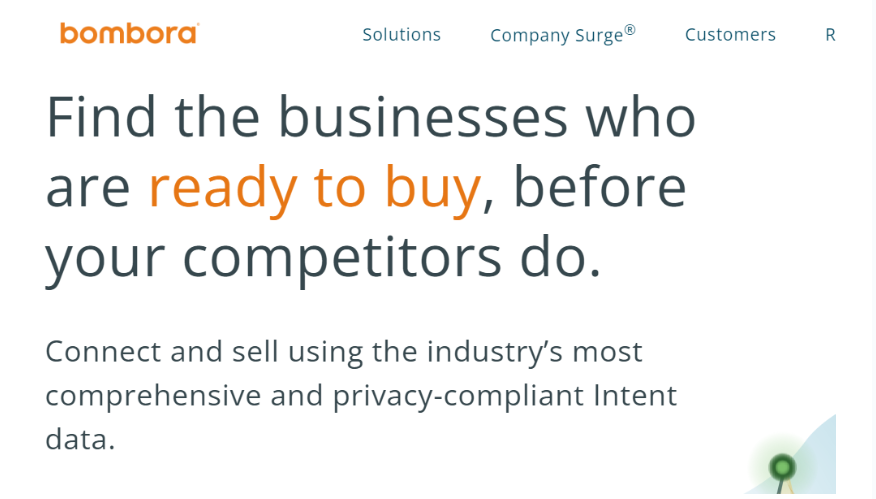
“Bombora measures prospects’ digital journey across 5,000+ premium B2B websites, so you know exactly what prospects are in the market for, letting you guide them to your solution.”
By using Bombora we can find companies based on data who are ready to buy what you’re selling.
It can also help us prioritize leads and reach out to those who are a sure win sale.
Data Miner.io

Data Miner is a web scraping tool that we use to scrape data.
It can help you find contact information, product information, profile pages, and even real estate listings.
Phantom Buster

Crunchbase

Crunchbase is a great tool and has in-depth filters which can help you find the right potential prospects.
Contact data, funding, investors, and events are some of the filters included.

Clutch

Clutch is a database where you can browse over 260 K service providers. It’s a great tool for refining your list because it has various filters, such as budget, industry, and location.
At SalesBread we pay thousands of dollars each month for these prospecting tools. We do this, so you don’t have to.
The pricing of these tools varies.
Some are not as expensive as others, so in order to find the right tool for your needs, you going to have to do a bit of research.
But this article discusses prospecting tools we can’t live without.
The most important thing to remember…
A lot of times, Zoominfo, Apollo, Crunchbase, etc, are not always the best places to start your list-building efforts based on your vertical.
Why?
Because you want to find the most accurate data. And sometimes the best place to go for this kind of data is directly to the source.
Here’s an example:
Let’s say you’re looking for hospitals with a certain number of hospital beds. Sure, you can get this info off Zoominfo, but it won’t be as accurate as American Hospital Association.

That’s where you would want to go for accurate data.
Refine your list even further – Plug it into Linkedin Sales Navigator
Once you have your list, you can then plug it into Linkedin Sales Navigator and filter it by your 2nd-degree network and by recently posted.
Why do we do this?
Because stats and experience have shown us that, when a prospect is in your second-degree network, they are more likely to accept your connection request.
You will also need to filter this list by recently posted on Linkedin.

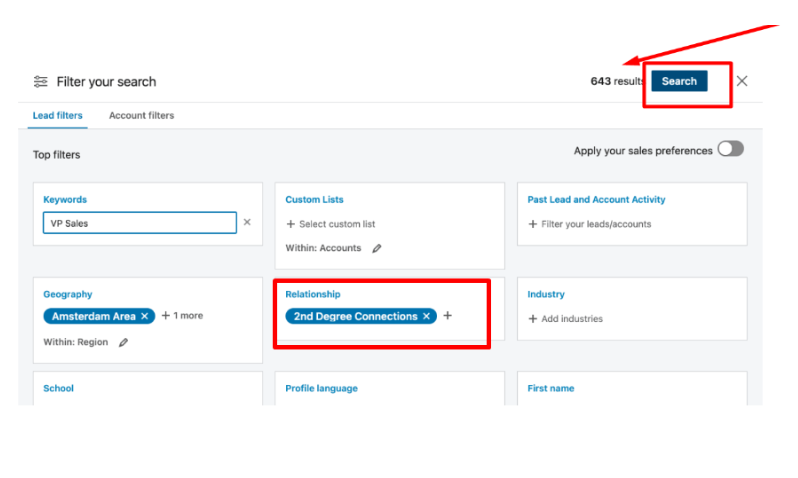
Here are some list-building examples for 4 different industries
1. Healthcare
Let’s say that you are selling hospital beds. As mentioned earlier, you can use different data providers, but it’s always best to go to the original source of data.
Perhaps you’re looking to sell to hospitals but they need to have a specific amount of beds.
So you wouldn’t start with a tool like Apollo, especially if you are looking for advanced hospital data.
At SalesBread we would go directly to the AHA database.

We encourage you to start with the association for the industry that you’re targeting if it’s possible.
Look at some of the details that are provided by the AHA.

You will find information such as:
- Bed count
- Phone numbers
- Address
- Hospital count
- Organizational control (Whether its non-profit or not.)
- The hospital’s URL, which you can use to discern the hospital’s Linkedin page.
It’s as simple as clicking on the hospital’s URL and finding extra information.



These databases can even give you information such as the head nurse at these hospitals.
So whenever building a list remember to go to the main source of information.
2. Finance
Let’s say that you would like to target hedge funds for example, by AUM (assets under management.) This is quite a common prospecting filter. We won’t go to Zoominfo for that information because it’s not the best data.
At SalesBread we would go straight to the source.
You could pay for a service like PitchBooks, but it’s really expensive; Instead, we found this site called Whale Wisdom.


But it’s dedicated to tracking funds and stocks.
You can just see that they just have this incredible database of rich information.
It’s an excellent resource that a lot of salespeople in the finance space need to be using.





You can choose the state or country you would like to target, whether its a hedge fund, or venture capital, and the AUM range.
This will then give you accurate prospect information.
You can also have a look at the U.S. government database because all hedge funds in America have to be registered with the FCC.





Just by using various filters, you can see that we have a result of 10 000, but you can even refine this list more.
You can even find contact details.

You can then enrich the data by using tools such as Zoominfo or Apollo to ensure that these companies are the right size that you’re looking for, for example.
You would usually need to refine this list a second way to make it super accurate.
3. Agencies
If you want to target specific agencies, we suggest going to Clutch.




4. Tech & Software
For tech and software companies your going to want to go to Crunchbase.
We feel Crunchbase is one of the better data providers for pulling together a list of tech and software companies.
For example, if you were going after Saas, Crunchbase makes it easy to search for Saas companies, has rich prospect data.

Here’s the takeaway…
Step 1: Go straight to the source for the best data, if possible.
Step 2: Use data enrichment tools to refine your list
Step 3: Refine it further by plugging the list into Sales Nav and filtering by your second degree network and recently posted
Step 4: Begin your outreach campaign by writing personalized outreach messages (Mention pain points and how you can help. Read this article for connection request templates.)
Step 5: Follow up and use a clear low commitment CTA (Don’t use automation for follow-ups, have a real person reply.)
Need SalesBread to help you build a b2b sales prospect list?
Let’s get in touch.
Hop on a free 15-minute strategy call with us, and let’s see how we can help you find those high-quality leads through a detailed sales process that gets results.
Interested in learning more about our prospecting efforts?
Read this article about our outbound prospecting service.