Are you looking to up your lead generation game but have no idea where to start?
One way you can get better b2b leads is by using the right kind of tools. (After all, a mechanic wouldn’t use a toilet plunger for servicing a car; so in the same way, you would need the best tools for your business to find the right leads.)
But with so many b2b prospecting tools out there, how do you know which is the best to use and which ones really work?
Don’t worry; we have compiled a list of the 5 best b2b prospecting tools that we have found invaluable so that you don’t have to.
So stick around and see which prospecting tools SalesBread uses for our outreach campaigns.
Our top 5 prospecting tools
1. Linkedin Sales Navigator
What is Linkedin sales navigator? Well, this is a prospecting tool that Linkedin itself provides. (Every sales rep that’s keen on Linkedin outreach should invest in this)
This tool offers various features (depending on the package you choose) such as:
- Advanced lead and company search
- Alerts on your saved leads and accounts
- Customized lists
- Content sharing and engagement tracking
- CRM synchronization
- Inmail
- Access to Linkedin subscriptions
How much does it cost?
Depending on which package you choose, the cost varies. The Core package costs $79.99 annually, whereas the enterprise package could cost quite a bit more depending on your needs.
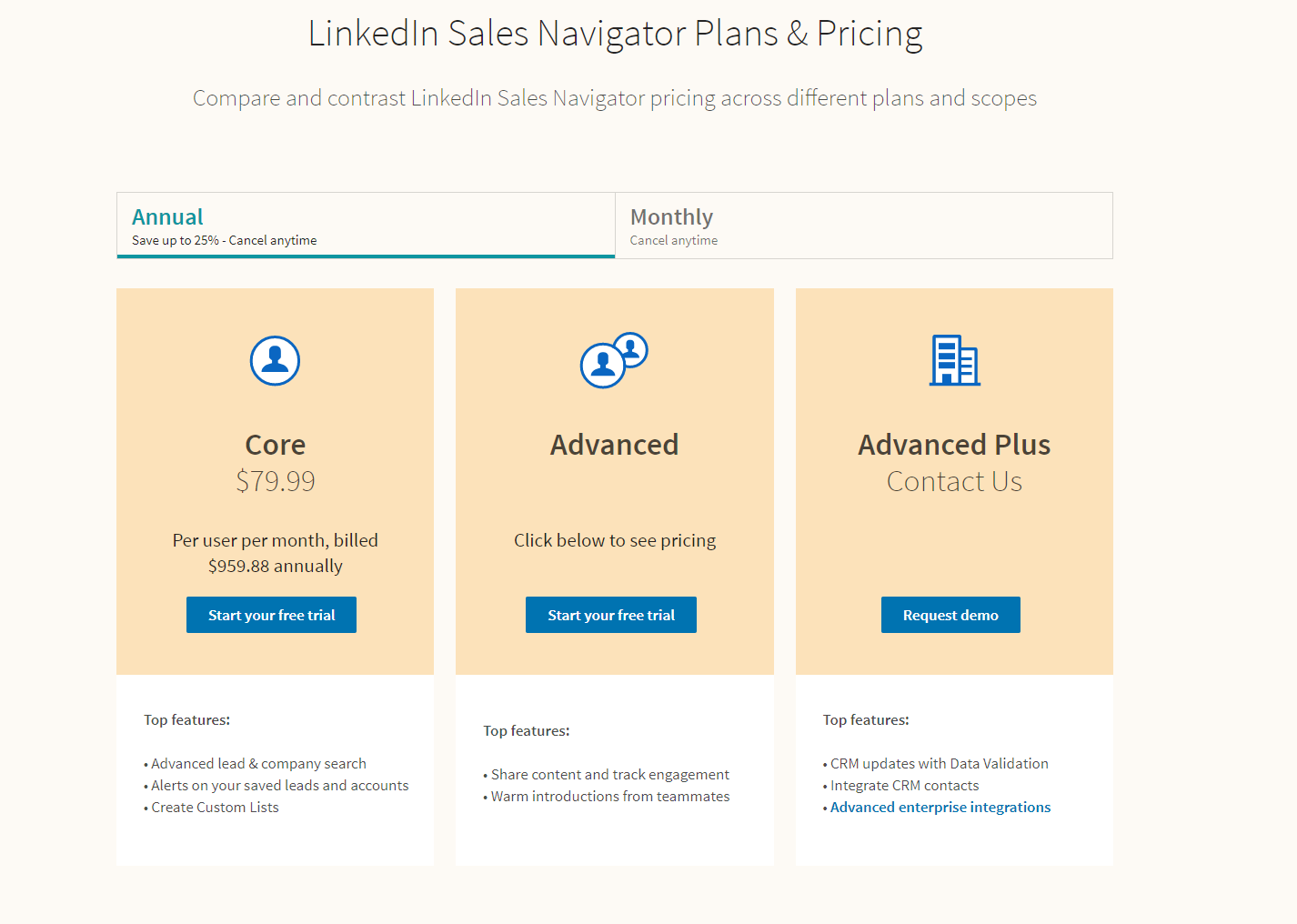
What’s great about Sales Nav
This LinkedIn prospecting tool is great for marketers looking for prospects that work for a specific company; So, if you have a list of companies, you will be able to find people who work in those particular companies and target them.
You can also get really granular about how you target prospects, from their job title, geography to their seniority in a business. You can and even use specific keywords to search for a prospect.
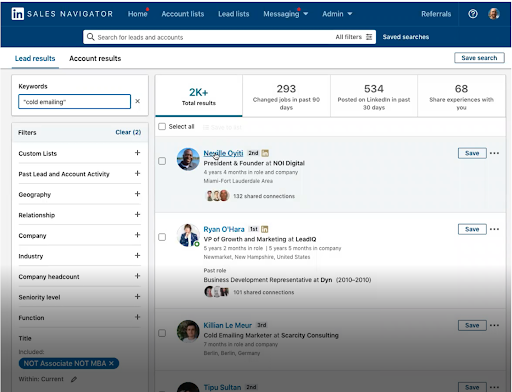
Have a look at some of the screenshots below as examples.
Filter for titles:
As you can see below, you can include a variety of very specific titles when prospecting

Filter for keywords
SalesBread suggests using negative keywords because when you look at a specific keyword, the outcome is not always the best. This is also known as a Boolean search, and it will help refine your list. Please see the examples below:
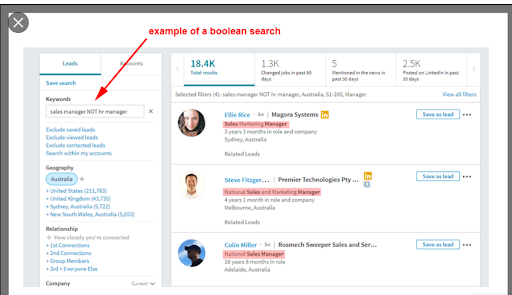
As you can see, Sales Navigator is a great tool for finding a specific target audience. If you need people, then this is the tool to use.
What’s not so great about Linkedin Sales Navigator
If you are looking for specific companies, do not use Sales Navigator. The industry filter is usually incorrect. The reason is that Sales Navigator has insufficient data for finding the correct accounts you want to target.
Yes, you can narrow it down by “technology” and company size, but the industry tag is incorrect more than 40% of the time.
(Industry is user selected.) For example, a fitness app could call itself one of these industries:
- Health, wellness, and fitness
- Internet
- Computer Software
Therefore, you are going to miss out on a large part of your target audience. In some cases, even more, than 50% because the business might have put themselves in different categories.
This is why we suggested using a third-party prospecting tool to look for businesses to hit.
So, in short, use Linkedin Sales Navigator for:
- Finding people who work in specific businesses. (See the screenshot below)
Click here for an in-depth article on how to use Sales Navigator the best way for prospecting success.
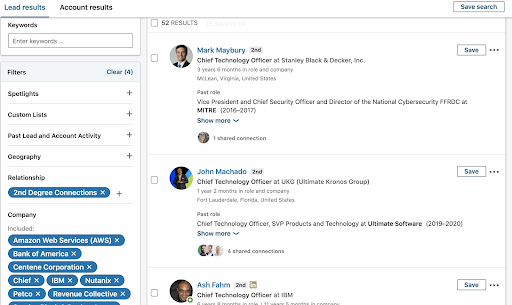
2. Apollo.io
Appolo.io is a powerful tool for b2b sales prospecting. We use this specific tool for data mining. It allows us to find email addresses and phone numbers of contacts on Linkedin.
You can find your ideal prospects with laser-focused details.
Apollo.io is basically a tool that has scraped all the info off Linkedin, so when it comes to finding info about companies, for example, it allows you to essentially do a Linkedin search, but far more effectively.
What’s great about Apollo.io
We have found that Apollo is the best database for finding information about companies (for example, contact data) and tracking different types of technologies.
Apollo also offers various pricing options, which is excellent news for marketing teams just starting out.
Have a look at their pricing plans here. (They also offer 14day free trials for the paid packages):
Another feature that we find powerful is that it offers various filters that allow for laser-focused targeting.
See below:
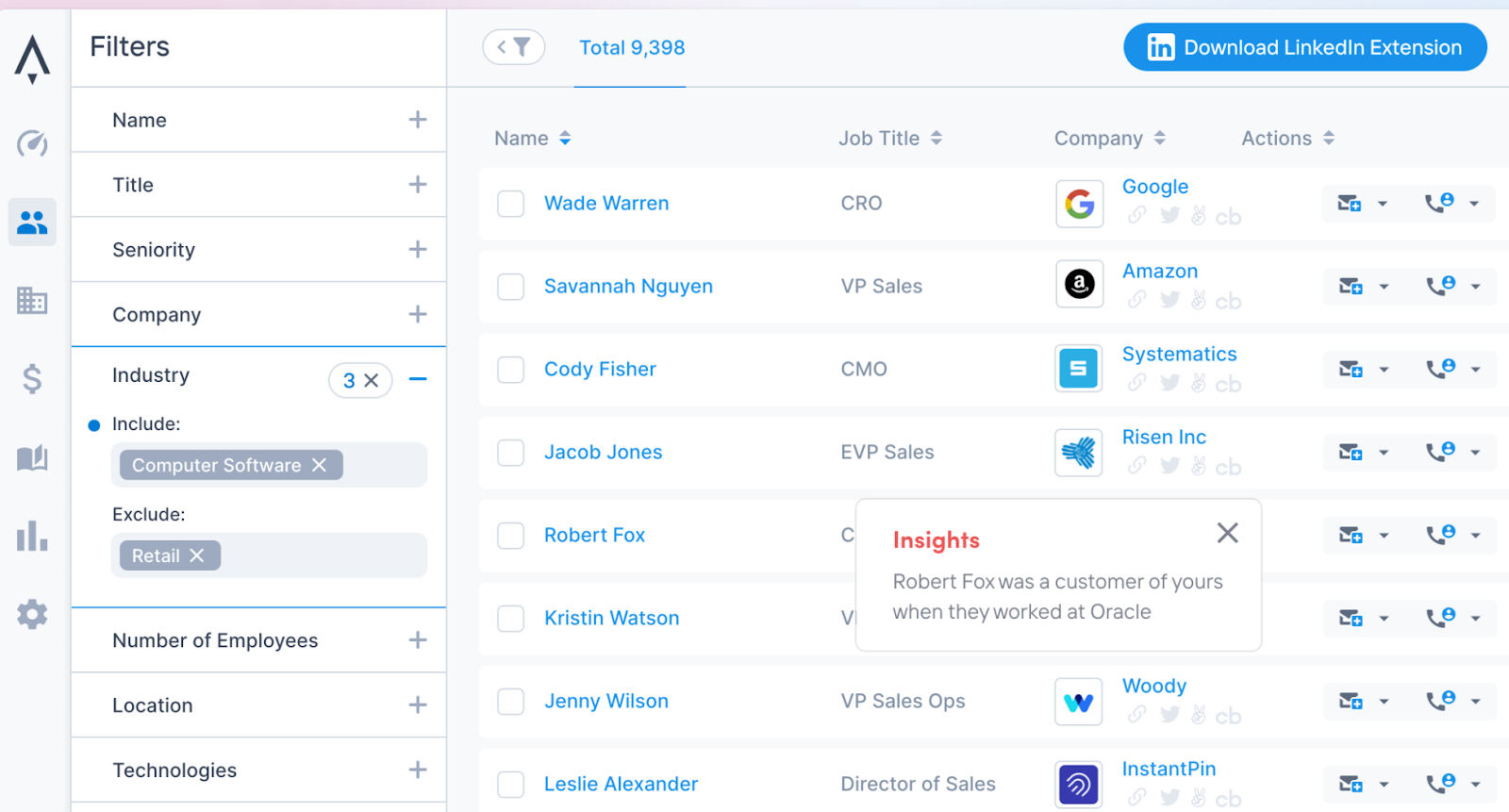
Here is an example of how we would use Appolo.io to find companies:
We would click the search bar and look for companies. (On a side note, Appolo has a database of 25 million businesses, which really opens your playing field)
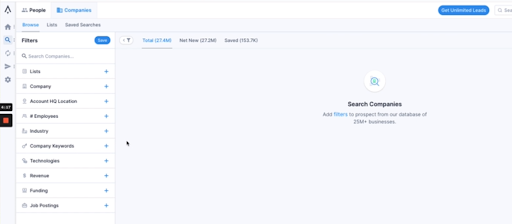
You can then add in company keywords, and in this example, we used the keyword “cold emailing.” Apollo will then bring up an entire list of businesses that have the word “cold email.”
You can even filter info like:
- Company Name
- Social Media Tags
- Social Media description
- SEO description
This is generally super accurate and helps you find your ideal prospects.
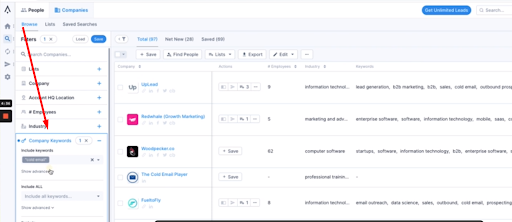
How you can use Appolo to track certain technologies:
As you can see in the screenshot below, if you use the sidebar, there is a section where you can look up and track certain technologies. We typed in the word “Google Font API’s,” and it brings up a whole list of different tech, that you may want to go after.
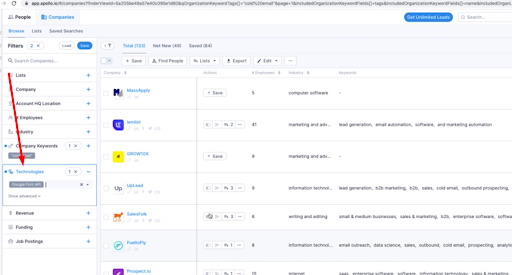
Apollo also has a feature that allows you to find certain job titles at companies. Therefore if you’re looking for businesses that have a CMO on their payroll, you will be able to find them.
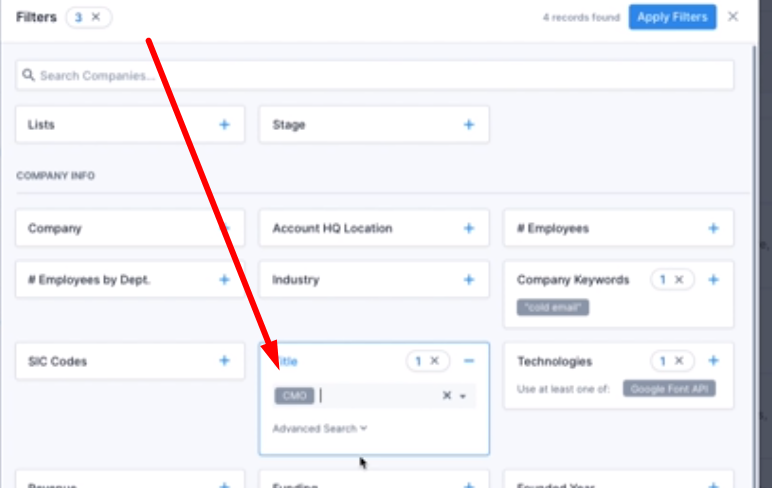
One more feature that we love about Apollo is that they also have significant funding data. It lets you filter by companies that raised a certain amount of money. This is essential if you’re targeting funded startups.
What we don’t like about Apollo.
The only thing that we have against Apollo, as salespeople, is that it is usually outdated if you are searching for data on specific people. This is why when looking for certain people, we would instead use Linkedin Sales Navigator, as it will help you find qualifying prospects.
So, in short use Apollo for:
- Finding email addresses for email campaigns
- Contact information for cold calling
- Finding companies
- Tracking tech
3. Crunchbase
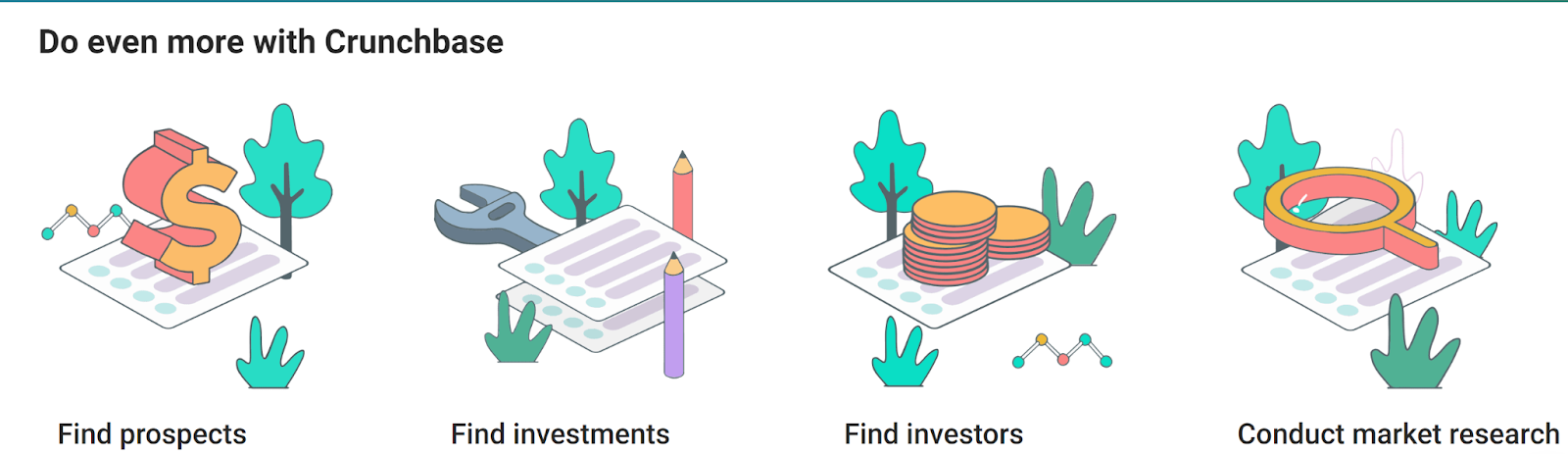
Crunchbase is another prospecting tool that we have found very helpful. It allows you to find data on prospects with:
- advanced filters
- analysis tools and
- company alerts.
What we like about Crunchbase
CrunchBase the best prospecting tool, in our opinion, for finding companies in a particular industry. (This is probably the worst filter on Sales Navigator and Apollo, but kudos to Crunchbase for taking the time to map out which companies belong to which industries correctly.)
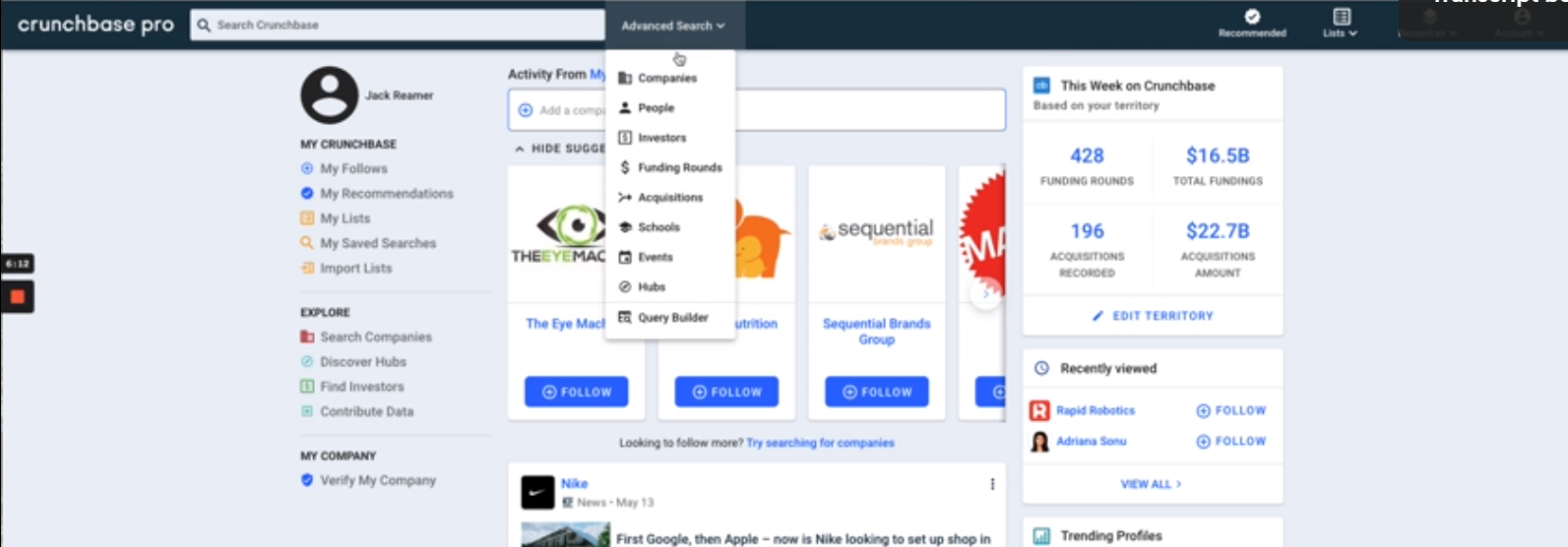
Have a look at the example below:
If your looking for SaaS and Fintech companies, all you need to do is type it in the search bar.
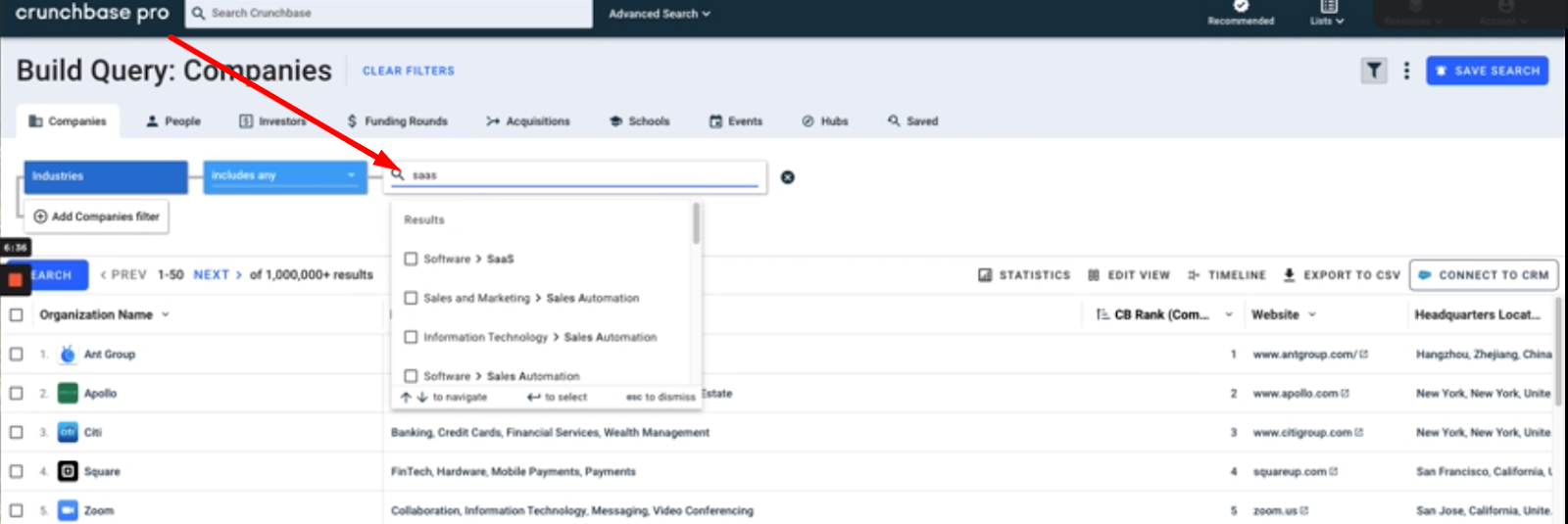
Once you click enter an entire list of all the companies in that particular industry will come up. This allows marketers to build a highly detailed list of potential prospects. (See the example below)
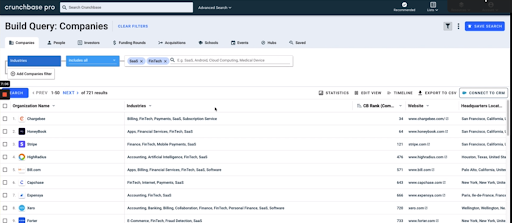
Another feature that many sales professionals like about Crunchbase is that it allows you to sort by monthly visits. This can be helpful because if this is an important filter to you, you can qualify and disqualify potential leads based on monthly visits. (This is also a feature for their cheapest plan, without paying for any upgrades.)
Crunchbase is also pretty reasonable when it comes to pricing, and as we mentioned above, the most basic plan has awesome features for you to use. The basic package starts at $29 a month, to $49 a month for the pro version.
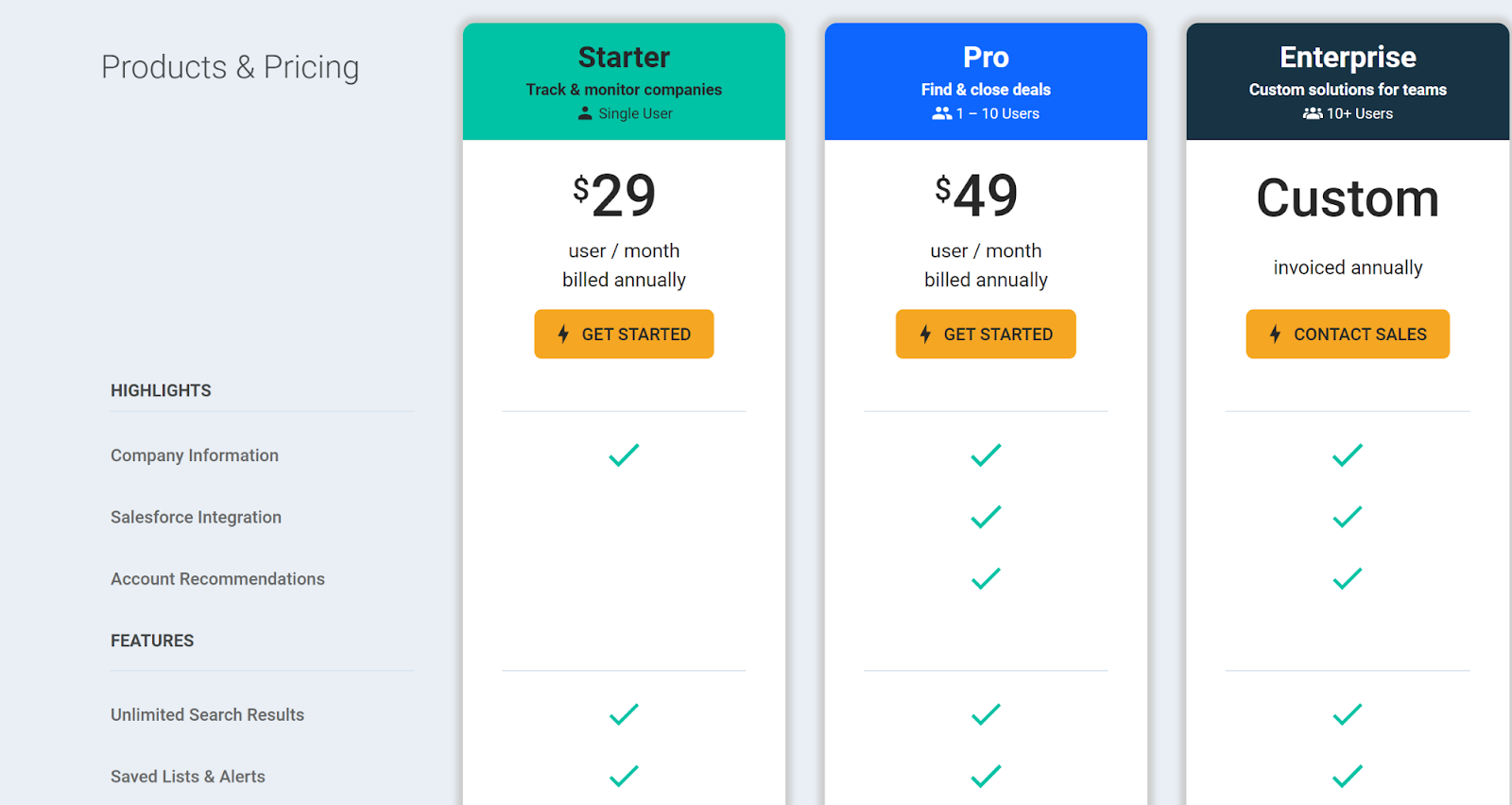
What we don’t like about Crunchbase
Unfortunately, Crunchbase falls short on personnel data, but this is where the other above tools come in handy.
If you’re looking for companies, funding data, and industry info, then Crunchbase is a great tool to help you find your ideal customer.
In short, use Crunchbase for:
- Finding companies in a particular industry
- Sorting out data according to monthly visits
- An affordable option for sales teams
4. Zoominfo.com
If you’re looking for an outbound sales tool with the best intent data, then Zoominfo is the prospecting tool to use.
What we like about Zoominfo
Zoominfo has metrics that allow you to see which companies are actively searching for the products that you are selling, which is a great resource that can help you save time when you’re looking for qualified leads.
Everything else on Zoominfo is comparable to Apollo and Crunchbase.
See the screenshot below for an example of how Zoominfo brings up intent data.
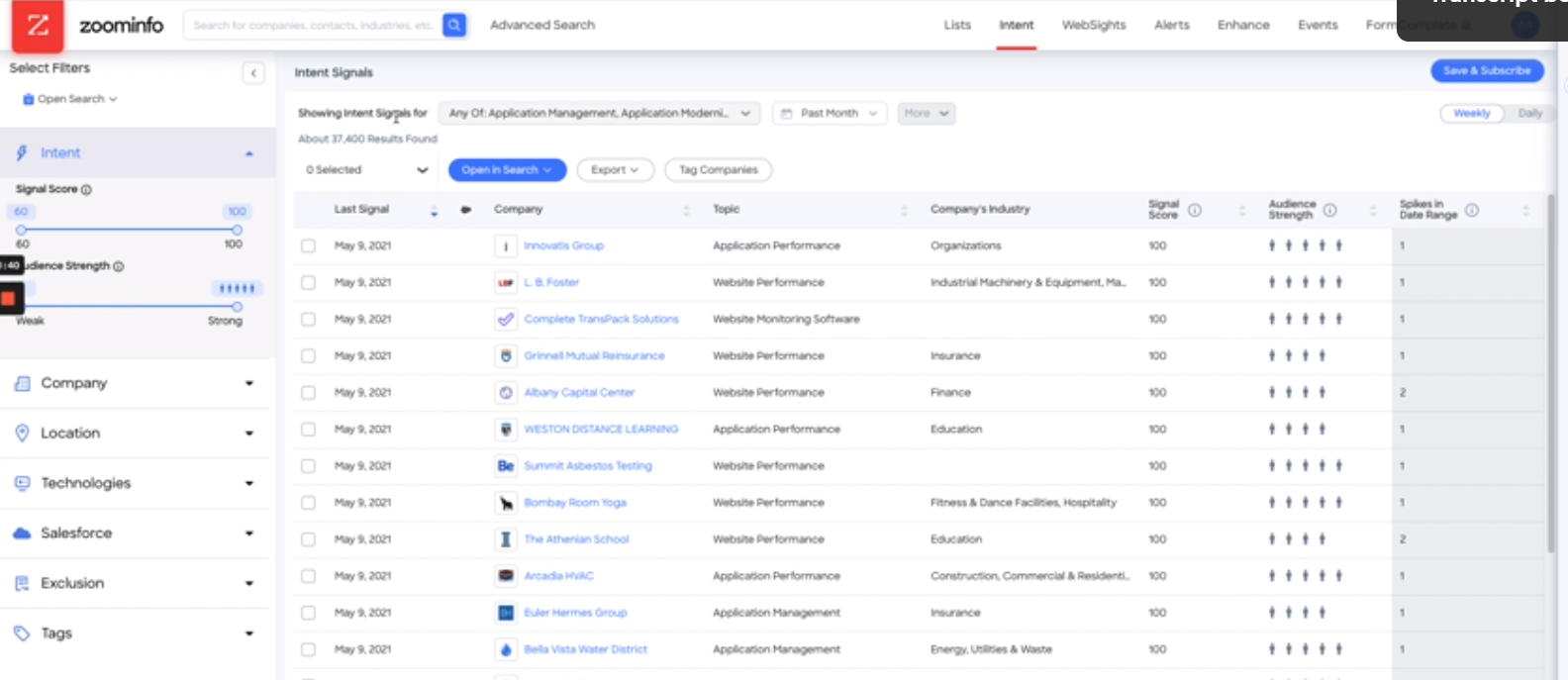
What we don’t like about Zoominfo
Zoominfo is quite pricey. For example, the most basic plan costs around $10 000 annually, and it becomes even more expensive the better the packages. Zoominfo could work for bigger b2b marketing companies that have the funds, but we wouldn’t recommend it for smaller startups.
In short, use Zoominfo:
- If you are looking for Intent data, and you can afford the high fees for all its other features.
5. Expandi.io
This is an automation tool you use once you take all the accounts you have found on Apollo, Crunchbase, or ZoomInfo. You can then pull and plugin the data into the Sales Navigator search.
You will then grab that search URL, and Expandi will scrape those prospects for you and add them to a connector campaign automatically. (Just make sure the first names and company names are written perfectly before you start messaging.)
What we like about Expandi
We like using Expandi to extract data. It’s a really safe way to extract prospects that you have reached. Not like chrome extension tools (Zapier or Prospect.io) which can be detrimental to your Linkedin profile)
It also has “safe limits” for messaging, meaning that the chances of Linkedin suspending your account are very low.
If you are using Linkedin as a form of outreach, then Expandi is a really useful tool, as it is used for the final stage in your Linkedin prospecting process.
What we don’t like about Expandi
Expandi can only really be used for Linkedin prospecting, it’s not that helpful for email marketing, but if you use it as the first step to your outreach, you definitely want to start with Expandi.
One other negative feature is that it is a little pricey. You will need to pay $99 a month for your account, but it might be a small cost to pay if it is one of the safest automation tools to use out there.
$99 a month will get you the following:
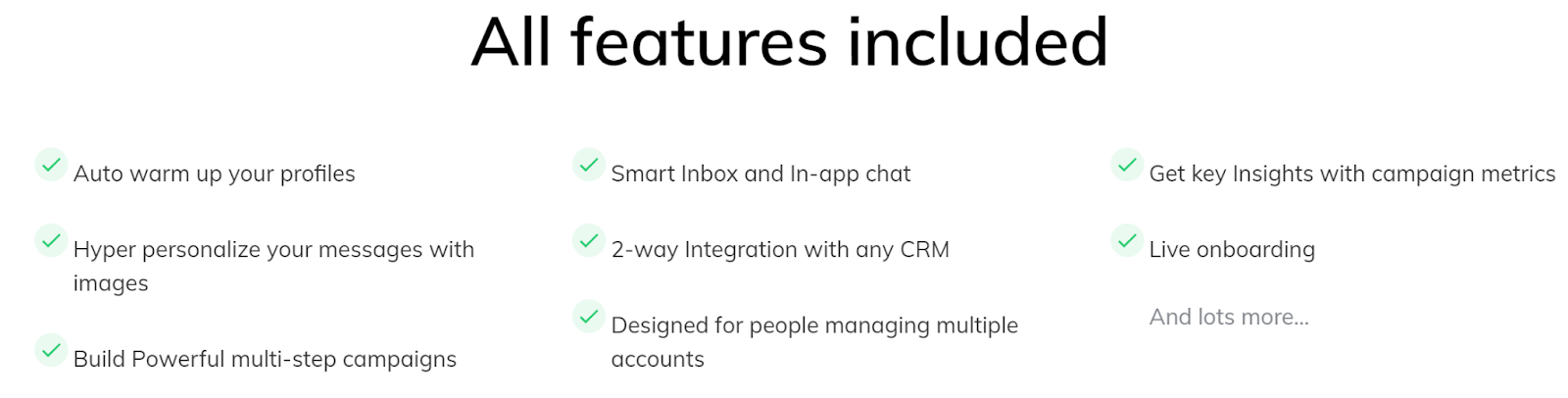
So, in short, use Expandi for:
- Extracting data for Linkedin outreach, which helps smooth over your workflow.
To recap
The 5 best prospecting tools that we can’t live without are:
- Linkedin Sales Navigator
- Apollo.io
- Crunchbase.com
- Zoominfo
- Expandi.io
If you would like to add more sales leads to your sales pipeline, then check out the above prospecting tools.
We also understand that subscribing to the above tools can be costly, so if you would like to find out more about how SalesBread can use these tools for your business, be sure to get in touch.
