List building DOES take time and effort.
(Unfortunately, there is no easy quick-fix when it comes to finding leads.)
BUT if you can get the process right, targeting the correct prospects WILL increase your sales, which in turn puts more money in your pocket.
So if you have been scraping the web looking for “B2B list building”, you’ve come to the right place.
SalesBread has over a decade of experience in lead generation, and our clients know that they can expect 1 lead per day.
How do we get this right?
By building the perfect list.
In this article, we will share all our tips, tricks, and hacks for building that perfect list.
(Looking for a lead a day? Hop on a free 15-minute strategy session with the founder of SalesBread, Jack Reamer.)
Getting a B2B List Is Easy—Getting the Right List Takes Strategy
Did you know that getting a list of prospects is easy?
For example, you could buy a list or even just find people on LinkedIn and Facebook.
BUT we don’t suggest doing this.
Instead, you need to find “hot leads.”
In fact, having the right list of qualified prospects is even more important than having the right content for your cold email.
The reason?
Well, if people like what you’re selling and are ready to buy, then you will get those sales.
And at the end of the day, sales = money.
Isn’t this what all business owners want?
What is a hot lead list?
Some people think that a hot lead is a dream customer.
But a hot lead is defined as the prospect’s eagerness to engage with you about how you can help them.
Example:
Let’s say you are looking for leads and you have a hosting company.
If you have found a CEO of a tech company who went through a 2-week outage because of their hosting provider, they are probably already looking for ways to fix their hosting issue.
So if you reached out to that CEO and said that you had 99% uptime, there is a good chance that they will be excited to talk to you because you can solve their problem.
If you don’t segment your list, unfortunately, you will not have hot leads.
You might worry, though, that if you get super specific about your list, then you won’t have enough people to contact.
But think about it, if you don’t have enough prospects who might actually want what you have to offer, then your product might just not be market-related just yet.
If you can’t find hot leads, you are going to be at a severe disadvantage from the start.
Stats on how important refined b2b sales lists are
At SalesBread we have seen how important building ultra-refined lists are.
We have built some really complex lists, such as:
A list of “personal injury lawyers that have been featured on podcasts”. Also, we built a list of “Product Managers at companies that have the words ‘slow customer support’ mentioned in their product review.”
One of our recent list-building projects was for Purple.ai. For this campaign, we focused on:
-
Identifying IT companies that specialize in guest Wi-Fi, Wi-Fi analytics, or captive portal solutions. Since not all managed service providers (MSPs) offer these services, it was important to target companies with the right expertise.
-
Making sure those companies serve large venues with high foot traffic, like stadiums, airports, or shopping centers.
This highly targeted approach generated 239 leads with an impressive 41% average reply rate.
Want to see exactly how we built the list? Check out the full IT lead generation case study [here].
It’s so important to go after prospects who NEED what you’re selling.
Why try to sell hospital equipment to a realtor, for example?
It’s not going to work.
You will just waste time and frustrate yourself and your prospects.
Here’s how to start building your lead generation list
Let’s start with the basics—data is your best friend when it comes to building a high-quality prospect list.
You might think you know who your ideal customer is, but the real insights come from looking at who’s actually been buying from you recently. Take a deep dive into your customer base over the last 6 months.
What do those buyers have in common?
Say you’re targeting the healthcare industry because you sell medical equipment. Don’t just go after any healthcare company—dig deeper. Ask yourself:
-
What type of healthcare organizations have bought from us? Are they hospitals, private clinics, mental health centers, or something else?
-
How big are these companies? Are we talking massive hospitals with thousands of employees or smaller, local practices?
-
What services do they offer? Is it emergency care, outpatient services, or psychiatric care?
-
Where are they located? Are most of them in the U.S., within a specific state, or international?
-
Who’s making the buying decision? Are your deals coming from someone in HR, IT, marketing, or a medical director?
When you spot those common patterns, you can start building a list of prospects that actually resemble your best customers, not just random leads.
At SalesBread, we take this process seriously.
It takes us about a week to put together a solid list that’s around 90% accurate, and we use over 34 different filters to do it.
Some of the filters we apply include:
-
People-based filters (company size, department size, job roles)
-
Financial filters (revenue, funding rounds)
-
Timeline insights (startup vs. established, year founded)
-
Intent data (who’s actively searching for what you sell)
-
Hiring trends (are they expanding relevant departments?)
-
Social signals (engagement and following on platforms like LinkedIn or Facebook)
The more data you layer in, the sharper your targeting becomes—and the better your outreach will perform.
Consider events and attributes when trying to find hot leads.
What does this mean?
An “event” is exactly what you think it would be.
It’s a company that’s gone through something that you can track, like:
-
They are hiring for a new position
-
They have just gone through a PR disaster/ and have had a recent press release on the issue.
-
They have just done a round of funding
-
They’ve just started a new ad campaign
An “attribute” is when you are looking for specific characteristics in a company. This would include things like:
-
The size of the company
-
The location
-
Their revenue
-
The technology that they are using
-
Their unique monthly visits to a specific website
-
It could even be their podcast downloads
-
Job title
When it comes to building your list, look at both “events” and “attributes.”
It’s important to note that most data tools are set up for searching for companies’ “attributes” rather than events.
Here is an example:
You are selling HR software to tech companies to help them with employee retention problems.
The first thing that you would need to do is identify companies that you would like to target.
Your absolute best accounts are in the tech industry, between 50 and 200 employees.
Some people might stop here and send messages to these accounts.
But you should take this research a bit further when it comes to building your list so that you can have an even more targeted list of accounts.
How do you do this? Here are 3 ways:
Number 1:
Look at companies that have one HR person in the department. This means that one person is dealing with all the HR issues. Therefore, they would be open to seeing how your HR tool would help them.
Number 2.
The next step would be to look at which tech companies are hiring employees at the moment.
This shows that there is churn at their companies and that they will be looking to hire employees and keep them around longer.
Number 3.
You could also look at tech companies that have poor Glassdoor ratings.
This will indicate that employees are not happy, suggesting that their HR managers might need your software to help them out.
You could then target all of these companies, as they would be an excellent fit for your product.
You could even set up a Google alert to help you find who you want to track, or you could use sites like Indeed.com and Wellfound.com.
Where to find attributes for a hot list of prospects
-
Company size: LinkedIn, Wellfound.com, Crunchbase
-
Company revenue: LinkedIn
-
Office location: LinkedIn, Google Maps, Yelp, Foursquare
-
The same CEO for 5 years in a row: LinkedIn.
-
Technology used: BuiltWith , Datanyze , NerdyData , LinkedIn Sales Navigator
-
Website is not optimized for mobile ( NerdyData )
-
More than $30k/month spent on ads: SpyFu.com
-
Twitter followers: FollowerWonk
-
Webinar attendees: just join one in the middle and see the number of people showing up
-
Podcast downloads: iTunes, iTunescharts.net
Where to find “events” for a hot list of prospects
-
Raised money: Wellfound.com, Crunchbase
-
Acquired: TechCrunch, Wellfound.com
-
Hiring: Indeed.com
-
Nominated or won an award: Google Alerts, industry website/directory, company website
-
PR disaster: Google alert for keywords (“Company” AND “Disaster”) OR (“Customer” AND “Outraged”)
-
Just started a new ad campaign: SpyFu.com
-
Just hired a new role: LinkedIn Sales Navigator, company website
-
Entered a new market (know they don’t know everything): SpyFu.com, LinkedIn News, TechCrunch, Google Alert (“Enters New Market”)
-
Holidays (4th July, Anzac Day), Google Calendar
-
Seasons – winter/summer: Google Calendar (for cyclical sales events)
-
Company anniversary: LinkedIn, Who. is to see when the website domain was 1st acquired
-
Featured on Product Hunt: Product Hunt
-
Just got a really bad employee rating: glassdoor.com
Next, find the contact information of prospects to reach out to.
Once you have a list of companies you would like to go after, you will need to find the right people at those companies to reach out to. How can you do this? You could use contact information finding tools, like Hunter.io or web scraping.
What is web scraping? Luckily, you don’t have to be a computer boffin to do it. Thanks to technology, there are many tools out there that can web scrape for you.
Web scraping is a term used for extracting data from a website.
Why should you make use of web scraping?
Well, you might need to collect phone numbers, company names, specific demographics, or even email addresses for email marketing, and this is where web scraping can come in handy.
You could either hire a V.A to do this manually, but this will cost you a ton of money and time.
We suggest making use of web scraping tools instead.
There are many Google Chrome extensions that you could use.
But we have found these two tools to be the best when it comes to web scraping:
Data-miner.io

If you are new to list building, you could try the most basic version of Data Miner, which includes:
- A scrape of 500 pages per month
Or you could pay for various packages ranging from $19.99 a month to $200 per month.

Phantombuster
PhantomBuster allows you to find data from email addresses to contact information. You can even scrape social media platforms like Instagram and LinkedIn.
Here are some features that Phantom Buster offers:

The pricing is also reasonable. There is a free option, but packages start from $56 per month – $352 per month.

Once you have a list, plug it into LinkedIn Sales Navigator

Once your list is 99% refined, you can plug your list of contacts into LinkedIn Sales Navigator, and filter it by your second-degree network AND recently posted.
The reason?
Prospects will be more willing to respond to those in their second-degree network, and if you filter your list by recently posted, you will see which prospects are actively using LinkedIn.
There’s no point in reaching out to users who don’t use the platform.
List-building tips
Do not buy information data when prospecting
Some lead generation sales teams buy data.
The problem with this is that it’s not always the freshest, most up-to-date data that’s out there.
Therefore, you could be wasting your time and money because the data is not super accurate.
This is why scraping websites yourself with specific tools like Phantom Buster and Data Miner is so much better, as you will always have fresh data when building your B2B prospect list.
Use scraping to generate a super-targeted list of companies.
If you want to build a list of high-quality leads, you can scrape websites by adding in your own filters. This will ensure that your potential leads are super targeted.
How do you do this? Use sites such as Yelp and Crunchbase
Example:
Say you want to sell “Reputation management services” to dentists to help them improve their Yelp scores so that they can get more customers.
You could use scrapers to generate a list of companies.
How?
Go through Yelp in every city in your country and use it to find dentists who have a 3-star rating.
From there, tell your scraper to extract the company names, contact data, names of dentists, and company websites to find the correct email addresses of people to whom you should reach out to.
There are very few places that you can go to find this information.
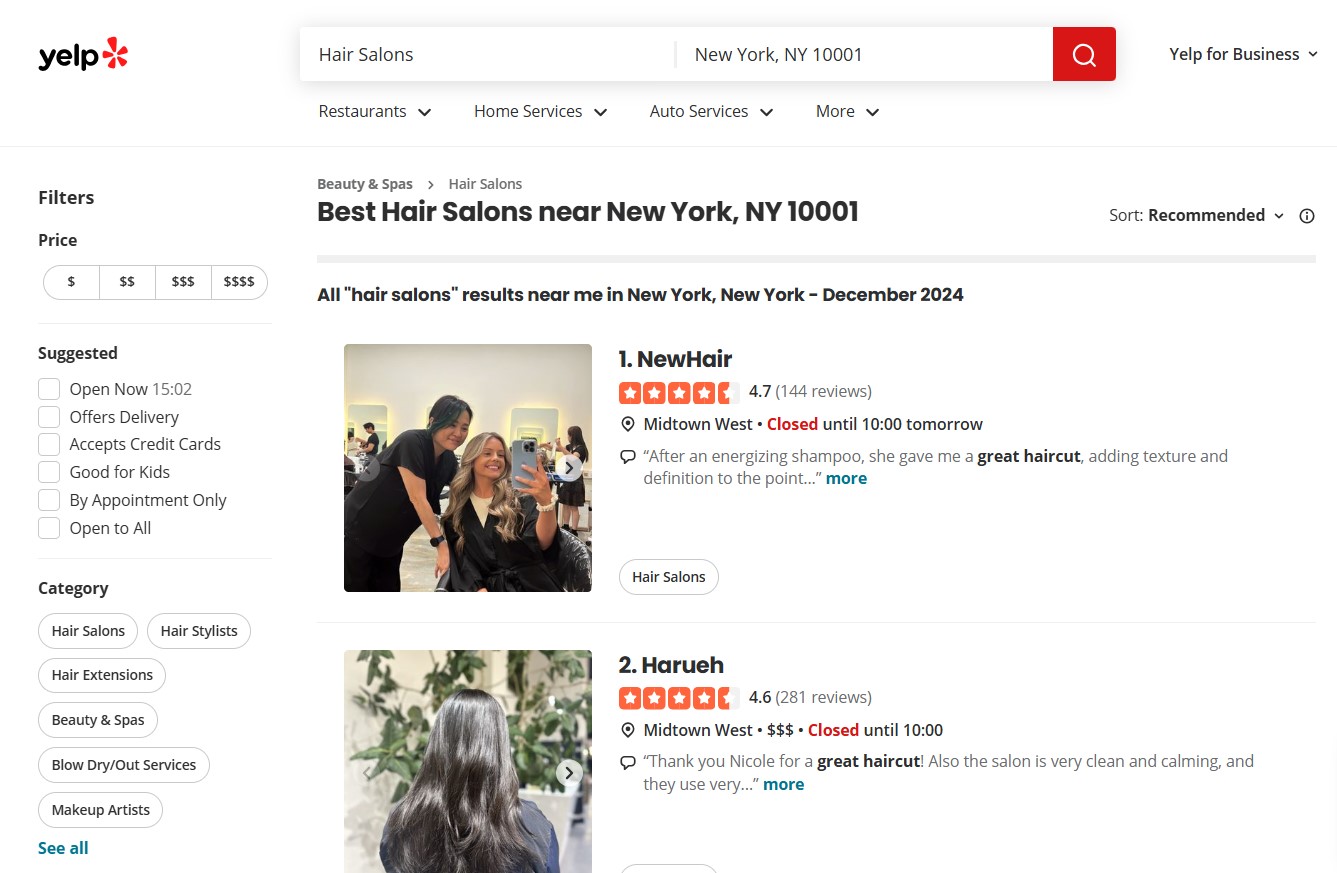
Web scraping takes time, but if you do this to understand how web scraping works, then you can get very defined about who is on your list.
You could do the same with Crunchbase to find companies that use a specific technology.
Crunchbase is using web scrapers to filter out websites that happen to use a given tool.
Why is this important?
Well, imagine you spam hundreds of potential customers with your product or service, and they have no need for you.
With the example above, imagine if you tried to sell your “reputation management services to dentists who have 5-star reviews, it’s not likely that they would want to pay for your services, as they already have a great reputation.
This is why specific targeting during the list-building process is imperative.
You don’t want to come across as a spammer during your marketing campaigns.
Explore filters in the directories.
Most directories do have filters. Don’t just grab everything in the directory because you won’t have a very granular list.
Instead, when you build your ideal customer profile, make use of the filters that are offered. Play around to find exactly what you are looking for.
Have a look at the filters Crunchbase uses:
You can search from companies to investors and even filter them by organization, location, titles, and past schools.

Personalization & Web Scraping go hand in hand
Personalization and web scraping go hand in hand when building a list of B2B leads.
An example is going to your buyer personas’ blogs and having the web scraper find the titles of their blogs.
You could then use this to personalize emails for outreach.
You could mention in the email that you enjoyed their blog about XYZ. Have your VA read through the blog and extract something that they found helpful.
You could even find out if they recently won an award for something and then congratulate them.
Remember that you catch more flies with honey than with vinegar.
You want to have relevant cold emails when it comes to targeting people, as this will allow for higher conversion rates.
Have a human check everything
Before you send out your cold email or LinkedIn messages, have a real, live human look through your list of contacts.
Remember that web scraping tools are basically robots that can get things wrong sometimes. So, before you begin your marketing campaign, check out your list first.
Ensure that you have the right B2B companies, as some online tools might have listed the company incorrectly, for example.
Perhaps it’s a dentist’s practice and not a tech company, for example.
Having a person look at your list and double-check that it’s correct does take time, but it will be worth it.
NOTE: Refine your B2B email list until it’s perfect. This should be part of your marketing strategy, as it will give you the right target audience who will engage with your cold emails.
Make use of specific keywords when list building
You can use keywords to extract the exact data that you need. For example, on Glassdoor and even LinkedIn (BUT with regards to LinkedIn, be careful of the keyword tool, there is a specific way to use it correctly. ), you can use keywords to find the right people.

Use Chat GPT to help you refine your prospecting list

There’s a Google Sheet add-on called GPT for Sheets and Docs. User reviews have mentioned how the possibilities of OpenAI’s ChatGPT and GPT-3 in your documents are almost endless.
It does the following:
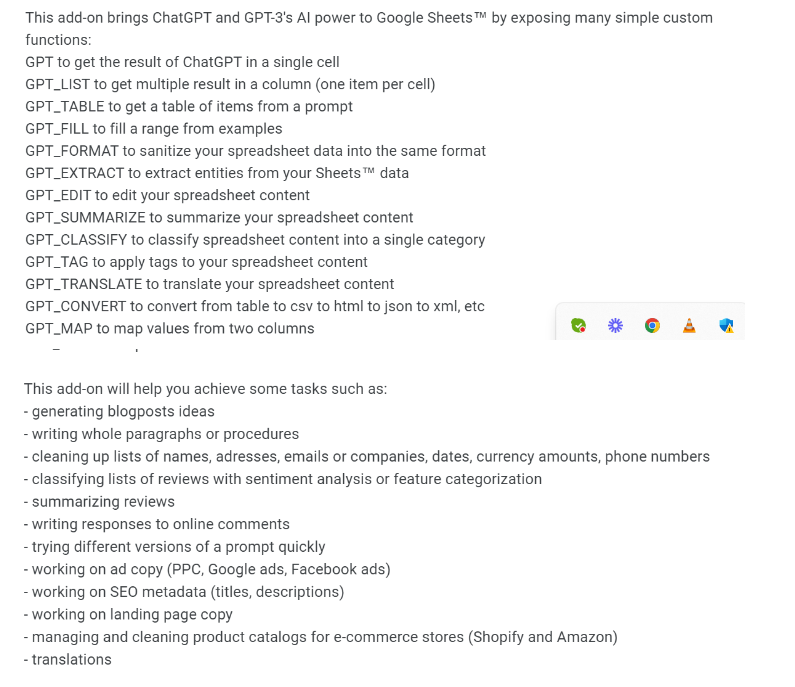
So this add-on really has many features…
BUT…
We are using this to enrich the prospecting lists we are building for details that tools like Apollo, Zoominfo, and Crunchbase are not really great at providing.
For example…
You may be running a campaign for companies that sell B2B.
Unfortunately, it’s difficult to just have Zoominfo reliably tell you which companies are b2b and which aren’t.
It kind of offers that functionality but let’s face it, if you have combed through those lists before you will know that it’s not 100% accurate…
And up until now, it required a team member to comb through the data and double-check it.
But now, if you want to use ChatGPT for sales, use it to be a second set of eyes on your list.
How do you do this?
By asking the chat feature: “Are these companies b2b? Answer with one word, yes, or no.”
You can then apply this to your whole sheet and almost magically you have eliminated the 15% of bad fits on your prospecting lists.
Imagine the implications here.
You can get even pickier… and with list building, you should.
If you are making a targeting list of companies that are selling to marketers, for example…
If that’s not doable with the sales databases that you’re using today, you can use the sales database to create a “start list” and then use ChatGPT to refine it even more.
You can ask the chatbot specific questions about the websites on your list and build a super-refined list of your ideal target audience.
Read this for an in-depth article on how to use ChatGPT for sales.
Does SalesBread offer list building services?
Before we onboard clients and startups, we usually ask them if they know who their ideal customer is.
Will they be reaching out to decision-makers or looking for referrals?
We will also ask who has purchased their product or service over the past six months.
These metrics are important for us to get an idea of who to target.
But once a client has been onboarded, we DO obsess about building the perfect list for our customers.
We refine this list a few times before we begin with our outreach campaigns, and this is why we can get 1 lead a day for our customers.
Need help building your ideal list of prospects?
Hop on a free 15-minute strategy session with us. We would love to help you find qualified sales leads by building ultra-refined protecting lists.
