LinkedIn is the world’s largest professional networking platform. People use this platform for various things, from prospecting to recruiting and furthering careers.
This social media platform is loved by sales teams and job-seeking individuals alike.
But if you are currently using the free version, you have probably noticed that LinkedIn often advertises upgrading to LinkedIn Premium.
This article will share the pricing of each plan, along with features, and which premium subscription is best for your business or service.
LinkedIn Pricing Plans Comparison per month
-
LinkedIn Premium Career: $29.99/month
-
LinkedIn Premium Business: $59.99/month
-
LinkedIn Sales Navigator Core: $99.99/month
-
LinkedIn Sales Navigator Advanced: $149.99/month
-
LinkedIn Sales Navigator Advanced Plus: This is based on customized pricing
-
LinkedIn Recruiter Lite: $170/month
-
LinkedIn Recruiter (Corporate): $900/month per seat
-
LinkedIn Learning: $39.99/month
In the article below, we will discuss the cost of each option along with its features.
Free Trial

If you’re curious about our Premium subscription plans, you can kick things off with a free one-month trial. Here’s how to get started:
1. Click on the Me icon at the top of your LinkedIn homepage.
2. From the dropdown menu, select Settings & Privacy.
3. On the left side, click Account preferences.
4. Under Subscriptions & payments, look for the Upgrade for Free option.
Once you’re in, take some time to explore and pick the plan that suits you best. Just follow the instructions on the page to complete your upgrade.
A few things to keep in mind:
– You’ll need to provide a credit card number to start your free trial.
– Your trial will end exactly one month after you sign up. If you don’t cancel before that, it will automatically turn into a paid subscription, and your card will get charged.
– To avoid getting any charges, make sure to cancel at least one day before your trial is up.
– You can double-check your billing date on your Premium settings page.
– If you decide to switch to a different Premium plan during your free trial, you’ll lose the trial benefits of your original plan.
Keep in mind that the billing period will start right away when you change plans, and the cost will be based on your new Premium plan, not the one you began with.
Also, once you switch plans, you won’t be able to go back to the original plan and regain those free trial perks. Enjoy exploring!
LinkedIn Premium Career

LinkedIn Premium Career Pricing
With LinkedIn Premium career, you can expect to pay $29.99 per month.
LinkedIn Premium Career Features
-
5 InMails per month – Send 5 InMails per month to recruiters
-
Unlimited access to LinkedIn learning – Choose between various courses to advance your career
-
Who viewed your profile – See who has viewed your profile and how many profile views you have received in the last 90 days. This allows you greater insights into your online presence.
-
Job applicant insights – This means that you can see how you compare to other job applicants.
-
Top choice job recommendations
-
Company insights
-
Resume insights
-
AI tools – Use AI to enhance your career
-
Private browsing – Browse profiles privately
There is also a free 30-day trial available. You also have the option to cancel your subscription at any time.
LinkedIn Premium for Business

LinkedIn Premium Business Pricing
With LinkedIn Premium Business, you can expect to pay $59.99/month.
LinkedIn Business Features
LinkedIn business allows you more InMails (15 in total), as well as other features such as “who has viewed your profile” in the last 365 days.
LinkedIn business helps companies promote and grow their business while getting 4x more profile views.
-
Unlimited People Browsing – View an unlimited number of profiles in your extended network.
-
InMail Messages (15 per month) – Send direct messages to people outside your network.
-
Business Insights – Access company insights, including growth trends and hiring data.
-
Who’s Viewed Your Profile – See who has viewed your profile in the last 365 days.
-
Online Video Courses (LinkedIn Learning) – Get access to professional development courses.
-
Job and Salary Insights – See salary data and insights for different job roles.
LinkedIn Sales Navigator Core

Salesbread is a huge fan of LinkedIn Sales Navigator.
We use it for building prospecting lists and reaching out to the right people on LinkedIn. This is a great tool for all sales professionals.
Their algorithm helps you find lead recommendations whilst doing lead generation.
It also has unlimited searches and real-time updates for sales teams. CRM integrations and automation features allow for tailored sales outreach.
But just be wary, we have found that if Sales Navigator isn’t used the right way, it’s only 33% accurate when building a prospecting list.
Take a look at this video where we explain why:
Before you choose to use LinkedIn Sales Navigator, read our article: LinkedIn Sales Navigator Search Tips.
LinkedIn Sales Navigator Core pricing
With Sales Navigator Core, you can expect to pay the following:
-
Monthly: $99.99 per user
-
Annual: $959.88 per user (equivalent to $79.99 per month, offering a 20% discount)
With both the Core and the Advanced plans, you can access a 30-day free trial.
You also have the option to pay annually or monthly and cancel anytime.
LinkedIn Sales Navigator Core Features
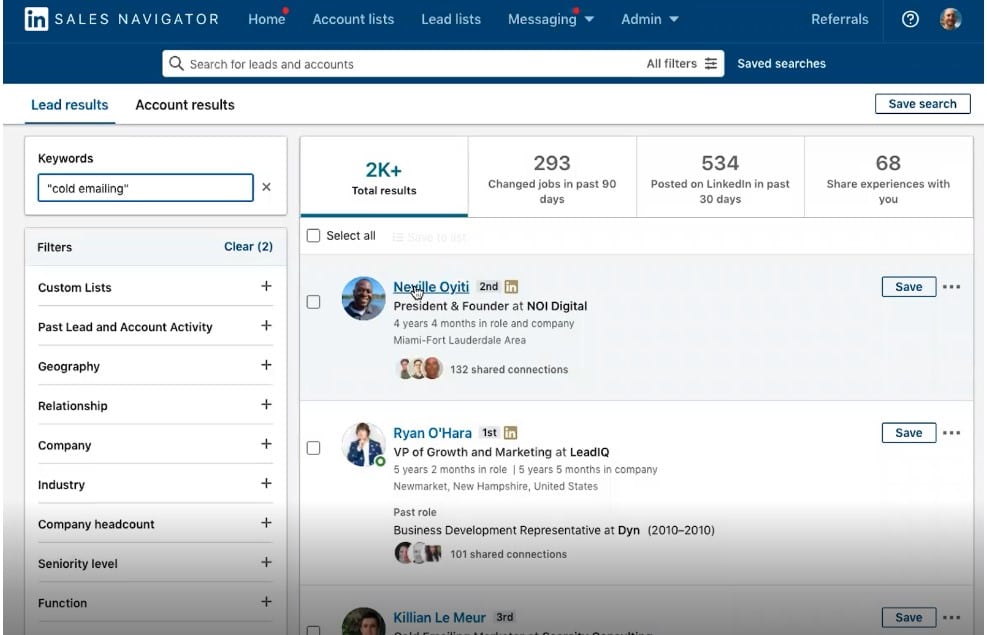
-
Advanced Lead and Company Search – Find prospects with filters like industry, company size, and job title.
-
Lead Recommendations – Get AI-driven suggestions for potential leads based on your preferences.
-
InMail Messages (50 per month) – Reach out to prospects directly, even if you’re not connected.
-
Custom Lead Lists – Organize and track leads efficiently.
-
CRM Integration – Sync data with platforms like Salesforce and HubSpot (view-only).
-
Real-time Sales Updates – Stay informed on lead job changes and company news.
-
Saved Leads and Alerts – Get notifications on lead activity and updates.
-
Who’s Viewed Your Profile – See who’s shown interest in your profile.
-
Sales Navigator Mobile App – Access leads and insights on the go.
LinkedIn Recruiter Lite

LinkedIn Recruiter Lite & Corporate Pricing
With LinkedIn Recruiter Lite you can expect to pay $170/month or $900/month per seat for LinkedIn Recruiter Corporate.
LinkedIn Recruiter offers all the features of LinkedIn Premium for business, but it helps you find candidates faster and reach out to top talent directly.
LinkedIn Recruiter Corporate Features (For large teams and enterprises)
-
Unlimited Profile Access – View all LinkedIn members, including those outside your network.
-
40+ Advanced Search Filters – Refine searches with filters like skills, company, experience, and job title.
-
150 InMail Messages Per Month – Send direct messages to candidates outside your network.
-
Candidate Tracking & Collaboration – Organize, save, and share candidate profiles with team members.
-
Smart Candidate Recommendations – AI-powered suggestions for potential hires.
-
Job Post Promotion – Increase the visibility of job postings to relevant candidates.
-
Talent Pipeline Management – Create projects and track candidates throughout the hiring process.
-
CRM & ATS Integrations – Seamlessly connect with Applicant Tracking Systems (ATS) like Workday, Greenhouse, and more.
-
Bulk Messaging & Outreach – Reach multiple candidates at once with personalized templates.
-
Real-time Alerts & Insights – Get updates when candidates change jobs or update their profiles.
LinkedIn Recruiter Lite Features (For individual recruiters or small teams)
-
Access to 3rd-Degree Connections – View profiles within your extended network.
-
20+ Advanced Search Filters – Narrow down candidates using key criteria.
-
30 InMail Messages Per Month – Directly reach out to potential candidates.
-
Candidate Tracking & Notes – Save candidate profiles and add personal notes.
-
Basic AI Recommendations – Limited suggestions for relevant candidates.
-
Basic Job Insights – See trends and limited candidate activity data.
LinkedIn Learning
LinkedIn Learning pricing
LinkedIn Learning has two main subscription options for you:
1. Monthly Subscription: Just $39.99 each month.
2. Annual Subscription: Priced at $239.88 per year, which breaks down to about $19.99 a month.
Both plans come with a one-month free trial, so you can check out all the features and see if it’s a good fit for you before signing up.
LinkedIn Learning Features
Huge Course Library – With over 17,000 courses available
Personalized Learning Paths – Using AI, the platform suggests courses tailored to your career goals and interests
Interactive Content – Get hands-on with quizzes and projects that help reinforce what you’re learning.
Skill Assessments – You can pinpoint any skill gaps you may have and receive recommendations for courses to help bridge those gaps.
Certificates of Completion – When you finish a course, you get a certificate that you can proudly showcase on your LinkedIn profile.
Integration with LinkedIn Profile – Easily add your completed courses and newfound skills directly to your LinkedIn profile to boost your professional visibility.
LinkedIn Premium features comparison table



Frequently Asked Questions about LinkedIn Premium
LinkedIn Premium vs. a free LinkedIn account – What’s the difference?
LinkedIn Premium comes with a bunch of great features that you won’t find in the free version.
For starters, you can see who’s checked out your profile. Plus, you get access to InMails, allowing you to message people outside your network.
You also gain access to LinkedIn Learning and some enhanced search tools. This is especially useful if you’re a recruiter or business owner, as you’ll have better search filters to help you find the right candidates or businesses to connect with.
On top of that, LinkedIn Premium makes your job search easier and offers insights about job applicants. It’s a great way to boost your company’s brand, making it more appealing to hiring managers.
One of the best features is the personalized insights you get, which can help you refine your LinkedIn strategy. Overall, it’s a solid upgrade for anyone looking to make the most of their LinkedIn experience.
There are 2 options with various tiers:
You could use LinkedIn Premium for either your career or your business.
According to LinkedIn, Premium members are 2.6 X more likely to get hired on Linkedin; or if you are using the tool for business, you will have access to over 1 billion professionals around the world.
We will discuss all the plans below, along with prices and features.
Is a LinkedIn Premium membership worth it?
Depending on your needs, a LinkedIn premium membership could be worthwhile.
From sending more InMails to unlimited searches and analytics, this tool could make a great difference to your outreach, company visibility, recruiting and career.
LinkedIn stats show that they are 4.6 times more effective than cold emails.
Plus, if you aren’t happy, you can cancel your LinkedIn premium account at any time.
Which LinkedIn plan should you choose?
It really depends on what your needs are.
Below, we will list what each plan is for.
LinkedIn Premium Career
This is great for job seekers who want to grab the attention of recruiters, get job insights, and check who’s viewed their profile.
LinkedIn Premium Business
Ideal for business professionals and entrepreneurs who want to grow their network, gain company insights, and use LinkedIn Learning.
LinkedIn Sales Navigator Core
Perfect for sales professionals and teams that need advanced tools for lead searching, InMail outreach, and CRM integrations.
LinkedIn Recruiter Lite
This option works well for small recruiting teams or individual recruiters requiring candidate search filters, InMail access, and basic tracking tools.
LinkedIn Recruiter Corporate
Best suited for large recruitment teams and companies that need unlimited profile access, bulk messaging, team collaboration, and integration with CRM systems.
Can I cancel LinkedIn Premium anytime?
Yes, you can cancel anytime, but your benefits will last until the end of the billing cycle. So, if you cancel in the middle of the month, you’ll still have access until the next billing date.
What’s the difference between LinkedIn Premium Career and LinkedIn Premium Business?
Premium Career is mainly for job seekers, giving you job insights and tools to reach recruiters. Premium Business is for professionals looking to network and grow their business, with access to company insights and unlimited profile views.
Which LinkedIn Premium plan is best for job seekers?
Premium Career is the best choice for job seekers. It helps job seekers by showing how they compare to other applicants, providing direct messaging to recruiters, and offering interview prep tools.
How does LinkedIn Sales Navigator compare to LinkedIn Premium Business?
Sales Navigator is designed for sales professionals. It has advanced search filters, lead recommendations, and CRM integration. Premium Business, on the other hand, is more for networking and business insights rather than sales prospecting.
What are the differences between LinkedIn Recruiter Lite and Recruiter Corporate?
Does LinkedIn Premium include Sales Navigator?
No, Sales Navigator is a separate product from Premium. If you’re focused on sales, you’ll need to buy Sales Navigator instead of Premium Business.
Sure! Here’s a more conversational version of your text:
Conclusion
LinkedIn Premium has a variety of plans designed for different users, whether you’re job hunting, a business pro, or are part of a sales and recruiting team.
If your goal is to stand out in job applications, generate leads, or find the best talent, LinkedIn Premium offers some handy tools to help you out.
Each plan has its perks, like InMail messages, profile insights, advanced search filters, and access to LinkedIn Learning, and the prices vary depending on the plan you choose.
Before you decide to commit, why not try LinkedIn’s free trial?
It’s a great way to see if Premium suits your needs.
In the end, the right plan really boils down to your individual needs and goals. Take some time to compare the costs with the benefits and pick the plan that best matches your professional ambitions.
