Did you know that 65% of businesses say generating traffic and leads is their biggest challenge?
If you are struggling to generate high-quality leads with your lead generation strategies, it might be time to mix it up a bit.
Perhaps you have only been using inbound lead generation tactics and would like to give outbound a go. Or maybe you have been using both inbound and outbound, and aren’t seeing results.
This article will share a few different outbound strategies that you can add to your tool belt, as well as a guide on what it is and how to get the best results.
If you would like a more personalized strategy, why not hop on a free 15-minute strategy session with the founder of SalesBread, Jack Reamer? SalesBread specializes in LinkedIn outreach and our clients know that they can expect 1 qualified sales lead per day.
Top outbound lead generation strategies
1. LinkedIn lead generation
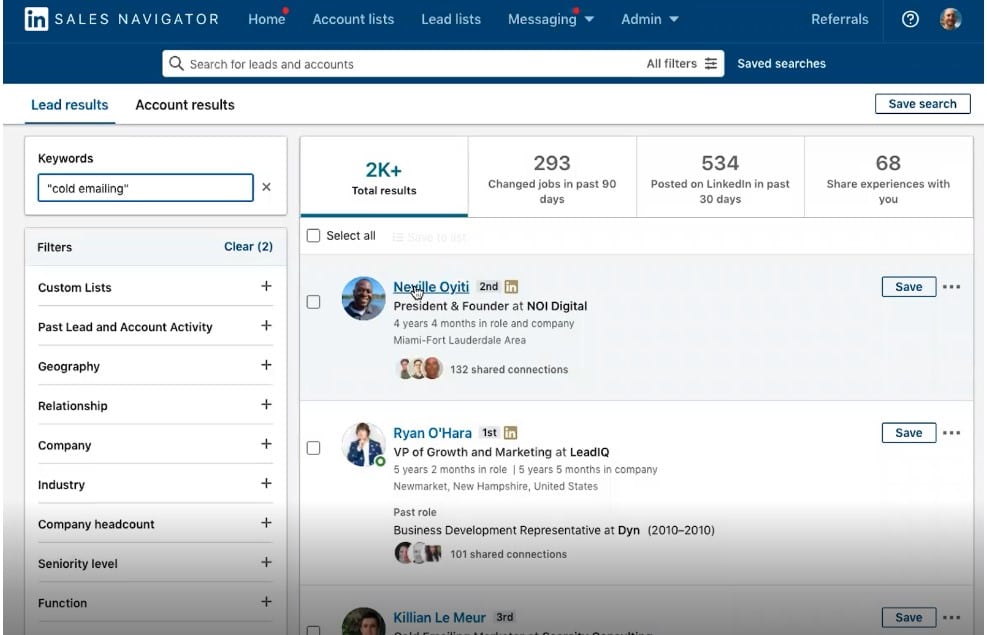
According to LinkedIn stats, the average reply rate to LinkedIn messages is 85%, which means that it’s 3 times higher than the response rate to traditional email.
If you haven’t tried LinkedIn in your sales process, you’re missing out on a ton of high-quality sales leads.
Since 2019, Salesbread has averaged a 19.98% reply rate with our ultra-personalized LinkedIn Lead Generation Services.
And…
48.14% of those replies were either meeting requests or qualified sales inquiries on their product or service. This is why we can promise our clients 1 high-quality sales lead per day.
Here’s our LinkedIn strategy:
Build an ultra-refined list of your ideal target audience
The first step in any lead generation effort is figuring out who your ideal target audience is.
And this type of list building shouldn’t be basic.
It shouldn’t stop at demographics and industries.
You ideally want to go after:
-
Prospects who need what you’re selling
-
Who has the budget
-
… And who has the buying power.
We do this by analyzing WHO has purchased your product or service within the past 6 months.
Then we ask: “What do all these B2B buyers have in common?”
Pro Tip: Go OFF LinkedIn Sales Navigator when building your list and use tools such as:
These tools provide us with the FRESHEST data.
LinkedIn Sales Navigator isn’t always the most accurate. The video below explains why:
Once our list is perfect and we have found the right people to reach out to at these companies, we will then do the following:
Research each prospect on the list, and write then a very specific personalized message
In our messages, we will make sure to either compliment the prospect, mention a commonality, or ask a question.
This method is known as CCQ.
The reason we personalize each connection request is that it lets our messages stand out from every other spammer.
The prospect realizes that this message is specifically for them.
(Our outbound sales team actually consists of a personalization expert whose sole job is to research individuals on our lists and find something specific about them.)
Next, we follow up consistently and ask for a booked call
Finally, we will follow up with prospects and ask them to hop on a quick call. We keep our “ask” simple and ensure that it’s easy for the prospect to agree to.
Here are some examples of CTAs that we use:
-
Are you free for a call this Friday to discuss [MAIN BENEFIT]?
-
Are you available for a quick call in the next few days to see if [MY PRODUCT] aligns with your goals?
-
When are you free to connect this week? You can use this link to book directly on my calendar.
-
Can we target {{=bday+2}} afternoon to discuss [BENEFIT/PROBLEM]?
-
What’s the best way to schedule 5 minutes to talk?
-
Would you have some time next {{=day}} to discuss?
(If you want more information on LinkedIn lead generation, hop on a free 15 minute strategy session with SalesBread.)
2. Cold Calling
Cold calling is the process of reaching out to potential customers via phone who haven’t previously interacted with your business. It’s direct, can be personal, and some businesses have found it to be effective. We have noticed that calling is especially effective in industries such as construction.
Best way to do it:
Research: Know who you’re calling. Understand their business needs and how your product or service can help.
Script Preparation: Have a well-prepared script, but be flexible. You want to be able to start a conversation, not just sell your product. Also, be prepared to know what to say to objections.
Listen and Adapt: Listen to the prospect’s needs and concerns and adapt your pitch accordingly.
Cold calling can work, but you need to use it for industries that are particularly phone-heavy. For example, we have found that calling those in the tech space is a total no go. They would rather receive a personalized email, or LinkedIn message than a phone call.
It’s also important to show respect on a call and not be a pushy salesperson. Another factor to consider is whether cold calling is legal in your country. Check the laws first before trying it out.
3. Cold Email Outreach

Cold emailing involves sending personalized emails to potential customers.
This could be one of the most cost-effective lead generation strategies for outbound, but it’s so important to focus on quality and not quantity outreach.
We suggest sending a few expertly written, helpful emails rather than thousands of spammy ones.
Best way to do it:
Personalization: Personalize each email. Use the recipient’s name and reference specific pain points or industry trends. You can also research each person on your list and use the CCQ method. Keep your messages short and to the point.
Use an interesting subject line: Your subject line can make a difference. So try to capture your prospects attention. You might want to include a question in your subject line.
(Here are some cold email templates for your perusal.)
Clear Call to Action: Include a clear and concise call to action. Make it easy for the recipient to take the next step.
When done right, cold emailing can yield a high return on investment. It’s a great way to generate leads and nurture prospects through the sales funnel.
4. Social Selling

Social selling uses social media platforms like LinkedIn, Twitter, and Facebook to connect with potential customers. It’s about building relationships with your audience and leveraging your online presence to generate more qualified leads.

Best way to do it:
Optimize Your Profiles: Ensure your social media profiles are professional and clearly convey what you offer. You also want to make it as easy as possible for prospects to reach out to you.
For example, on Instagram, they could send you a direct message. With LinkedIn, you could make use of the “book an appointment” button.

Engage and Share: Regularly share valuable, helpful content that will resonate with your audience.
You could do this via videos, reels, and infographics. It’s also important to respond to comments and join conversations.
You could also comment, like, and share other posts that could be helpful. This will help you build a following and engage with your ideal target audience.
Network: Use social media to find and connect with potential leads. It’s important to build a relationship with your audience first before even trying to pitch a sale.
Don’t think about pitching a sale, but rather think about how your product/service can make someones life easier. If you genuinely show interest in helping someone, you wont come across as a sleazy salesperson.
The best part, if you get social selling right, your followers will reach out to you, because they will see you as a thought leader in your field.
Social selling can definitely impact your sales.
78% of social sellers outsell peers who don’t use social media.
It helps you reach a wider audience and build trust over time, leading to more sales opportunities.
Remember to build connections with your ideal customer and use the social media platform where your ideal target audience spends their time.
5. Trade Shows

Trade shows are events where businesses in a specific industry showcase their products or services. They offer a great opportunity to meet potential customers face-to-face and answer any questions that they may have.
Best way to do it:
Booth Presentation: Design a beautiful, engaging, and informative booth. Make sure it stands out and draws people in.

Engage Visitors: It’s also important to train your staff to know your product inside out.
For example, if a lead has a question, they should be able to answer it and handle any objections. Make sure that your sales team is friendly and helpful, too. They must engage in meaningful conversations with visitors and take down their contact details in order to follow up.
Follow-Up: After the trade show, make sure that you send a personalized LinkedIn message or an email.
You could say something as simple as:
“Hey {{name}}, it was great meeting you at {{name of event}}; I really enjoyed our conversation, would love to connect.”
Trade shows can be a goldmine for generating leads.
81% of trade show attendees have buying authority. The in-person interactions can leave a lasting impression and drive business growth.
6. Send personalized loom videos to your potential customers
Something that we have found very effective is sending prospects a quick video.
So if they fill out a contact form and seem like a good fit, why not send them a personalized video (30 seconds max) to just introduce yourself and share how you have helped companies similar to theirs with their pain points.
Or mention something about their company, showing that you have done your research.
We have found that this personalized approach makes it easier to get prospects to book a call or a consultation.
7. Don’t use WhatsApp for outbound sales
While researching this article, we noticed a few articles mention that WhatsApp is effective.
Yes, it can be if you’re selling “bespoke educational toys” to homeschool moms, for example; then creating a WhatsApp group for this specific type of prospect could work.
But if you’re reaching out to busy CEOs, CFOs, and founders, they aren’t going to appreciate a WhatsApp message.
8. Content syndication
Content syndication is basically republishing your content in different ways. So, for example. If you write a blog post, you could then repurpose it into a social media post or a YouTube video.
This will help you reach a larger audience.
Syndication helps increase brand awareness, drive more traffic, and generate leads by directing interested readers back to your site through links or call-to-action buttons.
It’s quite a popular strategy in B2B marketing to expand your reach without having to create new content from scratch.
9. Be a thought leader

If you are constantly sharing helpful tips across different platforms, you can establish yourself as a thought leader in your field. This can help you gain trust from potential customers.
When you share helpful insights, industry updates, and expert advice through channels like blogs, LinkedIn posts, or webinars, people view you as a reliable source.
This trust increases the chances they’ll respond positively to your outreach. Additionally, sharing your knowledge raises awareness of your brand, making it easier to start discussions with interested leads.
11. Use Multiple Channel outreach

When you rely on just one method, like email, you might miss out on reaching many prospects.
By using a variety of channels—such as email, LinkedIn, phone calls, and even text messages—you can connect with leads where they spend their time. This approach boosts response rates and keeps your brand in their minds.
Mixing different channels gives you several ways to engage potential customers and can lead to better results.
So, don’t keep all your eggs in one basket.
Test out a few different methods and see which gets the best results. For example, at SalesBread, we use content marketing, SEO, email marketing,
LinkedIn outreach, podcasts, and social media marketing to reach out to your ideal customer profile. This leads to more outbound sales and greater exposure.
12. Consider Traditional Advertising

Even though digital marketing is very popular, traditional advertising can still be effective for attracting new leads. Print ads, billboards, radio spots, and direct mail can catch the attention of potential customers who might not be online.
These methods work well for targeting specific industries, local markets, or decision-makers who prefer offline interactions. A strategically placed ad can spark interest and lead to direct conversations.
For example, in the image above, Air Ink, created this beautiful work of art as a show stopping billboard. Their ink is created by turning carbon emissions into a variety of inks and paints.
13. Use referral marketing
Happy customers and business partners can be your best marketers. Referral marketing encourages them to recommend your business to others who might need your services. Since referrals come from trusted people, they usually result in quicker and easier conversions.
Offering incentives, like discounts or rewards, can motivate your customers to refer more people, helping you grow your list of potential leads naturally.
Outbound lead generation FAQs
How does outbound lead generation work?
Outbound lead generation is all about actively reaching out to potential customers instead of just waiting for them to notice your business.
It starts with identifying who might be interested in what you offer, contacting them through different channels, and nurturing those relationships until they’re ready to make a purchase.
What mistakes should you avoid with outbound marketing
Be careful with AI personalization.
It can be really cool, but if it’s not checked by a human, you might be sending some goofy sh!t to your prospects. Don’t hurt your chances by sending weird stuff to your outbound leads.
Remember, the way to make outbound work is to do two things perfectly.
-
You have to find somebody who needs what you’re selling AND can afford to pay for it.
-
You have to figure out the best way to begin the conversation.
And a lot of the time, when you start sales conversations, it’s NOT “do you want to buy my product.” It’s almost never that.
Good salespeople can take a step back and think, “What would this person eagerly reply to?” Even if they are not in market today. If you can answer this correctly, you’re already ahead of the curve.
The reality is, even if you do prospecting well, most outbound sales people aren’t sitting there with their team discussing how to solve their ideal prospects problems. Keeping this in mind is super important.
Some examples –
Prospects might want to talk about how they are dealing with a particular challenge that’s relevant to your solution. They might not want to talk about your soultion right now, but the first step is asking them, “How are they dealing with their challenge.”
Funnily enough, when you show people that you understand their problem better than they do, they will naturally assume you have the solution.
What are the benefits of hiring an outbound lead generation service?
The crazy amount of information bombarding consumers today makes them picky when considering what to purchase or who to interact with.
A simple search in your Google search engine will bring up hundreds and thousands of results by just typing in a question.
Most people never go beyond the first page. So, if your SEO isn’t great, your business might not get noticed.
People also have less time; therefore, their attention span is limited. A recent study showed that within the past 15 years, our attention span has decreased remarkably.
In 2015, the same research showed that our attention span is about 8.25 seconds on average.
This is less than a goldfish, whose attention span is about 9 seconds.
So it’s harder for companies to work out a strategic marketing plan if they don’t have the right resources. If you don’t grab your consumer’s attention within the first few seconds, you can lose any new potential leads.
Campaigns need to be focused and strategically planned, and this is why outbound lead generation services can come in handy.
When you combine outbound lead generation services with inbound lead gen tactics, you can be sure that you will set up your company for success, according to Salesforce.
So do outbound lead generation services work?
Yes, they do work.
Here are some reasons why outbound lead generation could be a game changer for your company.
It creates brand awareness… Quickly.
When it comes to creating brand awareness, social media marketing, SEO, and content marketing can take time.
At SalesBread, we use content marketing as one of our inbound methods, but it has taken us almost 2 years to start seeing solid results.
Below shows how our website traffic has increased slowly over time:
For an inbound strategy to work, you need to post articles regularly and even build relationships with influencers (for social media ), which can also be costly.
For example, one post by an influencer could cost $20 or more, depending on their following.
Outbound lead generation creates awareness quickly. The great thing about outbound lead gen is that you can find the perfect target audience for your brand, due to advanced technology. If you create ultra-refined prospecting lists, you can narrow down your ideal customer profile based on current buying data.
This, in turn, leads to more conversion rates because you’re targeting people who:
A.) Need what you’re selling
B.) Who has the budget
C) Who has the buying power
A lead generation service can pinpoint precisely who should be targeted and develop a strategic plan to use email marketing, phone calls, or even LinkedIn outreach to contact your potential client.
Once a personalized approach has been developed, the B2B lead generation service of your choice can nurture these leads and move them down the sales pipeline.
Outbound lead generation services attract new business.
According to a survey conducted last year by Fractl and Moz, companies’ main ways to attract new business were by direct email marketing. See their infographic below for a more detailed visual of effective ways for a company to attract business.
As you can see, according to the graph, 53.5% of consumers said that email marketing offers for discounts, coupons, or free trials got their attention.
Interestingly, more than half of the people in this survey mentioned that traditional advertising caught their attention the most.
Here is another graph by Fractl and Moz that shows promotional emails come in second.
So, when people say that outbound lead generation is dead, don’t believe them.
The stats are living proof that outbound lead generation is still very much alive and, in fact, one of the main ways to create brand awareness.
Outbound lead generation services can also give you high-quality data.
When it comes to traditional advertising, you don’t have a surefire way of keeping track of data.
For example, you might know more or less how many cars pass a billboard on a specific day. Still, you won’t know how many people actually took note of your advert or how many people actually converted to a buyer from your ad.
But with outbound lead generation, you will have a very clear indication of your data. The best part is that you will also know your conversion rate.
All of this data can help you adapt your marketing strategy in order to be efficient.
Turns out that your prospects don’t mind outbound lead messages.
Hubspot asked a few consumers which forms of advertising frustrate them the most or which had a negative effect on them.
Direct phone calls had the most negative effect on people, but email marketing had a neutral effect on people.
Why was this?
Well, people could still choose whether to open the email or scrap it.
Therefore, lead generation via cold emails that are personalized still sees good results and can increase outbound sales.
Only 9% of people found promotional emails annoying, whereas 76% of people found that telemarketers had a negative impact on them.
This graph by Hubspot gives us a clearer understanding of the minds of consumers.

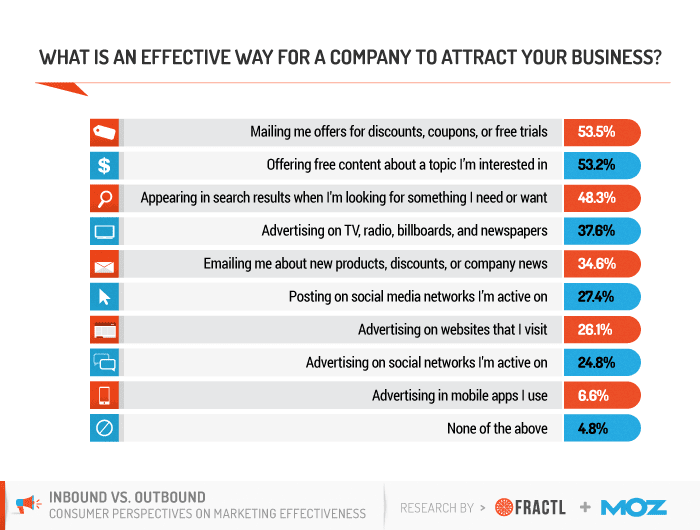
Interestingly more than half of the people in this survey mentioned that traditional advertising caught their attention the most.
Here is another graph by Fractl and Moz that shows promotional emails come in second.

So when people say that outbound lead generation is dead, don’t believe them.
The stats are living proof that outbound lead generation is still very much alive and, in fact, one of the main ways to create brand awareness.
But why is there so much hype around inbound lead generation?
As mentioned above, many feel that outbound lead generation is dead, but as we saw, it’s not.
In fact, it is still extremely valuable in generating leads.
But yes, there is significant hype around inbound lead generation, and with good reason. Inbound lead generation focuses mainly on valuable content.
Did you know that stats show that inbound marketing produces three times more leads per dollar than traditional marketing?
Content marketing also gets three times more leads than paid advertising.
But in order for inbound marketing to be successful and to find genuine leads, you need to post often and keep thinking of new and exciting ways to create content.
One big problem with inbound marketing is that it has become highly competitive. SEO optimization, PPC, digital marketing, and even online events are flooding the internet.
The type of content that you need to produce needs to be excellent and worthy of the attention of your target audience.
So it does work, but it can take time and resources before you receive the number of sales you would like.
The best option would be to combine outbound and inbound for a lead-generating machine that will not fail.
What is the cost difference between outbound lead generation and inbound lead generation services?
The cost of outbound lead generation
You might think that outbound lead generation services cost a fortune, but the good news is that they don’t.
When you outsource a lead generation service, you might be surprised at how reasonably priced they are.
For example, the average cost of a sales representative per year is $76,681. Imagine needing to pay a sales development team this salary yearly, per person.
This means that the average salary you will pay your sales reps per month is $3730.00.
As you can see, using an in-house team can be costly, especially for new startups.
The better option would be to hire outbound lead generation services. For example, on average, Salesbread would be able to do all your outbound lead generation for $3000 per month, plus a one-time set-up fee, with no locked-in contracts.
Our sales reps have vast experience, meaning that you will have more qualified leads in a shorter space of time.
By outsourcing, you will save money and cut down on stress.
If you are interested in finding out why outsourcing is a great idea, please read our latest blog on: Outsourced B2B Lead Generation – What Are The Pros & Cons?
Now that you know the cost of outbound lead generation, you might wonder what the price of inbound lead generation is.
By comparing the cost, you will be able to make an informed decision on whether to use either inbound or outbound or if you would like to combine the two for a killer marketing strategy.
The cost of inbound lead gen
According to Hubspot, an inbound marketing lead is about $135, compared to $365 for outbound marketing.
This cost differs slightly depending on your target audience, product, and industry. Hubspot also shows that inbound marketing is 61% cheaper than outbound.
Another study showed that small to mid-sized businesses could pay a marketing agency between $2000 and $12,000.00 per month for inbound lead gen.
Interestingly, it was found that if you had your own in-house inbound marketers, you could pay up to $20,000 per month.
Remember what we discussed above; With outbound, you will see results much quicker, whereas, with inbound marketing, it could take some time to grow an audience and find your ideal customer.
By combining the two methods, you have a greater chance of finding high-quality leads that will lead to sales.
Which outbound lead generation tools should you invest in?
We suggest investing in some of the following b2b lead generation tools. You don’t have to use all of them, but choose the best ones for your outbound strategy.
Lead & data prosepcting
- ZoomInfo – Provides a great B2B contact database with direct dials and email addresses.
- LinkedIn Sales Navigator – Helps you find and connect with decision-makers using advanced filters.
Apollo.io – Is a sales intelligence and engagement platform that helps businesses find and connect with potential leads. It offers a large database of verified B2B contacts, including email addresses, phone numbers, and company details, making it easier to build targeted prospect lists.
Cold Email & Sales Automation
- QuickMail – A tool for automated cold email outreach, email warmups, and follow-ups.
- Mailshake – This is an Easy-to-use platform for personalized email sequences.
- Reply.io – Combines cold emails, LinkedIn outreach, and calling in one platform.
CRM & Lead Management
- HubSpot CRM – User-friendly and integrates well with marketing automation.
- Salesforce – Ideal for scaling businesses with complex sales processes.
- Pipedrive – A simple, visual CRM designed for sales teams.
Sales Engagement & Multi-Channel Outreach
- Outreach.io – Helps automate and optimize email, call, and LinkedIn sequences.
- Salesloft – Enables sales teams to engage prospects across multiple channels efficiently.
LinkedIn Automation
- Expandi – A safe LinkedIn automation tool for connection requests and messaging.
- Phantombuster – Extracts LinkedIn data and automates outreach.
Ready to give these outbound lead generation techniques a try?
So, can outbound lead generation generate more B2B sales? The answer is yes.
From gaining a wider audience with marketing teams who know how to get quality leads; to keeping a watchful eye on data, which helps with sales development.
If you would like to find a lead generation company that has your back, SalesBread can make those quality leads happen within 48 hours after the campaign launch.
Our outbound lead generation service has the experience to find your ideal customer and help you make more money through a strategic marketing strategy. Read this article to see exactly how our outreach strategy works.
