Three shifts have happened this year on Linkedin, causing the process for generating leads on Linkedin to change.
This article will outline these three changes, and how you can leverage them to generate more sales-qualified b2b leads this year.
(If you’re looking to partner up with a lead generation agency that guarantees 1 qualified sales lead per day, hop on a free 15-minute strategy call with Salesbread to see how we can help your business find quality leads. Not ready for a consultation? Read this article first to see how our done-for-you lead generation agency works. Stats, strategies and testimonials included.)
1.)You can send more connection requests if you have high engagement
First was the introduction of new account limits; Even for Linkedin sales navigator subscription holders.
LinkedIn came out saying that we were limited to 100 connection request invites per week in 2021.
BUT in 2023 we saw that that number was actually a lot more flexible than we had anticipated.
In late 2023 we are seeing that a lot of our clients are able to regularly send over 150 invites.
So what we are noticing this year is that LinkedIn has relaxed its restrictions for those who have high engagement on the platform.
LinkedIn also introduced its “Smart Inbox”.

In our opinion, this is LinkedIn’s attempt to filter our spammers from everybody else.
But at the moment if you are doing ultra-personalized outreach on Linkedin and doing a good job of carefully building your list, then you’re not going to end up in the focused tab.
We have had zero issues with that right now.
But going back to the account restrictions, we have also experimented with sending mobile connection requests for our clients.
This is a way that we have been able to send about 10 extra connection requests per day, bringing that total to over 150 connection requests a week.
This gives us a 50% lift from 2021-2022.
So this year, as long as engagement is strong, you will be able to send a high number of invites before LinkedIn introduces limits. Just assuming that people engage with your connection requests and messages that you send.
We are seeing that this is a big factor in getting restricted or not by LinkedIn this year.
2.)More LinkedIn lead generation strategies include AI written messages – And this isn’t particularly a good thing. – Here’s why.
Remember LinkedIn is still not a high-volume game and therefore the best LinkedIn lead generation campaigns, those that are seeing 30 – 50% positive reply rates and high-quality leads, are doing two things.
And that’s:
A.)Adding lots of HUMAN personalization
This year we have noticed that a lot of salespeople and agencies have tried to use AI to write personalized messages.
LinkedIn is all about building relationships and expanding careers…
So if AI is being used to write messages, does it actually work?
If you got the message that your AI wrote, would you be grateful for that message? Or would it still kind of smell like it was sent by some automation tool?
Look at the examples below, and think about which message you would prefer seeing in your inbox…
AI written connection request:
This connection request is based on our content writer’s LinkedIn profile and this is what the automation tool had to write:
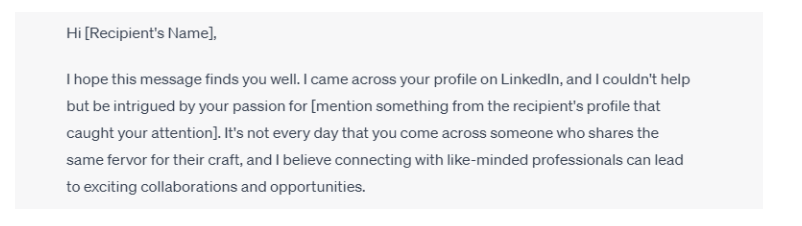
Connection request message written by a personalization expert at Salesbread:
We asked our personalization expert to craft a personalized message based on our content writer’s LinkedIn profile, and this is the example she came up with…

Which connection request would you prefer? The AI message or the one written by a human?
Most of us can sniff out if something has been written by a human or not. And we have seen that most people ignore spammy connection requests that come from AI tools.
If you receive a message that’s been written for you by a human the chances of engagement will be much higher.
So ask yourself if your AI-generated messages are working or not; Given that it’s not cold email..
You can’t set up 10 different accounts and send a thousand messages a day.
But then again cold email hopes for 1-5% engagement rates if you’re doing the high columns game. And with LinkedIn, you really should be shooting for a 20% or better reply rate from your new connections.
So it pays to really invest in each conversation that you’re having with new prospects that you are winning.
And fortunately, we are seeing if you’re able to stand out with a targeted message to the right person, it’s a really powerful way to go after your market.
Especially if it’s not very large.
Alot of our clients are selling between 200 and 1000 total addressable markets.
If you would like more resources on how to write personalized connection requests or LinkedIn follow-ups please see the resources below:
B.) Doing a ton of in-depth sales research
Before sales reps even send out their personalized messages they should have an ultra-refined list of prospects that’s based on in-depth research.
We encourage sales teams and founders alike to have a look at data when creating a list of their ideal target audience.
For example, look at your current buying customers over the last 6 months and ask yourself what do all these paying customers have in common?
- Are they all part of the same industry?
- Do your buyers all have the same job title? For example, a marketing manager? Social media manager or CFO? Who is the decision maker?
- Are they all based in the same location? The USA? Africa? 10 miles from Alaska?
- Do they belong to the same LinkedIn groups?
- What marketing do they use? Content marketing? SEO? Billboards? Influencer marketing?
- How many employees do they have? More than 100? Less than 10?
- Are they using the same CRM tool? Hubspot? Salesforce?
Lead generation agencies and sales teams who build in-depth prospecting lists target the right audiences. (Businesses who want what you’re selling, who have the budget and the buying power.)
This in turn leads to higher engagement and conversion rates.
The video below is an example of how we build prospecting lists for our clients based on current buying data.
These are the two shifts that we have noticed in our lead generation efforts.
3.) LinkedIn Sales Navigator Data HAS to be cleaned
We have also noticed that LinkedIn Sales Navigator data has to be cleaned before you do outreach.
We are no longer taking a batch of Sales Nav search prospects and connecting with them. We are checking each one to verify that they really are the right job title at the right account.
The video below explains exactly what we mean. In fact, we found that Sales Navigator is only 33.1% accurate.
Yes.
Out of 244 prospects found across multiple searches, only 81 met our targeting criteria.
In fact, the first 2 results weren’t even a match!
Does this mean that you should cancel your subscription to this particular lead generation tool?
No.
Just review your data before wasting your connection requests on the wrong prospects.
This article shares LinkedIn Sales Navigator Hacks we use when building lists.
Quick recap on this section…
What’s changed?
- LinkedIn restrictions have become a little bit looser; Assuming your engagement is high.
- More and more sales teams are using AI for writing connection requests, but if you want high engagement and higher conversion rates, you have to do manual personalization and sales research continues to be an important factor.
- You have to double-check your data from Sales Navigator before sending connection requests.
Here are some other tips for generating leads when you use Linkedin
Optimize your profile
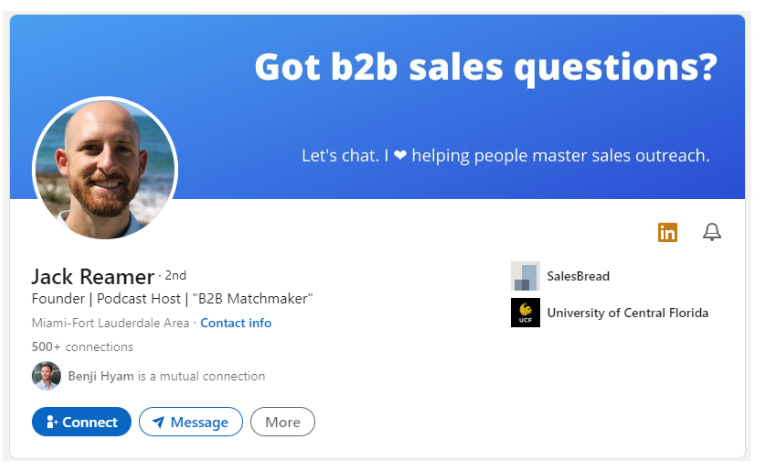
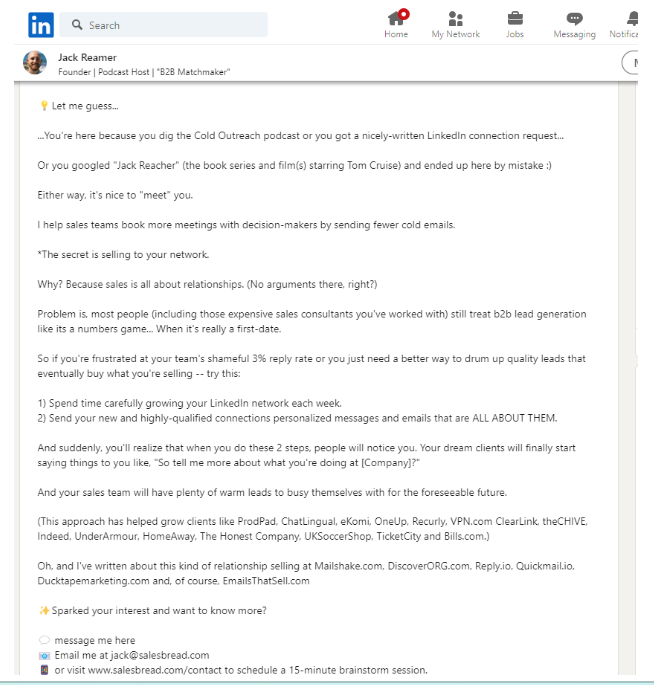
First impressions really do matter when it comes to lead generation.
If you are selling a product or service and your LinkedIn page looks unprofessional or overly salesy, prospects aren’t going to be that interested in what you have to say.
They will look at your LinkedIn profile first before engaging with you.
We suggest doing the following:
- Make use of the LinkedIn banner in a creative way to show potential leads what you do.
- Use a professional profile photo that isn’t a random selfie.
- In your “About” section mention how your company solves your ideal audience‘s pain points.
- Don’t use your “About” section as a resume. Rather use it as a sales page that helps your potential customers know what you do, how you solve their bleeding neck problem, and share any case studies or metrics that will show your authority in your industry.
Test out LinkedIn ads but not for long
We aren’t major fans of using LinkedIn ads to generate new leads.
The reason?
We have had many clients come to us and say that they spent thousands of dollars on LinkedIn ads for their B2B marketing, and never even received 1 lead.
We aren’t saying don’t try LinkedIn ads, but if you do, don’t spend a fortune on these ads, and only try them out for a month or 2.
If you don’t see any ROI, try a different tactic.
Post valuable content for your audience
If you have a following on Linkedin, you would want to share valuable and relevant content. For example, if you are an SEO agency, you should be posting helpful articles that your audience will actually care about.
When you do this, you highlight your brand’s authority in your niche.
If people see you posting regularly and you show them that you really know what you’re talking about, the chances of you being at the forefront of their minds when they need to hire an SEO expert will be high.
If you’re not sure what to post about, here are some ideas:
- Share interesting articles from your website
- Create videos that help with your customer’s pain points
- Share employee updates or stories
- Share your opinion on trending matters that are specific to your industry
- Mention any webinars or courses that you might be offering.
Build a professional network of your ideal clients
One thing we encourage our readers to do early on is build a network of LinkedIn users who would be your ideal customers.
If you build a network of people who need what you’re selling, it’s going to be so much building a list of qualified leads.
Don’t connect with just anyone. Building a profitable network is a marketing strategy that can win over many new buyers; especially if you are constantly posting valuable content.
When your audience needs help with a specific pain point, they will remember you.
Listen to the podcast below that will show you exactly how to build a profitable network on Linkedin.
Use InMail to supplement your outreach
At Salesbread we prefer using connection requests to reach out to prospects.
We always reach out to our client’s 2nd-degree network first, because stats show that when someone is already in your 2nd-degree network, they will be more willing to accept your invite.
The reason?
They have already accepted someone like you in the past, and you both share a connection.
Besides this though, we are seeing better results with sending connection requests.
On average we are seeing 45% connection rates, 39% positive reply rates, and 1 lead a day.
Whereas InMail has an average response rate of between 18-25%.
This shows us that InMail can still be helpful in reaching out to leads because there will be a percentage of your target audience who will be responsive in InMail.
This article explains how to use InMails the right way.
If you need more qualified sales leads, get in touch…
At Salesbread we guarantee our clients 1 qualified sales lead per day, or their money back.
In the past 24 months, we have generated close to 7000 qualified leads for our clients.
If you’re interested in hopping on a free 15-minute strategy call to see what we can do for you, please do so below.
