LinkedIn is the best social media platform for B2B lead generation.
Why? Not only do you have 1 Billion users to tap into for prospecting lists, but people use LinkedIn to expand their careers.
It’s the perfect place for finding the right prospects who are interested in what you have to sell.
The thing is, if you have a long list of prospects (hopefully ultra-refined), using LinkedIn email scrapers can be incredibly helpful.
The reason?
LinkedIn has restrictions in place for the amount of connections or InMail’s you can send per day. If you’re able to gather prospects’ email addresses as well, then you can supplement your prospecting campaigns with effective email outreach.
This article will discuss the top 11 email scrapers to use on LinkedIn, and also how LinkedIn email scraping works for effective B2B outreach.
(If you’re looking for some more advice on lead gen, why not reach out to use for a free 15-minute strategy session. Our LinkedIn lead generation agency promises our clients 1 qualified sales lead per day by using personalized outreach, and in-depth list building.)
The Best LinkedIn Email Extractor Tools
1. Apollo.io

Apollo.io has a great Chrome extension for scraping emails off Linkedin. This extension offers a free plan and the data is really accurate.

We feel that this is probably the best B2B lead generation tools and LinkedIn email scraper to use because of its pricing and the quality of the data.
Their pricing plans range from free to $119 per user per month.

Besides using it as an email scraper, you can also use it to automatically send LinkedIn connection requests, add people to lists and sequences, click to call, and view contact and account insights without leaving LinkedIn.
Lusha

Lusha also helps you find emails by means of an extension you can add to your browser for email scraping.
You will be able to get instant contact and company data off Linkedin, any company website and Salesforce.
When you install Lusha on your browser you get access to contact and company data along with 5 free monthly credits to prospect. 1 credit = 1 contact’s email, direct dial and work number.
If you like the tool, there are 4 pricing options to consider.

3. Seamless.ai

Seamless.ai also offers a free Chrome extension that you can use to find phone numbers and professional email addresses off Linkedin.

This tool integrates with:
- Salesforce
- HubSpot
- Outreach
- LinkedIn Sales Navigator
- SalesLoft
And other popular CRMs.
The pricing varies, but if you would just like to use the email scraper Seamless has a free email finding Chrome extension.

4. Skrapp.io
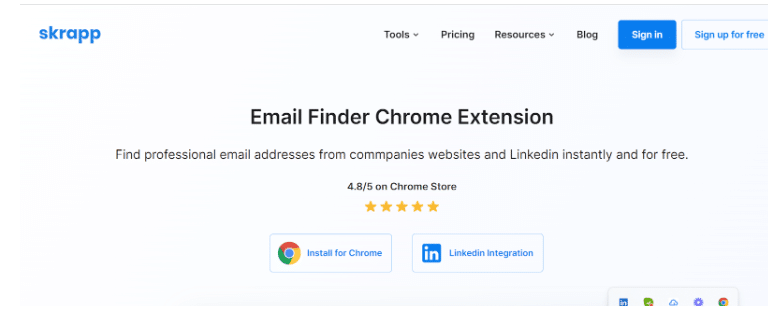
Skrapp is a Chrome extension that scrapes emails from LinkedIn. It integrates with various CRM tools and offers verified email addresses.
You can start off for free with 100 email finder credits each month. If you enjoy the tool, it’s pretty affordable. You can expect to pay between $33 per month with 1k email finder credits to $161 per month for 20,000 email finder credits.

5. GetProspect

This is another great email locator that offers accurate b2b contact and company details. You will be able to find valid email addresses by using various search filters.
Such as:
- Title
- Location
- Industry
- Company size
You can start off with a free package that offers 50 valid emails per month and 100 email verifications. The highest pricing tier is $399 per month for 50,000 valid emails and 5 phone numbers.

Some features:
- B2B Database of 7 million + companies and 50 million + contacts
- Google Chrome extension that can integrate with Sales Navigator and the company’s websites.
- Email searches by advanced filters
- Bulk email search and verification
- Email verification checker that has a less than 2% bounce rate.
Each plan also includes:
- Custom filters and presets
- Customizable Export
- Unlimited workspaces
- Unlimited API access
- Cold Email software
6. Wiza
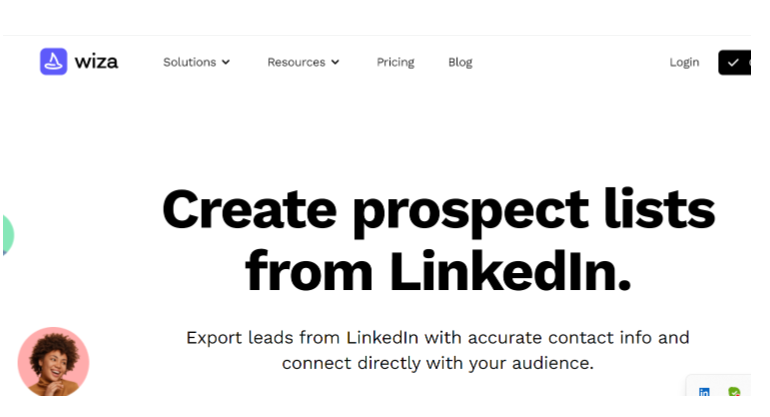
Wiza offers various solutions from LinkedIn scraping, to email verification and helps you create email lists through LinkedIn search.
All you need to do is install the extension, use any search filter on Linkedin, scrape leads and export valid contact information.
Wiza does have a free option where you can scrape 20 emails per month. If you would like more, you can expect to pay between $83 per user per month, to $166 per user per month.

7. Snov.io

Snov offers various solutions. From finding prospects on LinkedIn to email drip campaigns, integrations with Hubspot, and email finder tools.
This tool also offers 5 different languages which might be helpful if your main language isn’t English.
There is a free trial where you will be offered 50 credits,100 email recipients and 1 mailbox warm up.
The pricing then increases from $30 per month to $544 per month for 100,000 credits.

8. Voila Norbert

Besides just finding email addresses Voila Norbet also offers enrichment such as finding the prospects:
- Current job title
- Company
- Location
- And social profiles
You can try Voila Norbert for free but note that you need to pay extra for verifying emails or for enrichment data.

9. Aeroleads

Aeroleads allows you to search through a database of 750 million + prospects. They also have a free LinkedIn Chrome plugin, a free email finder, and a free email verifier.
They do offer a free trial where you don’t have to use your credit card. The pricing ranges from $39 per month to $249 per month.

Have a look at their demo video below.
10. RocketReach

RocketReach was built by a team of engineers and designers from all over North America. Their founders have a cumulative 13 patents between them and decades of experience in petabyte-scale data mining.
RocketReach has over 16 million users worldwide, which include big names such as:
- Amazon
- Apple
If using this email extractor, you will have access to real-time verified personal/professional emails, phone numbers, and social media links.
RocketReach has various pricing plans for individuals or teams. The pricing ranges from $468 annually to $2,988 annually. They also offer team plans, which you can find here.
11. Hunter.io

Hunter.io was established in 2015 and is an all-in-one email outreach platform.
This email scraper helps marketers, salespeople, recruiters, and anyone else who wants to connect with more people using emails.
Hunter uses a combination of proprietary technology and artificial intelligence to find, verify, and enrich contact details.
Various pricing tiers are available from free to $349 per month.
Understanding LinkedIn Email Scraping
What email scraping entails
LinkedIn email scrapers basically extract email addresses from LinkedIn profiles. In some cases, these emails are extracted by using bots or crawlers to compile a list of people to send emails to.
As you can imagine, there might be a ton of spammers who use this exact process to blast their dodgy marketing emails to prospects. You don’t want to fall into this category.
But if you’re serious about B2B lead generation and you want actual results, you won’t use these tools in the wrong way.
There are other tools on the market which are safer to use, which we will get into a bit later.
What are the benefits of using scraped emails for B2B lead generation?
Email scrapers can enhance lead-generation campaigns because if you can’t reach a prospect on Linkedin directly, you could send them a well-written personalized email instead.
Besides this, it’s incredibly time-consuming trying to save email addresses off Linkedin manually.
Therefore using a tool to extract emails can save you a ton of time.
Ethical Considerations and LinkedIn’s Policies on Data Scraping

So as you can see above, LinkedIn doesn’t permit the use of any third-party software.
This includes crawlers or bots.
If LinkedIn picks up that you are using these kinds of tools, the chances of having your account restricted or blocked will be pretty high. This is why we always suggest using these tools responsibly for low-volume, high-quality cold outreach.
In this way, you won’t get your account restricted and can make use of the best LinkedIn email extractor tools without stressing.
Step-by-Step Guide: Scraping LinkedIn Emails
Step 1: Set up your LinkedIn account and profile

Step 2: Install the browser extension or plug-in of your choice

Step 3: Use LinkedIn Sales Navigator for targeted lead generation
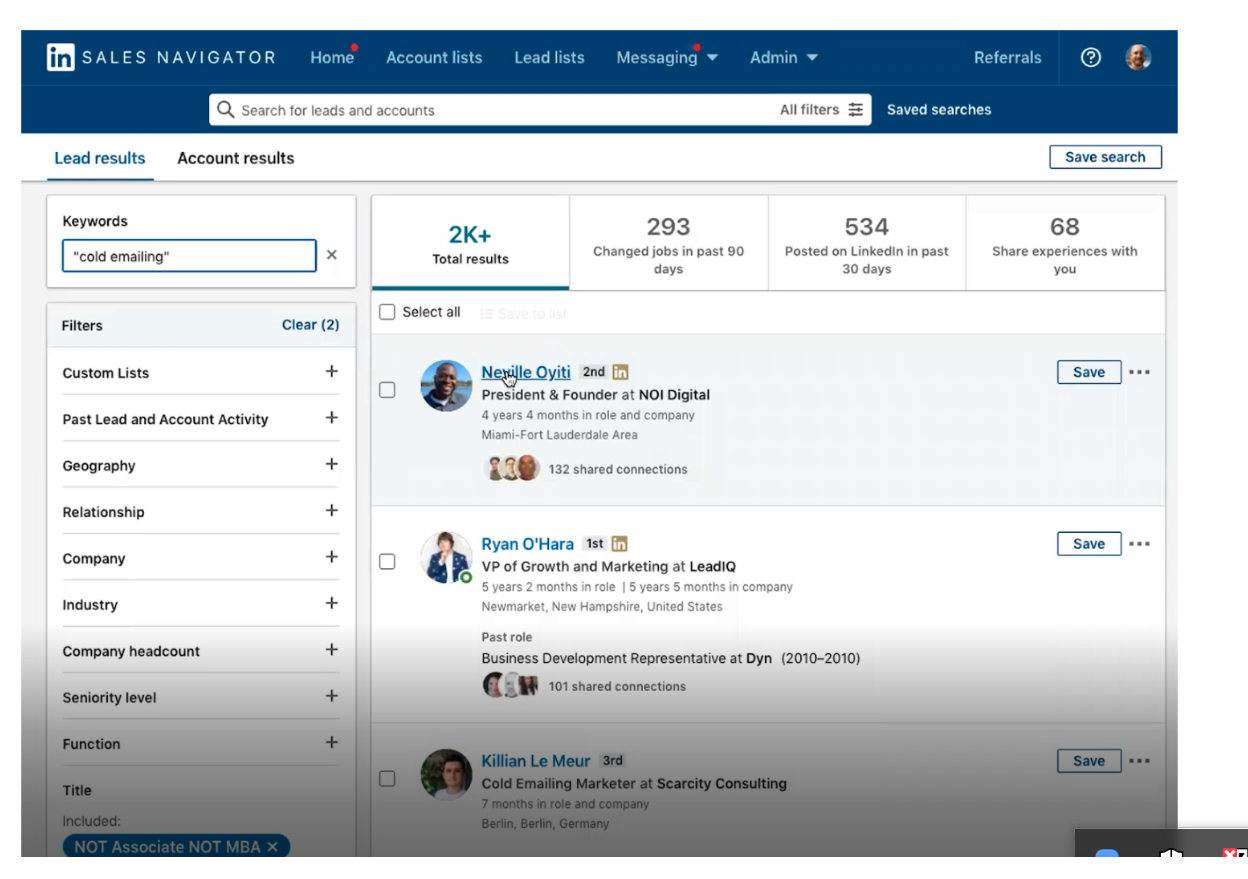
LinkedIn Sales Navigator is an excellent tool to help you filter and find your perfect target audience to reach out to.
For example, you can filter by:
- Name
- Job title
- Geography
- Industry
- Company size
- Function
- Seniority level
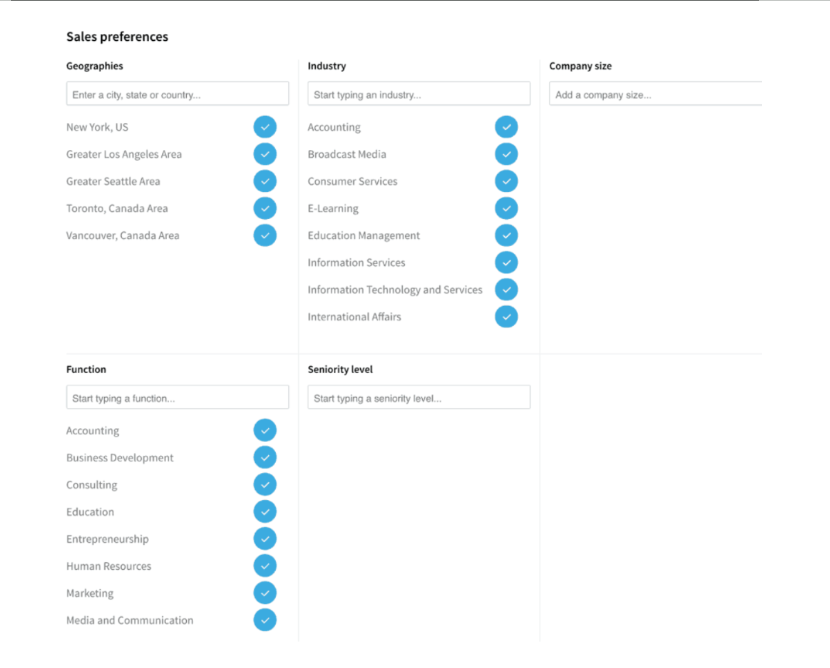
The only problem is that many people use Sales Nav incorrectly for lead generation.
This article: “LinkedIn Sales Navigator Search Tips” is a great resource on how to use this tool the right way.
Sales Nav still has the freshest data for finding the right people at specific companies. So this is why we advise all sales teams to invest in using this tool. You can find the right pricing to suit your needs here.
(Side note: Please read this article: How to Build a Sales Prospecting List in Any Industry. It will share in detail how to build an ultra-refined prospecting list that will help you find more qualified sales leads.)
Step 4: Extract email addresses from LinkedIn profiles and connections
Note: Below is an example of how to use Apollo for extracting email addresses. Depending on which tool you have chosen, you might need to watch the tutorial to see how it’s done for email finding.
Depending on which tool you have decided to you, you can do the following:
1.)Launch your LinkedIn email finder of choice and click “search”
Remember to apply filters to help you narrow down your list.

2.) You can then begin to extract email addresses to a CSV file.
Click export.

3.) Click confirm
Voila… You have your list of extracted verified email addresses, or Linkedin contacts.
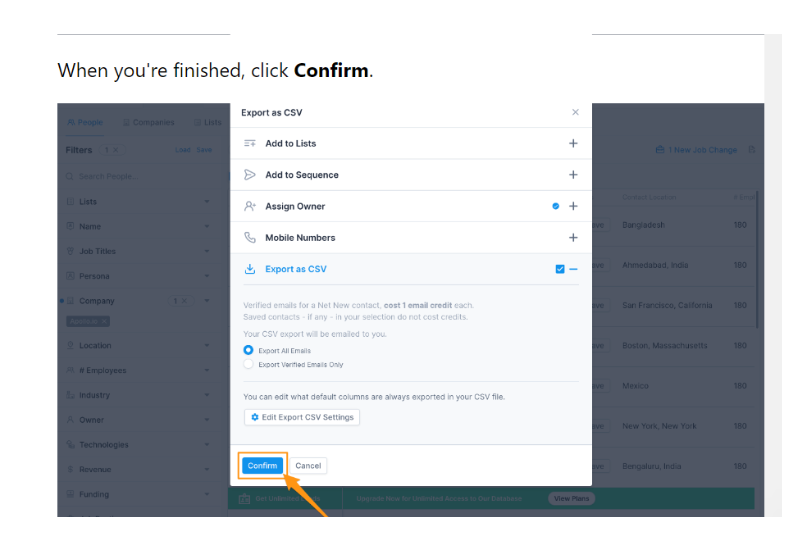
Why it’s important to have verified email addresses
When email addresses aren’t verified it can lead to higher bounce rates.
Besides wasting time and resources, you could also end up with a bad sender reputation, which means that your emails could end up in the spam folder.
Most people don’t check their spam folder. This means that, even if you have crafted the perfect message, your prospect won’t see it.
So make sure that you validate your email addresses before adding them to your CRM or email list.
Some of the above tools that we mentioned verify email addresses automatically.
This might be something that you want to consider before choosing a specific email scraping tool, and one of its features is email verification.

In conclusion
Whether you’re looking for business emails or personal email addresses off LinkedIn, these tools will make your prospecting work so much easier.
Instead of having to manually find email addresses, simply choose a scraper of choice and let it do the heavy lifting for you.
P.S.: Have a sales question? Reach out to us for a free 15-minute LinkedIn lead generation strategy call.
