Tired of sending LinkedIn messages and getting little to no response? You’re not alone; getting replies on LinkedIn can feel frustrating and time-consuming.
The good news: it doesn’t have to be this way.
In this article, we break down a 6-step LinkedIn outreach approach that helps you get real conversations going that can lead to sales.
By using these strategies, it’s possible to achieve up to a 39% positive reply rate.
You’ll learn how to:
- Build lists that actually matter
- Write messages people want to reply to
- Follow up effectively without feeling pushy
- Use templates and tips that save time
These steps help turn connections into meaningful opportunities, without the guesswork.
Note: If you would like a broader LinkedIn lead generation strategy, go here.)
(If you would like a more tailored LinkedIn outreach strategy, hop on a free 15-minute strategy session with the CEO of SalesBread, Jack Reamer.
SalesBread is a B2B lead generation and appointment setting agency that focuses on personalized LinkedIn outreach and ultra-refined list building. Our clients know that they can expect 1 lead per day. Read our testimonials here.)
Here’s our fail-proof 6-step LinkedIn outreach strategy
- Optimize your LinkedIn profile
- Build an ultra-refined list of prospects
- Write personalized outreach messages
- Follow up between 3-4 times
- Use a clear CTA
- Measure your success and adjust your strategy if needed
Step 1 – Optimize your LinkedIn profile
Why?
Imagine meeting someone for the first time for a business meeting and your hair’s a mess, your clothes are full of stains, and you haven’t brushed your teeth.
What would this potential client think?
First impressions pack a punch.
And when you reach out to someone on LinkedIn, the first thing they are going to do is check out your profile.
If it looks unprofessional, or if you have no profile photo, the chances of prospects replying to your messages will be pretty slim.
Choose the right profile picture & the banner section

Make sure that the picture you choose is recent and looks like you. Your face should take up 60% of the frame.
Ensure that you are dressed professionally in the photo and smile with your eyes.
If your profile photo is inviting, people will be more likely to engage with you.
You also want to add a photo to your banner section. A banner image should reinforce who you are and what you do.
You can even use this image to highlight social proof and your achievements.
Write a compelling headline and “about section”
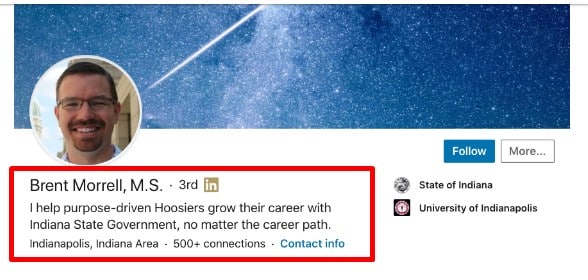
Your LinkedIn profile shouldn’t read as a resume.
Instead, view it as a sales page.
Showcase your expertise and share how your product/service can solve your ideal customer’s pain points.
When it comes to your headline, share something personal that makes you more approachable. Depending on your communication style or business, you might want to keep a section of your headline light-hearted.
Or if you’re more serious, you could add something that says: “We help SaaS companies triple their growth.”
You might also want to skip the buzzwords, because let’s face it, they are overused on social media.
For example, the user below uses the phrase “brave minds”.
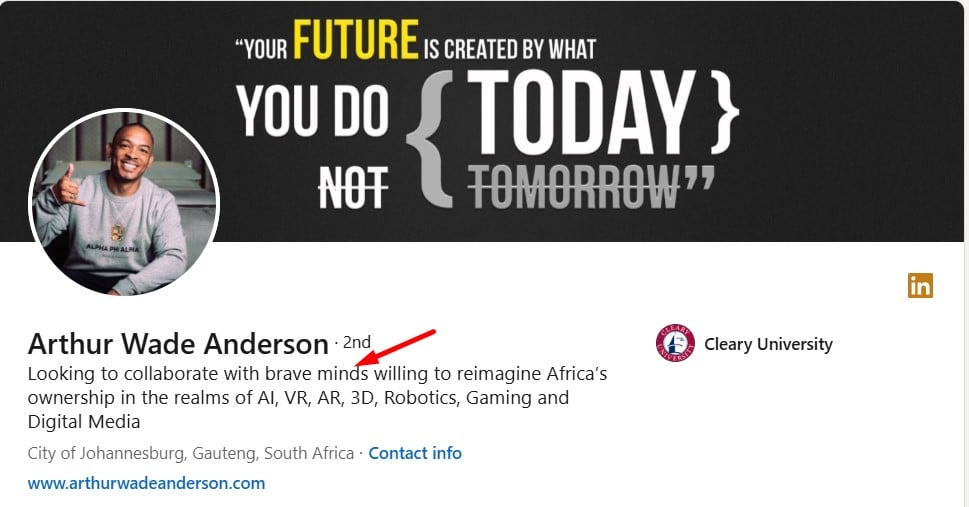
This isn’t a word you read every day on LinkedIn.
By just tweaking your profile slightly, you might end up with many more positive replies in your outreach.
Share your title and company name
This is important because when you send your message, your formal title will appear under your name; This will help users know your role and company.
Have a good CTA and make it easy for prospects to get in contact with you
At the end of your about section, throw in a decent call to action.
For example, you might offer your prospects a quick free strategy call, or you could even have a “learn more” CTA with a link to your website.
It’s also important to include your contact information, whether it’s your Calendly link, email address, or work phone number.
This makes it easier for prospects to get in touch with you.
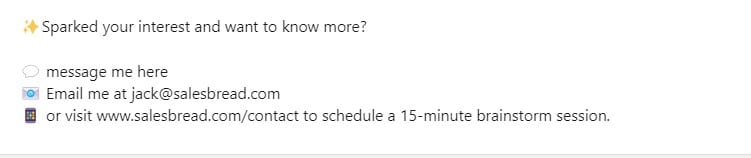
Step 2: Identify your ideal customers – Here’s our data-driven approach
Anyone who has worked with Salesbread in the past knows that we OBSESS about list building during our LinkedIn lead generation campaigns.
Good list building applies to any person who wants to reach out to the right people and get positive feedback.
After all, there’s no point in reaching out to psychologists on LinkedIn, when you’re trying to sell dental equipment.
If your list is 98% perfect, you can bet your bottom dollar that conversion rates will be greater.
We suggest relying on data to build an accurate prospecting list.
Start by looking for patterns between your current buying customers
For example, who has purchased your product/service within the last 6 months, what do your buyers have in common?
-
Are they in the same industry? Saas? Healthcare? HR?
-
Where are they located? USA? 20 miles from Alaska? UK?
-
Have they recently been funded?
-
Do they use a specific social network for their marketing campaigns? Instagram? Facebook?
-
What’s the company size? More than 10 employees or less than 5?
-
Who is the decision maker?
If you can find common patterns between your buyers, it will be easier to build look-a-like lists.
This article goes into more detail on how to build prospecting lists.
Find the right people at these companies using LinkedIn Sales Navigator
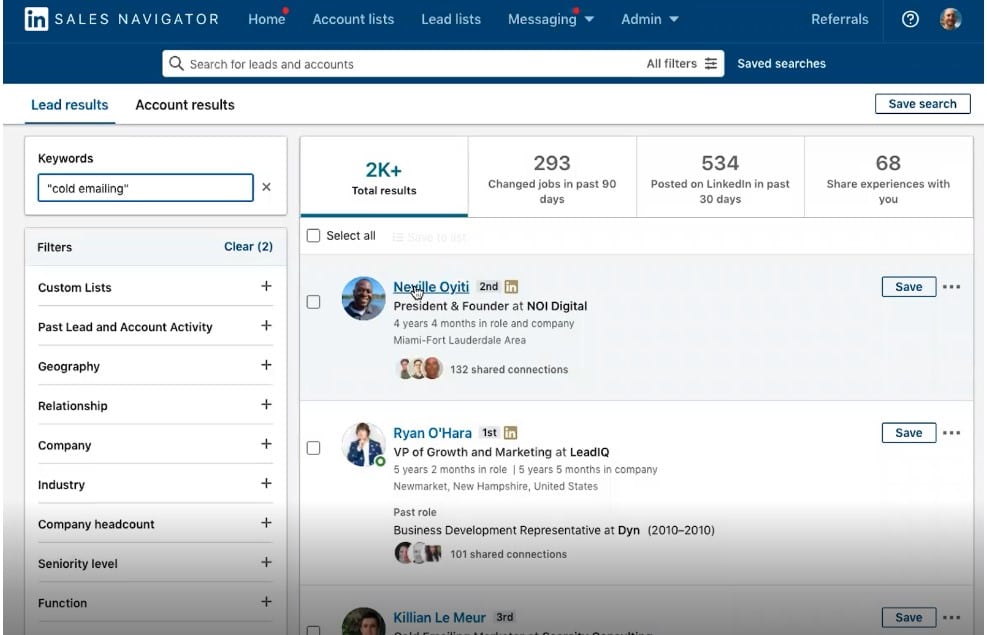
Once you have a list of companies that you would like to reach out to, the next thing you will need to do is find the right people to speak to at these companies.
So, for example, if you found a pattern that the decision makers who are buying from you are CEOs, you will then need to find the CEOs of these companies on LinkedIn.
We suggest reading this article: LinkedIn Sales Navigator Search Tips For More Leads to help you find the right buyer personas to reach out to on LinkedIn using Sales Navigator.
But Sales Nav has a ton of advanced filters that you can use during your LinkedIn search to find the right people to reach out to.
For example, you can filter via:
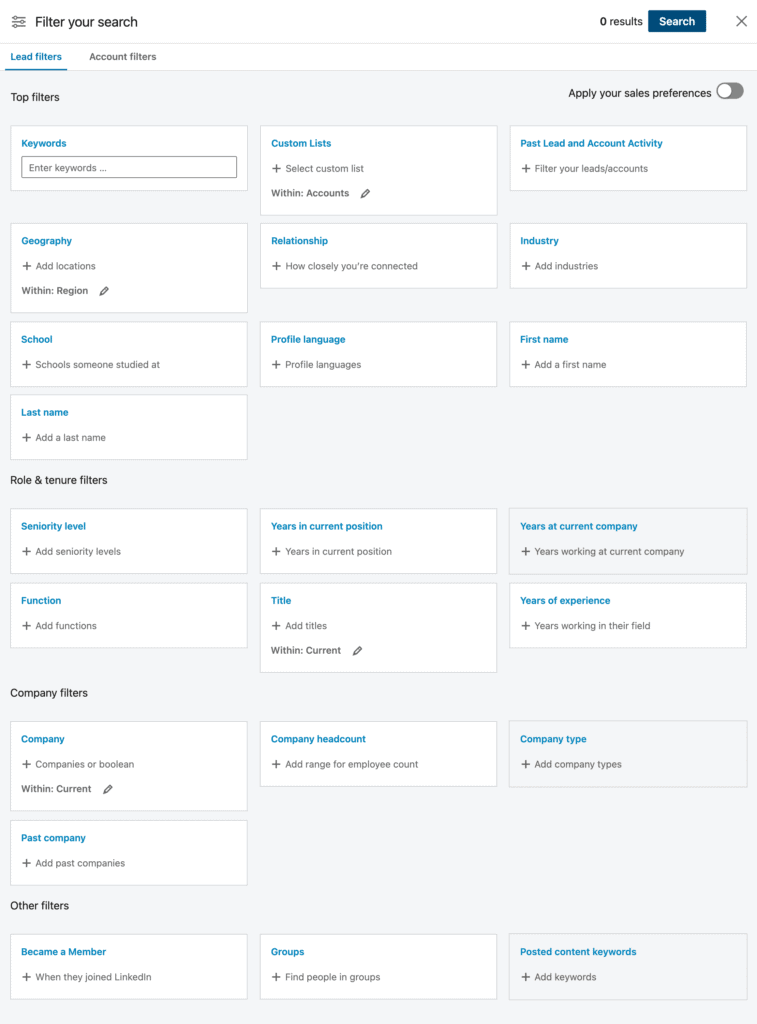
For $99 a month , this tool is a must-have for all sales teams.
Pro Tips:
Use a Boolean Search
A Boolean search will help you narrow down your list and make it more accurate.
For example, it uses a combination of connectors such as:
-
AND: to look for keywords
-
OR: to look for at least one keyword in a list
-
NOT: to exclude keywords
See the example below:
If you’re looking for a list of those who do “demand generation OR demand gen,” you can add “NOT” in capitals and add “consultant” or “NOT freelancer” or even “NOT student.”;
You can add the word “NOT” to whatever it is that you want to avoid.
All the results will still show up, but it avoids whatever would be a bad fit for your business.
See The Step-by-Step Process Below:
Step 1:
Go into the job title area and type in a word like “consultant.”
Step 2:
Press enter
Step 3:
Hover the mouse over the “do not sign” it turns red, and it becomes “negative keywords.”
Step 4:
Add in your negative keywords. You can add even as many as 50 negative keywords at a time.
You can also do this (Example):
In your Google search bar, type: site:linkedin.com/in (“Marketing Manager” OR “Digital Marketing Manager” OR “Head of Marketing”) AND (Tech OR “Information Technology” OR SaaS) AND (USA OR “United States”)
If you do this, Google brings up all people who actually have this keyword in their profile with 100% accuracy.
The reason for this is that Google is allowed to crawl and index all LinkedIn profiles, and Google’s crawling technology is FAR better than Linkedin’s.
Filter your list by your 2nd-degree connections and recently posted

Stats show that when you reach out to those in your 2nd-degree network first, the chances of someone replying will be greater.
The reason for this is that you already have a connection in common.
Your prospect has already accepted a connection request from someone like you in the past.
And when you filter your list by recently posted, it ensures that you’re reaching out to individuals who are actually active on the platform.
By doing this, you will end up with a list of the right people to reach out to, which leads us to the next step in our strategy.
Use outreach automation tools (cautiously)
At Salesbread we use Expandi to send follow-up messages for us.
The best automation tools also have smart filters in place, which you keep your LinkedIn account from being restricted.
LinkedIn only allows a certain number of connections to be made per day.
This article shares some of the best LinkedIn automation tools to use.
Step 3: Write Personalized Cold Outreach Messages:
Personalization helps you stand out from all the other spammy messages and generic templates on LinkedIn, during sales outreach.
We suggest doing the following:
Research each prospect by either looking at their LinkedIn profile or googling them and find something specific about them to mention in your outreach message.
At SalesBread we use the CCQ method
This means we will find something to:
- Compliment the prospect on
- A commonality to mention (This could be similar interests, groups, or mutual connections.)
- Or a question to ask
Here are some examples:
Compliment
“{{Prospect’s name}} I really enjoyed your podcast on social media growth. Especially the part on XYZ. Would love to connect with you.”
Commonality
“{{Prospects name}} I noticed that we are both in real estate. I’m trying to grow my professional network, would love to connect with you.”
Question
{{Prospects name}} I noticed that you’re in the Fintech space, how does your company deal with {{pain point}}? The reason I’m asking is that my company does {{solves pain point}}. Perhaps we could be of assistance to each other. Mind if we connect?
It’s that simple.
Pro Tips when writing a LinkedIn cold outreach message
- Keep your message brief and to the point.
- Don’t use generic spammy templates
- Use personalization to get your foot in the door to further conversation
- Mention the prospect’s pain points and how your service/company can solve their issues
10 LinkedIn connection request message templates
Here are 10 LinkedIn connection request message templates to use for inspiration.
1. Hey {{Name}}, since we’re both working in {{commercial real estate}} here in {{San Diego}}, I’d like to invite you to share my network here on LI.
2. {{Name}}, I’m looking to connect with like-minded professionals who are on the {{revenue-generating}} side of things. Let’s connect?
3. Hi {Name}}, I’m looking to expand my network with fellow business owners in the {HR Tech}} industry. Looking forward to learning more about what you do and see if there’s any way, we can support each other.
4. Hi {{Name}} LinkedIn showed me your profile multiple times now, so I checked what you do. I really like your {{sales posts}} and would like to connect with you here.
5. Hey {{Name}} I hope your week is off to a great start, since we both work in the {{HR/Employee Experience}} field together, are you open to connecting? {{My background is in employee retention, happy to share insights anytime.}}
6. Listening to your podcast now & subscribed! Wanted to connect and say thank you for sharing your insights – I’m using them to help land a lead gen job. Cheers, {{Signature}}
7. {{Name}}, we’re looking for a {{law firm}} like yours to collaborate on an upcoming book. Would like to interview you based on your {{10}} years’ experience with {{AI law}}. Have 15 minutes to talk next week?
8. Hi {{Name}} I’m on a personal mission to connect with thought leaders in the {{B2B lead gen}} industry. I’m still relatively new to the field, but glad I found your {{podcast}}. Let’s connect?
9. Hoping to connect with a fellow {hr. director}}. If you’re looking to do some networking, I’m happy to introduce you to other HR professionals I know here on LI.
10. Hi {{Name}}, saw your last {{corporate retreat}} in {{Chicago}}. Had a few {{travel management}} questions for you. Open to connecting and sharing a few insights?
For more templates and ideas, read this article: 60 LinkedIn Connection Request Message Templates
Step 4: Follow up using the Fibonnaci sequence
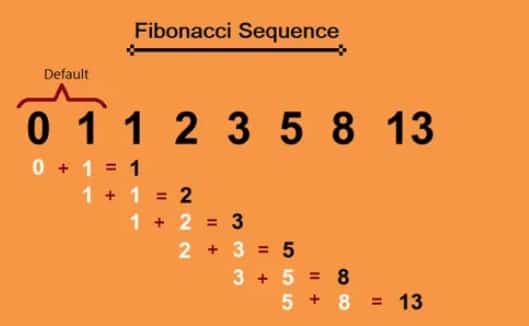
The mistake that many sales teams or even recruiters make is not following up. Remember, people are busy, and sometimes they might forget to respond.
We have found that you should follow up using the Fibonacci sequence.
This approach creates consistent but not overwhelming follow-ups, respecting the customer’s time while keeping your business top-of-mind, thus helping to build trust and identify leads that show real interest in what you’re selling.
When it comes to sending a follow-up message, we add more personalization.
We conducted a study and this is what we found with regard to follow-ups:

We conducted a study and this is what we found with regard to follow-ups:
-
The first message got a reply rate of 37.5%. Of course, some people got more replies and others less, but if you look at all the replies on average from the stats, it means that the first message brings in about one-third of all your responses. This means if you stop here, you are passing on two-thirds of the replies that you could get.
-
The first follow-up (or your second touch), according to the stats, shows that you will get 31.5% of replies from your first follow-up message that you send out.
-
From the third touch or second follow-up, the replies get less. The stats show that you will receive a reply rate of 17.7% with the second follow-up email, and then the third follow-up email will only bring you a reply rate of 8%.
Why is this data important?
Well, it shows us that you will keep getting replies even if the numbers diminish with each follow-up.
If you have valuable prospects, it makes sense to keep reaching out several times.
Either way, you will want to send follow-ups, and if you stop after the second touch, you will lose out on a lot of potential customers.
This same principle can apply to LinkedIn outreach.
This article goes into more detail: A Data-Driven Guide To Perfect Cold Email Cadences
10 Follow-up templates
1.Hi {{First Name}}, {{custom Intro}} After reading that you’re working on {{specific project responsibility}} for {{type_of_client}}, I’d like to find out how you’re dealing with {{current pain point}}.
My company is working on new ways to handle {{unique benefit}} for {{customer type}}, but I’m curious to hear what’s been working for {{Company}} lately if you’re open to exchanging ideas around {{pain point}}. How’s Thursday or Friday looking to connect?
2. {{first name}}, probably should have shared this link with you in my last message: LINK HERE {{Shows you how this may help you with {{BENEFIT}} in {{TIME FRAME.}} Any interest to explore this further?
3.{{first name}} good to connect, By the way, congrats on your new role at {{company name.}}
4. Good to connect {{first name}}. By the way, what are your favorite hiking spots these days? Saw you’re in charge of account management, do you also handle clip reports {{to keep clients updated?}} Or am I way off?
5. {{first name}}, good to connect. By the way, happy to give you an intro to anyone in my network now that we’re connected. I’ve been doing some research on {{XYZ)}}.
We provide {{what your company does.}} Since we’re newly connected, I’d like to share this post with you: {{Share a link that’s helpful from your website.}} P.S. It explains …
6. Hi {{first name}}, If you could help {{company name}} with {{pain point}} would that be worth a short conversation? I’m asking because of {{ XYZ }}. Worth a short conversation?
7. Thanks for connecting {{first name}}. I’d love to connect outside of LinkedIn too. Very curious to hear about where you get most of your {{XYZ}}. What does your calendar look like over the next week or two to connect? PS: For background, my company does {{XYZ}}.
8. Hi {{first name}} Thanks for connecting. We just opened our {{discuss in short what your company does}} I’d like to share some details about this opportunity with you. What’s your best email?
9. {{first name}} {{Add a custom intro sentence}} My company is looking to invest in {{XYZ}}. Ps: For background, we have X + years in the industry. We have already purchased from companies such as {{example companies}}.
10. {{first name}} There is an upcoming webinar next month on {{topic}}. It’s invite-only and specifically for leaders in the {{industry example}}.
In fact, I’m sure you already know some executives in the group. What’s the best way to arrange a short conversation over the next few days?
Step 5: Use a “low commitment” Call to Action (CTA):
In your CTA make it as easy as possible for your prospect to respond. Don’t ask them to join a 3-hour webinar or read your e-book.
Keep it simple. Remember people don’t have time for “big asks”.
At Salesbread we like to use a simple call to action that asks people to hop on a quick call.
Here are some CTA examples:
- If this resonates with you can we hop on a quick 5-minute call next week?
- Send me your Calendly link and I will book a quick appointment.
- Are you available next week for 5 minutes to discuss XYZ?
- Are you available for a chat?
- How is your availability for a 10 min call this week?
- I’d love to share more on why you may need [PRODUCT] and how it can help [BENEFIT]. How’s {=day}} next week look for a 15-minute call?
- Are you free for a call this Friday to discuss [MAIN BENEFIT]?
- What’s the best way to schedule 5 minutes to talk?
- Would you have some time next {{=day}} to discuss?
- If you find the spec interesting, should we set up a confidential chat?
Step 6: Measure your success metrics
What to track and how to track it
There are a couple of conversion rates that you should pay attention to when it comes to LinkedIn outreach strategies.
Particularly your:
- Invite acceptance rate (A healthy percentage is between 25 and 40%.)
- And your total response rate (This should be north of 20%)
- Positive response reply rate (You want at least half of your replies interested in your offer and ready to hop on a sales call.)
- How many leads actually close (This shows you that you’re actually making ROI per campaign)
Why is this important?
Because you need to know what to work on.
If your rates are lower than the above percentages, it could mean that you’re reaching out to the wrong people. So, you might need to rework your prospect list or your copywriting.
Use CRM tools to track outreach efforts and outcomes
We suggest using Pipedrive. It’s our favorite tool for tracking leads when they come in.
But just note that it won’t be very helpful for analyzing stats that are happening off LinkedIn.
You have to crunch a lot of your own stats on a weekly basis because LinkedIn doesn’t like it when you integrate other tools with it too deeply.
You can use Expandi, but a lot of stat tracking will have to happen manually, in order to be as granular as possible.
Do some A/B Testing
Let your stats inform you on which A/B tests you should run.
If you’re low on, let’s say, your invite acceptance rate, then test the different connector messages or test no connector message at all.
See what you can do to improve your acceptance rate.
Pro Tips
- If your invite acceptance rate is low, you can tweak your title or your profile so that it’s less salesy and maybe more relevant to the people you’re reaching out to.
- If your reply rates are low, the best thing you can do is shorten your message and simplify your call to action. So, you’re not asking too much of your prospects.
- If your positive reply rate is low, your list is probably the issue. You’re reaching out to people who aren’t interested in what you’re selling. So, really revisit your data on who’s buying and come up with a better list to test on.
What is a LinkedIn outreach Strategy?
LinkedIn Outreach is the process of finding, connecting, and engaging with your prospects on LinkedIn, the #1 social media platform for work.
The goal of using LinkedIn for prospecting is to:
- Grow conversion rates
- Develop stronger business relationships
- And pull in more leads by prospecting for your ideal customers to sell your products/services too.
LinkedIn outreach can also help you network with people in your industry to further your career, or help you recruit employees for your company.
Why is a LinkedIn outreach strategy important?
Having a solid LinkedIn Outreach Strategy is really important for growing your professional network, establishing credibility in your industry, and generating leads for your business.
It can also help you stay top of mind with your connections and position yourself as an expert in your field.
Is LinkedIn outreach effective? Here are stats
The simple answer…
Yes…
LinkedIn outreach is effective…
If you’re a business owner, salesperson, or marketer you’re going to want to make use of LinkedIn to generate high-quality leads.
Take a look at our stats since 2019:
As of 2024, there are 1 billion professionals on LinkedIn right now.
That’s a huge pool of prospects to tap into if you have the right LinkedIn outreach strategy.
For example, since 2019 we have had the following metrics:
- 45 % Connection request acceptance rate
- 19.98% Reply Rate to LinkedIn Messages
- 48.14% Positive Reply Ratio (These replies were either meeting requests or qualified sales inquiries on their product or service.)
(Compare this to cold email, where ~50% of cold email campaigns have a reply rate of under 10%.) Share stats from some of our campaigns as well as a link to our stats article.
We manage to generate 1 qualified sales lead per day for our clients using LinkedIn outreach.
(Our LinkedIn outreach stats article shares more information on the best times of day to send messages, which days are more likely to get a reply, and which countries are more likely to respond.)
Here’s another stat: According to Hubspot, LinkedIn is 277% more effective at generating leads than Facebook and Twitter.
Even as a recruiter, you can benefit from using a LinkedIn outreach strategy.
For example: A LinkedIn stat shows that employees sourced through the site are 40% less likely to leave the company within the first 6 months.
What are the benefits of LinkedIn outreach?
If done correctly, you can expect:
- More positive reply rates (Between 30% and 50%)
- A more personalized approach to lead generation compared to email outreach. Why? Because a prospect can see your face, check out your profile and business. Prospects will be more willing to start conversations with you through LinkedIn compared to email.
- More qualified sales leads
How do you send LinkedIn outreach messages to your target audience?
It’s pretty simple.
There are 4 ways in which you can do this…
- LinkedIn connection requests
- Direct Messages
- InMail
- Message Requests
At SalesBread we prefer sending connection requests first and then supplementing our outreach with InMail.
Connection Requests
You can send a connection request to those who aren’t in your first-degree network.
You can either send a connection request with a message or without, but if you’re serious about prospects actually connecting with you, we suggest sending a personalized connection request.
Here’s how to send it:
1. Find your new connection on Sales Navigator (or LinkedIn basic search).
2. Visit their LinkedIn.com profile.
3. Click “More”, then “Connect”.
4. Click “Add a Note”, and write your invite message.
5. Click “Send”.
Direct Messages
You can send direct messages to those who are already in your first-degree network.
LinkedIn InMail
InMail messages are used when you want to reach out to potential leads in your 2nd or 3rd-degree network when they aren’t your connection.
You can use InMail for example if a prospective client hasn’t responded to your connection request.
Just remember that you pay for InMail, and you get 50 InMail credits per month when you use Linkedin Sales Navigator.
Message Requests
You can send message requests to those who are in the same LinkedIn groups as you, or those who attend the same events that you do.
Should you ever send a blank connection request?

We used to think sending blank connection requests was a no-go.
Lately, though, our perspective has shifted.
Here’s the reasoning:
Blank requests can sometimes perform better than you might expect.
That said, after extensive testing, we’ve seen that personalized, relevant connection notes still edge out blank requests by roughly 10%.
If you feel your connection requests haven’t been getting great results, trying a blank request could give you a boost.
It’s definitely worth experimenting.
And if your goal is to maximize the number of connection requests you send, keep in mind that mobile connection requests, which are always blank, can help you achieve that.
What are some best practices for LinkedIn Outreach?
Some best practices for LinkedIn Outreach include being authentic and genuine in your messaging. If you want positive results, think about what’s in it for the prospect. Don’t have a “me, me, me approach.”
Be sure to provide value to your connections through content, resources, and helpful messaging that focuses on your value add.
Also, be sure to follow up with those who engage with your messages, and being consistent with your outreach efforts.
Don’t forget to use LinkedIn content strategies
We have also noticed that LinkedIn outreach pairs really well with LinkedIn content marketing.
When followers see you constantly posting your own unique thoughts on social, they start seeing you as a leader in the industry.
If you are offering helpful, actionable advice, LinkedIn users will see you as the go-to expert in your field; so when you do reach out to them, they will automatically want to reply because they have already seen who you are, what you do, and the results you get.
Looking for a LinkedIn Outreach Strategy that gives you a lead a day?
Hop on a free 15-minute consultation call with the founder of Salesbread.
We would love to help your company come up with a strategy that generates a lead per day.
