If you need effective outbound sales strategies for your SDRs that bring in high quality leads, you have come to the right place.
This article will share the outbound sales process we use to get 1 lead a day for our clients, but we will also share some other helpful tips to help your SDRs crush their quotas.
(And if setting up an SDR team is not your thing, don’t worry, let’s get on a free 15-minute consultation call for our done-for-you lead generation service. )
Step 1: Analyze your current customers for qualified leads
The first thing you want to do is build a list of prospects based on which businesses have been paying for your services.
(This is the first thing we ask new clients when we are busy with their onboarding process.)
How do you do this?
By looking at the last 6 months of paying customers and finding patterns between your buyers.
Once you find recurring patterns, it’s easier to hit the right target market and find your ideal buyer persona.
For example, ask yourself:
-
What similarities do these customers have?
-
What is your ideal customer profile?
-
What kind of buyers are these?
-
Are they all located in a similar area?
-
Are they all in a specific industry?
-
Are they all serving similar kinds of clients?
-
Are they all funded?
-
Are most of them using a particular technology?
-
Are most of them at a certain growth point?
-
Are most of them hiring for a certain role when they engage with you?
-
Are most of them buyers with a specific job title? If this is the case, try and narrow that down to five job titles or less to go after. Remember to always keep it simple at first.
Once you have found patterns, we suggest narrowing this list down to one or two segments.
You will then need to find lookalike audiences of each segment, make sure each segment has at least 500 accounts so that your SDR doesn’t run out of prospects too quickly, but also try to keep it smaller than, say, 2000 accounts to stay targeted.
Most successful SDRs can typically go through about a thousand accounts a month.
So, aim for 500 accounts at a minimum per segment.
Use lead generation tools
It’s important to use lead generation tools as well. This will help you build refined prospecting lists and automate your outreach process.
Make sure to invest in these tools before you start with your SDR outbound strategies:
They are:
LinkedIn Sales Navigator

What is LinkedIn Sales Navigator? Well, this is a prospecting tool that LinkedIn itself provides. (Every sales rep that’s keen on LinkedIn outreach should invest in this)
This tool offers various features (depending on the package you choose) such as:
-
Advanced lead and company search
-
Alerts on your saved leads and accounts
-
Customized lists
-
Content sharing and engagement tracking
-
CRM synchronization
-
Inmail
-
Access to LinkedIn subscriptions

Apollo.io is a powerful tool for b2b sales prospecting. We use this specific tool for data mining. It allows us to find the email addresses and phone numbers of contacts on LinkedIn.
You can find your ideal prospects with laser-focused details.
Apollo.io helps us scrape all the relevant info we need off LinkedIn; So when it comes to finding info about companies, for example, it allows you to do a LinkedIn search, essentially, but far more effectively.
CrunchBase

Crunchbase is another prospecting tool that we have found very helpful. It allows you to find data on prospects with:
-
Advanced filters
-
Analysis tools and
-
Company alerts.
Zoominfo
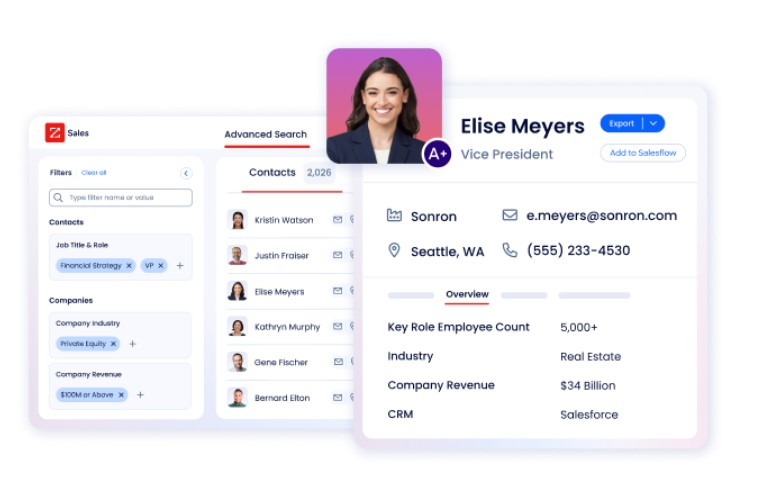
If you’re looking for an outbound sales tool with the best intent data, then Zoominfo is the prospecting tool to use.
Zoominfo has metrics that allow you to see which companies are actively searching for the products that you are selling, which is a great resource that can help you save time when you’re looking for qualified leads.
Expandi.io
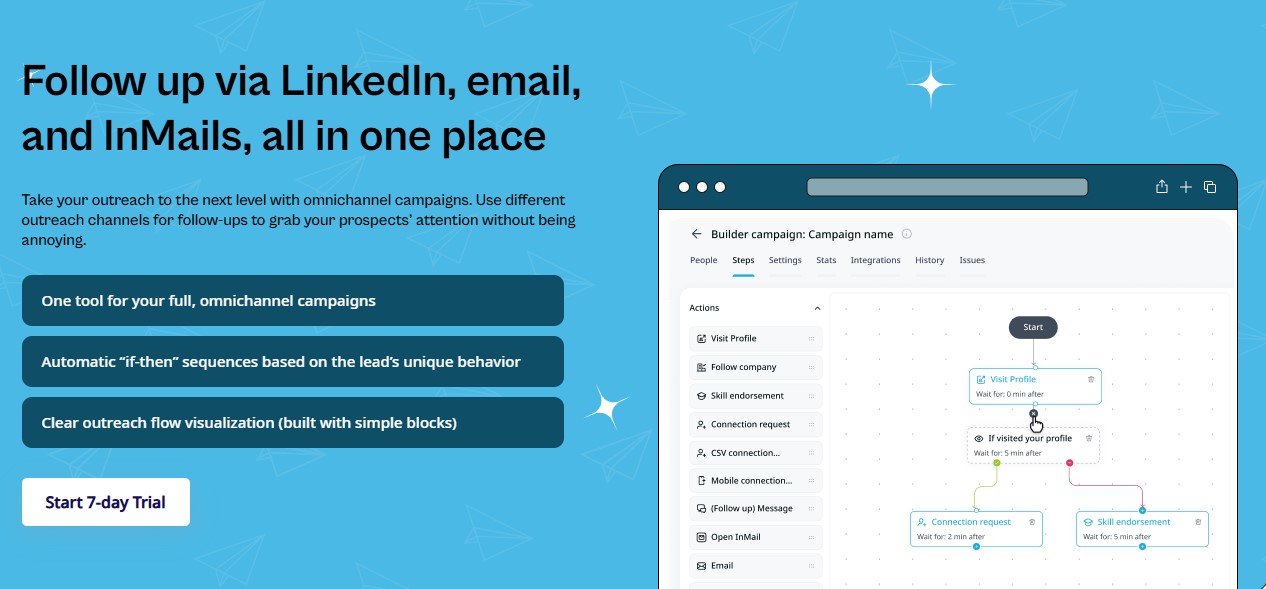
This is an automation tool you use once you have taken all the accounts you have found on Apollo, Crunchbase, or ZoomInfo.
You can then pull and plug the data into the Sales Navigator search.
You will then grab that search URL, and Expandi will scrape those prospects for you and add them to a connector campaign automatically.
(Just make sure the first names and company names are written perfectly before you start messaging .)
(On a side note: Most of these prospecting tools cost quite a pretty penny; this is also why some initially prefer to outsource outbound SDR teams to save on costs.)
So if you’re looking at either finding your own prospects or starting up your own SDR outsourcing company, finding patterns and analyzing your current clients is really the best first step.
This helps you create the right kind of lists for prospecting.
Step 2: Use LinkedIn for outreach
There are many different social media channels that you can use for finding qualified leads, but we have found LinkedIn to be the best platform to use, based on stats.
According to LinkedIn research, the average reply rate to LinkedIn messages is 85%, which is 3 times higher than the response rate to traditional email.
And since 2019, SalesBread clients have averaged a 19.98% reply rate with our ultra-personalized LinkedIn Lead Generation Services. And… 48.14% of those replies were either meeting requests or qualified sales inquiries on their product or service.
So, if you haven’t tried LinkedIn yet in your outbound strategy, now is the time to get your SDRs on it.
LinkedIn is a great place to start because this is a platform where people are looking to further their careers, therefore, they will be more willing to talk about business.
A: First, find the LinkedIn IDs for each account:
First things first, find the LinkedIn IDs for each account. This is a time-consuming process, but it is an essential step to translate the accounts you want to go after and turn that into a sales navigator URL.
This is how you do it:
Go to the company page on LinkedIn and click on “See all X employees on LinkedIn. “
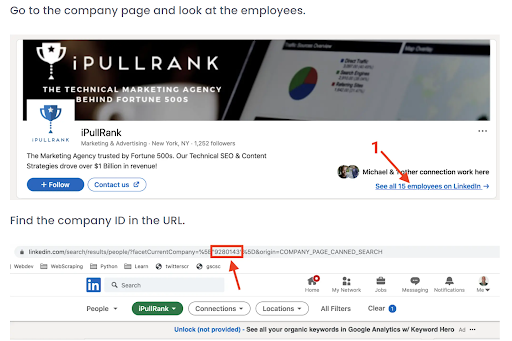
This is basically how you find the correct people on LinkedIn.
It’s essential not to rely on a database or a program like ZoomInfo because the freshest data will always be on LinkedIn itself.
But at the same time, if you don’t have Sales Navigator and only Zoominfo, then that would be the second-best place to go to find contact information.
B: Filter by second degree
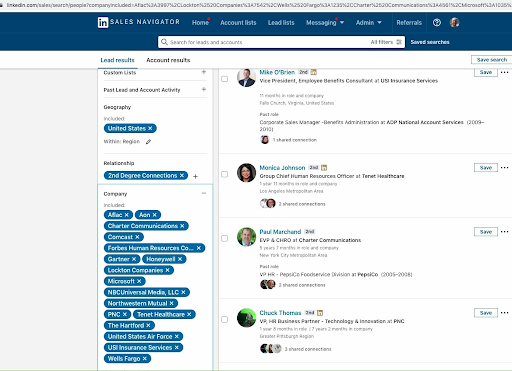
The next step will be to filter by your second-degree network first.
Side Note:
Some sales reps say that you can send between 100 – 150 connection requests per week. However, we did a small experiment to see what would happen if we sent 510 requests over 10 business days.
– 206 were sent with an invite message
– 304 were blank Mobile Connections (sent via LinkedIn’s mobile app)
Interestingly, you can see how my normal connection requests, which included a thoughtful note for each person, were restricted to 0 sends on both Fridays. (In the graph above.)
Meanwhile, I had no problem sending blank Mobile Connections to my prospects during the entire 2-week test. (In fact, they increased a bit on the second-to-last day.)
I’m not sure why LinkedIn is allowing more blank connection requests these days, but they are. So if you’re hoping to grow your network quickly, adjust your strategy accordingly.
To be on the safe side, especially if you are new to LinkedIn outreach, we suggest starting off by sending between 20-25 connection requests per day and not more, especially if you have a new account. You could also send 30 mobile connections, which means a total of 50 per day.
By keeping the volume low, but the content and personalization high, you will succeed in 2 ways:
-Low volume means that you won’t get your LinkedIn account suspended.
-Sending personalized messaging = more qualified leads for your sales pipeline.
Just a side note on personalization
Why is personalization important, especially in the first message? Personalization is a proven strategy that some sales development teams use.
Why?
Because it REALLY works to draw in those decision-makers and ICPs.
It’s one of the proven methods that work over and over again for qualified outbound leads.
Take a look at some stats below from HubSpot about personalization:
If you don’t have Linkedin Sales Navigator, buy it now. Period.
It’s a great tool for business owners or salespeople to keep their messaging system neat and organized.
Besides this, you will also have various other features such as CRM integrations (only if you use the “Teams” package), sharing custom lists, lead, and Linkedin account suggestions.
You have to pay for Sales Navigator, but it’s worth the investment.
So once you have all the company IDs, you will need to add them to the Sales Navigator’s Linkedin search URL.
This will then allow you to pull up a list of accounts.
It would look something like this:
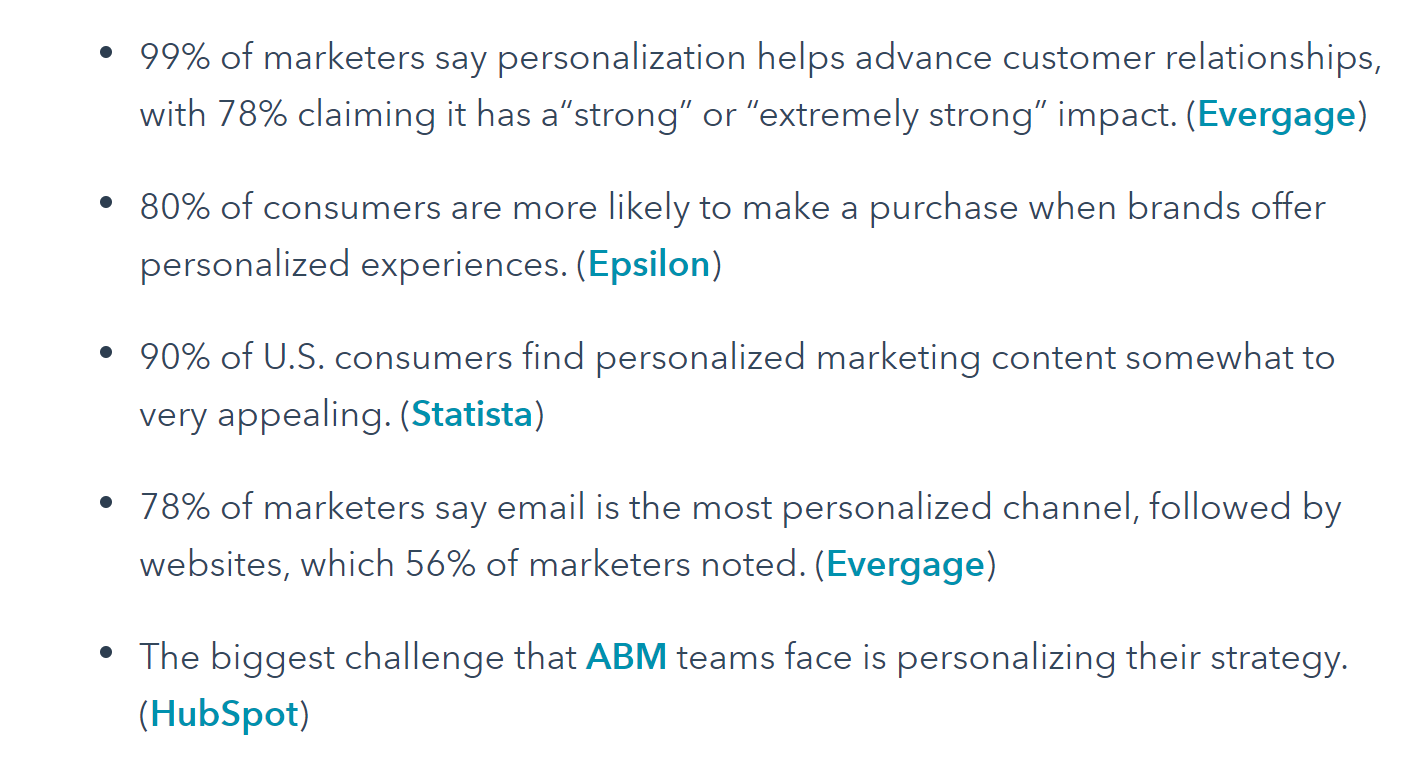
And this is one primary reason why we have been able to get one lead a day for our clients, and it’s because we personalize each and every single message. Yes, it is ALOT of work, but it works. 🙂
Next step:
Once your second degree connects with you, you can then filter down to your third-degree network and send them a connection request.
This is the sales process that we use. But what if some people never reply or accept your connection requests? You can then do step 3 below:
Step 3: Find emails for your 3rd-degree network.
If prospects do not reply or connect with you, you can then check if they have been active on LinkedIn within the past 30 days.
So why are you doing this?
Well, if they’re in your third degree and they haven’t posted lately, there’s a pretty good chance that they’re not very active on LinkedIn.
You don’t want to waste time sending connection requests to people who might never reply because they don’t use social media.
If they have not been active on LinkedIn, you can find their email addresses or phone numbers for cold calling.
You might get lucky and have some prospects list their contact details on LinkedIn.
But if it’s not listed, you can then use certain tools like Zoominfo, Seamless.ai, and Lusha.
Yes, these programs do cost quite a bit, but it’s worthwhile having to make life so much easier for your sales development representative.
(Once again, if you would like to save on these extra costs, outsource a lead generation company like SalesBread. We already pay for each of these programs.)
This will then allow you to contact them for either a cold call or a cold email.
But remember that the same principles apply, as they would with LinkedIn outreach.
Email Marketing tips for outbound sales reps:
Remember personalization
You would still need to use lots of personalization in your email and keep it brief. Your cold email is basically warming up the prospect for a call or meeting.
(Your first email will need personalization, especially as this will make your mail stand out.
People get hundreds of spam emails daily. So, make yours stand out by mentioning something personal about the prospect. Did they perhaps host a great webinar recently that you enjoyed?)
Take a look at our CCQ video below, which discusses all you need to know about personalization and why it’s so important:
Don’t jump into a sales pitch.
Also, remember that you wouldn’t want to jump straight into your pitch when it comes to email.
Compliment the prospect on something that you found on the internet about them.
Or, for example, if they were interviewed in a podcast, mention that in the mail.
Touch on the prospect’s pain points and how you can help them.
This will show them that you are not the average sleazy salesman.
By doing these things, you can be sure of higher conversion rates.
(Not convinced? Read this article on some of our most recent stats that we got by using this sales strategy .)
( On a side note: We are sure that your second-degree network is going to grow every week.
So keep repeating the search and add new contacts to your list, but the reality is not everyone will be contactable, or it doesn’t make sense to reach everyone on LinkedIn. This is why cold email and phone calls are also important.)
Don’t spam prospects with emails
As with LinkedIn connection requests, we suggest sending a few emails, max 20. This low-volume, high-impact form of prospecting has really gotten us great results.
Step 4: Ask for a meeting
The last step of our sales process is cold calling.
But the best part is that it’s not really a cold call because we have warmed the prospect up by emailing them first.
This phone step also applies when a prospect replies to your LinkedIn messages.
( Ultimately, this is the last step of outbound prospecting that you would want to achieve because calls and booking meetings can lead to marketing qualified leads that bring in sales .)
So once you have sent personalized messages via LinkedIn and email, you can then ask the right prospects subtly for a phone call or a meeting.
You are going to play on the prospect’s curiosity to set up these meetings.
How can you ask for a meeting
Have a look at the templates below:
Here are some ways to ask for a meeting :
1. Are you available for a 10 -minute chat on [MONTH] [DAY] at [HOUR] [TIMEZONE]
2. How about a quick 10 min call next {{=day}} at 4 pm [TIMEZONE] to discuss more?
3. What will it take to get 10 minutes on your calendar next week?
4. Can I steal you away for a 15-minute phone call tomorrow at 5 pm [TIMEZONE]?
5. Let’s catch up for 15 mins. Just select any date and time on my calendar link.
6. Please choose a date and time of your choice using this link.
(Just remember if they haven’t replied, on LinkedIn, don’t worry, because you can also email them, if they don’t respond to your email, you can send them an SMS. )
Once you see that they have opened your email, you can then trigger this“ phone call” step
(See the templates above for ideas on how to ask for a meeting.)
You can use Slack alerts that tell you when someone has connected on LinkedIn, and you can use Expandi for LinkedIn alerts and WebHooks via Zapier for email opening alerts.
What metrics are important for outbound SDRs to measure?
How would you know what’s working, and what’s not if you don’t monitor your KPIs?
They help you understand the health of your campaigns, figure out any issues, and predict future performance.
If you have this valuable information, you will be able to create lead generation strategies that bring in the big bucks.
Without these insights, you run the risk of wasting time on strategies that don’t work, damaging deliverability, or targeting the wrong audience.
By tracking the right metrics, you can:
-
Assess the performance of your campaigns.
-
Optimize workflows for consistency and scalability.
-
Figure out any warning signals before they impact your results.
-
Increase your ROI by focusing on data-driven strategies.
Number of Prospects in your list
Before evaluating replies, conversion rates, or ROI, you need to ensure that your campaigns have enough volume to produce meaningful insights.
Sending emails to a mere handful of prospects won’t yield statistically significant results. Experts suggest starting with at least 100–150 prospects before analyzing performance.
Key considerations:
-
Volume consistency: Are you starting the same number of prospects every week to maintain a steady flow?
-
Lag time: Account for delays in replies and follow-ups when analyzing early-stage metrics.
Reply Rate
Your reply rate is a crucial indicator of your campaign’s ability to generate engagement. A double-digit reply rate (10% or higher) signals strong deliverability and effective messaging. Conversely, low reply rates might point to issues with your prospect list, deliverability, or message relevance.
Pro tip:
If reply rates are below expectations, explore potential deliverability issues first. Then, evaluate whether your messaging resonates with the target audience. If not, try adding more personalization.
Positive Reply Rate
It’s not just about replies—it’s about meaningful responses that indicate interest. Positive reply rates reveal how well your messaging converts prospects into potential leads.
Strategies to boost positive replies:
-
Focus on ultra-personalized messages that address specific pain points.
-
Regularly refine your segmentation to ensure you’re reaching the right audience.
Weekly Metrics
It’s really important for campaign managers to monitor the weekly progress of your cold email or LinkedIn outreach campaigns, including:
-
The number of prospects added to the pipeline.
-
Replies received, segmented by positive and neutral/negative.
-
Deliverability rates per inbox or domain.
Weekly tracking enables you to spot trends and respond proactively to sudden changes, such as a drop in deliverability or engagement.
Deliverability Health
Deliverability rates often serve as the first warning sign of campaign trouble. Low deliverability can stem from spammy messaging, outdated prospect lists, or insufficient inbox warm up. Regularly check deliverability at the inbox and domain levels to detect issues early.
Best practices:
-
Rotate domains and monitor their health to maintain high deliverability.
-
Warm up new inboxes to avoid being flagged as spam.
-
Monitor bounce rates as part of your deliverability analysis.
Lead Quality: From Positive Replies to SQLs
Positive replies are only the beginning. The ultimate goal is to convert these replies into sales-qualified leads (SQLs). SQLs indicate that a lead has been vetted and is ready for a meaningful sales conversation.
Key steps:
-
Track the percentage of positive replies that book calls.
-
Evaluate call outcomes to ensure leads align with your target customer profile.
-
Collaborate with sales and marketing teams to refine the lead handoff processes.
Frequently asked questions about outbound SDR strategies
What does an outbound SDR do?
An outbound SDR’s (Sales Development Representative) main job is to reach out to potential customers who haven’t interacted with the company yet. Think cold emails, cold calls, LinkedIn messages—you name it.
They research prospects, craft personalized outreach, start conversations, and qualify leads to see if they’re a good fit. Once they’ve warmed someone up, they usually hand it off to an Account Executive to (hopefully) close the deal.
Why is an SDR Outbound Strategy important for businesses?
An SDR Outbound Strategy is important for businesses because it allows them to take a proactive approach in reaching out to potential customers, rather than waiting for leads to come to them.
This can help businesses expand their customer base and increase sales.
What are some key components of an effective SDR Outbound Strategy?
Some key components of an effective SDR Outbound Strategy include defining target markets, developing personalized outreach messages, utilizing different lead generation channels, tracking and analyzing performance metrics, and continuously optimizing the strategy based on results.
Need help with your sales development strategy?
We know that developing an outbound sales strategy takes time.
If you need some advice on your strategy, why not hop on a free 15 minute strategy session with Jack Reamer, the CEO of SalesBread?
Do you know that we offer done-for-you lead generation services? And once our partnership is complete, we will teach you our process to bring it in-house.
So let us help you get the ball rolling.
Once you get that last “graduation” call from us (Yes, you will graduate to becoming a lead gen pro), you can become your own sales development rep, or even better, hire one in-house with all the money you’re going to make.
