One of the biggest problems that some lead generation agencies have is that their focus is on quantity over quality.
They reach out to thousands of prospects, and their clients expect a flood of leads in return, but the reality is often disappointing.
The result?
Lots of outreach, but little to no conversions.
That’s why targeting the right leads is so important. At SalesBread, we prioritize quality over quantity.
Why?
Because it ensures our clients connect with prospects who:
-
Actually need what they’re offering
-
Have the budget to buy
-
And have the authority to make purchasing decisions.
This article will show you how to target your ICP, different strategies to use, as well as list-building tools you can’t live without.
Follow these steps for more qualified leads that convert.
NOTE:
Most articles about “targeted leads” will tell you to run LinkedIn ads, write blogs, try cold calling, and hope the right people come to you. This is not a way to get targeted leads.
But what if you want targeted leads now, ones that match your ICP exactly, with buying power, interest, and a problem you can solve?
At SalesBread, we build ultra-targeted lead lists from scratch, no guesswork, and no spray-and-pray method. Reach out to us for a personalized list building strategy to get targeted leads. Go here for a free 15-minute strategy session with the CEO of SalesBread, Jack Reamer.
What are targeted leads?
Simply put, targeted leads are people who are most likely to be interested in your product or service, and who have the power and means to buy from you.
These individuals or companies would match your ideal customer profile, and they would normally be based on very specific criteria, such as:
-
Industry or job title
-
Location
-
Company size
-
Pain points or needs
-
Budget
-
Decision-making authority
The best part of building a list of targeted leads is a greater chance of campaign success and more conversions.
Step by Step Strategy on how to build a targeted lead list for your business
We have noticed that many agencies build really basic prospect lists for their clients.
They might focus on industry and job title, or location and company size…
But this isn’t going to get you a very clear picture of your ideal customer profile.
This is why we OBSESS about building lists of targeted leads for our clients, and here’s how we do it:
Step 1: Define Your ICP – Look at your current buying customers
Start by looking at your current paying customers.
We recommend analyzing at least six months’ worth of data.
Why?
Because this helps you identify patterns among your buyers, which you can then use to build lookalike lists of high-potential prospects.
Once you have that list, ask yourself:
Step 2: “Ask Yourself What do these customers have in common?”
For example, let’s say you notice that you’re mainly selling to CFOs in the healthcare space. You need to dig deeper…
Ask yourself:
A.) What kind of healthcare company? (e.g. Health Insurance? Hospital or Clinic? Non-Profit)
B.) What’s the size of the company? (250 beds+? Top 300 University-affiliated hospitals in the U.S.? 5,000 employees? 40 Billion in Annual Revenue?)
C.) What services do they offer? (Outpatient? Emergency?)
D.) What’s their location? (U.S. and Europe? 350 miles from Newark, NJ?)
E.) What departments/employees do they currently have/not have on payroll? (Marketing, Social Media, CNO?)
We actually use 34 business attributes and “signals” in order to build these targeted lead lists.
Some examples of attributes and signals you can look for to build a clear picture of your ICP:
-
Marketing activity (paying for ads, traffic stats)
-
Communities (in the “marketing for law firm groups on LinkedIn?)
-
Reviews (looking to find business owners ready to sell their companies? Check local listings for 4 and 5-star businesses that mention “family-owned”)
-
Geography (zip code list, cities, or list of states/countries)
-
Languages (show me websites that have docs in German and Spanish?)
-
Industry (Fintech, Regtech, Automotive, Universities in the U.S.)
-
Services provided (offers cold email or “pen-testing” services?)
-
Technographic data (they use Enterprise Slack?)
-
Local (Newly opened hotels on the East Coast?)
-
Web feature (offers live chat or has a beautiful app interface?)
-
Keywords (they must mention GDPR on the homepage of their law firm)
-
Events (Did they sponsor or attend the last MOZCon?)
-
Hiring (Show me companies hiring product designers)
-
Intent data (I want companies that are searching for video production)
Notice, that this type of list building goes way beyond just looking for companies in a specific area or certain decision-makers.
For a more detailed look at which filters to use for list building, read this article: 34 Filters to Find Your Target Accounts
Step 3: Use different data providers for building your ideal customer profile
Don’t just use one tool or data provider for building a list of quality leads. For example, many sales teams might just use LinkedIn Sales Navigator because of all the different filters the tool offers, but in our experience, this won’t build a super refined list.
In fact, we have found LinkedIn Sales Navigator to be 33% accurate.
This is why we also use third-party data providers to help us build prospect lists.
Best list-building tools
Crunchbase

This tool has many different filters, from the last funding amount to investors and even recent hires and layoffs.

There is a 7 day free trial, and the pricing is pretty reasonable. Expect to pay between $79 per month and $199 per month, billed annually.

Clutch

You could use Clutch in the following way to build a list of prospects:
1. Search by Service Category
Start by choosing a service that complements yours and doesn’t compete with your
Example: If you’re a LinkedIn outreach agency, search for:
-
B2B lead generation tools
-
CRM developers
-
Sales automation consultants
You can then filter by “Services” and “Industries”.
2. Filter for Ideal Clients

Clutch can also be used to narrow down company size and budgets; This will ensure that you only go after companies that have the budget to buy your services.
3. Build a List of Decision Makers
Once you have target company names, head to:
LinkedIn Sales Navigator and Search for Head of Sales, Marketing Director, etc. Especially if these roles were the decision makers of your current buying customers.
Use Bombora for intent data

Bombora tracks prospects’ online behavior across 5,000+ top B2B websites, helping you identify which ones are actively researching solutions like yours, so you can reach out at the right time with the right message.
This intent data platform lets you focus your outreach on buyers who are already showing interest.
Here is an example of how SalesBread used intent data in our list-building efforts:
At Salesbread we know that intent data has its limitations and it’s not perfect.
Yet.
So, because of that, you have to help out the data and you do that by applying smart filters.
Here’s an example:
Let’s say that you want to find companies that have a high churn rate, and need some kind of HR consulting.
You could then go into Bombora and ask it to show you a list of companies actively searching for HR consulting.
And you would have a list of a hundred firms, or maybe even over a thousand of companies that Bombora thinks are looking for HR consulting because of a high churn issue.
But what we would do instead is go a layer deeper.
We would say: “Okay, so Bambora thinks there are a thousand firms that are searching for HR consulting, but I want to double-check this data.”
We will then do some obvious, basic things to triple-check this information to make sure that it’s accurate.
First, we will leave a company on this list if they currently have a type of HR structure that has an in-house recruiter.
Why?
Almost always, companies with a high churn rate have to keep hiring, so they will most likely have an in-house recruiter.
So, of the list of a thousand companies that Bombora thinks are in the market for an HR consultant due to high churn, I’m going to then refine that list even more.
We will say: “Of this list of a thousand companies, show me companies that have at least two in-house recruiters.”
This is an indicator that we know to look for to double-check if these companies truly have a churn problem. And this refining process will take the list down from a thousand companies to 200 companies.
Therefore, this new list uses both intent data and “human-based” filters that the client and I have decided on.
These filters are based on common patterns among companies that need help with churn.
We believe that you should be using intent data, but be sure to have your own checkpoints in place.
Apollo.io

Apollo.io is the world’s largest data network provider. They also offer AI recommendations where your best leads are just a search away.
There are various filters to help you find verified prospects and companies. We feel that this tool is the best database for finding information about companies (for example, contact data) and tracking different types of technologies.
Apollo also offers various pricing options, which is excellent news for marketing teams just starting out.

Here is an example of how we would use Apollo.io to find companies:
We would click the search bar and look for companies.
You can then add in company keywords, and in this example, we used the keyword “cold emailing.” Apollo will then bring up an entire list of businesses that have the word “cold email.”
You can even filter info like:
-
Company Name
-
Social Media Tags
-
Social Media description
-
SEO description
This is generally super accurate and helps you find your ideal prospects.
Step 4: Narrow down your list even further
Lastly, you want to plug your look-alike list into LinkedIn Sales Navigator. This will help you find the right people to reach out to at these target accounts.
You also want to filter your list by your second-degree network and by recently posted.
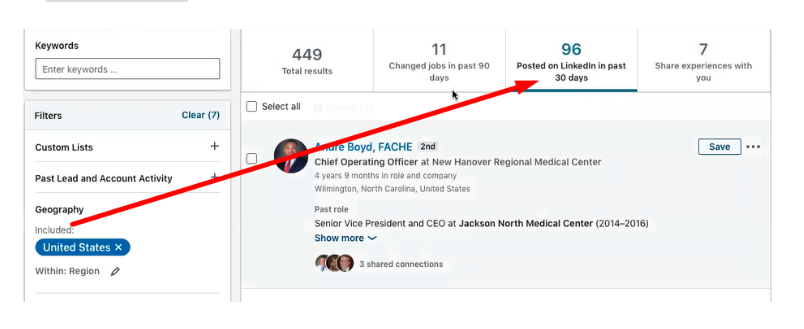
Why?
Our data has proven that when you reach out to prospects in your second-degree network, they are more likely to accept your LinkedIn connection request.
And why should you filter by recently posted?
This will help you reach out to prospects who are active on LinkedIn, meaning you won’t waste time reaching out to those who might not ever see your message.
List Building Case Study – 294 Leads Generated, 41% Average Reply Rate
We thought we would share a recent case study about how we built targeted leads for a company called Purple.ai.
Purple actually hired us for our list-building abilities, and they even managed to close a deal with Smart Communications because of the list of targeted leads that we built for them.
When Purple came to us for help with lead generation, we didn’t just pull a generic list of IT companies and hope for the best. We took a very intentional, step-by-step approach to make sure every lead we contacted was a great fit.
We started by building a broad list of around 20,000 companies.
These were managed service providers, IT service firms, and potential partners based in the U.S., with 100–1,000 employees.
We included job titles like Managing Director, Partner, CXO, and Founder. Honestly, the list wasn’t amazing at first (and that was okay). It was just our starting point.
We used tools like Clutch, Apollo, LinkedIn Sales Navigator, and Crunchbase to put together this initial batch. Then came the real work.
To refine the list, we launched a big web scraping project.
We checked each company’s website to see if they worked in one of 29 very specific industries that mattered to Purple—think hospitals, theme parks, casinos, stadiums, and so on.
But we didn’t just stop at industry.
Each company also had to offer certain services that Purple needed them to have, like guest Wi-Fi, captive portals, or Wi-Fi analytics.
If they didn’t offer those things, we didn’t bother reaching out. That level of detail is what made the difference.
For example, one of the companies we found, ABLe, clearly worked with medical institutions (one of our target verticals) and provided wireless networking services. That made them a perfect fit.
This kind of precision meant we weren’t wasting time on bad-fit leads.
Every company we reached out to matched Purple’s ideal customer profile, and as a result, the campaign delivered real results.
After a year of working together, Purple decided to bring this system in-house.
So now we’re helping them shift from a “done-for-you” model to a “done-with-you” approach. We love that they’re using the exact process we built, and crushing it on their own.
What to do after you have built your targeted lead list
So once your list is perfect, and you have built it in the way we explained above, you can then use the following lead generation strategies.
1. LinkedIn Outreach
LinkedIn outreach is one of the most effective ways to connect with targeted leads after your list is built. Use the platform to send personalized connection requests that mention something specific about the prospect.
Once connected, engage with their posts and follow up with tailored messages that offer real value, whether it’s sharing a helpful resource, inviting them to a webinar, or simply starting a conversation about their challenges.
Because LinkedIn is a professional network, your outreach feels less intrusive and more like genuine networking.
2. Advertising
Once you have your targeted lead list, advertising becomes way more effective.
You can run ads specifically aimed at your ideal prospects’ industries, roles, or pain points. This means your budget isn’t wasted on cold audiences, but instead reaches people already aligned with your offer.
Think of LinkedIn ads targeting those exact job titles or Google ads with keywords that your prospects search for.
3. Brand Awareness
After you’ve identified your perfect leads, building brand awareness helps warm them up. Share content, success stories, and insights that solve their pain points.
When your prospects recognize your brand before you reach out, they’re more likely to trust you and respond positively.
This means consistent messaging and being visible where your leads spend their time, like industry forums, LinkedIn groups, or newsletters.
4. Compelling Landing Pages

Your landing pages should be laser-focused on your target audience’s needs.
Once your list is ready and you’re driving traffic their way, make sure your pages speak their language, highlight benefits that matter to them, and include clear calls to action.
Whether you’re offering a demo, a free trial, or a downloadable guide, a compelling landing page converts prospects.
5. Email marketing and outreach
Email outreach is a classic for a reason.
Why? Becasue it works.
Yes, the reply rate is less than LinkedIn, but it’s still a great strategy to use in order to reach out to prospects who might not be using LinkedIn.
With your targeted list, you can send personalized, relevant emails that address your prospects’ specific pain points and needs.
Avoid generic blasts.
Instead, tailor your message to your prospect. This focused approach makes your emails feel more like a conversation than a sales pitch, improving open rates and responses.
6. Offer guides and lead magnets
Providing a helpful guide is a fantastic way to nurture your targeted leads.
After building your list, share guides that solve real problems your prospects face.
For example, a step-by-step guide on improving operational efficiency for healthcare managers can position you as an expert and build trust, all while giving your leads something valuable to engage with.
Lead magnets can also deepen engagement with your targeted list. Once you’ve identified the right prospects, offering downloadable templates, checklists, or case studies tailored to their industry or role gives them a reason to share their info and stay connected.
Plus, their interaction with your lead magnets gives you insights to customize your follow-ups.
7. Referrals
Don’t forget referrals… Once you start converting leads into happy customers, encourage them to refer others in their network. Your targeted lead list might grow organically this way with prospects who come pre-qualified through trusted recommendations, often some of the highest-converting leads you’ll find.
8. Sales Cadences
Sales cadences let you automate and personalize outreach sequences to your targeted leads.
After building your list, use cadences to send timely, relevant follow-ups across email, phone, and even social.
This consistent rhythm keeps your prospects engaged without overwhelming them.
9. Social Engagement
Social engagement can build rapport with your targeted leads.
After list building, follow and interact with prospects on LinkedIn or Twitter by liking, commenting, or sharing their posts.
This helps keep you top-of-mind and softens the path for direct outreach.
Hire an agency that obsesses about list-building strategies
If you’re looking for more qualified sales leads and your lead generation efforts aren’t cutting it, reach out to us for a free 15-minute strategy session. Our clients know that they can expect 1 lead per day with our done-for-you lead generation service.
