Did you know that a recent study was conducted by Hubspot and revealed that out of 5,198 businesses, most B2B and B2C companies concluded that Linkedin was the best social media platform to find new prospects?
Without the right guidance and advice, many have struggled to generate new clients.
But if you have the right kind of recipe, then social selling on Linkedin isn’t complicated.
The stats have shown over and over again that prospecting on Linkedin is a successful way to reach those potential leads.
So, if you are new to trying out this platform, or aren’t happy with the types of leads you’re getting, this article will show you our fail-proof recipe for generating 20+ sales-qualified leads per month on Linkedin.
(If you need more tailored advice, feel free to hop on a free 15-minute strategy call with the founder of Salesbread here. We guarantee 1 qualified sales lead per day or your money back.)
Why is prospecting on Linkedin the way to go?
As mentioned above, many stats prove that Linkedin is a goldmine for finding high-quality leads. Have a look below. (The stats are provided by Hubspot.)
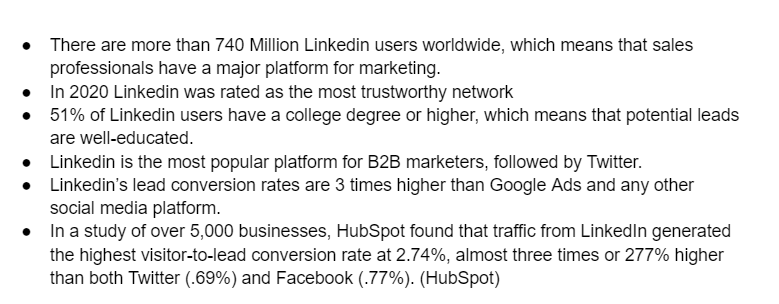
We at Salesbread have found the exact same thing.
Linkedin is an incredible platform for outreach, as our own stats have proven. We are receiving 25-55% positive reply rates and 40% on average connection request acceptance rates.
This is the strongest marketing and outreach channel that we have ever seen.
See some of the replies that we’ve received during some of our outreach campaigns, showing that Linkedin prospecting works:
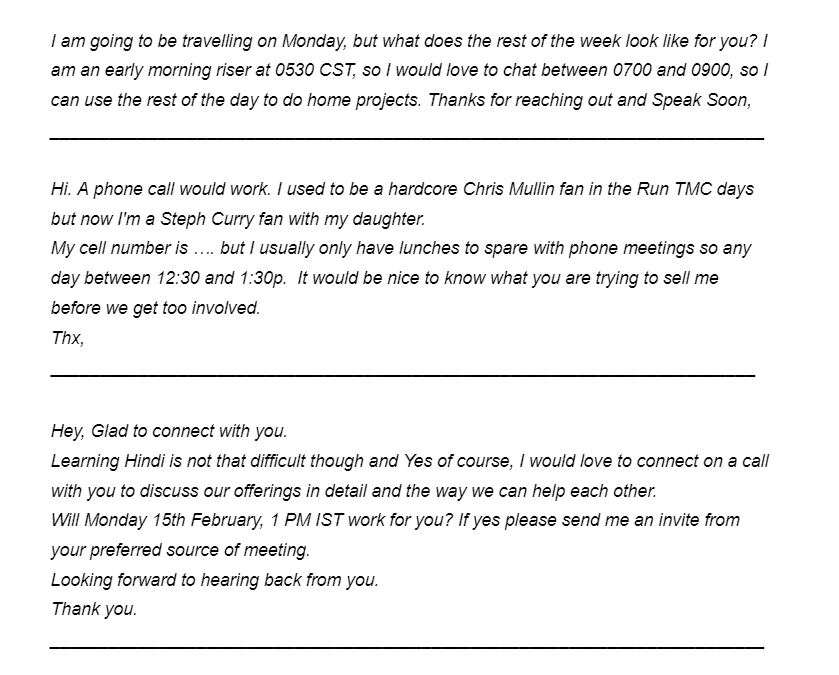
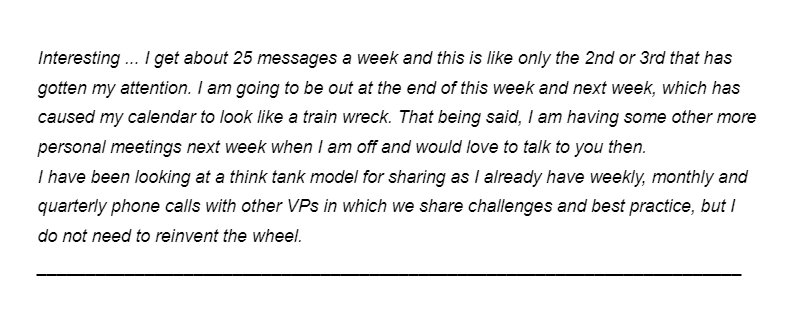

Here’s how to prospect on Linkedin.
Now that we have established that Linkedin is a great place to find potential customers, how would you go about prospecting successfully?
If you would also like to receive reply rates between 25-55%, then follow our recipe for prospecting success below.
Step 1: It all starts with building the perfect list
At Salesbread, we obsess about list building.
Why?
Well, if you can build the perfect list of the right kind of prospects, you can be sure of great conversion rates.
If your list is wrong, you will be targeting the wrong kind of people, which not only wastes time but money.
So you would start by making a list of all the companies that you would like to do business with.
We use the following prospecting tools to get the right data:
Apollo.io
Apollo.io is a data mining tool that allows us to find email addresses and phone numbers of contacts on Linkedin. You can find your ideal prospects with laser-focused details.
Crunchbase.com
Crunchbase allows us to find data on specific companies and track investors, prospects, and even complete market research.
Zoominfo
Zoominfo provides accurate data such as phone numbers, email addresses and company info for B2B sales teams. This allows for precise targeting.
PRO TIP: Do NOT use Sales Navigator for this step!
Unfortunately, Linkedin Sales Navigator doesn’t always have the best data when it comes to finding the correct target accounts (or businesses).
For example, you can filter by the word “technology”, company name, and maybe even company size, but when it comes to the “industry” filter it’s pretty inaccurate.
Why? Because its user selected. A company that produces a saas tool in the health industry might label itself as:
- Health and wellness
- Technology
- Software
See the problem?
This article explains how to use Linkedin Sales Navigator the right way.
Step 2: Find the Linkedin Company IDs for each of these companies
Finding the Linkedin companies ID is relatively easy if you know how to do it.
Go to the company page on LinkedIn and click on: “See all X employees on LinkedIn. “
The company ID is in the URL after the “?facetCurrentCompany=%5B” parameter.”
Please see the image below:
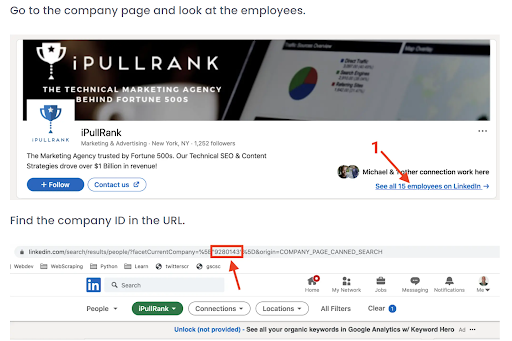
Step 3: Add the company ID to Sales Navigator
If you don’t have Linkedin Sales Navigator, then we advise you to buy the tool asap.
It’s really not pricey and just makes your life so much easier as a prospector.
Besides this, you will also have various other features such as CRM integrations (only if you use the “Teams” package), sharing custom lists, leads and Linkedin account suggestions.
You have to pay for Sales Navigator, but it’s worth the investment. But if you would like more info, click here.
So once you have all the company ID’s you will need to add them to the Sales Navigator’s Linkedin search URL so that you can pull up a list of accounts.
It would look something like this:

Step 4: Narrow the list down.
Narrow the list via the search filters and look for things such as job title or seniority. This will get you the right personnel that you would like to talk to.
Pro tip: Further narrow this list by your 2nd-degree connections to easily get a 30-55% connection acceptance rate.
Step 5: Decide what to do with the list.
Once you have built your perfect list, you can decide what to do next.
Would you like to send them connection request messages? Or an InMail?
And then prospect from this angle with a personalized approach. You might even prefer to send some cold emails or do some cold calling.
You could even do a combination of messaging on Linkedin and email.
We prefer using Linkedin messaging for prospecting, as we have had stronger reply rates (25-55%, as mentioned above) compared to cold email alone.
One of the reasons for this is that Linkedin notifies you in your email, on your phone app, and on your desktop when someone accepts your request or replies to your message.
This makes it very hard for people to miss your message like they could with a cold email, for example.
Step 6: Write a personalized Linkedin connection request message
Once you have decided what to do with your list, you will need to write personalized messages or emails for your prospect.
Personalization is the key to receiving replies and getting new Linkedin connections.
Research is important when it comes to figuring out how to personalize your messages. You could do an advanced search on the prospect.
For example, have a look at their Linkedin profile, and see what information they have about themselves.
Have they achieved any recent achievements?
If they have, mention it in the connection request message. (Unsure of what to write, click here for message templates)
If you belong to the same Linkedin groups or have mutual connections, you could use this as a way to find common ground and send something personal.
It can take time to write these messages, so start off with sending messages to maybe 100 prospects initially.
There are no shortcuts when it comes to lead generation, especially if you want to get results that sell.
Step 7: Follow up with more personalized LinkedIn Messages
Once your prospects have accepted your connection invite, you will need to follow up to start a conversation.
Remember that when you message your prospect, keep the conversation about them. We use the 90/10 rule.
So talk about the prospect 90% of the time and about what you have to offer them, and why it would help them only 10% of the time.
Do not make a sales pitch. This is the quickest way to get a prospect to ignore you.
Why?
Because you will come across as selfish and be just like every other salesperson on this social network.
Instead, talk about your pitch after you’ve had a chance to speak with your prospect and ask questions that confirm they are a good fit and need what you have to offer.
What call to action should you use?
Ask for a call in the first 2 follow-up messages. If no response, try another CTA like “Should I try again in a few weeks?”.
Remember, first impressions are important, so be friendly and focus on how you can help improve their pain points.
Side Note: Should you use Linkedin automation tools?
Some Linkedin automation tools can be helpful.
For example, at Salesbread we use Expandi to help send follow-up messages.
Once the prospect replies we will then reach out to them with a real-life salesperson.
There’s no need to send follow-ups in real-time.
But there are some people who use Linkedin automation for the entire prospecting process.
We don’t agree with this.
Prospects can very quickly see when they are interacting with a human or a bot.
Besides this, some automation tools can get your account restricted. Especially if these tools are Chrome extensions or don’t have a dedicated IP address.
This article: The Best and Worst Linkedin Lead Generation Software to Use This Year will share some tools to use in your prospecting strategy.
If you want a 39%+ positive response rate, try the above prospecting tips
If you want to find those decision-makers out there, use Linkedin. With excellent reply rates and conversions, the Linkedin network is a great platform for sales reps who want to have more success with cold outreach.
If you would like more info or see what it would be like to have Salesbread on your side, contact us today for a free 15min consultation.
