Just because you can pay $100 and get an Expandi subscription that will allow you to do automated messaging, it does not mean that your LinkedIn lead generation is an automated process.
The sad fact though, is that if you’re looking for an entire automated process, that’s not what we do at SalesBread.
(You will learn why further into the article. Bulk messaging on autopilot is a bad idea.)
BUT, we can say with great confidence that because our process isn’t solely automated (like it is with many in the industry,) we have been able to generate close to 7000 + sales-qualified leads within the past 24 months.
Our average connection rate on LinkedIn is 45% and our average positive reply rate is 39%.
(Here’s how we generated 183 sales leads for a SaaS company in 130 business days.)
And this article will share how we do it whilst using automated messaging tools like Expandi, the right way.
(If our stats have resonated with you, and you would also like 1 guaranteed sales lead per day (or your money back) hop on a free 15-minute strategy session here. )
What we’ve learned…
We’ve learned after 4 years of trial and error, and before that, the same in the cold email space for 6 years prior, is to use these LinkedIn automation tools to our advantage…
BUT we give these tools 2 things that are NOT automated.
1: A carefully selected group of prospects…
… That are going to receive your LinkedIn outreach message. – Meaning, that we break these people down into segments and make sure that there is a REAL good reason why they are actually on our prospect list in the first place.
We would like to think that anyone who lands up on our prospect list is in for a real treat.
And we aren’t just saying that jokingly.
This group of prospects has fit a very specific set of criteria that entitled them to receive an offer from one of our clients that will generally make their work life better.
And anyone who doesn’t meet this strict criterion isn’t added to our list.
Our prospect lists are like exclusive groups…
Seriously.
There’s no messaging thousands of LinkedIn users, hoping for a yes with SalesBread.
Our outreach is very intentional and strategic.
2: A lot of personalization goes into our messaging…
That’s going to show the prospect that, while the message might be automated, we’re really only using Expandi to help us take care of follow-ups.
That’s the only benefit we see with using automation software like Expandi.
It’s like… “Hey, Expandi, please help just schedule follow-ups properly.”
Everything else is so personalized that we don’t even consider using Expandi as an automated message.
Expandi is just going to help follow up with another personalized message if a prospect doesn’t get back to us right away…And that’s very valuable for us.
How we run LinkedIn automation campaigns
When we upload a batch of prospects to Expandi, we spend a lot of time adding different columns on Google Sheets (3 team members in fact) that contain handwritten, NOT Chat GPT, crappy personalization…
Sometimes our personalized messages will contain 4 different merge tags.
Essentially our prospects are getting 4 uniquely created sentences just for them.
So, does SalesBread use automated LinkedIn messaging?
Yeah, we do in a sense because we are asking a tool to follow up for us, but since each prospect has so much personalization in the automated message, we’re seeing 20 – 45% positive reply rates regularly.
In fact, we don’t have a single campaign that’s getting worse than a 20% POSITIVE reply rate on LinkedIn.
Notice that we haven’t even scratched the surface with copywriting for LinkedIn campaigns, in this article.
But obviously, if your message has the wrong tone, or is too salesy, you’re going to have a hard time getting responses even with personalization and automation.
So check out some of our other articles on copywriting and strategy.
Which merge tags should you use?
Everyone who does LinkedIn prospecting uses “ company name” and “first name”.
We don’t even count that as personalization, because you should be using those “tags” anyway.
Here are 4 must-have “merge tags” to use.
You must use a personalized intro sentence
See our CCQ resource, and remember to take a look at a prospect’s LinkedIn profile to find personalized information to use for your outreach campaign.
Add notes on the company product/service
In order to write something ultra-personalized, read up about the company’s product or service; you can also even mention something about the company’s mission. Sometimes we also drop in on what their competitors have been doing (we will even name-drop specific competitors.)
Use relevant case studies
You’re also going to want to absolutely mention relevant case studies on how your company has helped other companies.
But don’t just add a link to your case studies page, rather cherry-pick a case study that is most relevant to this specific prospect.
Use a customized “P.S.” section
We also like using a customized PS at the end of our connection requests or follow-ups . Once again, use something personalized about your prospect in the P.S. It could even be a recent update on the company if you’re reaching out to founders, CEOs, or executives.
Here’s an example:

Step 1: Add your list of prospects to your automation tool.
The first thing you will need to do is take the list of LinkedIn users that you would like to send messages to and add them to the spreadsheet that you will use along with your automation tools.
Proper research is key to finding the right leads, so use your LinkedIn search filters, ZoomInfo, CrunchBase, Apollo, Google, and other tools for accurate data.
NOTE: If you don’t know how to create a list of potential prospects, please go here for inspiration.
Of course, if you would still like help, contact us for our done-for-you lead generation services.
Step 2: Write a custom connection request messages
You will now need to write a personalized connection request message for each of these potential prospects. Yes, this does take time and research, but it will be worth your while.
Salesbread has a 25-55% acceptance rate because of the personalization we put into each and every message.
But, if you don’t have the time to write each message manually, add personalization to the connection request template at least.
Don’t send the same message to each prospect.
(On a side note: We do not use Inmail, as we have found it not as effective as LinkedIn messaging. Besides, you have to pay for Inmail, whereas with LinkedIn messaging, essential it’s free. You can message your 1st-degree connections, which will most probably lead to more engagement because you are already in the same network.)
Step 3: Use the automation tool to send out the invite
Once you have written your connection request messages, send out the invite to all the prospects on your list.
Step 4: Create a second campaign
Once your new connections have accepted your invites, you will need to add them to a second LinkedIn campaign. This is where you will need to break automation and write personal, human-created merge tags to keep your engagement rate high. This is our secret sauce at SalesBread 🙂
Manually add personalization and add it as a merge tag in your CSV file. That way, when you send out the messages using an automated sending tool, it does not look automated.
Why?
A professional marketer who is skilled and trained in prospect research has filled in something personal that they can add to the messages. Prospects appreciate this, which leads to higher engagement, which in turn leads to LinkedIn outreach success.
Step 5: Follow-up
Follow up with your prospects using the Fibonacci sequence after that first contact. Remember that when you message your prospects, keep the conversation about them.
We use the 90/10 rule.
So talk about the prospect 90% of the time and about what you have to offer them, and why it would help them only 10% of the time.
In the first few follow-ups, do not make your sales pitch. Instead, talk about your pitch after you’ve had a chance to speak with your prospect on the phone or via your LinkedIn inbox and ask questions that confirm they are a good fit and need what you have to offer.
What calls to action should you use?
Ask for a call in the first two follow-up messages. If no response, try another CTA like “Should I try again in a few weeks?”.
These real-time, real-life, human follow-ups are incredibly important to create genuine leads.
(Want our Guide to LinkedIn Prospecting? Click here.)
Pro Tip:
Don’t send hundreds of messages at once. Send 30-50 requests per day during YOUR office hours.
The reason?
For example, PhantomBuster, which is famous for this mistake, sends out messages at different intervals during the day.
So if you have never sent out messages at 3 am before, but you are now (thanks to poor automation), it will look suspicious to LinkedIn.
Use the same IP address assigned to your business location and only send messages during your office hours.
What does it mean to automate LinkedIn messages, and is it legal?
Automating LinkedIn messages means performing activities like LinkedIn connection requests and LinkedIn messages with a robot… instead of a human.
Your LinkedIn messages and invites will automatically be sent using “Input” like a list of prospects (to contact) and templates to send the messages and, hopefully, some merge tags to keep every message personalized.
But are automation tools legal? I’m no lawyer, but right now, LinkedIn automation tools are against the current rules and regulations of LinkedIn.
However, whether its legal is not so black and white.
There are hundreds of LinkedIn automation tools in operation that argue that it is legal to use them, although the LinkedIn leadership team would not like these kinds of tools to exist.
Why? Well, the reason is that LinkedIn automation tools can bring down the user experience of the LinkedIn platform.
Because if you do not automate correctly, you will be nothing but a spammer, sending people messages that they don’t want to see. Remember that it’s all about the user experience.
Can automation tools get your account blocked?
In short, yes. LinkedIn can restrict your account if you are considered a spammer. So if you use the wrong kind of automation tools, you stand a very good chance of this happening.
This is what happens:
LinkedIn will log you out of your account and email you. The email will say that they have suspected suspicious activity on your account and need to verify that you are who you say you are.
They will then ask you to verify your account by sending a copy of your ID or driver’s license. This is basically how they fight bots, so after 72 hours, your account gets turned back on.
If you are a repeat offender, though, LinkedIn can restrict your account again, and they can choose for how long your LinkedIn account can be restricted.
But by law, they can not delete your account, as that data belongs to you.
What is the difference between personalization and automation?
Personalized messages are well-researched and thoughtful messages that are focused directly on your specific target audience.
For example, the SalesBread team will manually look up a prospect’s LinkedIn profile and see what their interests are. So if the person enjoys hiking, our team will mention (inside the message) something about their favorite hiking spots.
Automating a message means using a tool that will send, for example, 100 messages to people that you have added to your spreadsheet. This saves time because you don’t have to click to send each message manually.
The problem with not personalizing messages with automation tools is that people will figure out that you are sending the same messages to hundreds of other prospects. This will just get you low engagement rates, or your LinkedIn contacts will block your account because you will be viewed as a spammer.
Does Salesbread use automation tools?
Yes, we do use LinkedIn automation tools.
Why?
Automation tools simply MULTIPLY your campaign’s effectiveness. If you’re crushing it and getting 40% reply rates… bringing in automation will help you get even more results. (The hard part is maintaining those results over time, as you ramp things up.)
2 More Points on Why We Automate Some Outreach Steps
Point 1:
If you select the right marketing tools, then from a technology standpoint, it mimics the actual user’s behavior in such a way that Chrome extension tools, such as Phantom Buster and Octopus CRM, do not. We use automation tools with dedicated IP addresses that work as if a human is sending these messages.
Point 2:
Because we add so much manual personalization to each message stent, it doesn’t look or feel like SPAM. We have also noticed that people appreciate these messages because it doesn’t look like they have been sent via automation.
This is also why we have such high engagement rates, and there are ZERO issues after sending hundreds of thousands of LinkedIn connection requests and messages.
(Check out this article that shows our reply rates.)
Which tools should you avoid using entirely?
If you want your LinkedIn lead generation campaigns to succeed, stay away from any Chrome extensions. These tools can get your account blocked faster than you can say the word spam. These tools spam people in bulk.
LinkedIn doesn’t want its users to run to other social media platforms because they are being spammed by bots all day long. That’s how you get banned/restricted from LinkedIn. So beware of the following automation tools below:
1. Dux-Soup

One of the cheaper tools out there.
This automation tool might sound good because it can enrich your CRM data with LinkedIn information and download profile data to a CSV file.
Still, you could quickly get your account blocked for spam, which will slow down your marketing efforts.
2. Linked Helper

The website mentions that it is the safest LinkedIn automation software, but be warned: They don’t use dedicated IPs for each user. Therefore, it does not mimic human behavior.
We have found that only 2 LinkedIn automation tools work really well, which we will discuss a bit later.
You also need to pay for the service. It’s not expensive and varies. On the plus side, you can run drip campaigns through LinkedHelper, but I would avoid it like the plague because it’s not using a dedicated IP.
3. Prospect.io. (Overloop AI)

If Overloop isn’t used cautiously, you could end up sending way too many messages and this will make you look like a spammer; causing prospects to ignore or block messages.
Mass automation may also result in low-quality leads and poor conversion rates.
5. Octopus CRM

Octopus is pretty cheap per month. You can send bulk automated messages, and it also mentions personalized invites.
Even if this looks good, do not use it, as there is only one real way to find those potential prospects, and that’s by putting in the hard work, the personalization, and the research.
What are the best LinkedIn automation tools? (Use cloud based software)
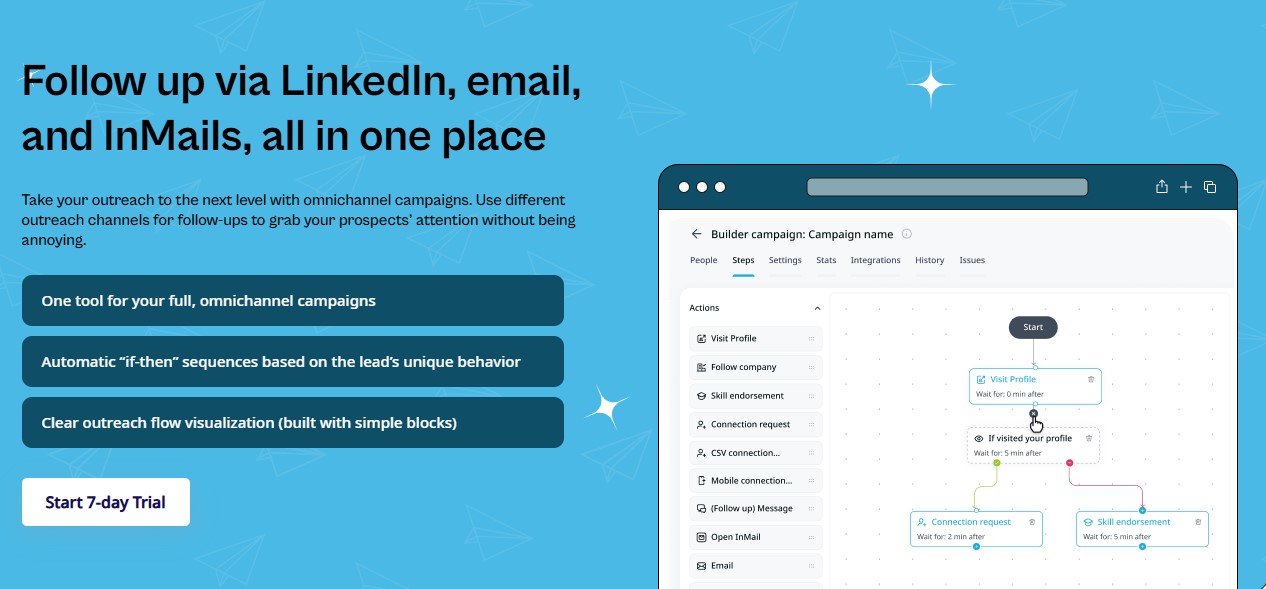
We have found that Expandi is a great automation tool because it mimics human behavior. It’s not a Chrome extension, and it has a dedicated IP address, which is extremely useful when it comes to “tricking” LinkedIn into thinking that you are not using bots.
It also has randomized delays between interactions, which replicates human behavior. You can also only send up to 100 invites and messages per day, so this ensures that your Linkedin profile will not get blocked. They also withdraw pending invites on autopilot.
Salesbread has used Expandi to send over 1 million messages without any adverse effects within the past years. It’s an excellent tool for automation but remember, once again, that keeping things personalized is critical.

This LinkedIn automation software is also handy.
Zopto uses a dedicated IP address, which is great for not getting your account blocked. Besides this, you can also filter your ideal customers. Zopto is quite costly, though, so it would be wise to compare each of the best automation tools and see which will work best for you.
How does LinkedIn detect Spam and Automation Tools?
The problem with the above Chrome extensions is that they make it easier for LinkedIn to detect when people are using automation tools.
One reason for this is that these tools send thousands of messages and connections per day to everyone they find on LinkedIn. This is impossible for a human to do, and that’s exactly how LinkedIn detects spam.
Another reason is that because these tools don’t give you a dedicated IP address, you may appear on another continent while using the extension instead of your actual location. (Not all of them do this, though, some of the above do have a dedicated IP address.)
So, if you’re sending messages on LinkedIn at 2 PM in South Africa and then at 6 PM in America? LinkedIn will know it’s very likely that you’re using automation tools.
LinkedIn hates spam because they don’t want to lose their users due to other users annoying them with social selling spam.
The Most Important Thing to Remember:
Remember that once you forget about using the Chrome extension, and you look at the two best LinkedIn tools that mimic human behavior, it doesn’t matter if you are automating or not.
Because you can still be a spammer, even if you use the best tools, if you’re still sending out messages that people don’t want to see, you can get blocked due to lousy engagement rates.
By telling people “Buy my stuff, buy my stuff” each and every day, it’s a recipe for disaster.
The trick is not to send out messages that people hate.
However, if you’re using something like Expandi, you can use that tool in a very good way; by using tons of personalization and engaging with people, you are using LinkedIn as intended.
The reality is that automation tools are not wrong, but rather how you use the tool can make it wrong or right.
If you’re using automation tools the wrong way, it will be bad. But if you’re using these tools the right way, you can be sure of LinkedIn marketing success. Automation is just a multiplier. What you put in is what you’re going to get out.
So if you’re not receiving replies or proper engagement, then automation is the last thing that you need. Instead, work at getting your engagement metrics up before using any kind of automation tools.
You want people to like your stuff. That’s the most crucial rule for quality engagement, quality leads, and successful sales.
The Dos and Don’ts of LinkedIn Automation
-
Don’t send thousands of messages per day. Keep it to 30-50.
-
Vary the number of messages and connection request messages that you send per day to mimic human behavior.
-
Don’t use automation tools that don’t have a dedicated IP address
-
Do add personalization. Check out which LinkedIn groups the prospect belongs to and find common ground.
-
Don’t continue with automation if you see below 20% reply rates or below 25% acceptance rates. This means that your engagement is low.
-
Don’t create fake profiles; always send messages as yourself.
-
Don’t try to automate without a LinkedIn Sales Navigator account.
-
Don’t use Chrome extensions because this does not mimic human behavior.
What we have learned about LinkedIn automation
After sending over a million connection invites, messages, and follow-ups on LinkedIn, we have found that it’s safe to use automation, as long as you’re doing an excellent job of getting other users to engage with you.
LinkedIn wants to keep its users, and if you are helping them do this, then you have nothing to worry about.
LinkedIn is not going to fight that. Be a good LinkedIn user as you scale up with automation, and you will never have problems, but if you send bad messages, you will land up in the LinkedIn proverbial jailhouse.
Need some help? We are here for you.
If you’re still unsure of how to go about LinkedIn automation, or how to find the right leads for your business, contact us ASAP.
We have over a decade of lead generation experience.
We know how the LinkedIn algorithms work and all the best ways to personalize messages to find those perfect leads.
Hop on a free 15 minute strategy session below.
