Imagine an SEO expert trying to get the job done without an internet connection.
It just doesn’t work.
For any professional to have success, they need specific tools for their craft.
Lead generation is the same.
Without the right b2b lead generation software you aren’t going to find high-quality sales leads that bring in the big bucks.
The right lead generation tools can help scale your business, simplify your workflow, and help you hit your targets.
In this article, we will discuss some of the best B2B lead generation tools. Some of these tools we use in-house, and we will explain why we find them helpful. We will also share pricing, features, and reviews.
You can then decide which lead generation software will be the most beneficial for your company.
(But if you’re really struggling with finding high-quality sales leads for your business, and don’t have the time to generate leads yourself, hop on a free 15-minute strategy call with us, and we will help you out. Whether it’s just for advice or if you’re looking for a lead gen agency, we are here to help.)
Top lead generation software to use
Salesbread is a LinkedIn lead generation agency that specializes in advanced, in-depth list building, as well as personalization.
Our sales process manages to bring our clients 1 qualified sales lead per day. And in the past 24 months, we have generated close to 7000 qualified sales leads for our clients.
But none of this would be possible if we didn’t use the lead gen tools listed below.
These are really some of the best tools on the market and have been a total game changer for our company and our clients.
We are sure that they will help you too.
1. DataMiner
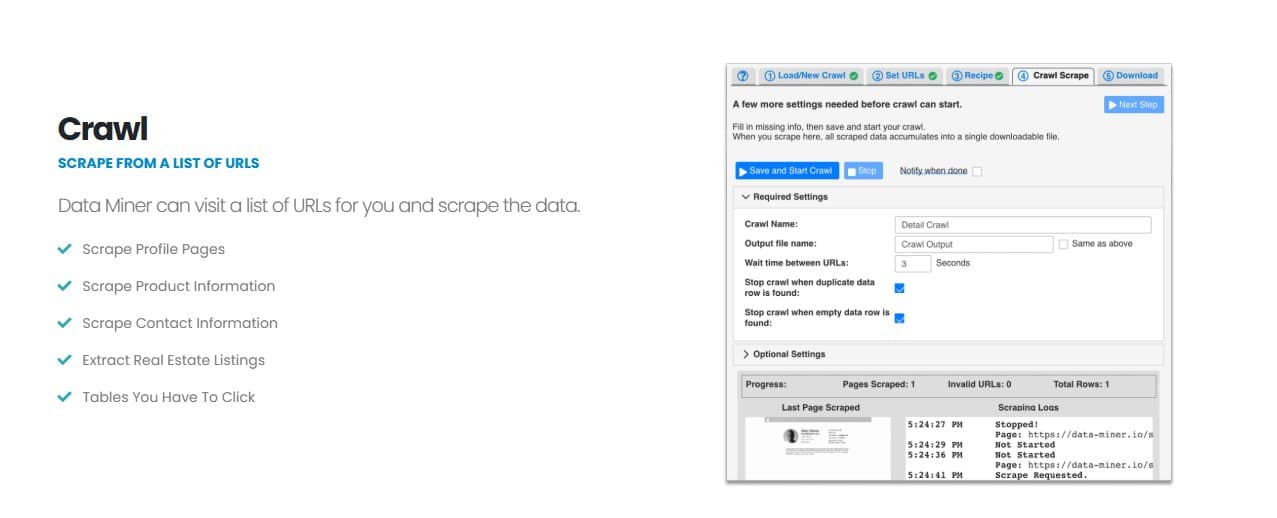
Data Miner and Apify are our go-to tools for web scraping specific lists that aren’t going to be easily found on something like Zoominfo, Apollo, or Crunchbase.
A good example is if you wanted to be a Shopify Plus Certified Partner.
There might be over 100 certified partners, and we will use the above web scraping tools to grab these companies to find them on LinkedIn Sales Navigator.
The nice thing is that these web scrapers allow us to move quickly when we build prospecting lists; We don’t need to wait for a developer to help us.
But of course, for tougher projects, a developer is absolutely worth having on deck.
Pricing
Data Miner offers 5 pricing tiers, from free to $200 per month.
Features
- Easily scrape lists of URLs – Whether it is profile pages, product info, or contact information
- Create custom “recipes” with unique HTML instructions – You can even order your own customized recipe
- Scrape tables easily with no coding needed
- Java Script API hooks
- Scrape pages behind a firewall
Reviews
Dataminer has a 4.7-star rating out of 5 according to G2.
This is what Jesus G had to say about Dataminer:
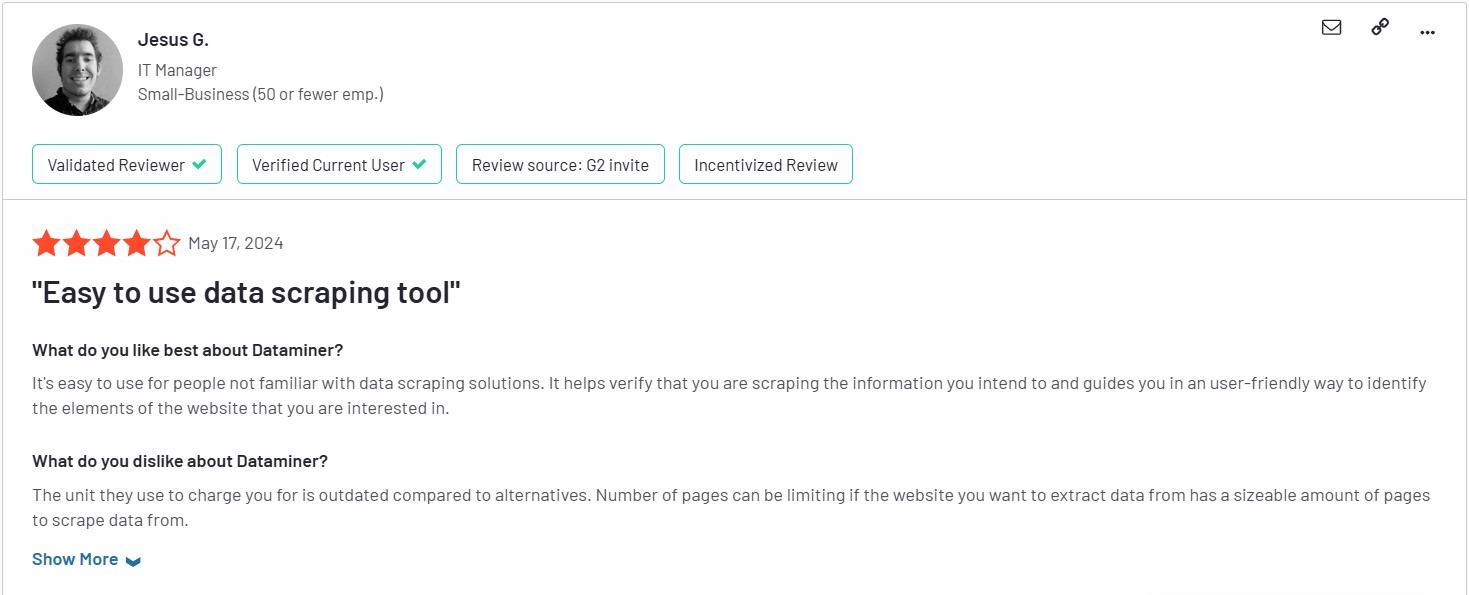
2. Apify

Apify is a powerful cloud-based platform. It is designed for web scraping and automation and works across TikTok, Instagram, and even Amazon.
You can even use it to build your own type of scraper. We like Apify because it helps us scrape large-scale data. Apify is great for helping you build b2b lead generation lists.
Pricing
Apify offers different pricing tiers; From free to $999 per month, as well as a customized option.
Features
- Web Scraping and Crawling: Apify makes it super easy for users to automate data extraction from websites, even those with dynamic content.
- Actors: The platform uses “Actors,” which are serverless cloud programs that can be tailored to carry out different tasks, like scraping data or automating workflows. Users have the option to create their own custom Actors or choose from the pre-made ones available in the Apify Store.
- Storage Solutions: Apify offers storage options that help users keep track of their requests and the results they get. Data can be organized into Datasets, which can be exported in formats like JSON, CSV, or Excel for further analysis.
- Integration and Automation: Apify allows for integration with other tools and services, boosting its capabilities for data management and workflow automation. This includes using APIs for smooth data transfer between applications.
- Proxies: To help with web scraping while keeping things anonymous, Apify provides proxy solutions that help avoid IP tracking and access geo-specific content.
- Scheduling and Webhooks: Users can set up their scraping tasks to run at specific times and configure webhooks to get notifications about the status of their tasks.
Reviews
Apify has 4.8 stars out of 5 according to G2.com
This is what Hector C has to say about Apify:
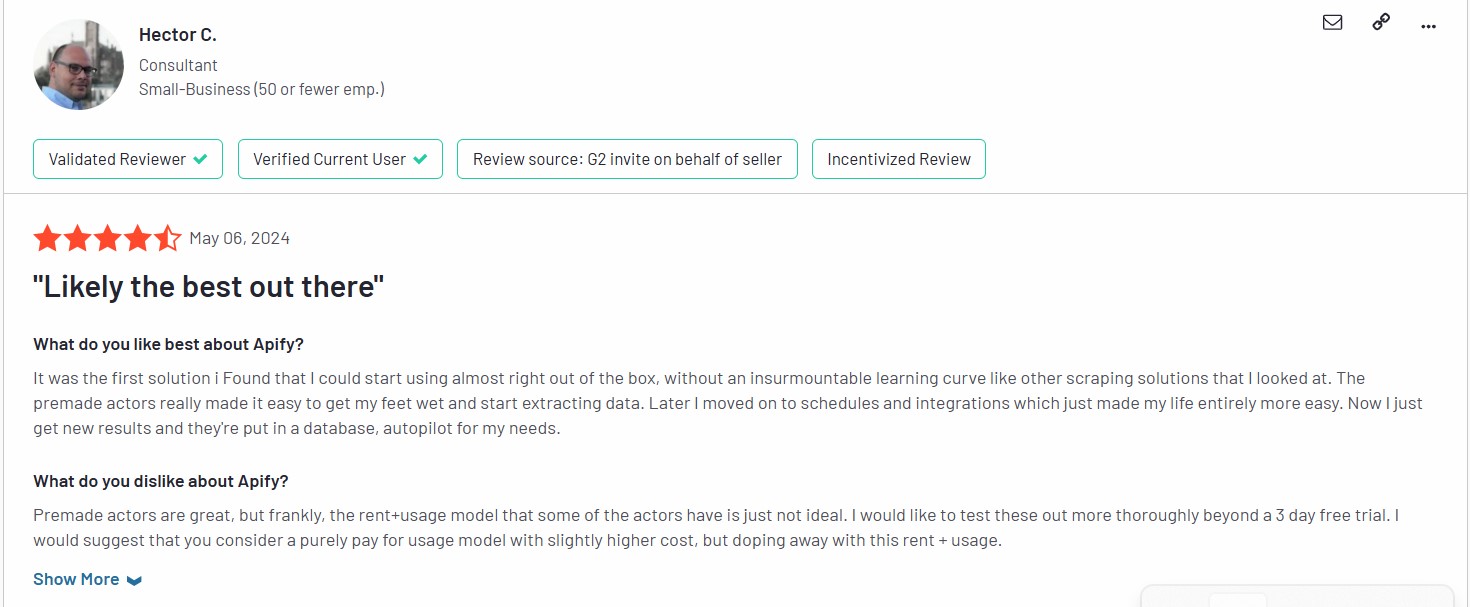
3. Loom
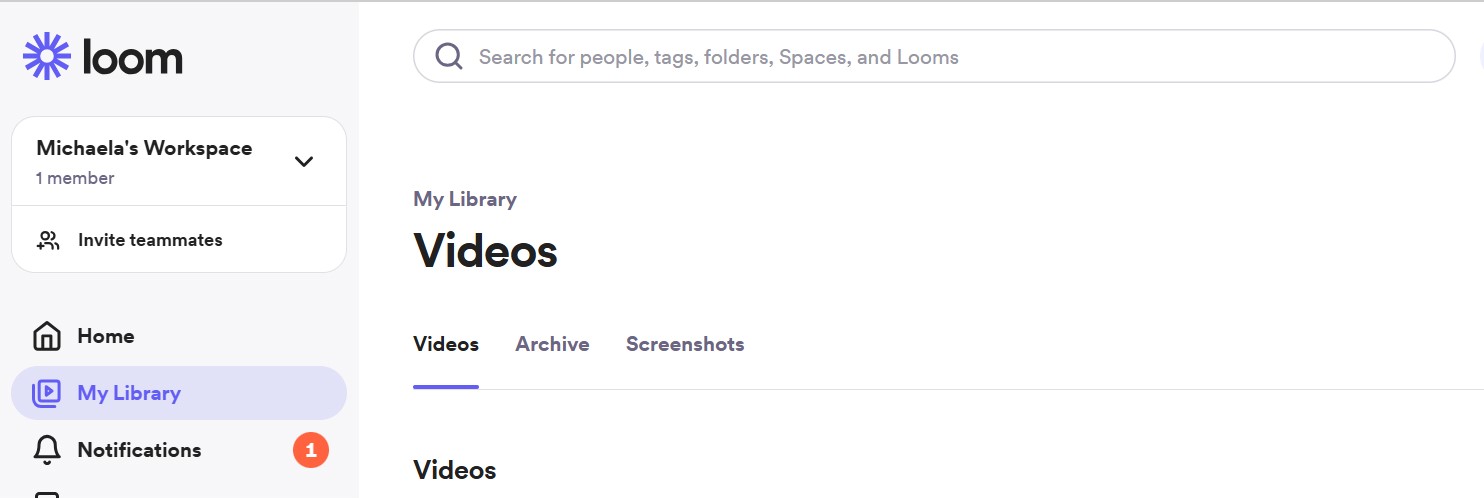
Loom can help move leads through your sales process. We have found that Loom videos are really helpful if you want to share an insight with a prospect who hasn’t yet taken the step of booking a sales call.
We won’t send every prospect customized videos, but we find that they are really helpful to nudge prospects who are almost at that “conversion” stage.
For example, if someone books a call to find out more about our services, we will send them a Loom video beforehand.
This walks them through what we are going to discuss and it helps prepare prospects for a really productive call.
Pricing
Loom offers pricing plans from free to $20 per month per user.
Features
- Video Recording Options: Users can record their screen, webcam, or both at the same time.
- Instant Video Editing: Once the recording is done, users can jump right into editing their videos. They can trim clips, and add captions, emojis, and links, making the content clearer and more engaging.
- Sharing and Embedding: Videos can be easily shared through custom links or embedded in emails and websites, simplifying the process of reaching different audiences.
- Access Controls: Users can manage privacy settings for their videos, including options for password protection and link expiration dates, ensuring that sensitive information is shared safely.
- Engagement Tracking: Loom offers analytics to help users monitor viewer engagement, allowing them to effectively gauge the impact of their videos.
- Integrations: The platform works seamlessly with popular tools like Slack, Trello, Google Drive, and Salesforce, making it easier to manage workflows across various applications.
- Loom AI Features: Recent updates have introduced AI tools like Auto Message Composer and Auto CTA, which assist in automating the creation of shared messages and call-to-action links during video recording.
- High Definition Recording: Loom allows for high-definition video recording of up to 4K quality, ensuring that the content looks great.
Reviews
Loom has a 4.7 star rating out of 5 according to G.2.com.
This is what Kristi R has to say about Loom
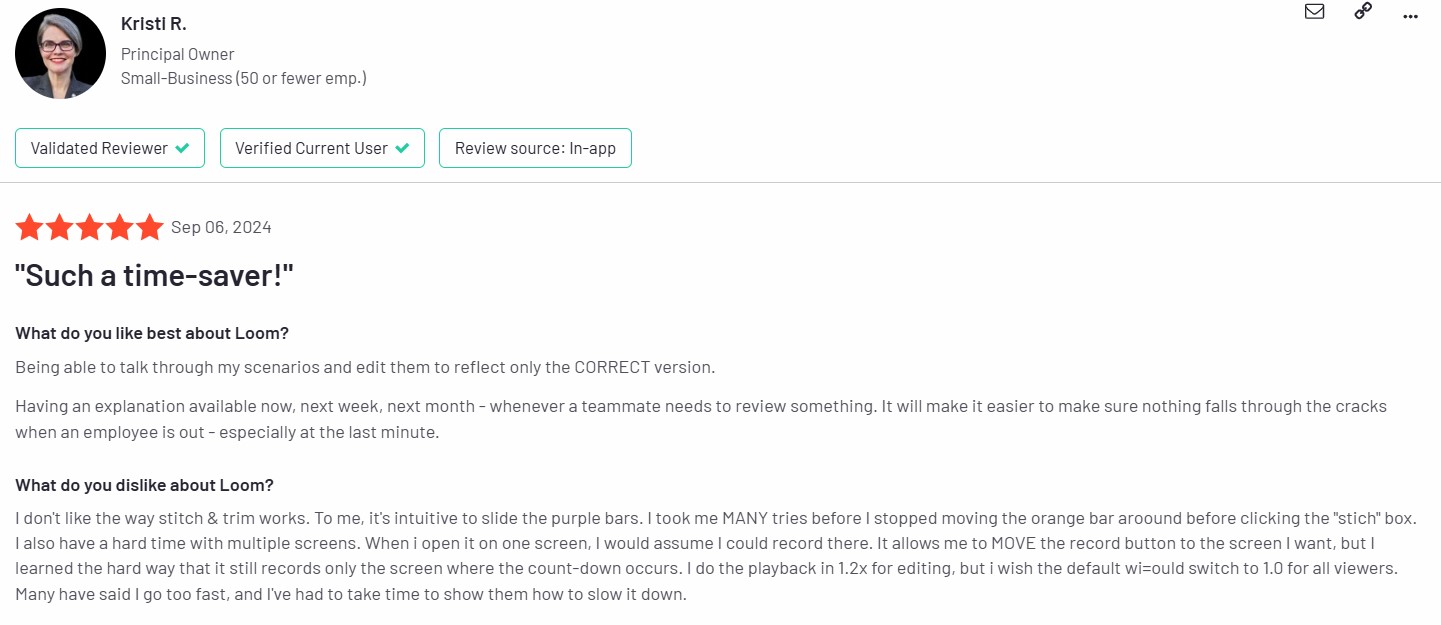
4. Linkedin Sales Navigator
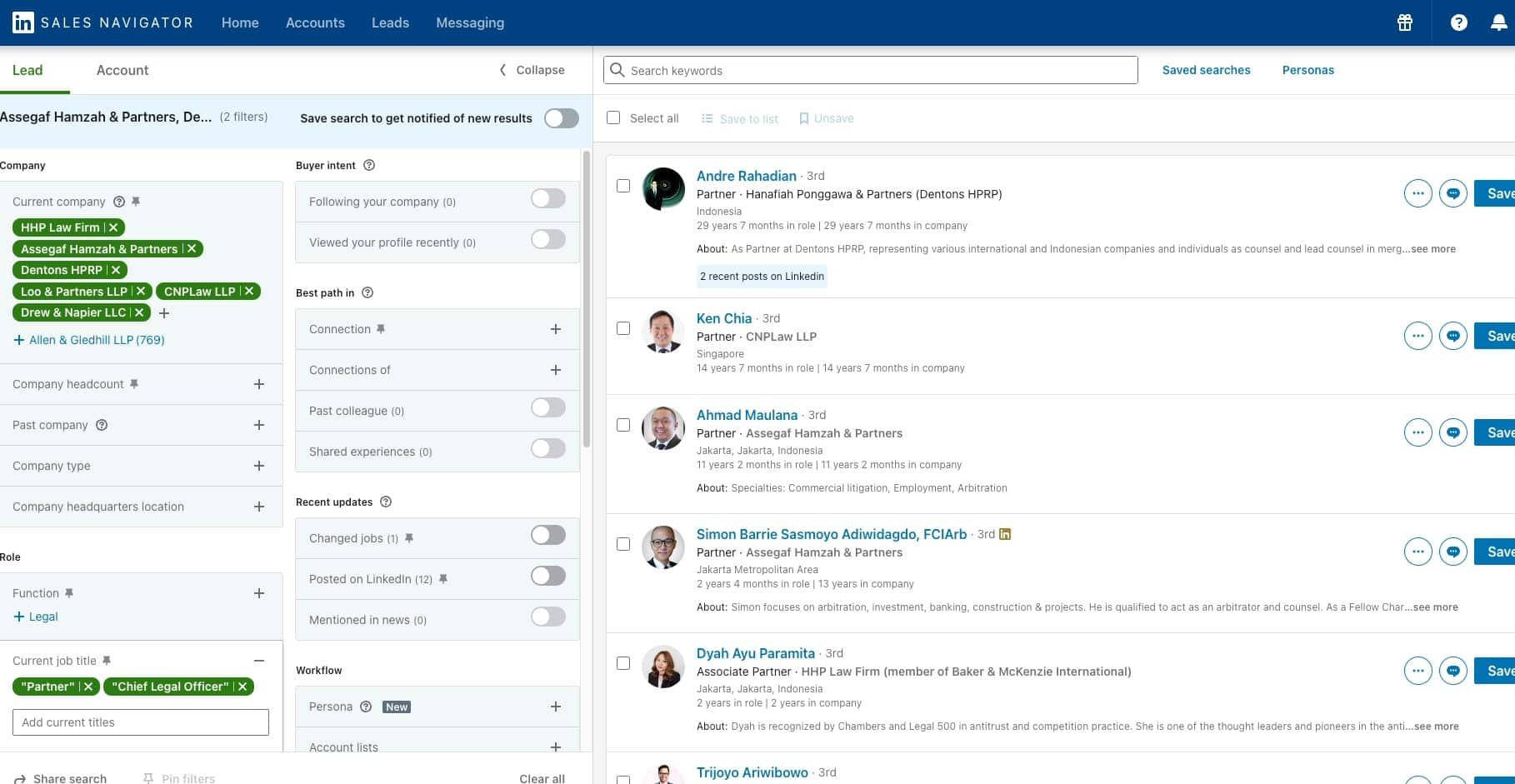
Sales Nav is a tool that LinkedIn has produced. Every sales team should be using it. It’s great for finding the right people to reach out at specific companies.
LinkedIn Sales Navigator has a variety of in-depth filters that you can use to help narrow down your prospecting list.
Some of the top filters agencies use in their lead-generation strategies are:
- Keywords
- Custom Lists
- Past Lead and Account Activity
- Geography
- Relationship
- Industry
- School
- Job title
Just a word of caution… Sales Navigator can be inaccurate if you don’t know how to use it the right way.
We always suggest triple-checking the data to ensure you are reaching out to the right people.
The video below explains this in more detail:
Pricing
There are 3 paid plan options to choose from.
- Sales Navigator Core (Professional): $99/month
- Sales Navigator Advanced (Team): $149/month
- Sales Navigator Advanced Plus (Enterprise): starts at $1600/year
Features
- Enhanced Search Features: Users can take advantage of more than 25 advanced filters to narrow down their searches, including factors like seniority level, company size, industry, and more. This makes it easier to pinpoint the most relevant leads and accounts.
- Lead Suggestions: The platform offers tailored lead recommendations based on user preferences and saved searches, simplifying the process of finding potential prospects.
- Instant Notifications: Users get alerts about job changes, company news, and other important updates related to their saved leads and accounts, enabling timely follow-ups.
- InMail Communication: Sales Navigator users can send InMail messages to prospects outside their immediate network, allowing for direct outreach to potential clients. Each account comes with a specific number of InMails each month.
- Lead and Account Monitoring: Users can save leads and accounts for continuous tracking, receiving updates on their activities and interactions. This includes creating custom lists for better organization.
- CRM Compatibility: Sales Navigator integrates with popular CRM platforms like Salesforce and Microsoft Dynamics, allowing for smooth data transfer and tracking of interactions with leads.
- Performance Tracking: For teams using Sales Navigator, detailed reporting features help monitor performance metrics and user engagement across the platform.
Reviews
LinkedIn Sales Navigator has a 4.3-star rating out of 5 according to G.2.com
Just a word of caution, you need to use this tool the right way. At Salesbread we have found that data from Linkedin Sales Navigator can sometimes be inaccurate. We always triple-check our data.
This is what Allison A had to say about LinkedIn Sales Nav:
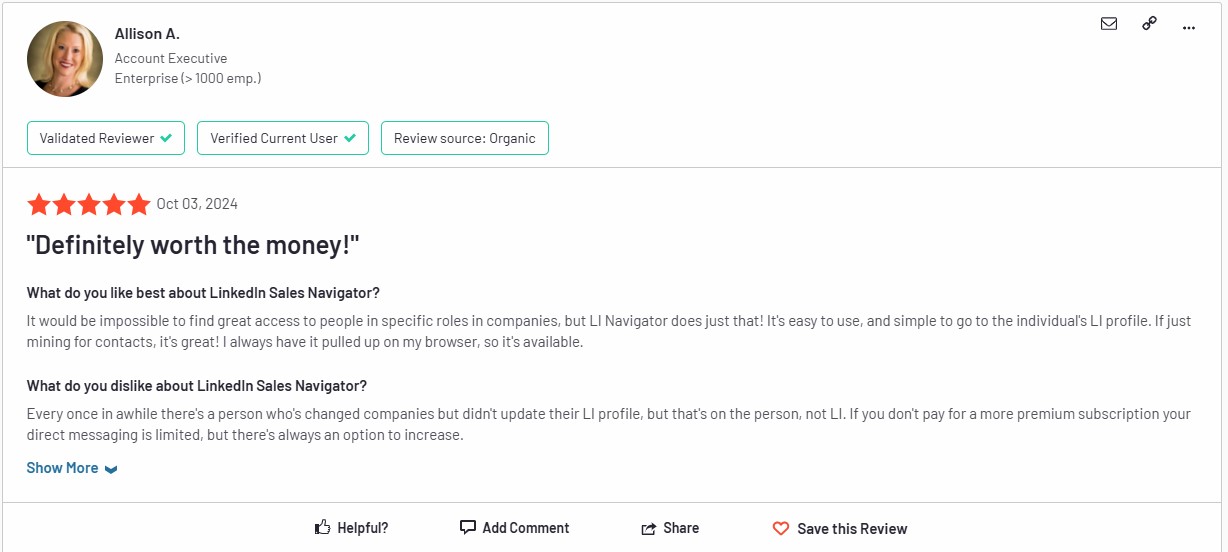
5. Crunchbase
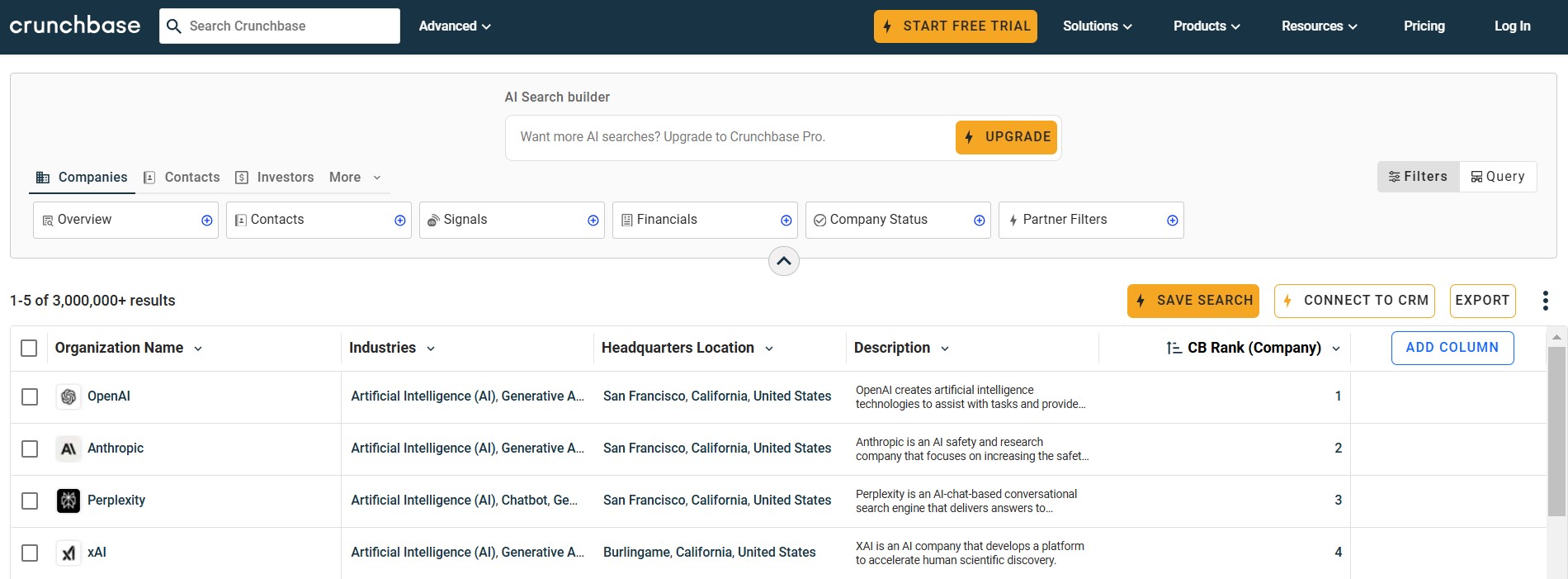
Crunchbase is an incredible database that allows you to use various advanced filters to find target accounts. You can find details such as contact information, like employee phone numbers or email addresses. Crunchbase also allows you to filter by industry, technology, investors, funding, events, and even monthly website visitors.
Crunchbase has a 1k export limit, though, which can be a little frustrating if you need more results.
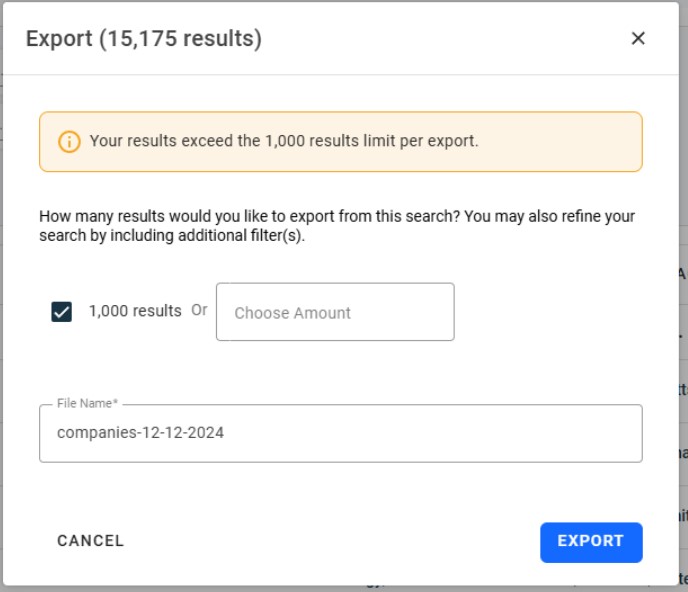
Pricing
There are various pricing plans to choose from.
You could choose a monthly plan at $49 per month to $199 per month for their business plan.
Features
- Company Search: Users can dive into a wealth of information on a wide range of companies, from fresh startups to well-established firms. This includes details about their operations, funding history, and leadership teams.
- Advanced Filters: Crunchbase lets users narrow down their searches with advanced filters like industry, location, company size, and funding stage.
- Custom Lists: Users can create and manage personalized lists of companies or contacts for easy tracking. This is especially handy for sales pros who want to keep an eye on potential leads.
- Real-Time Alerts: The platform sends out notifications about important events related to tracked companies, such as funding rounds or changes in leadership. This keeps users updated on developments that could affect their outreach strategies.
- Market Insights: Users can access industry trends and competitor analyses, giving them a better understanding of the market landscape and helping them spot opportunities.
- Contact Information: The platform offers verified contact details for key personnel within companies, making it easier for users to reach out directly.
- CRM Integration: Crunchbase works with popular Customer Relationship Management (CRM) systems like Salesforce, allowing users to seamlessly push data into their CRM for smoother workflows.
- Export Data: Users can export data from Crunchbase for reports or further analysis, boosting the usefulness of the information collected.
- API Access: For those who are more tech-savvy, Crunchbase provides API access to integrate its data into other applications or systems.
- Lead Recommendations: The platform offers suggestions for potential leads based on user activity and preferences, helping sales teams uncover new opportunities.
Reviews
According to G2.com Crunchbase has a 4.5 star rating out of 5.
This is what Taha M. had to say:
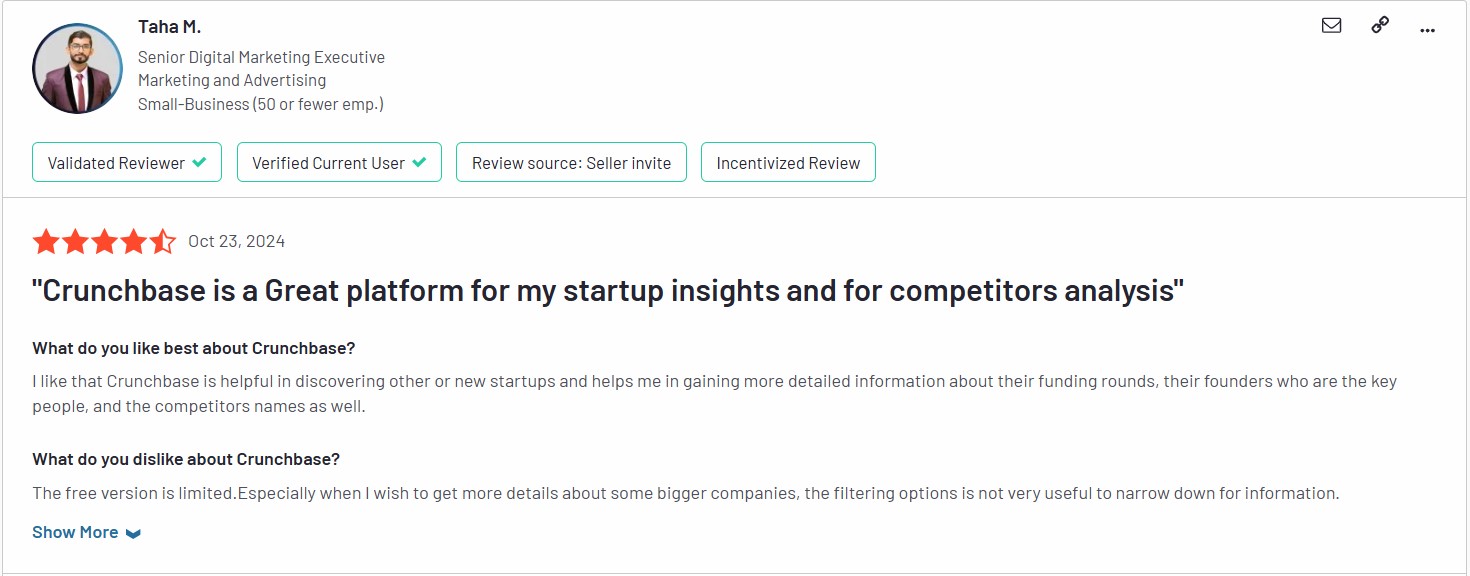
6. Apollo.io
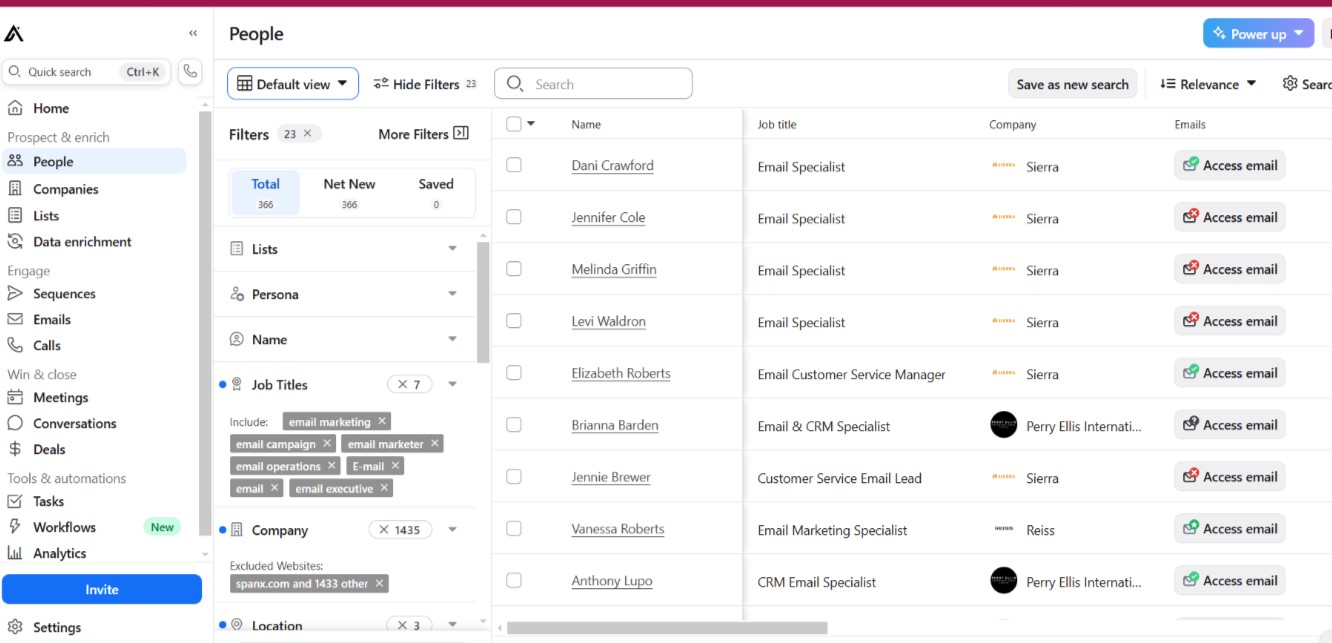
Apollo is one of the best sales tools for finding the freshest lead data.
If you need to find 1000 new leads or 100,000 verified emails and phone numbers, Apollo’s database has 275M+ contacts.
It also has a Chrome extension, which allows for easy integrations with other tools that you might use.
Here are some unique filters that Apollo also offers:


You can also use it to create a sales pipeline.
Pricing
There are two pricing options. Whether you would like to pay annually or monthly.
Features
- Huge Contact Database: Apollo.io has an impressive database with over 210+ million contacts, giving users access to a ton of potential leads for their outreach efforts.
- Smart Search Filters: The platform comes with more than 65 advanced filters, allowing users to zero in on leads based on factors like industry, company size, and job title. This makes it easier to find the right customers and fine-tune marketing strategies.
- Multi-Channel Outreach: Apollo.io supports a variety of communication methods, including email, phone calls, and LinkedIn, making it easy to reach out to prospects in the way they prefer.
- Automation Tools: Users can set up automated multi-step outreach sequences, including emails and calls, which helps cut down on repetitive tasks and boosts efficiency in sales. Plus, there’s a task manager to keep everything organized.
- AI-Driven Features: The Apollo AI writing assistant helps create personalized emails based on buyer signals, which can lead to better engagement. The platform also uses AI for prioritizing leads and optimizing outreach through A/B testing.
- Insights and Reporting: The platform delivers in-depth analytics to monitor sales performance, lead quality, and engagement metrics, helping users make informed decisions to enhance their sales strategies.
Reviews
According to G.2 Apollo.io has a 4.8-star rating out of 5. This is what Mark M has to say about using Apollo:
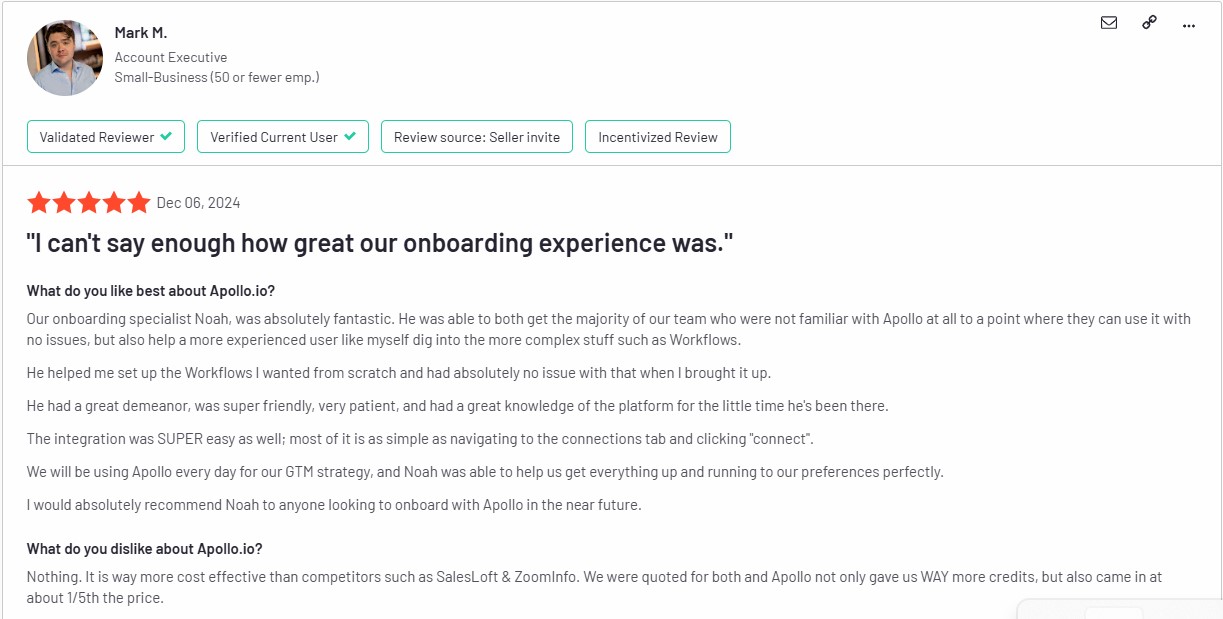
7. Chat GPT

We use Chat GPT for building prospecting lists. Most people might use it for writing outreach messages, but these messages come across as robotic and lack personalization.
This is why we would rather use it to help us build in-depth lists of our client’s target audiences.
We use a Google Sheet add-on called GPT for Sheets and Docs.
It does the following:
We use this tool in our lead generation efforts to enhance prospecting lists we’re constructing by filling in details that tools such as Apollo, Zoominfo, and Crunchbase might lack.
Consider this scenario:
Suppose you’re running a campaign targeting B2B companies.
Unfortunately, relying solely on Zoominfo to accurately identify B2B companies can be a challenge.
While it does offer some functionality in this regard, experience tells us it’s not consistently 100% accurate.
Historically, ensuring accuracy meant dedicating a team member to comb through and verify the data manually.
Which, as you can imagine, takes time.
Now, you can use ChatGPT for sales as a second set of eyes for your list.
How does it work?
Ask a question to the chat feature like: “Are these companies B2B? Respond with a one-word answer, yes, or no.”
Apply this process across your entire sheet, and suddenly, you’ve effectively eliminated about 15% of incorrect accounts from your prospecting lists.
This article, How to Use Chat GPT For Sales, details how we use chat GTP to help us build lists of qualified leads.
Pricing
Chat GPT has a free plan, but they also offer a subscription of about $20 per month for Chat GPT Plus.
Features
- Natural Language Understanding and Generation: ChatGPT is great at grasping and producing text that sounds like it’s coming from a human. This makes it perfect for chatting, answering questions, and sharing info.
- Contextual Awareness: It keeps track of the conversation flow, remembering what’s been said before, which helps keep the chat smooth.
- Text Summarization: The model can quickly summarize lengthy texts, pulling out the main ideas to give you clear and concise info, which is super handy for research and learning.
- Multi-Modal Capabilities: With features like processing and generating images (thanks to DALL-E), users can enjoy a mix of visual and text content, leading to more engaging interactions.
- Advanced Data Analysis: For those on a paid plan, ChatGPT can dive into data files (like Excel or CSV) to tackle numerical questions and create visual representations, boosting its usefulness for data tasks.
- Creativity and Content Generation: The model can write creative pieces like stories, social media posts, and marketing content. It can help inspire you to find ideas for content creation. Remember to always double check the data, though. Sometimes, it can be incorrect.
Reviews
Chat GPT has received 4.7 stars out of 5 according to G2.com. This is what Sam C has to say about Chat GTP:
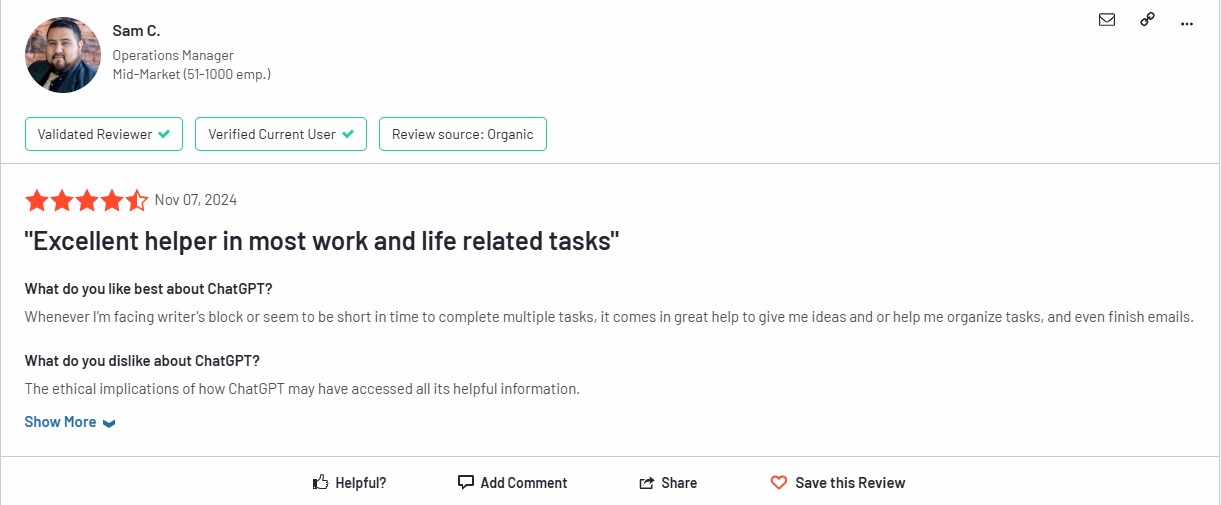
8. SE Ranking
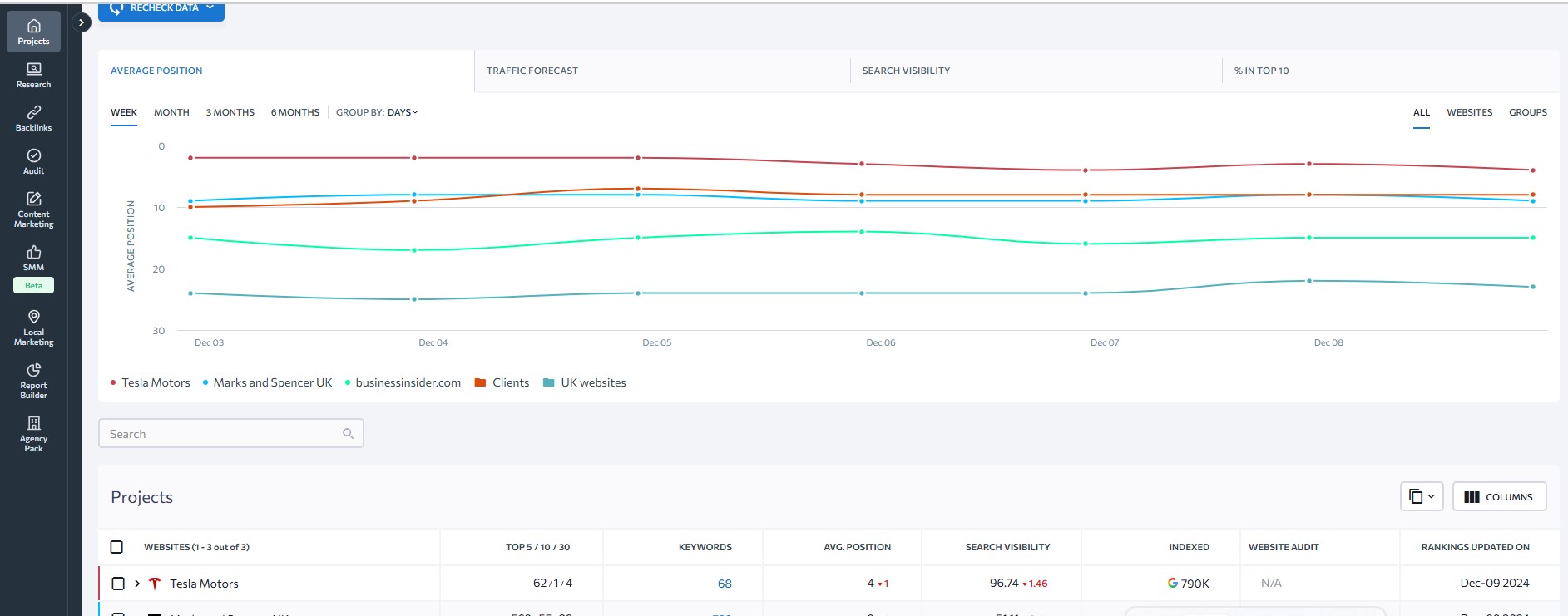
We use SE Ranking in our inbound lead generation efforts at Salesbread. It’s quite a powerful SEO tool that can help you track the rankings of your articles, view competitor insights, find specific keywords, and help you track backlinks.
This tool is also slightly less expensive compared to other SEO lead generation tools on the market.
Pricing
SE Ranking has various pricing tiers. You can choose from the Essential plan to the Business plan. Pricing is between $52 per month to $207.20 per month.
Features
- Keyword Tracking: SE Ranking lets you keep an eye on how your keywords are performing across various search engines and locations, giving you a clear view of their progress over time.
- Website Audit: The platform runs audits on websites to spot SEO problems, including technical glitches, and on-page optimization issues, and offers improvement tips.
- Backlink Monitoring: You can keep track of your backlink profile, checking both the quality and quantity of your backlinks, while also spotting any potentially harmful links that might hurt your rankings.
- Competitor Analysis: SE Ranking offers you tools to dig into your competitors’ strategies, looking at their keyword rankings, traffic sources, and backlink profiles, so you can see how you stack up against others in your field.
- On-Page SEO Checker: This feature assesses individual pages for SEO best practices, providing practical suggestions to boost on-page optimization based on targeted keywords.
- Traffic Analysis: The platform gives you insights into your website traffic, including visitor demographics and behavior, helping you understand how users engage with your site.
- Reporting Tools: You can create customizable reports that highlight KPIs, making it simple to share results with stakeholders or clients.
Review
According to G2, Se Ranking has a 4.8-star rating out of 5. This is what Sofia H has to say about SE Ranking.
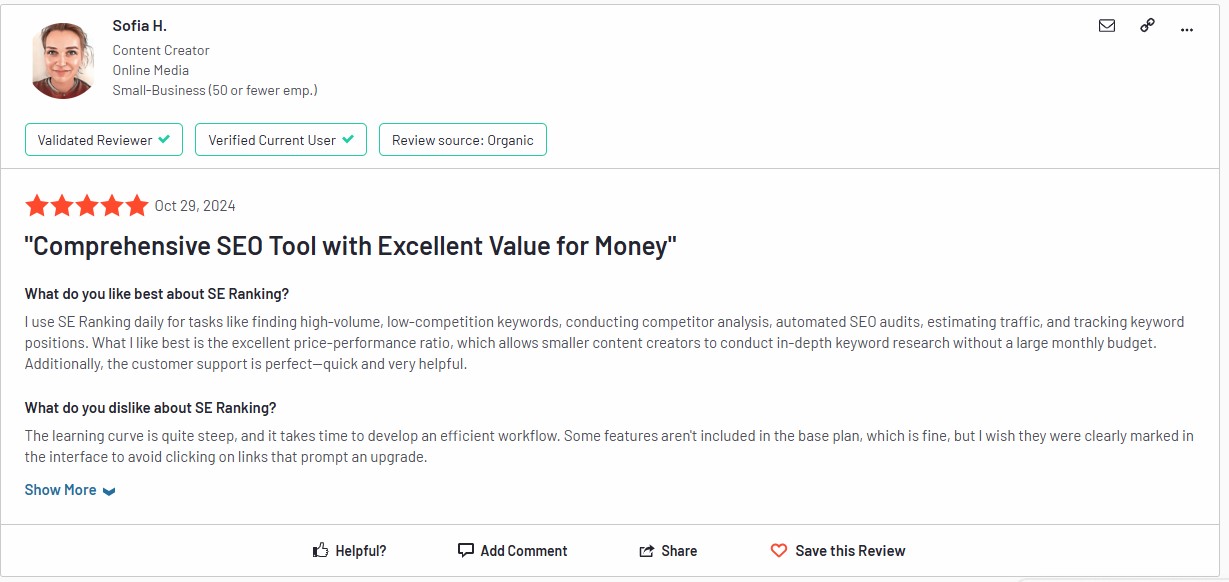
9. Leadfeeder
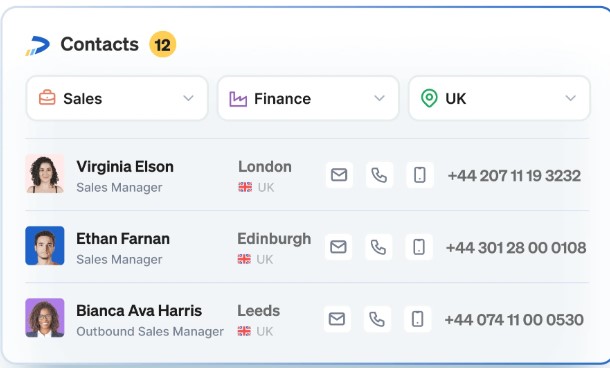
Leadfeeder allows you to identify website visitors. It helps you identify which companies are visiting your site, which allows you to contact companies that are already looking for your services. This is an intent data tool, which can really help you go after qualified sales leads.
Leadfeeder also integrates with tools such as Hubspot, Pipedrive, and Salesforce.
Pricing
Pricing ranges from free (a 14-day free demo trial) to $99 per month which is paid annually.
Features
-
Visitor Identification: Leadfeeder shows you the names of companies that check out your website, turning anonymous visitors into recognizable leads. This helps sales teams zero in on promising prospects who are interested in what they offer.
-
Visitor Behavior Tracking: The platform keeps tabs on how visitors behave, tracking things like how long they stay, which pages they check out, and what files they download. This info helps businesses figure out how potential customers engage with their site.
-
High-Intent Lead Generation: Leadfeeder automatically sorts and creates lists of high-intent leads based on criteria you set, like industry, location, and browsing habits, making it simpler to focus your outreach efforts.
-
CRM Integration: Leadfeeder works seamlessly with major CRMs like Salesforce, HubSpot, and Pipedrive, allowing for smooth data syncing between platforms and boosting your sales intelligence.
-
Account Monitoring: You can keep an eye on specific accounts and get alerts when those companies visit your website, making it easier to engage proactively with potential clients.
-
Data Exporting: Leadfeeder allows you to export lead data in CSV format, giving you the flexibility to use it in other marketing or sales tools.
-
Visual Data Organization: Leadfeeder offers visual data representations through its IP Enrich API, which translates IP addresses into useful insights.
Reviews
Leadfeeder has a 4.3 rating out of 5 stars, according to G2.com
This is what Lasse R had to say about using LeedFeeder:
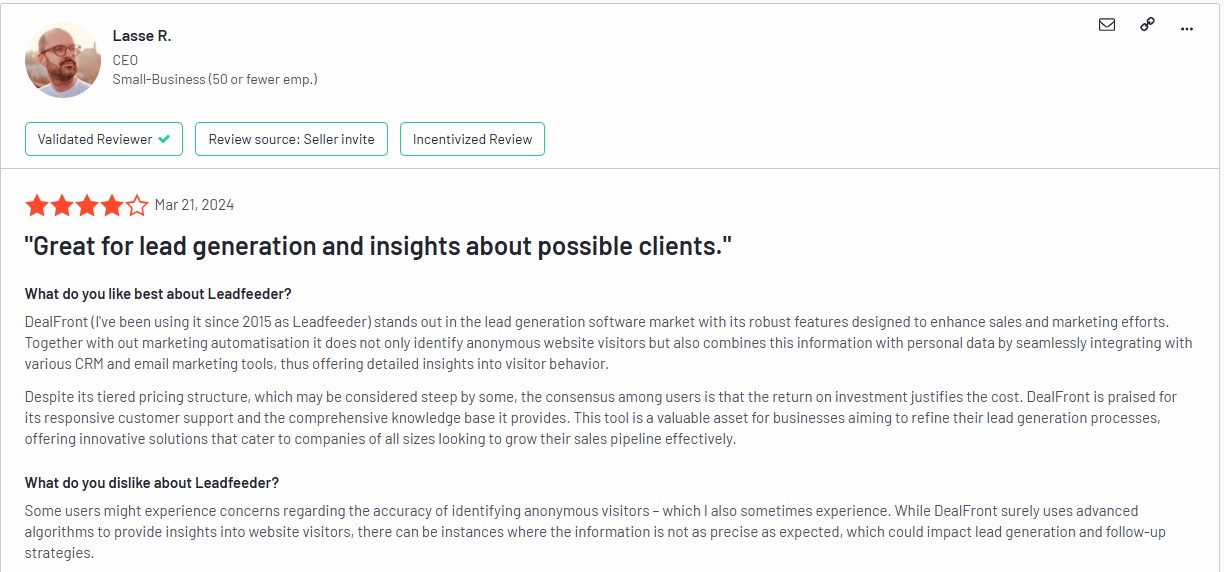
10. OptinMonster
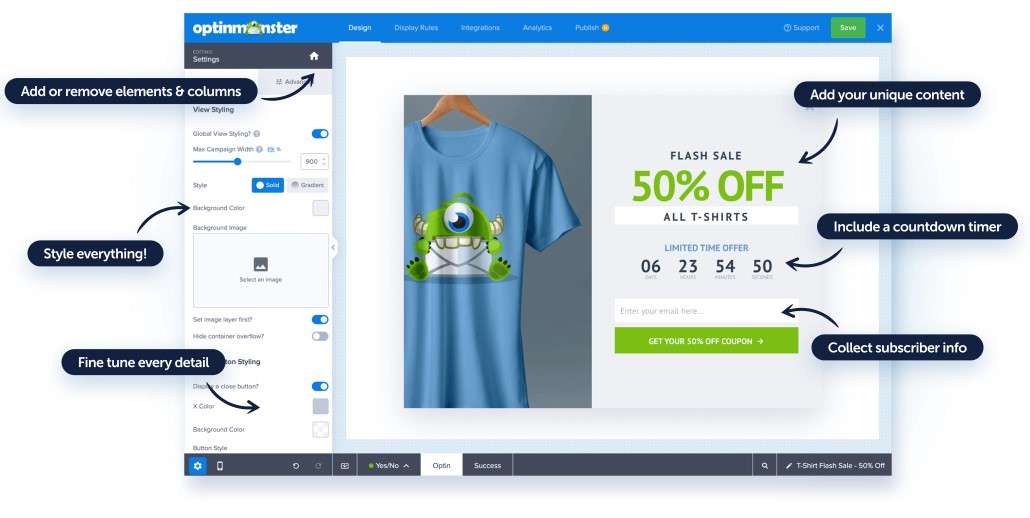
OptinMonster is a user-friendly lead generation and conversion tool that helps website owners convert visitors into subscribers or customers.
It provides a variety of customizable and attractive opt-in forms, such as pop-ups, floating bars, and slide-ins, to capture the attention of website visitors. It has 700 + templates to choose from, too.
Pricing
Pricing starts at $7 per month and goes up to $37 per month.
Features
OptinMonster has a ton of helpful features, we can’t list all of them in this article, but have a look at their site.
-
Different Campaign Options: OptinMonster lets you create a bunch of different opt-in forms, like popups, floating bars, fullscreen mats, slide-ins, inline forms, and even fun gamified popups like spin-the-wheel offers. This variety helps you match your marketing strategies and what your audience prefers.
-
Exit-Intent Feature: This cool feature knows when someone is about to leave your site and pops up a message to grab their attention. It often includes sweet deals like discounts or free content to keep them around or get them to subscribe.
-
Smart Targeting and Triggers: With OptinMonster, you get advanced targeting options that let you decide when and where your campaigns show up based on user actions (like how long they’ve been on the page or if they’re inactive) and their demographics. You can even tailor messages based on the specific page content.
-
Easy Drag-and-Drop Builder: The platform has a super user-friendly drag-and-drop builder with over 700 ready-made templates, so you can whip up eye-catching campaigns without needing any coding skills.
-
Analytics and Reporting: The platform provides solid analytics that gives you a clear view of how your campaigns are doing, letting you track important metrics like conversion rates and ROI in real time.
-
Retargeting Options: OptinMonster lets you set up retargeting pixels based on your campaigns, helping you reach out to users who have interacted with your content before.
Reviews
OptinMonster has a 4.3-star rating out of 5 according to G2.com
This is what Mark K has to say about OptinMonster:
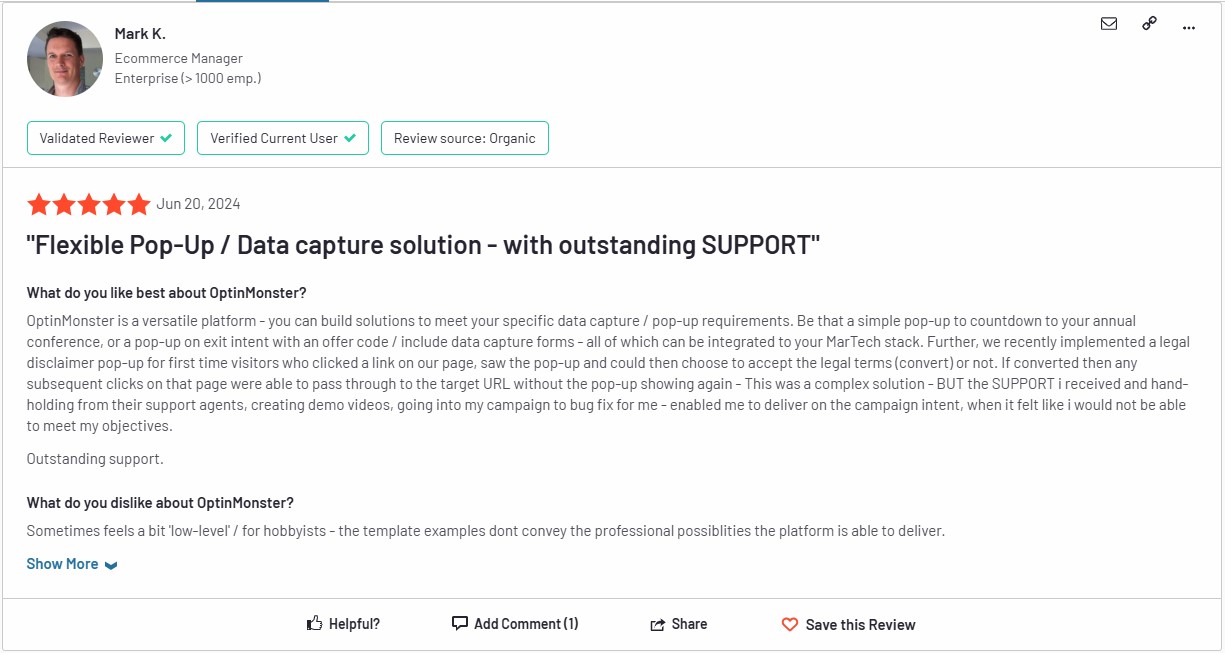
11. QuickMail.io
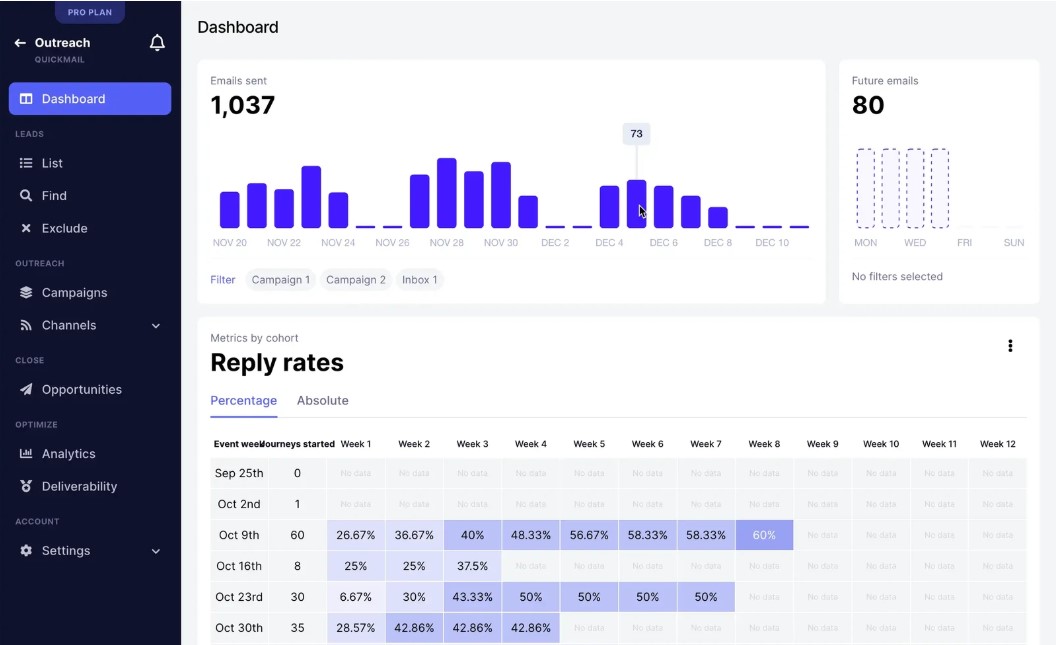
QuickMail is an email warm-up tool that helps your email address develop a good sender reputation. This reliable deliverability tool will ensure that your well-written sales messages don’t end up in your email list’s spam folder.
QuickMail will monitor and maintain the health of your inbox so that your emails will have a greater chance to land in your recipient’s inbox.
This auto warmer integrates with CRMs like Hubspot, Pipedrive, and even Zapier.
Pricing
There is a pricing tier for every business. From $49 per month to an expert plan that’s $129 per month.
Features
- Inbox Rotation: QuickMail lets users manage multiple email inboxes for their campaigns, which helps spread out the sending workload and lowers the chances of emails getting marked as spam. This feature boosts deliverability by making outreach feel more organic.
- Automated Follow-Ups: The platform takes care of follow-up emails automatically based on sequences set by the user, ensuring potential leads are reached out to consistently without any manual work. This keeps engagement high and improves conversion rates.
- Advanced Analytics: Users can dive into detailed analytics to monitor their campaign performance, including open rates, click-through rates, and engagement stats. This information is key for optimizing future campaigns for better outcomes.
- A/B Testing: The platform provides unlimited A/B testing options, letting users try out different email variations (like subject lines and content) to see which ones perform the best.
- Email Verification: The tool has email verification features to confirm that contacts are valid before sending outreach emails, which helps lower bounce rates and enhances overall deliverability.
Reviews
QuickMail.io has a 4.7-star rating out of 5, according to G.2.
This is what Steven M had to say about QuickMail:
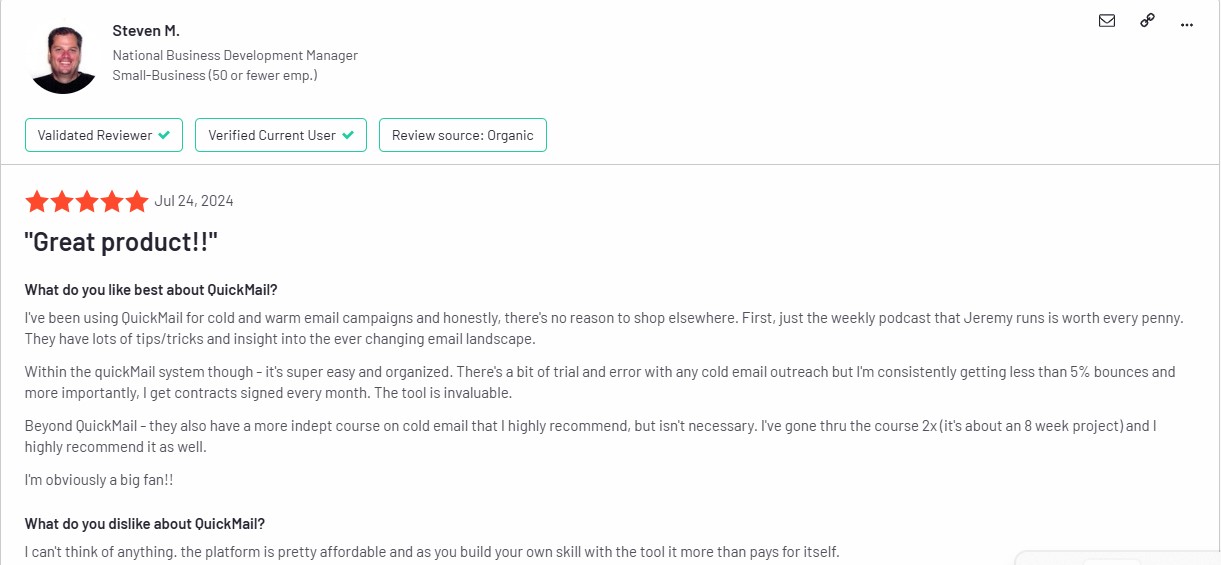
12. NeverBounce
At Salesbread we use NeverBounce to verify email addresses. There’s no point in writing the perfect cold email, only to have it bounce.
This also ensures good email deliverability.
It also has a ton of interrogations, and if you don’t see your integration, there is an option to build your own.
With:
-
Custom API
-
Javascript Widget
-
Webhook
Pricing
NeverBounce offers a pay-as-you-go rate. So for example, if you have 1000 emails, you will pay $0.004 per email.
Features
-
Real-Time Email Verification: NeverBounce checks email addresses instantly, making sure only valid and active ones get onto your list. This keeps your sender reputation strong and helps lower bounce rates.
-
Bulk Email Verification: You can upload large email lists for verification, which is perfect for businesses with big mailing lists looking to tidy up their data quickly. The service can handle over 10,000 emails in just a few minutes.
-
API Integration: NeverBounce provides an API that allows for real-time verification right when users sign up on your website. This ensures that only genuine subscribers make it onto your mailing list.
-
Detailed Reporting: The platform gives you in-depth reports on the health of your email list, including stats like bounce rates and the breakdown of valid, invalid, and risky email addresses. This info is key for fine-tuning your email marketing efforts.
-
Multiple Integrations: NeverBounce works with over 80 popular email marketing tools (like Mailchimp and AWeber), CRM systems, landing page builders, and more, making your workflows super smooth.
-
Pay-As-You-Go Pricing Model: NeverBounce has a flexible pricing structure based on how much you use it, so businesses only pay for the verifications they actually need, with lower rates for higher volumes.
-
User-Friendly Interface: The platform has an easy-to-navigate dashboard that helps users manage their email lists and check verification results, even if they’re new to email marketing.
Reviews
NeverBounce has received a 1.3-star rating out of 5 according to G.2
There are some negative reviews, but we haven’t personally found it to be a problem.
This is what Nico D has to say about NeverBounce:
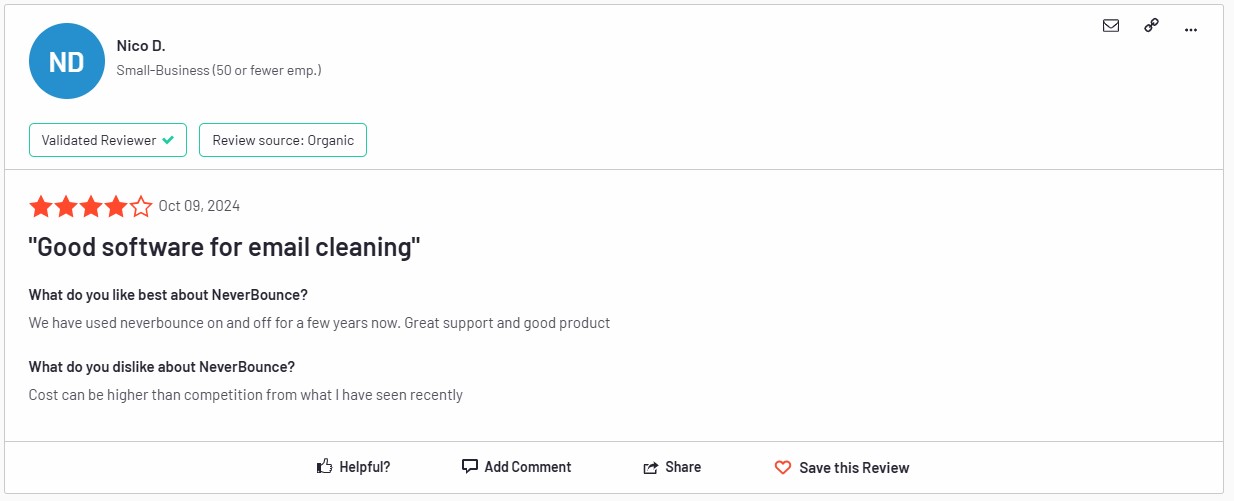
13. Expandi
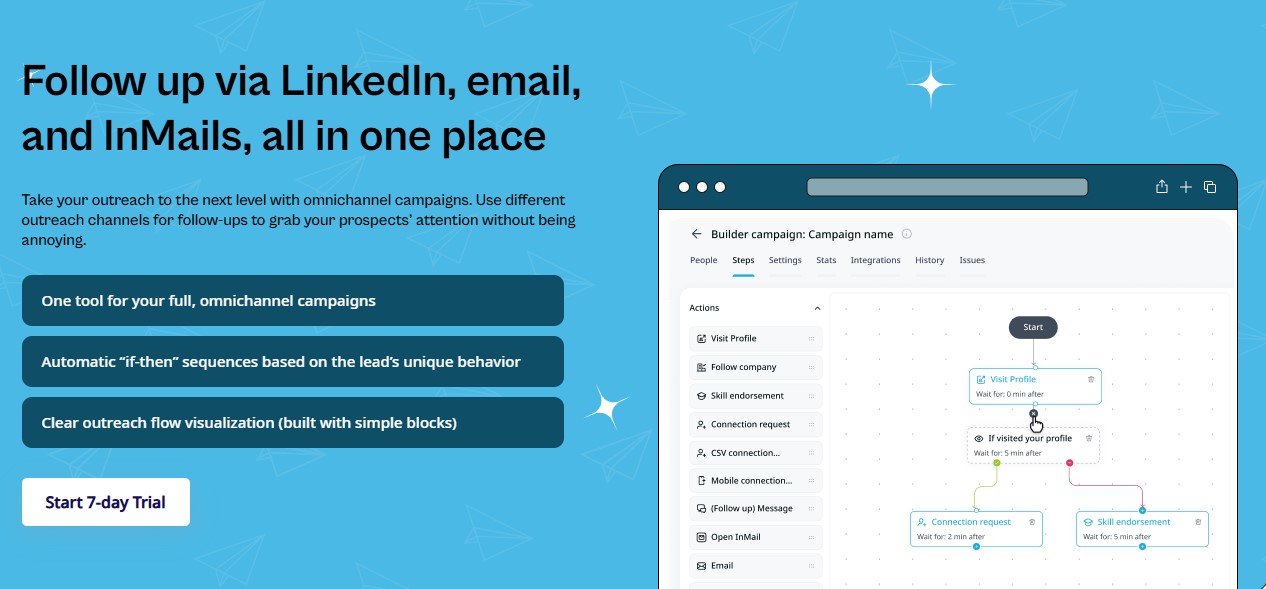
Expandi is a LinkedIn automation tool that helps users grow their network and engage with potential leads.
It works by automating tasks on LinkedIn like sending connection requests and follow-up messages.
It’s important for users to use automation tools responsibly and that’s why we like Expandi because it has daily limits. We have never had a LinkedIn account blocked.
Pricing
When it comes to pricing there are 2 options, either $99 per month or a customized option.
Features
-
Omnichannel Outreach: Expandi lets you mix LinkedIn and email outreach, creating a smooth multi-channel strategy to effectively connect with potential clients.
-
Smart Campaign Builder: The platform comes with an easy-to-use drag-and-drop campaign builder that allows users to set up personalized outreach sequences with conditional logic, making it a breeze to automate messages based on how recipients respond.
-
Advanced Personalization: Users can personalize their messages with dynamic elements like images and GIFs, which really boosts engagement by making outreach feel more customized and relevant.
-
Automated Follow-Ups: Expandi takes care of follow-up messages automatically, ensuring you keep the conversation going without having to do it all manually. This feature helps you stay connected with leads over time.
-
A/B Testing: The tool offers A/B testing for various outreach messages, helping users figure out which ones hit home with their audience and fine-tune their campaigns accordingly.
-
Detailed Analytics and Reporting: Expandi delivers in-depth analytics that monitors campaign performance metrics like open rates, response rates, and overall success, allowing for data-driven choices.
Reviews
Expandi has received 4.1 stars out of 5 according to G2.com.
Nicole C had this to say about Expandi:
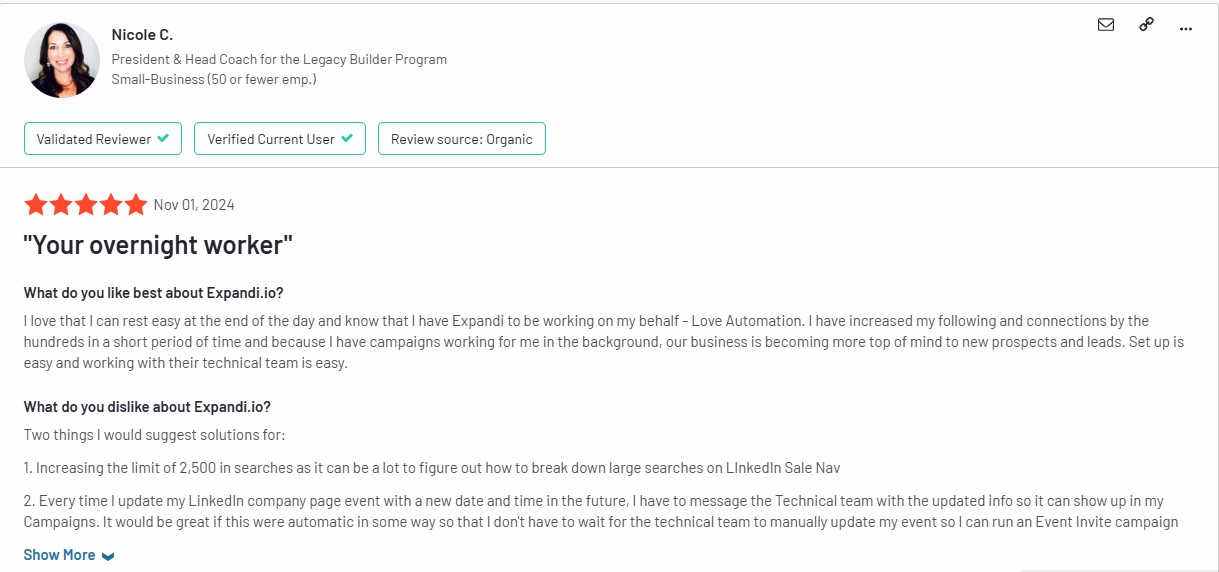
13. Merge/csv.com
This tool helps us combine prospect sheets across different sources without copying and pasting them. This just makes our prospecting process easier.
14. Google Sheets formula “VLookUp.”
VLookUp, allows you to merge sheets and helps us combine our data really nicely.
To illustrate the process, imagine you have two spreadsheets. One contains all the scraped data on Shopify’s preferred partners, including ratings from the Shopify Plus directory.
For instance, it might state:“Company XYZ has a 4.9 rating on the Shopify Plus directory.”
Next, you would use LinkedIn Sales Navigator to identify the marketing contact info at the company.
Now, you have two sheets: one with company details and another with your LinkedIn Sales Navigator export.
Occasionally, you’ll want to transfer the “rating” from the first sheet to the second so that you can reference it in your LinkedIn outreach campaigns.
To merge these additional data points across different spreadsheets into one cohesive document, you can utilize the “VLOOKUP” function.
This allows you to combine relevant information, ensuring that your campaigns are well-informed and personalized.
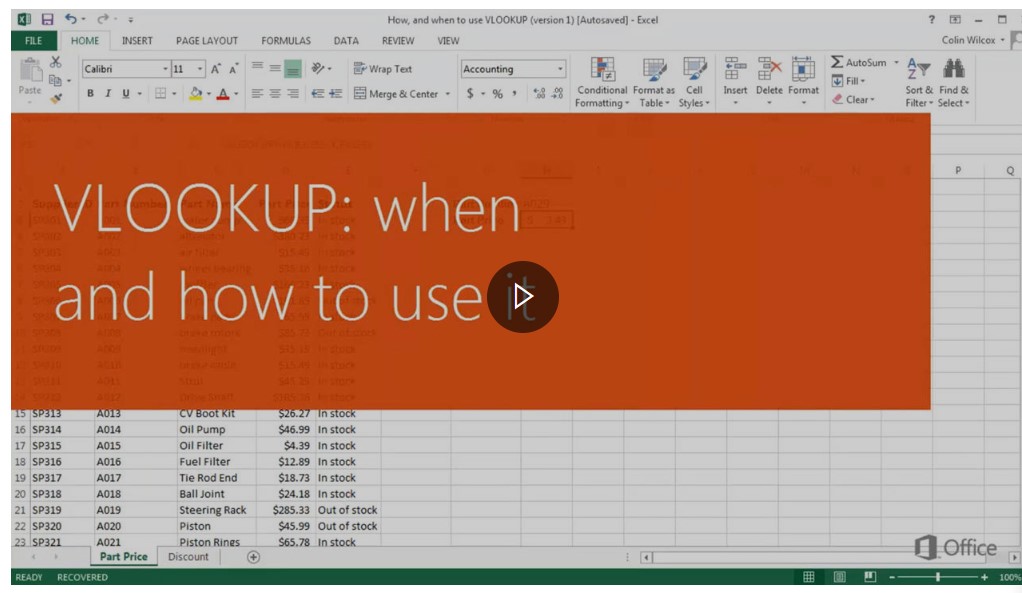
15. HubSpot
HubSpot is an awesome lead generation tool that comes packed with features to help you attract, engage, and turn potential customers into actual ones.
It has customizable forms and pop-ups that do a great job of gathering visitor info, plus live chat and chatbot options for instant interaction.
With its CRM, all your lead data is in one place, making it super easy to track interactions and nurture leads through tailored email campaigns and automated workflows.
On top of that, its advanced analytics give you a clear view of how your campaigns are performing, so you can tweak your strategies based on solid data. By bringing all these tools together on one platform, HubSpot makes the lead generation process smoother, helping businesses turn casual visitors into loyal fans.
Pricing
There are many pricing modules to choose from. You could use HubSpot for marketing or sales. I suggest having a look at their pricing page to see which option would work best for you. For example, you could pay $12 per month or $150 per month per seat depending on which plan you choose.
Features
-
Custom Forms: Build and integrate forms on your site to effectively gather visitor info.
-
Pop-Up Forms: Capture attention with well-timed pop-ups that boost sign-ups and lead collection.
-
Live Chat: Connect with visitors instantly, offering quick answers and support throughout their buying journey.
-
Chatbots: Streamline lead qualification and appointment setting, keeping potential customers engaged around the clock.
-
Email Campaigns: Create tailored email marketing that nurtures leads based on their actions and preferences.
-
Lead Scoring: Use smart lead-scoring methods to identify and focus on the most promising leads.
-
In-Depth Analytics: Get detailed insights to monitor campaign success, refine strategies, and enhance conversion rates.
Reviews
HubSpot marketing hub has a 4.4 rating out of 5. This is what Joey G has to say:
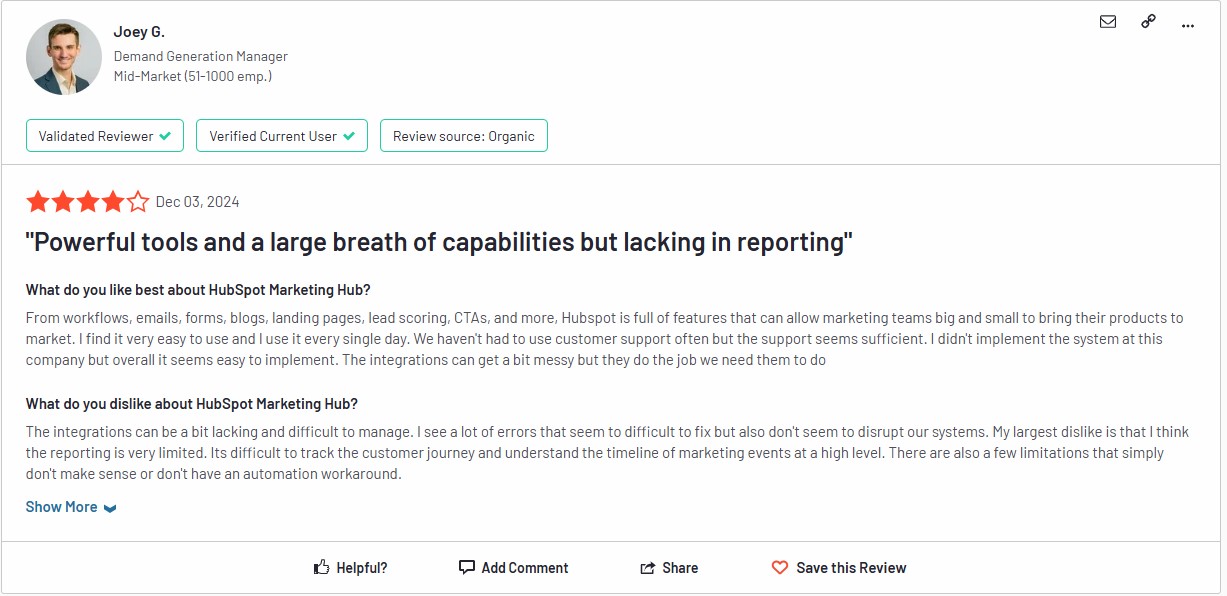
16. BigMailer for email marketing
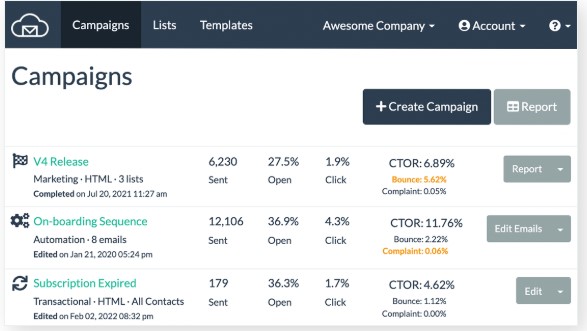
BigMailer is a great tool for generating leads that simplifies email marketing and automation for businesses of any size. It provides a single platform where users can handle different email campaigns, from promotional to transactional, all under one pricing plan.
With features like customizable forms to capture leads, automated workflows that react to user actions, and advanced segmentation based on engagement and demographics, BigMailer improves targeting and personalization in outreach.
The platform also offers real-time analytics, enabling marketers to monitor campaign performance and fine-tune their strategies.
Plus, its integration with other apps via Zapier makes data management a breeze, making BigMailer a complete solution for businesses looking to enhance their lead generation efforts.
Pricing
BigMailer has a free plan for you to try the tool out. They have 3 paid options that start from $20 per month to $50 per month. There is also an agency option, which you would need to contact them about if you’re interested.
Features
-
All-in-One Email Management: Handle both promotional and transactional emails from one easy-to-use platform, making campaign management a breeze and keeping your strategy aligned.
-
Customizable Email Designs: Create mobile-friendly emails that fit your brand using a simple drag-and-drop editor or by importing your own HTML templates.
-
Smart Audience Segmentation: Divide your audience based on custom criteria like location and engagement, so you can send messages that truly connect with different groups.
-
Automated Email Sequences: Set up automated email flows that kick in based on user actions or specific events, ensuring you stay in touch with leads and customers at the right time.
-
Third-Party App Integration: Easily sync customer data with a wide range of apps using integrations with tools like Zapier, Integromat, and Zoho, making data management smoother.
-
Budget-Friendly Pricing: Enjoy competitive pricing with no hidden features, enabling businesses to grow their email marketing without breaking the bank.
Reviews
BigMailer has a 5-star rating according to G2.
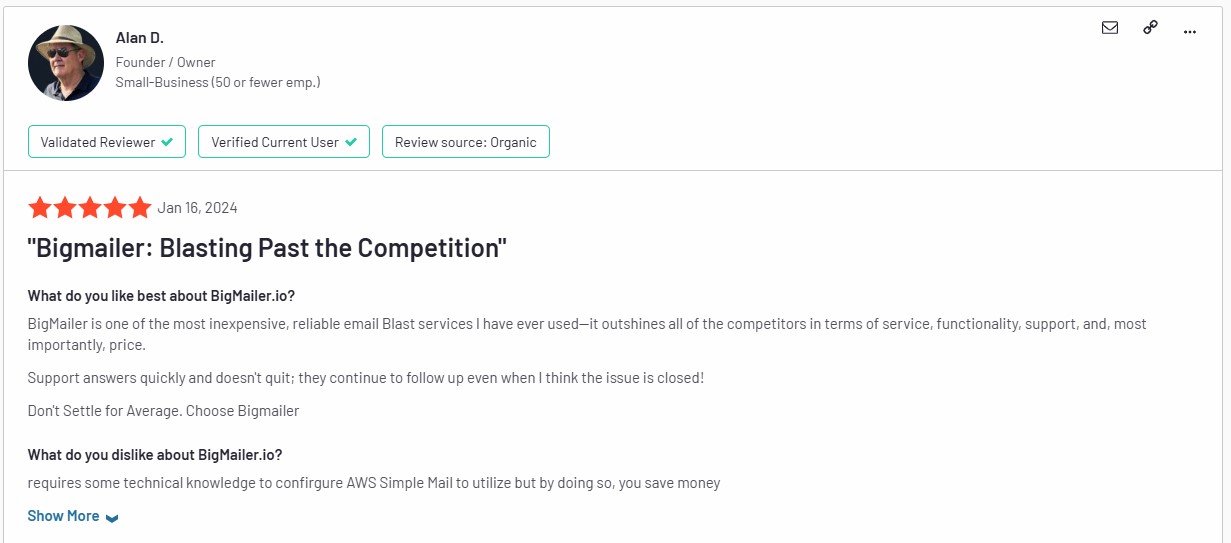
19. SEMrush:
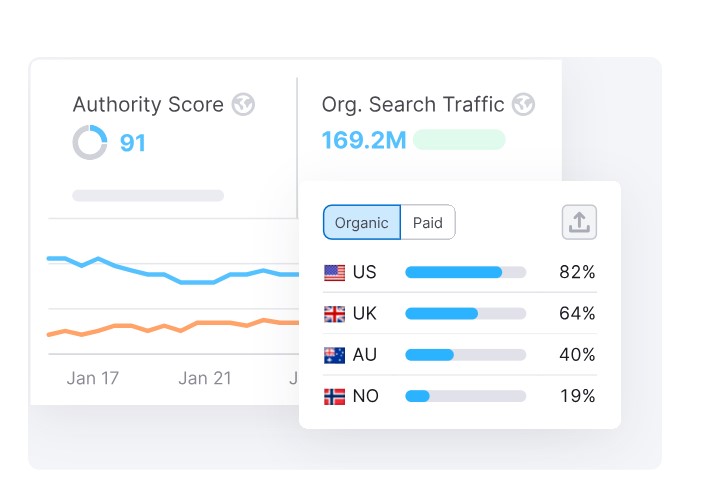
Semrush is an excellent lead generation platform that helps businesses pull in and convert potential customers with a bunch of strategic features. One of its best tools is the Lead Finder, which lets users create targeted lead lists based on things like industry, tech used, and location.
This feature gives great insights into how prospects are doing online, making it easier to reach out in a personalized way.
Plus, Semrush’s keyword research and competitor analysis tools help businesses spot high-performing keywords and get a grip on market trends, which is key for optimizing content to attract more leads.
The platform also has customizable lead generation forms that can be easily added to websites to gather visitor info without a hitch.
With real-time analytics and reporting, users can keep tabs on how well their lead-generation strategies are working, allowing them to tweak and improve their methods for the best results.
By bringing all these features together, Semrush makes the lead-generation process smoother, helping businesses turn leads into loyal customers.
Pricing
Plans start at $139 per month and work their way up to $499 per month.
Features
-
Site Audit: Perform thorough audits to evaluate your website’s SEO status, pinpointing problems and offering practical suggestions for enhancement.
-
Keyword Overview: Get a clear picture of how your keywords are performing, including their search volume, difficulty level, and competition, to shape your SEO approach.
-
Organic Research: Dive into your competitors’ organic search tactics, uncovering their best-performing keywords and where their traffic comes from.
-
Position Tracking: Keep an eye on how your keywords rank over time and see how you stack up against the competition.
-
Keyword Gap: Spot keywords that your rivals are ranking for that you’re missing out on, revealing chances for content creation and optimization.
-
Traffic Analytics: Gain insights into where your competitors’ traffic comes from, how visitors behave, and engagement metrics to guide your marketing strategies.
-
SEO Writing Assistant: Enhance your content in real time according to SEO standards and readability scores to boost your search visibility.
-
Lead Finder Tool: Create focused lead lists based on specific criteria like technology, industry, and location to improve your outreach efforts.
-
Social Media Tools: Oversee social media campaigns and monitor performance metrics to increase engagement and lead generation through social platforms.
Reviews
SemRush has a 4.5 star rating out of 5 according to G2.
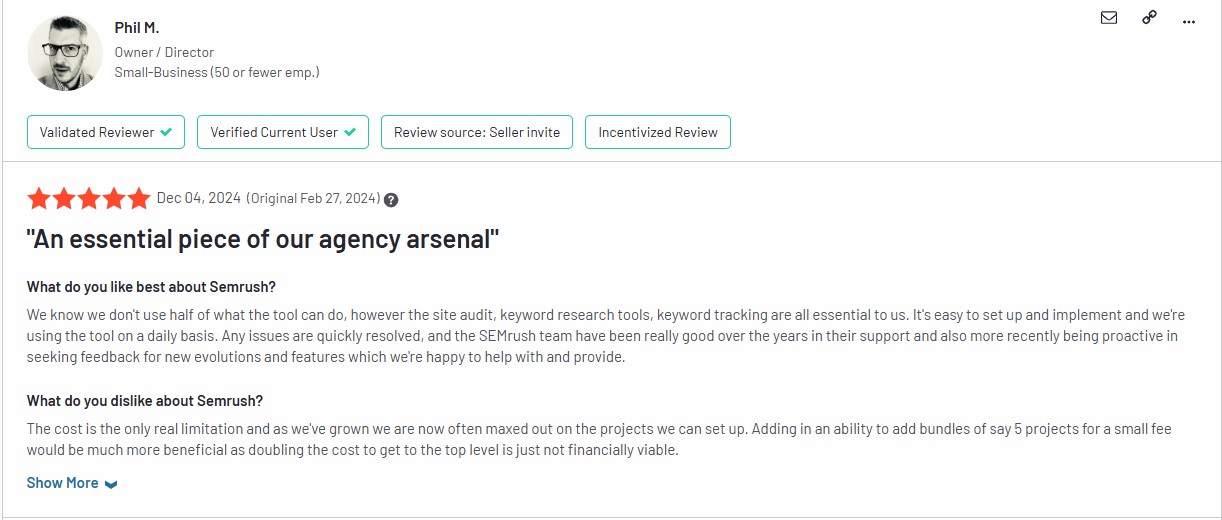
20. Proprofs Survey Maker
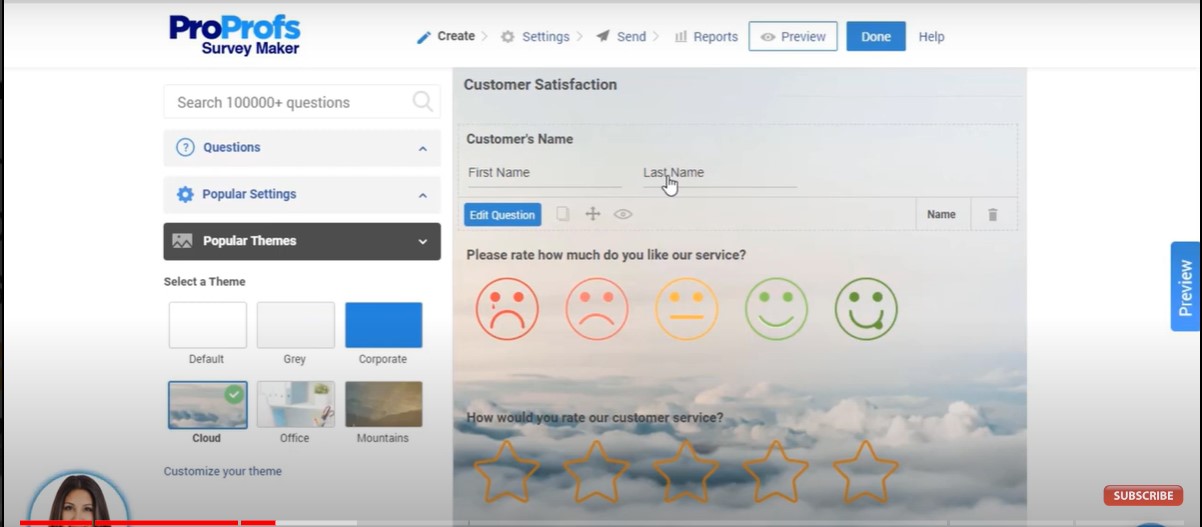
ProProfs Survey Maker is a handy online tool that businesses can use for lead generation.
Its key features let users create professional-looking surveys in no time, complete with different question types and multimedia to keep respondents interested.
By embedding these surveys on their websites or sharing them on social media and through email, businesses can gather important lead information while also learning about customer preferences and behaviors.
Pricing
Free up to 50 responses and then $119.88 billed per year for up to 1200 responses.
Features
- Tailored Templates: Pick from over 100 ready-made templates that you can customize to match your brand’s vibe and needs.
- Question Bank: Dive into a huge collection of more than 1 million pre-written questions, making it super easy to find the right ones for your surveys.
- Survey Scoring: Give scores to answers for quizzes or assessments, helping users effectively gauge knowledge or satisfaction levels.
- Multilingual Options: Build surveys in over 90 languages, making them accessible to a worldwide audience.
- Mobile-Friendly: Surveys are designed to work perfectly on mobile devices, so they can be filled out on smartphones and tablets without any hassle.
- Email Alerts: Get notifications when responses come in, keeping you in the loop about engagement levels.
- Survey Integration: Embed surveys right into your website or blog for a smooth experience and better response rates.
- Anonymous Feedback: Let respondents choose to complete surveys anonymously, which encourages more honest feedback.
- Custom Branding: Make surveys your own with your logos, colors, and themes to keep your brand consistent.
Reviews
PropProf survey maker has a 4.3-star rating out of 5 according to G2.
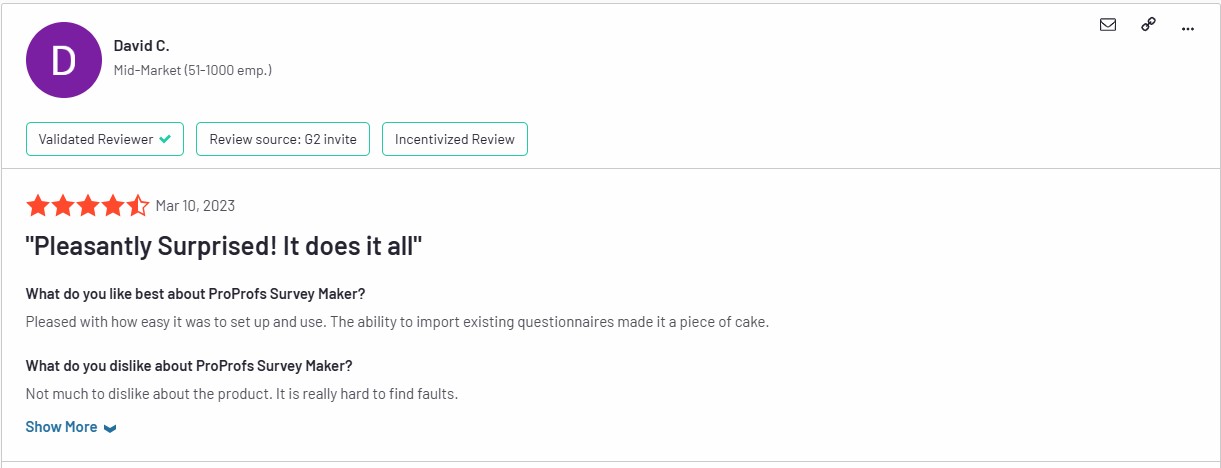
21. Leadpages
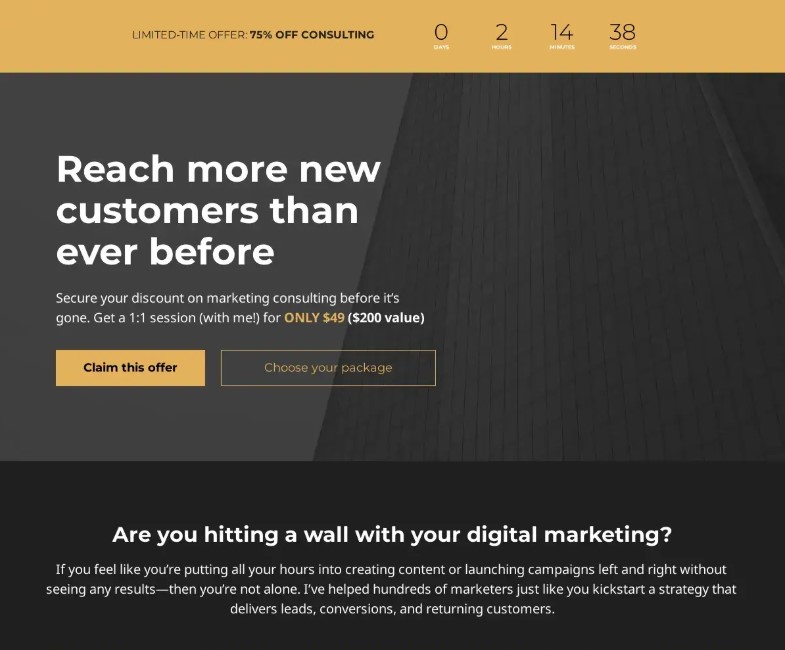
Leadpages is a great tool for building landing pages that convert. Its user-friendly drag-and-drop setup means you don’t need to be a tech whiz to customize your pages, which is perfect for newbies.
The platform comes packed with a huge selection of professionally designed templates that are all about boosting conversions, whether you’re looking to capture leads, register for events, or promote products.
Pricing
Pricing starts at $37 per month and works its way up to $697 per month.
Features
-
Drag-and-Drop Builder: This user-friendly builder empowers individuals to effortlessly design and personalize landing pages without needing any coding knowledge, thanks to its straightforward drag-and-drop functionality.
-
Template Library: Explore an extensive array of expertly crafted templates designed to maximize conversions, suitable for a wide range of industries and marketing objectives.
-
A/B Testing: Users can conduct A/B tests on various page versions to identify which components (such as headlines, images, and calls-to-action) yield the best results, aiding in the enhancement of conversion rates.
-
Pop-Ups and Alert Bars: Design captivating pop-ups and alert bars that can be integrated into current websites to effectively gather leads and highlight special promotions.
-
SEO Optimization: Tailor SEO settings, including meta titles and descriptions, to boost the visibility of landing pages in search engine results.
Reviews
Leadpages has a 4.3 star rating out of 5 according to G2.
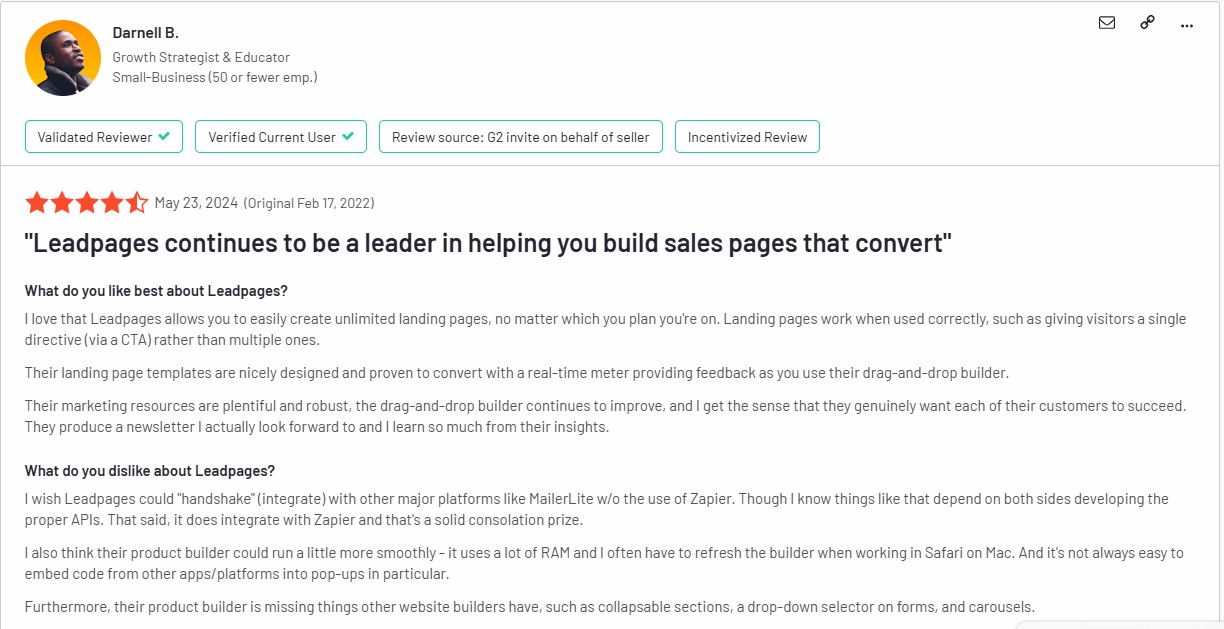
Frequently asked questions about lead generation tools
What kinds of lead generation tools are out there?
There are many types of lead generation tools, such as CRM systems, email marketing services, chatbots, landing page creators, and analytics platforms.
How do these tools boost conversion rates?
They streamline the lead capture process, automate follow-ups, and provide insights into customer behavior, making it easier for businesses to connect with leads.
Remember to use the right lead generation metrics to track your campaigns.
What should I look for in a lead generation tool?
Important features to consider include automation options, compatibility with other marketing tools, analytics and reporting capabilities, customizable forms, and real-time engagement features.
Also, be sure to choose tools that don’t spam prospects. Some tools are better than others, so be sure to read reviews to make sure you’re using the best kind of tool.
What’s the best social media lead generation tool?

There are a few different tools out there, but Hootsuite seems to be the best all-around marketing software, specifically for social media lead management.
You can schedule when posts need to go live, create content with Canva templates, and use AI to write your social media captions and hashtags.
You can also use Hootsuite to track which content brings in the most engagement; This will help you pivot your lead generation process and use what’s working for more leads.
Here are a few other social media management tools to consider.
Ready to scale your lead generation process?
Whether you’re using these tools for inbound or outbound lead generation, they can come in handy and scale your lead generation efforts.
Some are pricier than others, but most have excellent reviews, and from personal experience, we can testify to some of the above tools.
(If you’re not happy with the leads you’re getting and need some advice, why not hop on a free 15-minute lead generation strategy call with the CEO of SalesBread, Jack Reamer? We would love to show you our process for booking one qualified lead per day and help you bring the strategy in-house.)
