Fact: If your b2b lead list isn’t super refined, you’re going to waste a ton of time and money reaching out to people who:
- Don’t need what you’re selling
- Who don’t have the budget
- ….. Or who don’t have the buying power.
And yes, many lead generation companies buy lists, BUT this doesn’t mean that it’s the right thing to do.
With over a decade of building prospecting lists for b2b companies, Salesbread has tried and tested different methods and have found a recipe that brings our clients 1 qualified sales lead per day.
If you would like the same for your company, keep reading.
Many of these strategies require “out of the box” thinking, which we will share with you in this article.
We will also share why buying b2b lead lists is a bad idea.
(If you need help with finding qualified leads, try the methods listed below, or better yet, hop on a free 15-minute strategy session with the founder of Salesbread, Jack Reamer.)
What is a b2B lead list?
A lead list is basically a list of prospects that you would like to reach out to in order to buy your product or service. Most of the time, these lists are grouped according to certain filters or criteria.
For example:
- Demographics
- Firmographics
- Industries
- Job titles and roles
On these lists you will also have the prospect’s contact information; whether it’s their email address, phone number, or LinkedIn handle.
Why do many lead generation companies get list building wrong?
The problem with most b2b lead generation companies is that they build very basic lists of prospects. They might ask you for your ideal target audience, and you might say that they need to go after tech companies in Germany who specialize in SEO software…
The problem is that these kinds of lists are way too broad.
If your prospect list isn’t ultra-refined, you run the risk of a failed lead generation campaign.
If you’re looking to hire b2b lead generation companies that build lists of quality leads, you need to find out about their list-building process.
If they use a “spray and pray” method, run…
At Salesbread we obsess about list building (we will share our in-depth process with you below).
It takes us a week to refine our prospecting lists.
We would rather reach out to 100 prospects who will agree to a booked sales call, than 2000 leads who are mainly a bad fit for your product or service.
Tips for building ultra-refined b2B lead generation lists
Build your list based on CURRENT buyer’s data
We always encourage companies to take a look at WHO has purchased their product or service within the last 6 months.
What do all these companies have in common?
If you can find patterns between your buying customers, it will be easier to build look-a-like lists of prospects to target.
So, ask yourself:
- Which industries are buying? For example, if healthcare, What kind of healthcare company? (e.g. Health Insurance? Hospital or Children’s ward? Non-Profit)
- What’s the size of the company? 300 hospital beds? 20–50 employees? Or more than 100? More than $20 billion in revenue?
- What services do these companies offer? (If healthcare, do they offer outpatient services? Emergency care? A psych ward?)
- Where are they located? Europe? South Africa? 10 Miles from Texas?
- Who’s on their payroll? HR? Marketing? Social media team?
- Do they all use a similar type of software? Or CRM?
- Who are the decision-makers?
We actually use 34 different filters to find these patterns.
Some filters include:
- Intent data – Are they actively looking for what your business is offering?
- Events – Have they attended a specific conference or charity event?
- Hiring for a new role
- Social signals – Do they have a certain amount of followers or Facebook likes?
We consider all of the above filters and categories when looking at your current paying customers. This helps us find commonalities and target the RIGHT prospects.
It’s all about data, patterns, and analyzing what already works.
Use a variety of data providers and tools
Don’t just use one specific tool to build lists. At Salesbread we will use a variety of tools to help us find the freshest data.
The best part?
Some of these tools are free to use.
You don’t JUST have to use paid-for data providers, you could even use free directories that are on the web.
For example, we use paid tools such as:
These tools help us find the hottest prospecting data;
BUT we also use lead generation software and tools such as:
- Yelp
- Builtwith (Technology Lookup)
- American Hospital Association (A directory of all hospitals in the US; You can even filter by number of beds.)
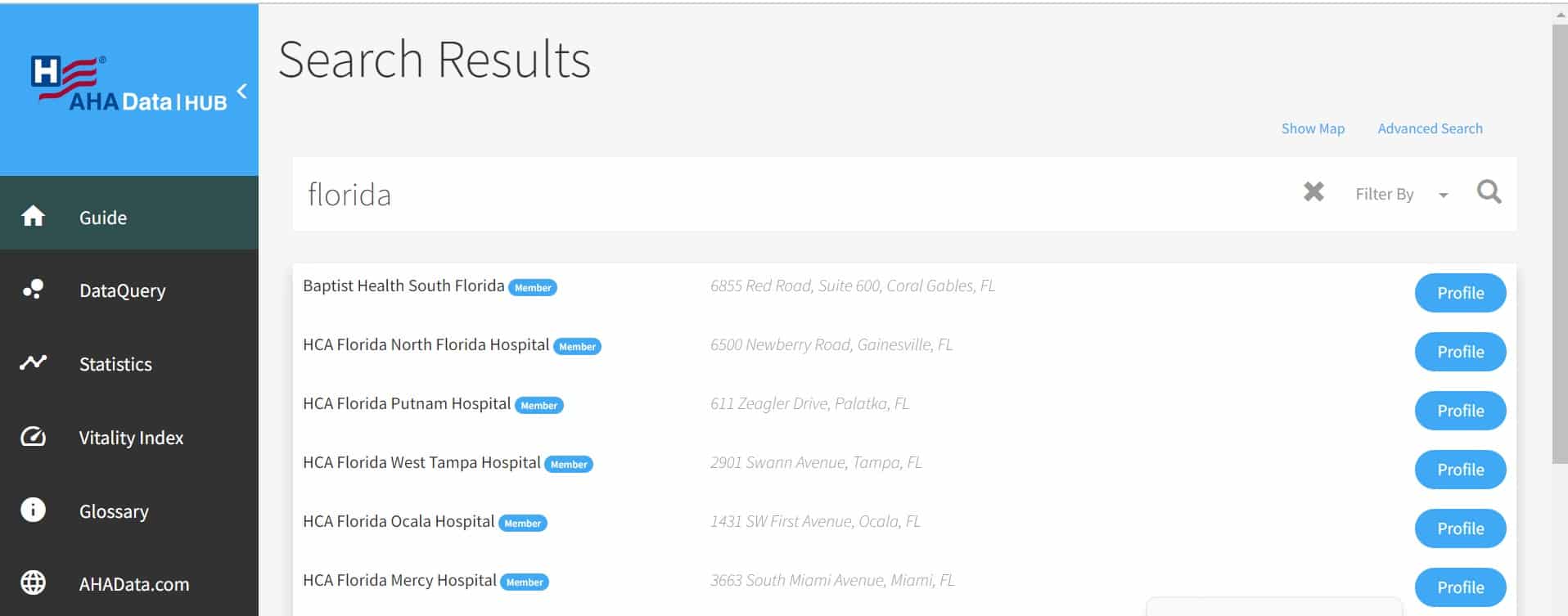
The trick is to think outside the box and use the best data provider for your specific target account.
So if you are looking for hospitals in America with a certain number of beds to go after, use the AHA database; Or if you are looking for companies who are searching for your particular tech, use Bombora or Builtwith.
Here are some more data providers to use when building prospecting lists:
- Raised money: Crunchbase
- Recently Acquired: TechCrunch
- Busy Hiring: Indeed.com
- Nominated or won an award: Google Alerts, industry website/directory, company website
- They just suffered a PR disaster: Google alert for keywords (“Company” AND “Disaster”) OR (“Customer” AND “Outraged”)
- Just started a new ad campaign: SpyFu.com
- Just hired a new role: LinkedIn Sales Navigator, company website
- Entered a new market (know they don’t know everything): SpyFu.com, LinkedIn News, TechCrunch, Google Alert (“Enters New Market”)
- Holidays (4th July, Anzac day), Google Calendar
- Seasons – winter/summer: Google Calendar (for cyclical sales events)
- Company anniversary: LinkedIn
- Featured on product hunt: Product Hunt
- Just got a really bad employee rating: glassdoor.com
By thinking outside the box you can find a whole host of information to refine your lists and target the right companies.
So let’s say you analyzed your list and found these patterns:
The data tells you:
- 70% of your customers ARE NOT funded
- 50% of your customers are in Healthcare
- 70% of your prospects are based in Europe
- 65% of your customers have 11-50 employees
- 80% of the decision-makers are marketing directors at these companies.
If you do this, you will have in-depth data that tells you EXACTLY who the prospects are that most likely need your product or service.
For example: Marketing Directors and Vice Presidents at IT, Internet, or Software companies with 51–500 employees in the U.S. that have raised at least $20,000.
You can now go after them knowing that you have an ultra-refined list.
Find the right people to target at these accounts
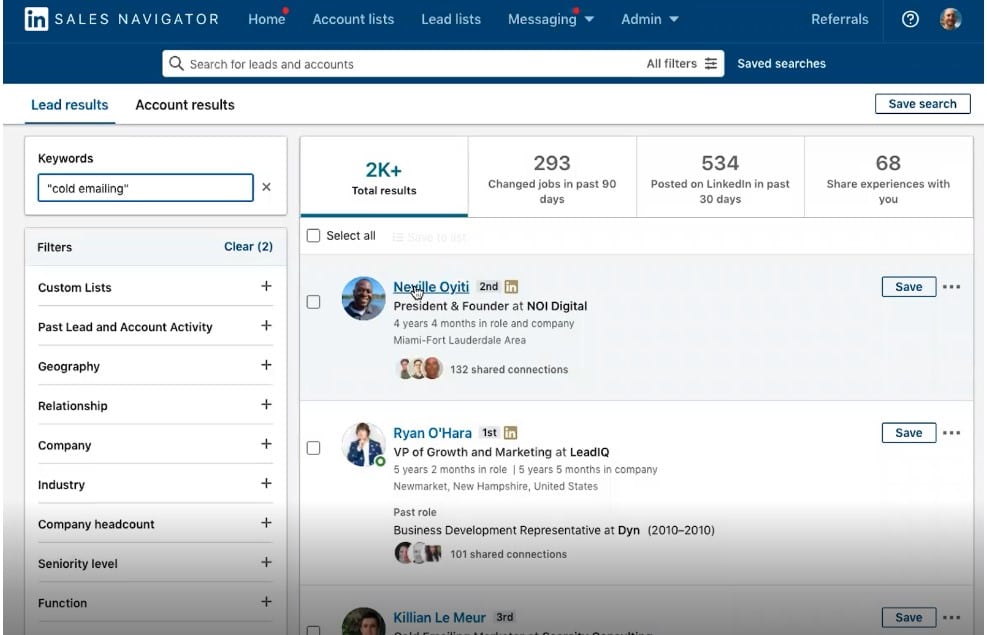
Once you have a list of companies that you would like to target, you then need to find the right people at these accounts to reach out to.
We suggest plugging your list into LinkedIn Sales Navigator and using it to refine your list further.
Don’t use the seniority filter because it doesn’t allow you to self-select a seniority level.
Seniority filters have a drawback for two reasons:
A.)
LinkedIn has a different hierarchy; For example, according to LinkedIn “senior” is higher than “manager”, meaning that you’re reaching out to the wrong decision-makers.
B.)
LinkedIn also gets the seniority filters wrong sometimes.
For example, if you type in “chief human resources officer” and have the results sorted by manager, you’re going to have a ton of people come up.
Even if you sort at a VP level, you’re still going to have tons of search results.
What you should do instead is use exact matched keywords.
Use different keywords to find the right person to reach out to.
So, physically type in “directors” or “chief financial officers” or all the C-level titles you want to target.
See the example below in the screenshot of how you would use keywords to target the correct titles:
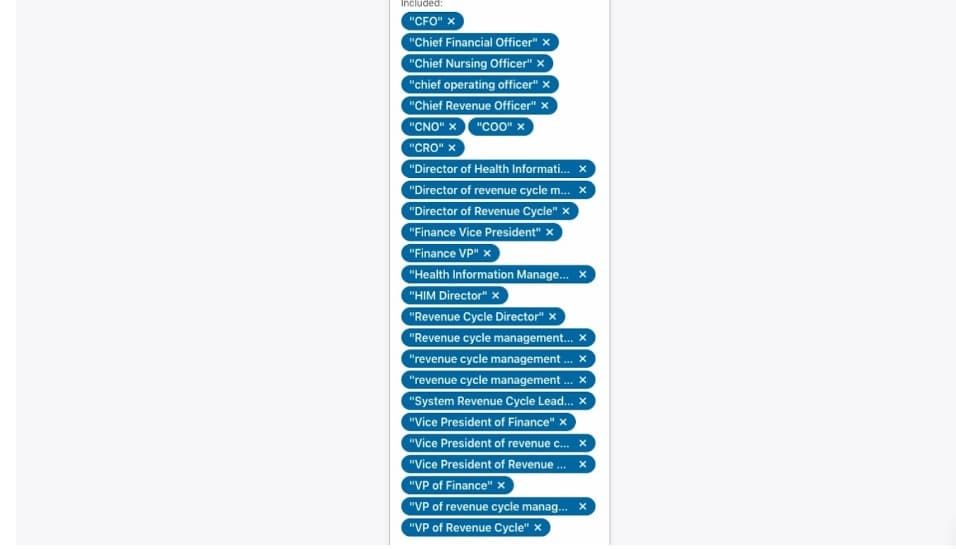
Next, you will need to double-check the data with third-party tools to make sure that these are the right individuals at these companies.
Remember, LinkedIn Sales Navigator can be inaccurate – The video below explains why:
If you would like to know how to use Sales Nav the right way, this article about LinkedIn Sales Navigator Search Tips will show you how to do it.
Side Note: If you would like to use email to reach out to prospects, you can use a tool called Phantom Buster to help you find email addresses.
You can even use Phantom Buster to scrape social media platforms like Instagram and LinkedIn for more information on the individual or business.
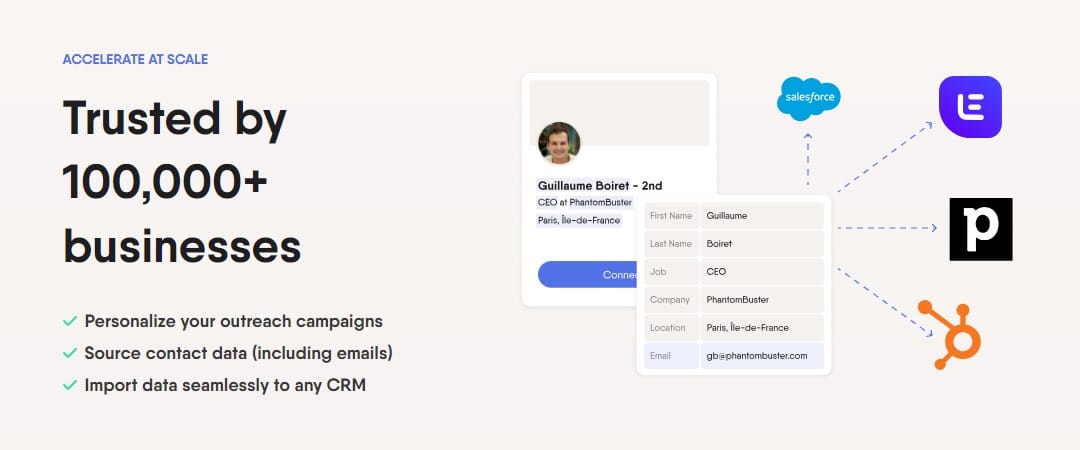
Filter your list by your 2nd-degree network and by recently posted on LinkedIn

Statistics show that when you reach out to someone in your second-degree network on LinkedIn, they will be more likely to accept your connection request.
So once you have a list of people that you want to reach out to, filter it by your 2nd degree network. You can also filter it by recently posted to make sure that you’re reaching out to those who are active on LinkedIn.
This will then refine your list even further, so that eventually when you launch your email marketing or LinkedIn outreach campaign, you can be confident that you’ll get high-quality b2b sales leads.
Should you buy a lead list or build your own?
We prefer building our own lists because we know that the data provided is 99% accurate. This means that we stand the chance of campaign success. We know that our clients work hard for their money, so we want to ensure that they get as much ROI as possible.
Whereas, if you buy a lead list, you won’t be 100% sure that the data provided is accurate. Imagine reaching out to 1000 prospects and only 1 agrees to a meeting? Yes, maybe you saved some money, but you didn’t receive any solid leads in return: Why waste time?
What if you lack experience in building your own B2B lead generation lists?
If you lack experience in list building, you could always hop on a free 15-minute strategy session with Salesbread. We love helping clients build prospecting lists, even in some of the toughest industries.
Such as:
- Lawyers who are looking for podcasting services
- Connecting with the top app developers in the Google Play Store
- Going after Fortune 500 companies
This article: The 1-Lead-Per-Day” LinkedIn Lead Generation Agency goes into more detail on our lead generation process.
You could also compare some b2b lead generation services, to find the right fit for your business.
B2B lead generation companies to consider working with
If you aren’t ready to build your own lists, you could also hire b2b lead generation services.
NOTE: These companies are a mix of inbound and outbound companies.
Here are some of the top companies in our opinion:
- Salesbread (LinkedIn and cold email outreach agency)
- Callbox (Cold calling agency)
- Grow and Convert (Content marketing agency)
For a full list of lead gen companies, go here.
Frequently asked questions
How can I measure the effectiveness of my B2B lead generation efforts and adjust my strategies accordingly?
It’s important to do some A/B testing. So we suggest making 2 lists of different segments AND 2 different types of messaging. See which campaign performs best. You might notice that one list gets more conversions than another, or a certain type of messaging resonates more with your target audience.
What are some common mistakes to avoid when creating B2B lead generation lists?
As mentioned above, don’t create broad prospecting lists, try to refine your lists as much as possible. Also, use a variety of lead generation tools and data providers to build an accurate list of prospects.
How can I ensure that my B2B lead generation lists comply with data privacy regulations?
It’s important to ensure consent and transparency. You can do this by obtaining clear, explicit consent from leads before collecting their data.
This can be done through opt-in forms, landing pages, and subscription preferences.
Also remember if a prospect shares their contact information on the internet, such as their social handle, email address, or number, it’s there for people to see. Most people who don’t share this information, obviously want privacy.
You should also make it easy for leads to withdraw consent at any time. When it comes to email marketing, have an unsubscribe button at the bottom of emails, or if you reach out to someone, and they ask you to stop, make sure that you take them off your list.
How can I effectively target and segment leads for my B2B business?
To target and segment leads the right way, start by clearly defining your target market. Gather as much lead data as possible, segment your audience strategically, customize your approach for each segment, and keep refining and testing your strategies.
Whether it’s experimenting with different lists or messaging. Prioritize quality over quantity, and focus on delivering value to your most relevant prospects.
Looking for a b2b list-building company that brings you a lead a day?
Why not reach out to us for a free 15-minute strategy session? We would love to help you narrow down your list so that you can get 1 qualified sales lead per day.
Or if you aren’t interested in hiring an agency just yet, we also offer consultations for a fraction of the cost to help you implement an effective LinkedIn outreach strategy.
